Early Verdict
Because we don't know everything there is to know about the LG 34UM88 ultra-wide monitor, we can't form a solid preliminary opinion. But, what we do know is that this pretty 21:9 aspect ratio display produces gorgeous images, it features a bunch of connections, and it produces almost every color imaginable.
Pros
- +
WQHD resolution
- +
Lots of ports and connections
- +
99% sRGB color gamut
Cons
- -
No price information
- -
No response rate information
- -
Messy cord storage
Why you can trust TechRadar
When it comes to ultra-wide monitors, there are two schools of thought: you either believe the added screen real estate takes up an unnecessary amount of desk space, or you think it provides an immersive, cinematic content viewing experience.
If you're an artist, graphic designer or a spreadsheet wiz who needs to bounce between programs (and you don't want a multi-display setup) the ultra-wide monitor is probably a godsend for you. With that in mind, the LG 34UM88 monitor is a wicked 34-inch, 21:9 aspect ratio WQHD (3,440 x 1,440) display that would make a delightful addition to any office or desk space.
Unlike the LG 34UC98 and the 34UC88, both of which are from the same family of monitors, the 34UM88 is a flat panel display, meaning it doesn't curve at the edges. For someone who requires a high-quality, wide-angle screen, but isn't quite sold on the idea of the curved monitor's immersive experience (and more expensive price tag) this is a better candidate than its curved brethren.

Design
Built with a standard black-on-black bezel and stand, the LG 34UM88 isn't going to win any awards for design innovation. Its plastic bezel and stand are sleek enough to make your office look modern and stylish, but neither feature avant garde curves, swivels or accoutrements. In fact, the 34UM88's bezel is a bit thicker than most of the monitors we scoped at CES 2016, which is a bit disappointing.
You'll need a wide desk to house the 34UM88, and its approximately 10-inch base, and preferably one that sits against the wall – that's because the 34UM88's ports and connectors all jut out from the back of the monitor. This is a convenient build for easy port access, however, it doesn't deliver the neatest experience in terms of storage. If you're going to purchase a monitor that sits in the middle of your office, you might want to look elsewhere.
It's hard to blame LG for this storage issue. Unlike newer monitors that feature one or two connectors, the 34UM88 features two Thunderbolt 2 ports, two HDMI ports, one DisplayPort and a whopping three USB ports. Of course, if you use all of these plugs, your desk will be a mess of wires, but it's better to have connections than to not have connections. If you're really worried about the mess, you can always buy a cable organizer.
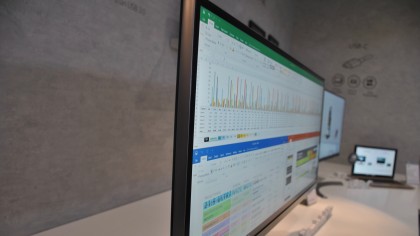
Screen and performance
If what you're after is one of the most stunning screens on the market, the 34UM88 should be on your wish list. This AH-IPS panel produces vibrant and complex colors that immediately catch the eye (even at an overcrowded CES booth with dozens of other gadgets within the vicinity). Want to play games? Want to edit photos or videos? This screen will provide you with extreme color accuracy and 180-degree viewing angles.
Sign up to the TechRadar Pro newsletter to get all the top news, opinion, features and guidance your business needs to succeed!
Fluidity of motion might not be the 34UM88's strong suit. It only operates at 60Hz. However, when the image is fixed on the screen, you're getting a 1,000:1 static contrast ratio capable of producing 99% sRGB color gamut. Not bad at all.

Early verdict
There is still a lot I don't know about the LG 34UM88. For example: I don't have a price or date of availability. I also don't know what its response time or dynamic contrast ratio will be. These details will provide me with the information I need to form a solid initial opinion. I've reached out to LG and I will update this piece when this information becomes available. I also haven't tested the veracity of LG's claims, so I can't guarantee this monitor's performance until after we've run it through our suite of benchmarks.
What I can tell you today is this monitor produces absolutely stunning visuals that will likely be an improvement on whatever monitor you're sitting in front of right now. Although it probably won't be fast enough for gameplay, or neat enough for middle-of-the-office placement, anyone who works in design, image or video editing, or with multiple windows simultaneously, should consider the LG 34UM88.
What is a hands on review?
Hands on reviews' are a journalist's first impressions of a piece of kit based on spending some time with it. It may be just a few moments, or a few hours. The important thing is we have been able to play with it ourselves and can give you some sense of what it's like to use, even if it's only an embryonic view. For more information, see TechRadar's Reviews Guarantee.
