Why you can trust TechRadar
The $1,199 Surface Pro 4 and the $1,299 XPS 12 contain the same memory and storage as the Elite x2: 8GB and 256GB, respectively. But the three devices differ in a number of ways, even beyond their displays.
The XPS 12 and the Elite x2 prioritize energy conservation - they are Core M powered devices - while The Surface Pro 4, with its 2.4GHz Core i5 processor, brings more raw power to the table.
When it comes to ports, however, the XPS 12 and Elite x2 are far more impressive than the SP4. The former feature the port that is the darling of business users: the USB-C with Thunderbolt. The XPS 12 doubles down on this: it has two USB-C ports.

By comparison, the Elite x2 though, only has one Type-C port. The x2's second port is a regular old USB 3.0 – a wiser inclusion, in my opinion, than a second USB-C – for all those legacy devices still out there.
The Elite x2's Advanced Keyboard has the smart card reader that the base model is missing. Hopefully in future iterations HP can include one stock.
Spec sheet
Here is the HP Elite x2 1012 G1's configuration sent to techradar for review:
- CPU: 1.1GHz Intel Core m5-6Y54 (dual-core, 4MB cache, up to 2.7GHz with Turbo Boost)
- Graphics: Intel HD Graphics 515
- RAM: 8GB LPDDR3-1866 SDRAM
- Screen: 12-inch, 1,920 x 1,280 FHD UWVA eDP ultra-slim LED-backlit touch screen
- Storage: 256GB M.2 SATA TLC SSD
- Ports: USB Type-C with Thunderbolt support, USB 3.0, headphone/mic combo jack
- Connectivity: 2 x 2 Intel Dual Band Wireless-AC 8260 802.11a/b/g/n/ac WiFi and Bluetooth 4.2 Combo
- Camera: 2MP FHD 1080p front-facing webcam, 5MP FHD 1080p rear-facing
- Weight: 1.8 pounds (tablet), 2.65 pounds (tablet with travel keyboard), 2.79 pounds (tablet with advanced keyboard)
- Size: 11.8 x 8.4 x 0.3 inches (tablet), 11.8 x 8.4 x 0.5 inches (tablet with travel keyboard), 11.8 x 8.4 x 0.6 inches (tablet with advanced keyboard) (W x D x H)
Performance
Few 2-in-1's can deliver a great (non-mobile) gaming experience, and the Elite x2 is no exception. It shines, however, in day-to-day home and business tasks. It's an excellent multi-tasker.
Sign up to the TechRadar Pro newsletter to get all the top news, opinion, features and guidance your business needs to succeed!
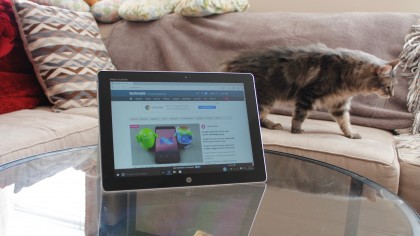
Benchmarks
- Here's how the HP Elite x2 1012 G1 performed in our suite of benchmark tests:
- 3DMark: Cloud Gate: 3,548; Sky Diver: 2,016; Fire Strike: 494
- Cinebench CPU: 218 points; Graphics: 24.44 fps
- GeekBench: 2,915 (single-core); 5,739 (multi-core)
- PCMark 8 (Home Test): 2,447points
- PCMark 8 Battery Life: 3 hours and 53 minutes
- Battery Life (techradar movie test): 5 hours and 1 minute
Considering its hardware, its not surprising the Elite x2 is no graphical powerhouse. It's competitors, in this instance, have it beat. The SP4 scores, on average, 60% higher on its 3DMark benchmarks and the XPS 12 scores about 10% higher despite it having similar hardware to the x2.
Interestingly, the Elite x2 more than holds its own on the PCMark 8 Home Test. In fact, it scores slightly higher (2,447) than the SP4 (2,406) and the XPS 12 (2,247). Anecdotally, the x2 is quite zippy in everyday use, even with multiple applications open and streaming audio playing in the background.
Where the Elite x2 disappoints, however, is in battery life. Despite its Core M configuration, it lasts a paltry 3 hours and 53 minutes on the PCMark 8 Battery Test and just over 5 hours on my movie test (full screen video playing on repeat at 50% brightness and 50% volume).
The XPS 12 doesn't do much better. Its PCMark 8 Battery Test has it lasting only 3 hours and 35 minutes. On our movie test it only runs about 5 hours before conking out. The SP4 and its Core i5 hardware is predictably worse, but not by much: 3 hours, 15 minutes with PCMark 8, and 5 hours, 15 minutes with techradar's movie test.
Current page: Specifications, performance and features
Prev Page Introduction and design Next Page Verdict