TechRadar Verdict
The HP Create G7 is an outstanding creative's mobile workstation capable of multitasking some pretty serious multimedia apps, but all the powerful hardware packed in it's slender frame means it runs pretty hot from the moment you turn it on. Still, this is one of the best, if not the best, Windows 10 laptops out there for creatives - if you can afford it.
Pros
- +
Powerful GPU for multimedia content creation
- +
4K OLED Display
- +
Plenty of memory
- +
Good gaming performance
- +
Premium build quality
Cons
- -
Runs hot
- -
Expensive
Why you can trust TechRadar
Two minute review
The HP Create G7 is a mobile workstation targeted at the mobile creative workforce, but it's combination of powerful hardware, excellent design, and portability make it an excellent laptop for any professional who needs great performance on the go.
Loaded up with a mobile GeForce RTX 2070 with Max-Q, this laptop puts in a hell of a graphics showcase in our benchmarks. It definitely doesn't score as highly as some premium gaming laptops with a mobile RTX 2080, but it doesn't miss by much.
This shouldn't be too surprising though. Even though this laptop isn't targeted at gamers, it still manages to hold it's own against some of the best gaming laptops out there thanks to the overlapping hardware requirements between gaming and multimedia content creation. Having a 4K display certainly doesn't hurt, but it's capped at a 60Hz refresh rate, so it will never be as good as a comparably priced gaming laptop.
Like it's lower-spec sibling, the HP Envy 15, the Create G7 is a multitasking champ thanks to the 10th-generation Intel CPU, so other than a brick, there's not much that you can throw at this laptop that it can't handle.
The audio quality on the Create G7 is excellent, especially for a laptop. The speakers sound crisp, even at higher volumes, and the speaker placement is ideal. The battery life is also respectable given it's the quality of the hardware, though it's not quite an all-day machine. It's going to need a bit of a charging boost when you go on your lunch break, but that's about it if you want to get through a particularly long work day.
All that hardware comes at a cost, though – literally. The base model costs nearly $3,000 (about £2,310, AU$4200) and the Create G7 runs rather hot right out the gate. This probably won't be a laptop you actually use on your lap, at least not when pushing it to its limits, but it really isn't meant to be.
Still, those limits are quite far-reaching. From its premium build, quality hardware, excellent display and sound quality, this laptop can easily go punch-for-punch against an Apple MacBook Pro quite handily.
Sign up to the TechRadar Pro newsletter to get all the top news, opinion, features and guidance your business needs to succeed!

Price and availability
The HP Create G7 (2020) is available now online through HP and other retailers. There are several configurations available, with the base model shipping with a 10th-gen Intel Core i7-10750H, 16GB RAM, 512GB SSD, 1080p display, Nvidia GeForce RTX 2070 with Max-Q and a 6-cell 83WHr battery. It retails for $2,749 (£2,830, about AU$3,850).
The configuration we tested came upgraded with an Intel Core i9-10885H CPU, 32GB RAM, RTX 2070 Super with Max-Q, 4K AMOLED touchscreen display, and a 2TB PCIe NVMe SSD. This configuration sells for an eye-watering $4,602.15 (about £3,545, AU$6,445), so it is really only for the most serious creative content producers out there.

Design
Here is the HP Create G7 (2020) configuration sent to TechRadar for review:
CPU: Intel Core i9-10885H 8-core/16-thread, 2.4GHz frequency, boostable up to 5.3GHz
Graphics: Nvidia GeForce RTX 2070S with Max-Q 8GB
RAM: 32GB DDR4-3200 (2 x 16GB)
Screen: 15.6-inch UHD 4K, HDR-500, 400 Nits, AMOLED Multi-touch display
Storage: 2TB PCIe NVMe SSD
Ports: 1 x AC power input, 1 x Mini DisplayPort 1.4, 2 x USB Type-C, 1 x headphone/microphone combo jack, 1 x USB Type-A 3.0, 1 SD Card slot
Connectivity: Wi-Fi 6 AX 201 (2x2), Bluetooth 5.0
Camera: 720p HD webcam
Weight: 4.23 pounds (1.911 kg)
Size (W x D x H): 13.93 x 9.24 x 0.70 inches (353.82 x 234.70 x 17.78 mm)
Battery: 83Whr, 6-cell lithium-ion with fast-charge technology
The HP Create G7 feels premium right out of the box with a lightweight machined aluminum-alloy chassis and stellar finish. While not quite Ultrabook thin, the Create G7 is very thin for a system packing this much hardware and it's also fairly light, starting at 4.23 pounds (about 1.91 kilos) and getting slightly heftier with the more high end components.
The lid is emblazoned with a reflective "Z" logo rather than the standard "HP" to distinguish HP's premium brand of laptop from the rest of the company's lineup. The lid itself is a bit stiffer to open than expected, but once you do, you'll find a standard chicklet-style layout to the keyboard. The keys have a decidedly premium feel to them and about as well spaced as you're going to get on a 15.6-inch laptop.
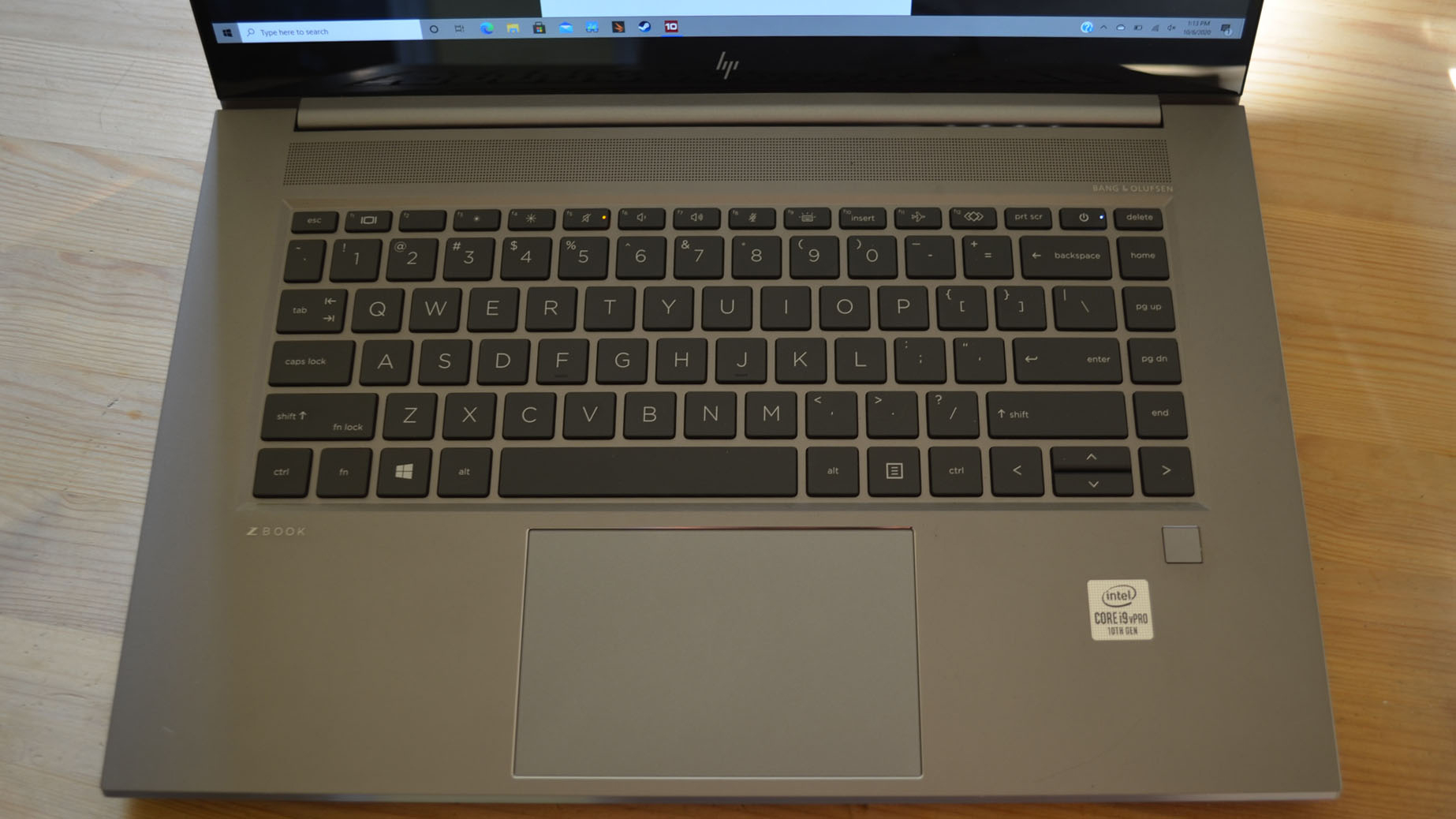
The multi-touch trackpad feel smooth and glossy, making it very easy to work with - especially if you're proficient with one. It's the kind of trackpad that won't have you digging around for the portable mouse the way you usually do with most laptops, so that's saying something.
Still, this is a laptop for creatives, so the odds that they'll stick with just the trackpad is essentially non-existent, but it's a nice feature regardless.

Flipping the Create G7 over, the primary heat vent is hidden behind the hinge of the display with a secondary vent on the left side with the main air intake grill at the bottom of the chassis.
In addition to the heat vent on the left side of the chassis, there are several ports, including two USB Type-C ports and a Mini DisplayPort. There's also a full SD Card reader for the photogs out there.
With a premium laptop like this, we're happy to see a top-firing speaker, which is something that we harp on about quite a bit here at TechRadar - but only because it really makes a huge difference in sound quality, as the Create G7 demonstrates. For a laptop speaker, the sound on the Create is fantastic.

Performance
Here's how the HP Create G7 (2020) performed in our benchmark tests:
3DMark Skydiver: 27,140; Firestrike: 14,328; Time Spy: 6,017
Total War: Three Kingdoms at 1080p: 176 fps (Low); 52 fps (Ultra)
Metro: Exodus at 1080p: 137 fps (Low); 46 fps (Ultra, no ray tracing); 47 fps (ultra with ray tracing enabled)
GeekBench 5: 1,343 (single-core); 7,644 (multi-core) CineBench20: 3,620 cb
PCMark10 Home: 5,155
Battery Life (PCMark10 test): 7 hours 23 minutes
Battery Life (Techradar movie test): 7 hours 35 minutes
For a "prosumer" content creator workstation, it's no surprise that the HP Create G7 provides outstanding performance. While it doesn't quite hit the same numbers that a pure premium gaming laptop achieves, it is still impressive.
It's CPU performance is about where you'd expect to see an i9-10885H. It has fantastic single-core scores as well as excellent multi-core performance so whether you're focusing on a single major project or multitasking throughout the day, the Create G7 can certainly keep up.
In terms of its GPU performance, the RTX 2070 Super with Max-Q puts up some fantastic numbers on our 3DMark, Total War: Three Kingdoms, and Metro: Exodus benchmark tests.
Still, it doesn't do nearly as well as something like the Gigabyte Aorus 17X, which is a dedicated gaming laptop that actually costs less than the Create G7, further underscoring that this is a content creator's mobile workstation first and gaming system a somewhat distant second.

That said, it can still get some competent 1080p gaming performance in your off-hours.
Metro: Exodus' benchmark is no slouch when it comes to pushing an RTX card to its limits and the Create G7 clocks in a respectable 47 fps on ultra settings with ray-tracing enabled. It managed to get an average of 52 fps during our Total War: Three Kingdoms battle benchmark on ultra settings as well.
When it came to general productivity performance, it held up well under the various benchmark suites we used. While not quite as powerful as the latest comparable desktop-class CPUs, the Intel Core i9-10855H is powerful enough to handle just about any productivity and content creation task with ease.

Battery life
The other noticeable feature of the HP Create G7 is the 6-cell, 83WHr lithium-ion battery. With all the kind of quality hardware this system is packing, we actually expected to see it underperform the Envy 15 when it came to battery life, so we were pleasantly surprised that it actually held out longer.
Compared to the Envy 15's six hours and 29 minutes in the PCMark 10 battery test, the Create G7 lasted just under an hour longer, squeezing seven hours and 23 minutes out of the same sized battery.
The Create G7 also tops the Envy 15 in our HD movie test, running 23 minutes longer than the Envy 15, seven hours and 35 minutes to seven hours and 12 minutes, respectively.
As with any system, your battery mileage may vary depending on configuration and use, but it's safe to say that you'll be able to get a full work day's worth of use out of the Create G7 with a quick battery charge top-off around lunchtime. This is especially true given that the Create G7 uses quick charge technology, so you can get to about 50 percent charged in about 45 minutes or so.

Software
For a system this premium, there thankfully isn't a whole lot of bloatware. What preinstalls there are come almost entirely from HP, and have varying degrees of usefulness, but thankfully the uninstalls are quick and easy if you want to tidy things up.
It's strange to say this, but we actually feel that the Create G7 could have been made even better with the inclusion of a preinstall, namely the HP Command Center that came preinstalled with the Envy 15.
Rarely is a preinstall genuinely useful, but the Command Center app gives the user a degree of control over the Envy 15's power management, which would have been helpful in controlling some of the heat issues with the Create G7. Without it, you're at the mercy of the Create G7's automatic heat management, which honestly struggles keeping everything reasonably cool.

Buy it if...
You want a powerful portable workstation for content creation
The HP Create G7 is built with the mobile creative workforce in mind and it's about as good a mobile workstation as you're going to find anywhere.
You want impressive graphical performance
With a 4K display and a GeForce RTX 2070 Super with Max-Q GPU, the HP Create G7 makes everything look amazing.
You want a premium looking laptop
This laptop is gorgeous to look at and built exceptionally well, making it a very eye-catching product.
Don't buy it if...
You want a cool-running laptop
Under stress, this laptop feels like you're putting an afterburner directly on your lap.
You want all day battery life
For a battery this large, you might expect it to last longer, but the power draw from the high-quality hardware and 4K display means you will most likely need to charge it at some point to make it all the way through a workday.
You're on a tight budget
Even the base configuration of the Create G7 will set you back a few thousand dollars or pounds, with the highest end configuration costing almost as much as, if not more, than a typical used car.
Upgrade your tech for less with our HP discounts. Find great deals on laptops, printers, and more.
- These are the best laptops of 2020

John (He/Him) is the Components Editor here at TechRadar and he is also a programmer, gamer, activist, and Brooklyn College alum currently living in Brooklyn, NY.
Named by the CTA as a CES 2020 Media Trailblazer for his science and technology reporting, John specializes in all areas of computer science, including industry news, hardware reviews, PC gaming, as well as general science writing and the social impact of the tech industry.
You can find him online on Bluesky @johnloeffler.bsky.social
