Why you can trust TechRadar
I've touched on a few features of the app already but there are a few other points worth making.
The Garmin Connect companion app is available on both Android and iOS, free of charge, and has been supporting previous Garmin fitness products for some while now.
In order to use your Vivofit, you'll need to register it via the app. this means setting up a Garmin account (if you don't already have one) and entering personal information like height and weight.
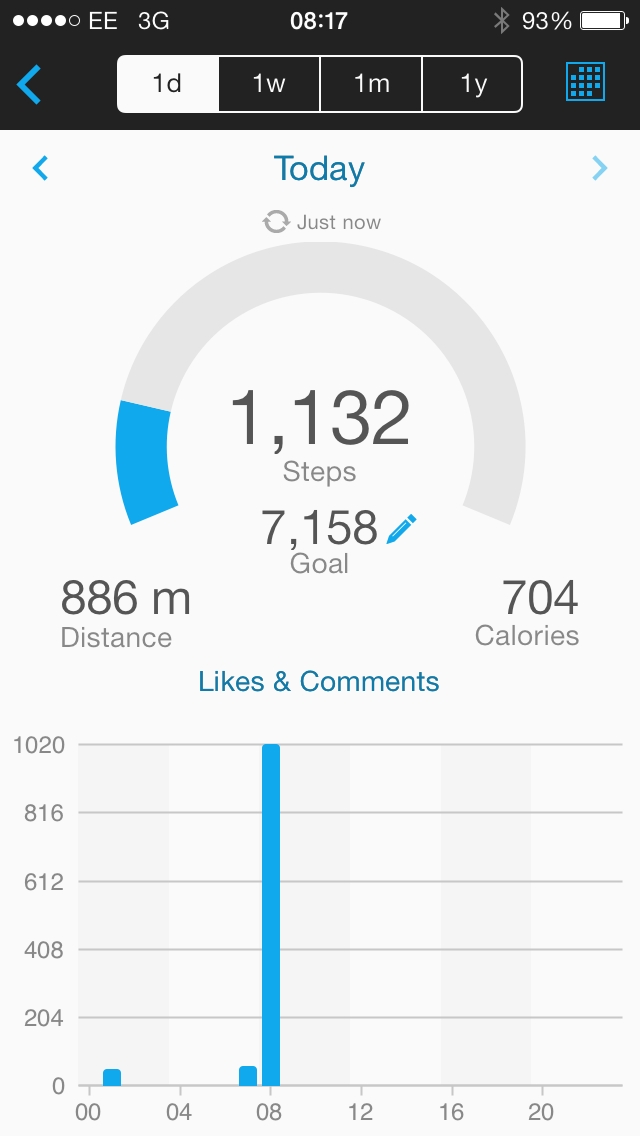
From then on out, syncing the Vivofit is a straighforward task. In order to pair the two, you need to hold down the Vivofit's solitary button until 'Sync' appears on the display. Then, once a connection is made and "Syncing with Vivofit" pops up on the bottom of the app, you have to wait for a loading bar to make its way across the screen.
That's fine if you're doing it regularly, but if I left it for a few days before syncing again, the bar would move a lot slower and I'd occasionally get an error mid-sync telling me that there had been a communication breakdown - and I would have to start the process all over again.
I'd advise not leaving it too long then, even though Garmin tells us that the Vivofit can hold up to a month's worth of data.
But in this world of gamified fitness tech, it's not all about you. That's why the app also hosts a Community section where you can see how your stats compare to those of your friends. This pulls in data from other paired Garmin devices, so you'll be able to compete on running, swimming and cycling too.
Sign up for breaking news, reviews, opinion, top tech deals, and more.
Sleep tracking
Whether or not you have any faith in the accuracy of sleep tracking in these sorts of devices, it's a feature that Garmin has included on the Vivofit.
Handily, you don't need to tell the Vivofit when you're going to sleep as it can work this out by your movements. But if you'd rather tell it manually you can do so by holding down the button until "Sleep" pops up on the display.
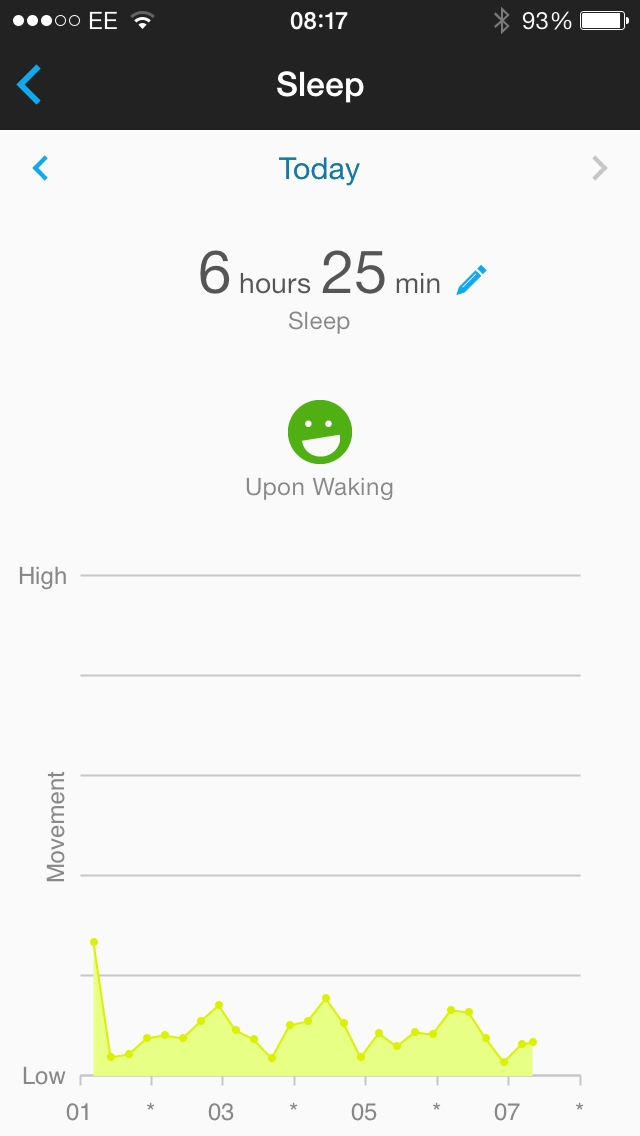
What's less handy is the fact that the Vivofit won't display the time when it's in sleep mode, so the lack of a backlight becomes moot at this point anyway. There's also nothing in the form of an alarm, which is a notable drawback.
When you awake in the morning, all the data from your night's sleep will be displayed in a line graph. But all this shows is how long the device was in sleep move for and much movement it detected throughout the night, on a "low" to "high" scale.
It's not hugely useful data, but it's essentially doing what other trackers do - telling you your periods of light sleep and deep sleep - albeit in a more basic format.
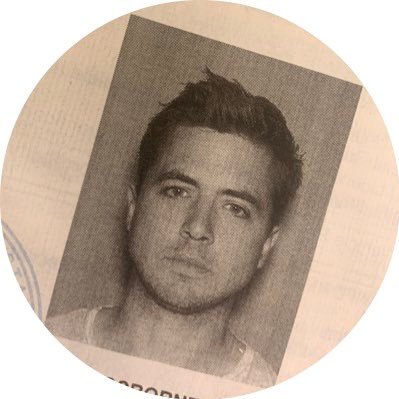
Hugh Langley is the ex-News Editor of TechRadar. He had written for many magazines and websites including Business Insider, The Telegraph, IGN, Gizmodo, Entrepreneur Magazine, WIRED (UK), TrustedReviews, Business Insider Australia, Business Insider India, Business Insider Singapore, Wareable, The Ambient and more.
Hugh is now a correspondent at Business Insider covering Google and Alphabet, and has the unfortunate distinction of accidentally linking the TechRadar homepage to a rival publication.
