Why you can trust TechRadar

Given that the touchpad remote is the only real upgrade from little brother the Panasonic DMP-BDT220, the Panasonic DMP-BDT320 lives or dies by its usefulness.
First impressions weren't good. Upon first use it seemed to have a mind of its own, but once we'd judged its sensitivity we were able to cope with its simplicity - you swipe into an icon for whatever you want to do.
The user interface gives either a left, right, up, down or middle choice, so just a simple swipe - or tap for the middle instruction - is needed.

It's all fairly straightforward, although the picture, sound and settings menus still appear to be designed best for hard-button remotes, and swiping this way and that in quick succession will be tricky for some to get used to. It's a crash course in hand-eye coordination.
There's a 'Keys' button above the touchpad that brings up a virtual version of a traditional remote control. The trouble is, not only does it involve four different virtual screens, it can also only be switched off by recourse to the 'Return' button below the trackpad.

Worse, those Keys panels are the only way to navigate within a Blu-ray disc, which relegates the trackpad to a novelty act for non-Blu-ray uses only.
Besides, those Keys screens are much like the free app available for this Blu-ray player, and in truth, you're just as well served by that app as you are by this expensive touchpad controller.
Sign up for breaking news, reviews, opinion, top tech deals, and more.
We're really not sure who the Panasonic DMP-BDT320's touchpad remote is aimed at. People without smartphones? Do they still exist? If they do, a touchpad controller isn't going to be on their list of wants from a Blu-ray player.
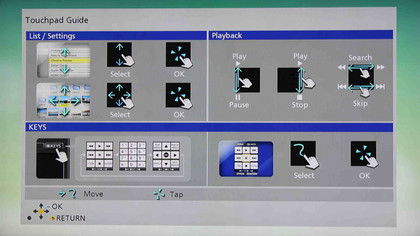
Despite it being a button-light affair, the touchpad remote does boast shortcuts to both Netflix and Skype. We'll skip over the latter - we've covered it before, and our review sample didn't arrive with a Skype webcam.
Netflix is this year's must-have app, it seems, despite there not actually being that many movies available on the platform.
Netflix is part of a Viera Connect interface that's little changed from last year's Panasonic TVs.
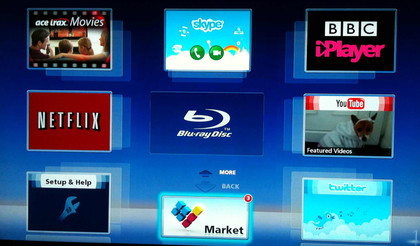
Aside from the 'Internet' shortcut on the remote, there's no way of reaching Viera Connect - odd, that - but it's easier to control, using the trackpad, than perhaps any other part of the user interface.
Largely because of the touchpad remote's presence, the Viera Connect interface is simplicity itself to skip around, although it can be a tad slow.
Overall, the Panasonic DMP-BDT320's central user interface is good looking, with the chance to add digital photos as wallpaper, although the five provided are all bright, breezy and thoroughly modern-looking.
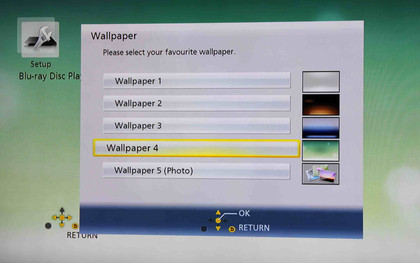

Jamie is a freelance tech, travel and space journalist based in the UK. He’s been writing regularly for Techradar since it was launched in 2008 and also writes regularly for Forbes, The Telegraph, the South China Morning Post, Sky & Telescope and the Sky At Night magazine as well as other Future titles T3, Digital Camera World, All About Space and Space.com. He also edits two of his own websites, TravGear.com and WhenIsTheNextEclipse.com that reflect his obsession with travel gear and solar eclipse travel. He is the author of A Stargazing Program For Beginners (Springer, 2015),
