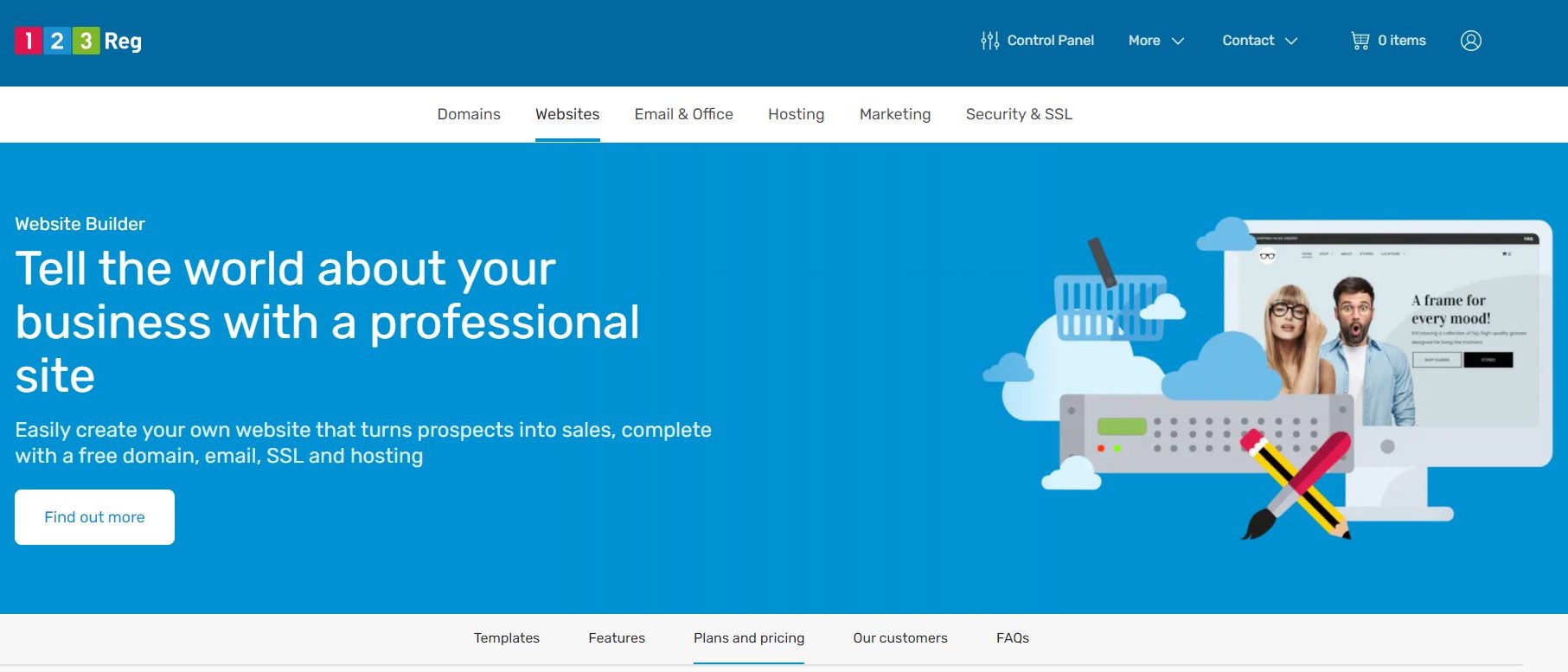TechRadar Verdict
123 Reg is a great website builder that allows you to create your own store and easily showcase your business. For those learning how to build a website for the first time, 123 Reg is a helpful resource. There’s plenty of information on the website about how to build a site that stands out from the crowd.
Pros
- +
Good marketing tools
- +
Organised interface
Cons
- -
Prices increase over after the first year
- -
Glitchy image editor
Why you can trust TechRadar
123 Reg helps you share your business with the rest of the world. 123 Reg has evolved to offer a myriad of web hosting-related options. This web host is based in the UK and offers shared hosting, VPS, WordPress hosting, and dedicated servers are EU-based, while email hosting data is stored in their data center in Leeds. The company also added that their data centers are green and strive to minimize their carbon footprint.
123 Reg helps you share your business with the rest of the world. 123 Reg has evolved to offer a myriad of web hosting-related options. This web host is based in the UK and offers shared hosting, VPS, WordPress hosting, and dedicated servers that are EU-based, while email hosting data is stored in their data centre in Leeds. The company also added that their data centres are green and strive to minimise their carbon footprint.
- Interested in 123 Reg? Check out the website here
When purchasing a plan, 123 Reg prompts you to pick your free domain as well, and tries to add extra features to your basket. Before checking out, you’ll need to create an account with your full name, address, and phone number. Once you’ve completed the purchase, you’ll be able to access your Control Panel.
- Also check out our roundup of the best website builder software
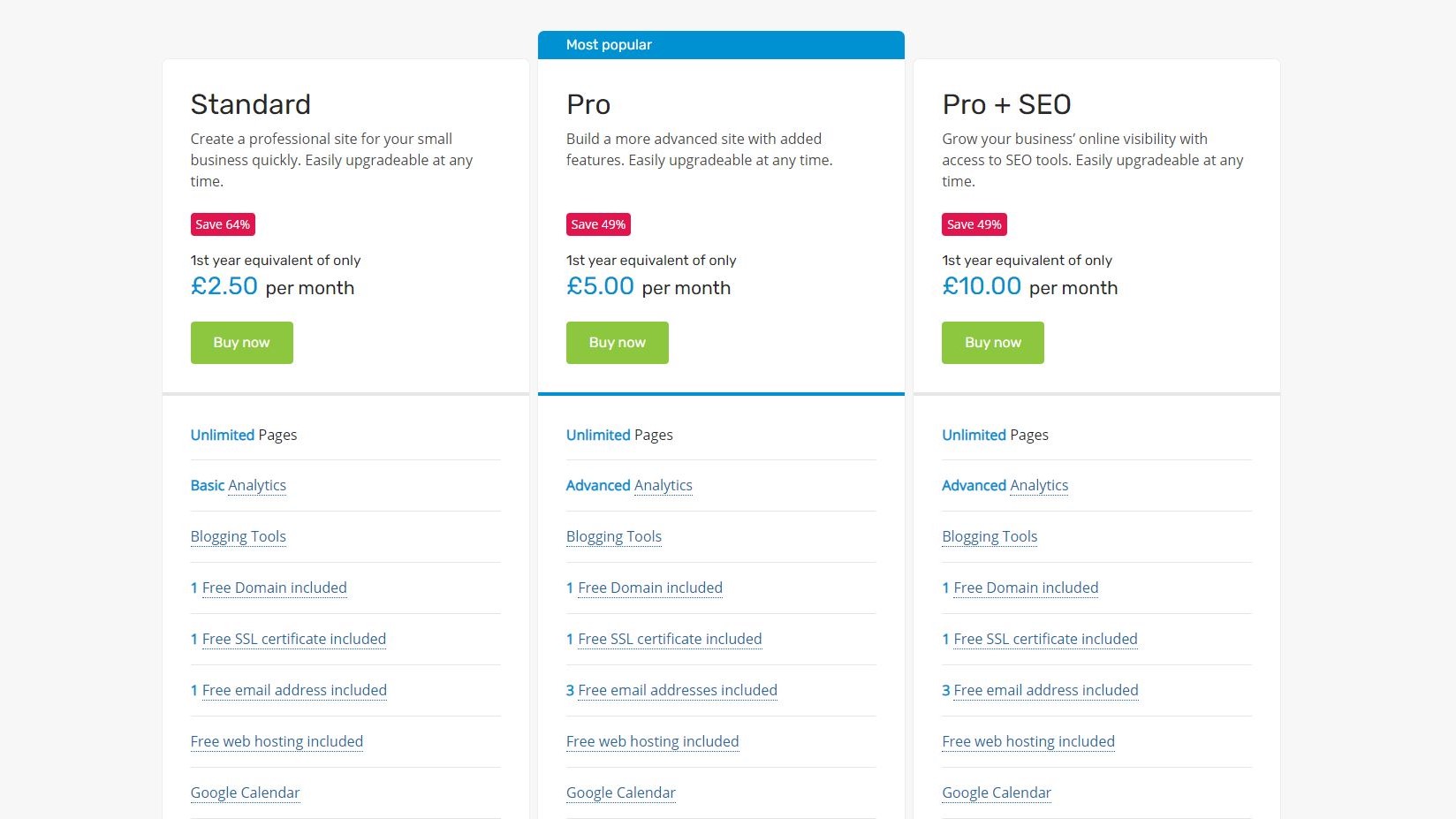
Plans and pricing
123 Reg has three plans to build and maintain your website, and three additional ones should you need an online store. All are paid annually but are given monthly equivalents on their site. Also the first year comes with a hefty discount which is not renewed when you decide to carry on with their service. Here’s a quick overview of what’s on offer:
The Standard plan costs £2.50 per month for the first year. It includes unlimited pages, your own domain name, basic analytics, a blogging tool, one email address, and an SSL certificate. 123 Reg recommends using this plan for small businesses or anyone who wants to share a personal portfolio.
The Pro plan jumps to £5.00 per month for the first year. It comes with everything in the Standard plan plus advanced analytics, discount coupons, a place to add a menu for a restaurant, advanced design mode, 3 email addresses, and an option for multiple languages. This plan is designed for anyone who wants to build a more advanced website with ease.
As its name implies, Pro + SEO for £10.00 a month for the first year, adds SEO tools to your arsenal, which include a competitor tracker and a keyword popularity checker.
Sign up to the TechRadar Pro newsletter to get all the top news, opinion, features and guidance your business needs to succeed!
If you’re interested in setting up an online store, there are three additional options to you: the cheapest is Starter at £7.50 per month (for the first year). This allows you to sell 10 products, 5 email addresses and includes a domain name, an SSL certificate as well as 2 payment gateways.
Standard goes up to £12.50, and would be a good fit when you’re planning on growing your business. It lets you have 100 products, and over 40 payment gateways, discount codes, the ability to sell digital products and a stock control facility.
Finally, you have Pro for £25.00 (for the first year), which lets you have as many products as you’d like, and includes features such as mobile management, bulk invoice printing and market place feeds.
There is no free trial to test these plans out, but you do have a 30-day money back guarantee (just don’t buy a domain name as this won’t get refunded, as you’d expect). It’s always a pain to have to pay to test a product, and then ask for your money back if you’re not satisfied with the service, but sadly this is your only option here.

Customization
Once you’ve chosen your plan, you’ll have the option of selecting a template from a list of a little over 100. They’re broken down by category, and even colour, and there’s a search field to help you narrow down the results even further.
The customisation process is very straightforward. All the tools you need are located in the sidebar on the left. From there you can create additional pages, add widgets and content, create your online store or blog, check out available apps and manage your settings.
Top of the window are options to view your site on a desktop, tablet or phone (all templates are responsive), access to HTML and CSS for those comfortable tweaking with the code, undo and redo buttons, and a help feature, among others.
The bulk of the interface is dedicated to your site’s preview. As you move the mouse over the page, elements get highlighted, letting you know which parts can be editing, and how. We liked the fact you can set global preferences for various settings, such as text, images, and rows for instance, greatly speeding up the creation process.
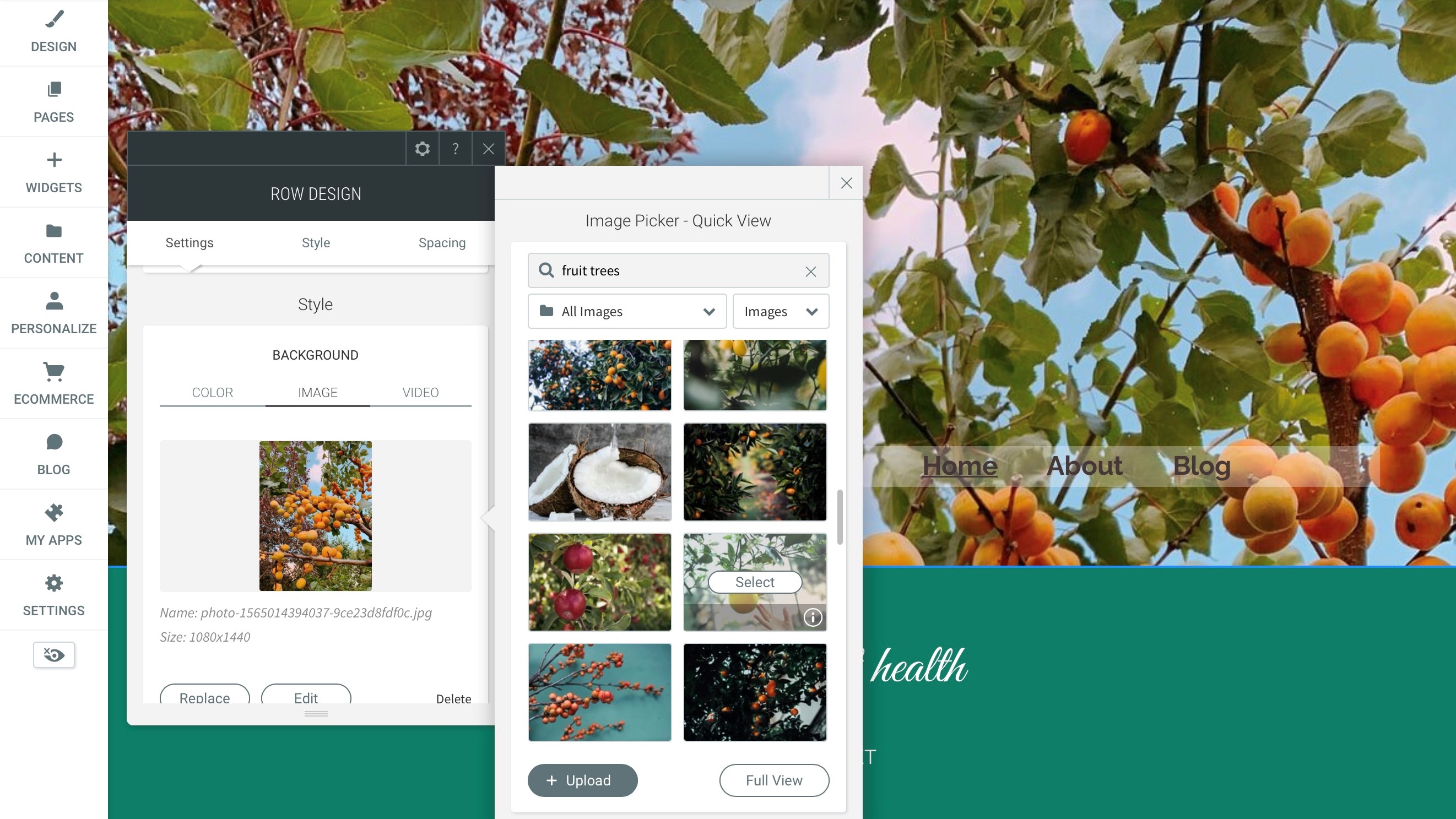
Any image you use is stored in a dedicated library, making it easy to see them, and removing the need to keep uploading the same image should you need to add it multiple times. You also have access to stock images, and can upload videos, or embed one from YouTube, Vimeo or DailyMotion.
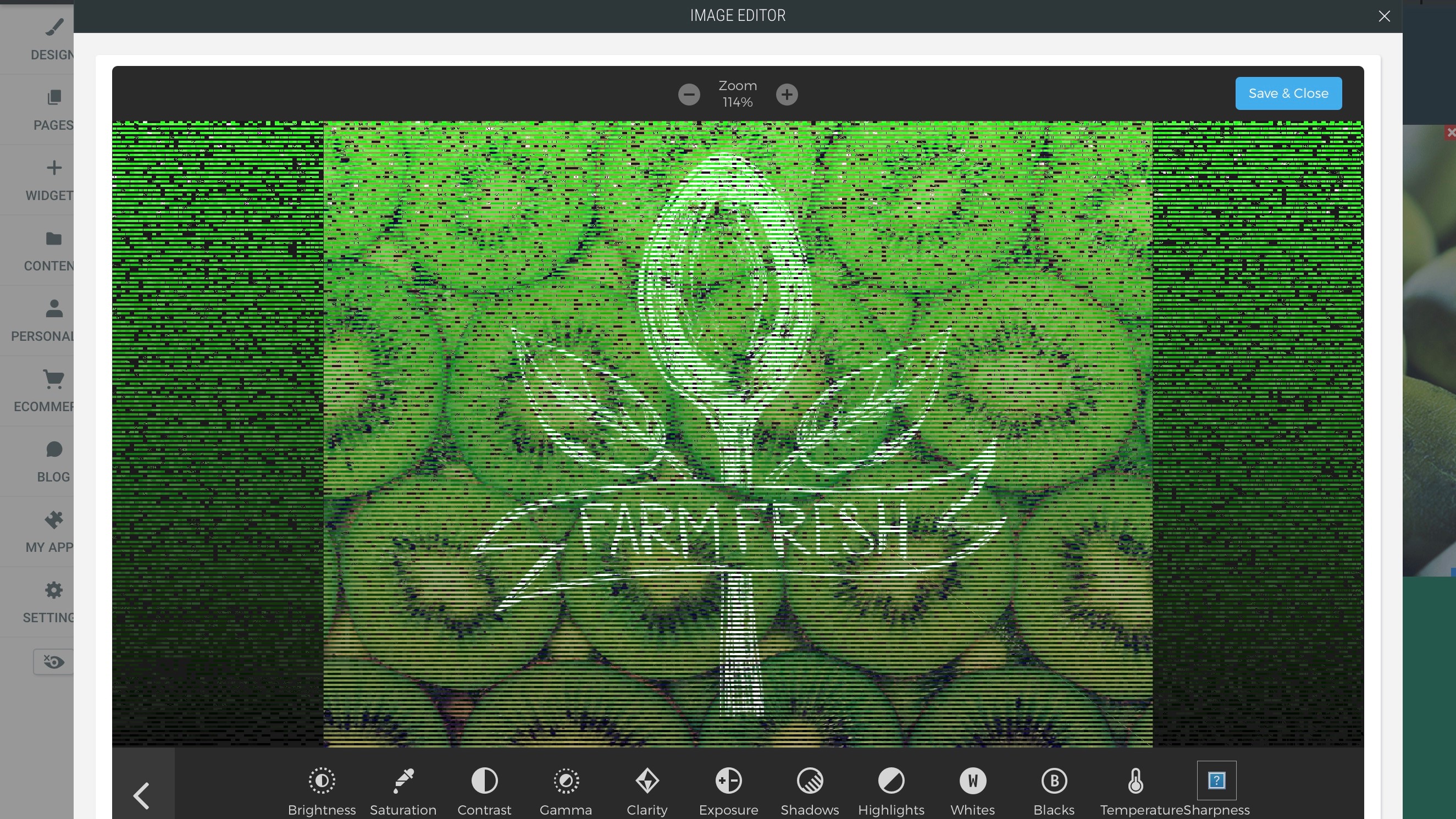
For a website builder, you also have impressive image editing tools such as crop and rotate, filters, and image adjustments. There are even text box tools, stickers and brushes. It’s all quite thorough, although at the time of writing, there appears to be a glitch and the preview of the image was covered in some kind of green pixelation which hindered the editing process, but did not appear in the final result.
It’s all very easy to create the site you need to promote yourself or your business.
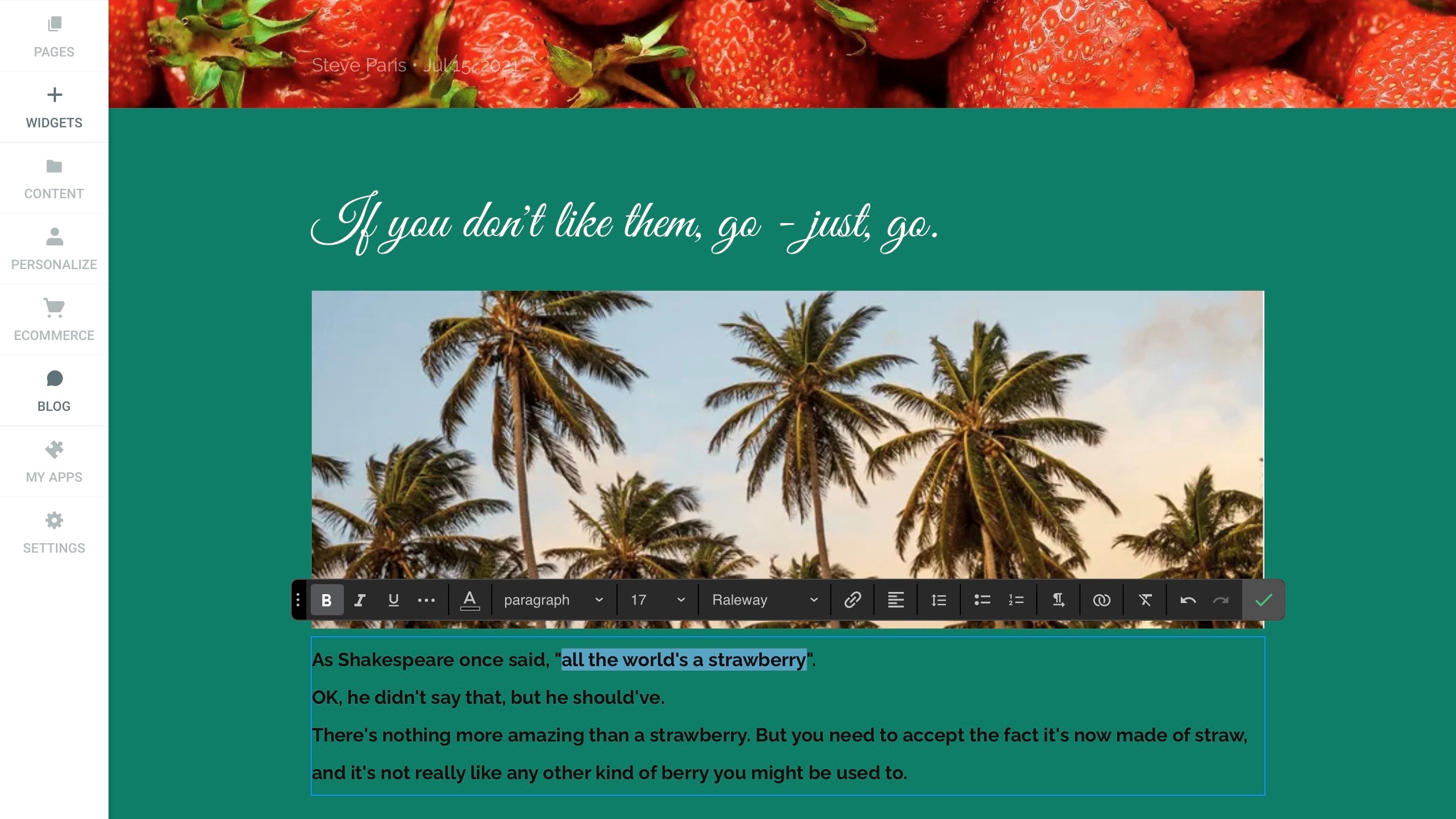
Blogging
Writing a blog is as easy as you’d expect with 123 Reg, with pretty much everything you need, right there are your fingertips. Editing a post is like editing any other page of your site: click on a section, be graced with contextual tools, and alter away.
Your blogging settings are quite comprehensive - including alt text for your images, tags, and description to help with the SEO. You also have scheduling options which is crucial, but we were unable to locate any comment facilities.
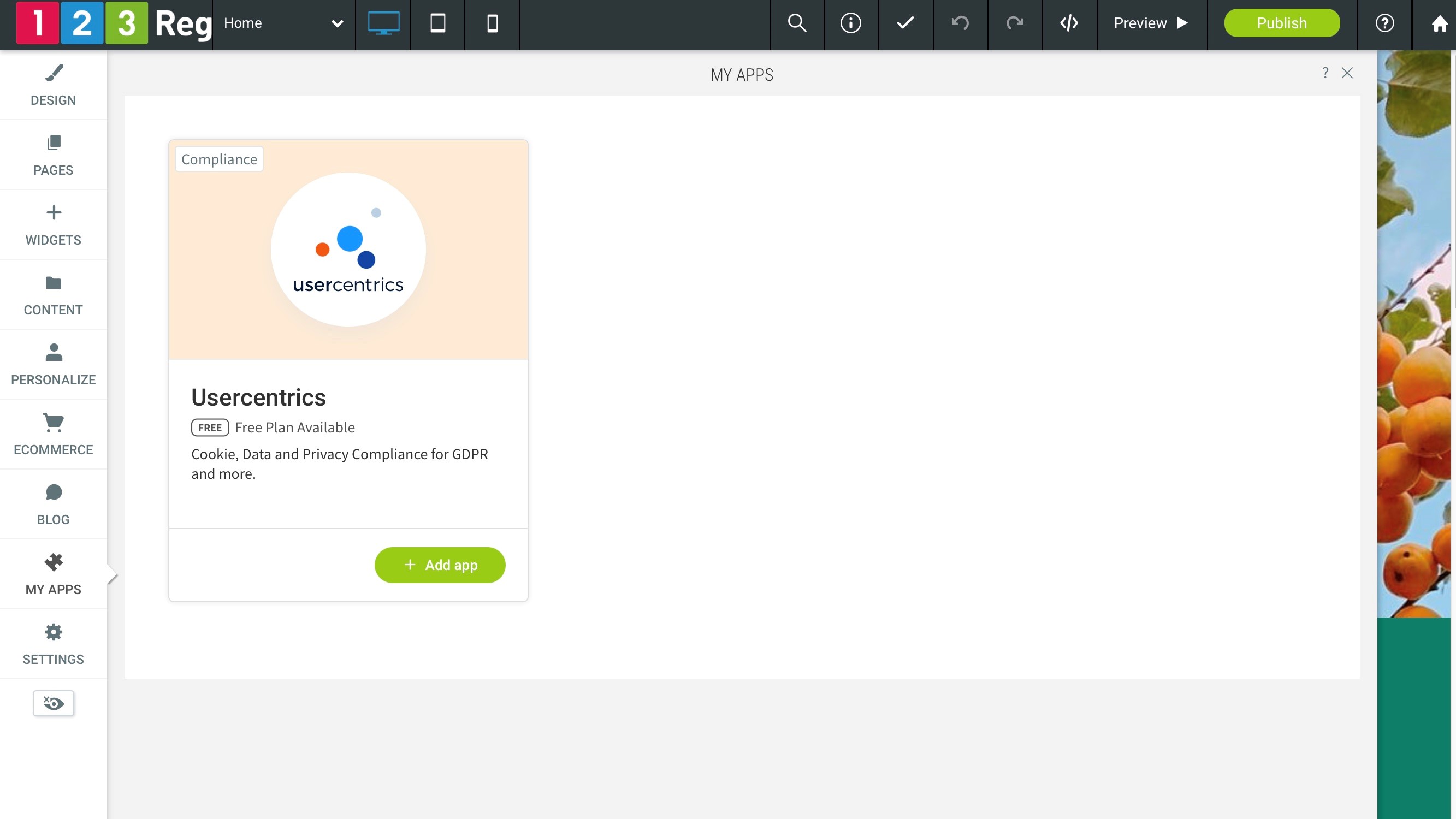
Apps and Settings
There isn’t much in terms of apps - the only one we had on offer was Usercentrics which seems to be a tool to make sure your site is GDPR compliant.
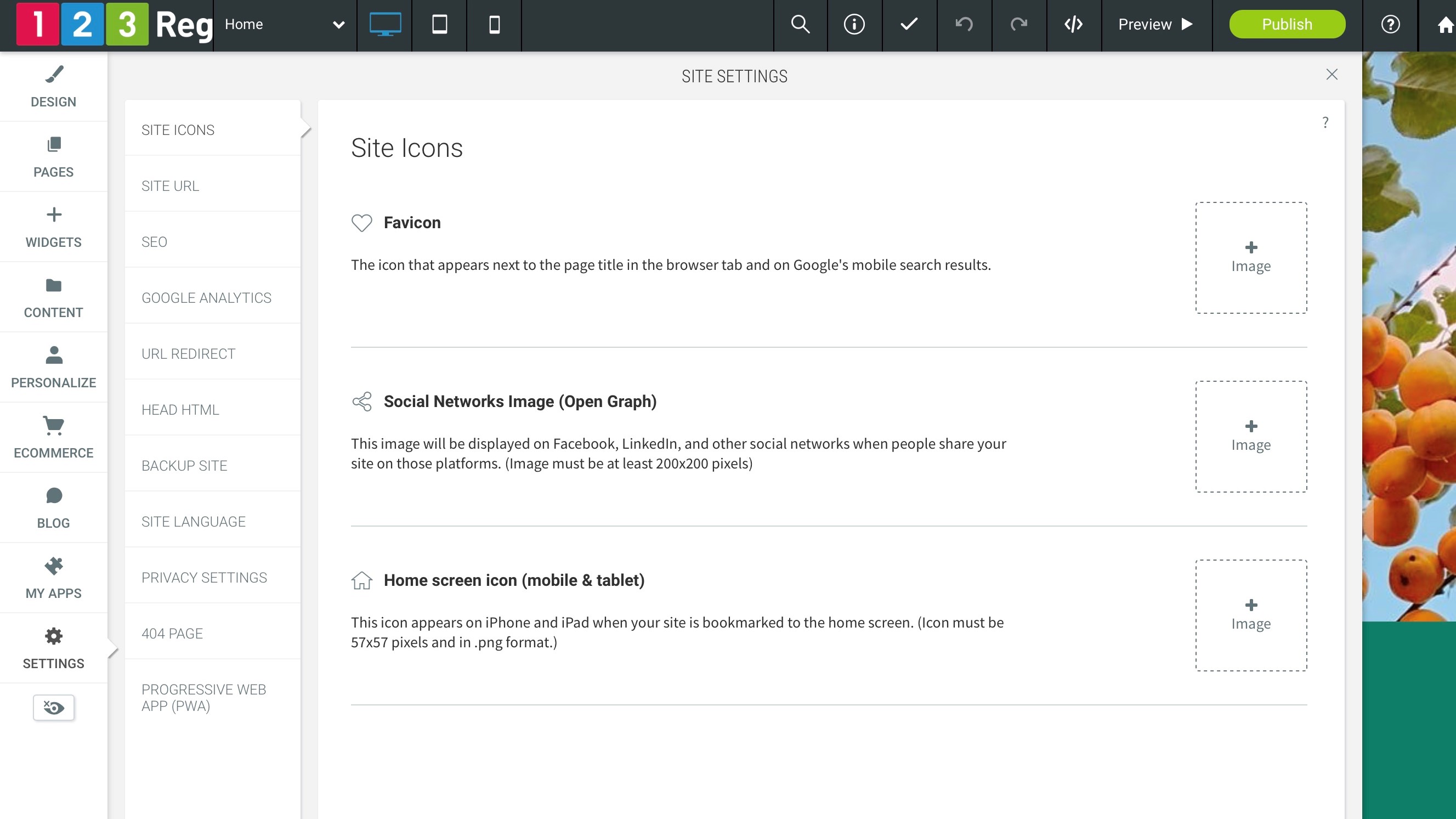
As for the Settings, this is where you can add a Favicon, set an Open Graph (an image used when your site is shared on social networks), and even a Home Screen Icon (an icon that appears when your site is saved as a button on an iPhone or iPad). This is also the place where you can set your site’s SEO, check your Google Analytics, backup your site, tweak your Head HTML, and even customise your 404 page which we felt was a nice touch.
Final verdict
123 Reg is a great website builder, offering a lot of options in a clean and simple way. It’s a shame there are no free options, or even a free trial, and the price increase after the first year could be off-putting, but if you’re looking for a service that will host your site and offer good tools to build it, it’s definitely worth taking a look.
- We've featured the best small business website builder
Chyelle works as a freelance writer for The Daily Beast and edited articles for Forbes, Inc.com, Fox News and other review sites. She researches products and services related to internet consumption and works on TechRadar Pro on SAAS offerings.