TechRadar Verdict
The Dell Latitude 7350 Detachable is a clear professional business computer with a remarkable form factor and a minimalist design. It packs power, portability, and a high price.
Pros
- +
High-resolution 13.3-inch display
- +
2.8k resolution
- +
Powerful Intel Core Ultra processors
- +
AI capabilities
- +
Highly portable and lightweight
- +
Great battery Life
- +
Great security features
Cons
- -
High starting price
- -
Minimal ports
- -
Keyboard sold separately
- -
Pen sold separately
Why you can trust TechRadar
In a world of high-powered computers and emerging powerful tablets, 2-in-1 devices have attempted to fill the space between these two sides of computing devices for quite some time. Laptops are the gold standard for portable computing, while tablets are notoriously limiting in one way or another. As such, 2-in-1 devices have grown in an attempt to bridge that gap by making a Windows computer that feels more like a tablet.
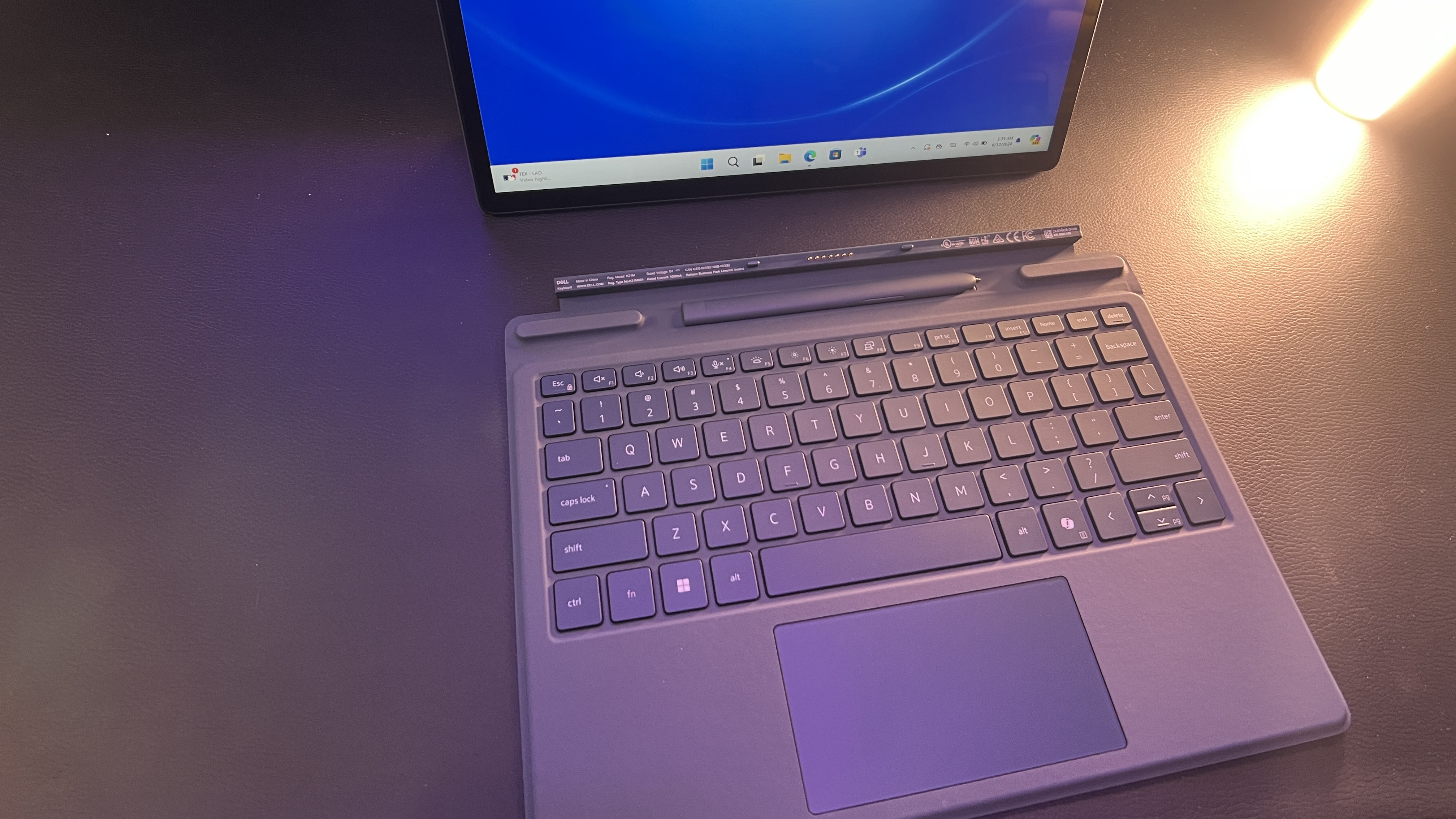
We've tested out plenty of the best business laptops and the best business tablets and Dell's Latitude 7350 Detachable is an excellent solution for those who want the power of a laptop without the bulk and single form factor that a laptop has.
Laptops, by design, are screens that fold up from a keyboard. Tablets, by design, are a slab of glass with minimal ports. The Latitude 7350 Detachable is the perfect middle ground. It's a tab of glass with a handful of ports, a full Windows 11 Pro operating system, powerful RAM, front and rear cameras, a mighty smart pen, and a detachable keyboard.

Dell Latitude 7350 Detachable: Unboxing & first impressions
The Dell Latitude 7350 Detachable 2-in-1 came well packaged in a simple box, with the computer, keyboard, pen, and charger all coming separately. Of the Dell devices I have reviewed, I am still looking for one that has yet to be packaged equally. I always worry about the devices being packed well and fear they will be damaged when they get to me.

While unboxing, the fact that I could pull out a sleek piece of glass from the box and have that be my whole computer is fascinating. The closest thing I have experienced close to this is when I unboxed my beloved iPad Pro. The difference with this experience is that I hold a machine capable of running desktop-level Windows 11 Pro.

Once I overcame that realization, I appreciated the sturdy build, premium materials, 13.3-inch display, and overall beauty of this 2-in-1. I also added the keyboard and pen to complete the ensemble.
Dell Latitude 7350 Detachable: Design & build quality
Processor: Intel Core Ultra 5 134U / Core Ultra 7 164U
Memory: Up to 32GB LPDDR5x
Storage: Up to 1TB M.2 PCIe NVMe SSD
Display: 13.3-inch 2.8K (2880x1920) IPS Touch
Graphics: Integrated Intel Graphics
Battery: 46.5 Wh, up to 12 hours battery life
Ports: 2x USB-C with Thunderbolt 4, 1x audio jack
Weight: Starting at 1.91 pounds
The Dell Latitude 7350 Detachable 2-in-1 features a lovely and premium design language made of only high-quality and precisely crafted materials, lending to the lightweight yet durable frame. Further, the keyboard integrates seamlessly with the magnetic quick connect on the bottom of the computer glass. Lastly, Dell is promoting this as the most secure 2-in-1 available because it has a smart card reader, an NFC chip built into the back of the computer, and a fingerprint scanner on the back.
Sign up to the TechRadar Pro newsletter to get all the top news, opinion, features and guidance your business needs to succeed!
The detachable keyboard is lovely to use. Since I work remotely, I work on my personal MacBook, the laptop I am currently testing, or my personal iPad Pro all day. Because of this, I spend a lot of time typing. I have plenty of external keyboards I use at my desks, but the built-in keyboard is still essential to me on any device I use as I work from all over the place, such as coffee shops, my home office, my couch, the car, the plane, and more. Because of this, I cannot always take a preferred keyboard with me. So, having a solid internal keyboard is vital for me.

Dell Latitude 7350 Detachable: In use
I have never been especially interested in 2-in-1 computers. They have always been gimmicky to me and felt awkward and forced, like a less-than-laptop or a confused tablet. That is until I tried the Dell Latitude 7350 Detachable Computer. Now, I understand the draw of this form factor for many people. Rather than needing or wanting multiple devices, the Latitude 7350 Detachable can skillfully manage as a competent laptop AND a Windows tablet, allowing for unbelievable flexibility.
I love attaching the keyboard and having a traditional computing machine, but I can also whip out the pen to sign documents, take handwritten notes, or mark up a photo. What's great is that there is always the option of popping the keyboard off, too. It's nice to pull off the keyboard and have the screen for when I watch content, edit pictures, or even read.
Admittedly, the kickstand on the back of the computer is not always the most flexible or easy to use, but once you get used to it, its frustration dissipates. The kickstand solution makes it harder to use on a lap, a small tray on a train or plane, or other non-traditional workspaces. But, for the majority of workspaces, for the majority of people, after a few days of getting used to it, the kickstand isn't that bad.
| Attributes | Notes | Rating |
|---|---|---|
| Design | Fantastic 2-in-1 Design | ⭐⭐⭐⭐⭐ |
| Build quality | Great materials | ⭐⭐⭐⭐⭐ |
| Setup | Easy to set up | ⭐⭐⭐⭐⭐ |
| Ease of use | Easy to use | ⭐⭐⭐⭐⭐ |
| Practicality | Highly practical for most users, kickstand can be annoying | ⭐⭐⭐⭐ |
| Price | Expensive, but fair | ⭐⭐⭐⭐⭐ |
Dell Latitude 7350 Detachable: Final verdict
The Dell Latitude 7350 Detachable Computer is a fascinating take on a 2-in-1. It's powerful enough to be a complete computer yet portable and small enough to be an EDC tablet. Yes, it only has USB-C ports as the port offerings, but in most cases, in 2024, that's all you need. If you are looking for a solid laptop, tablet, or both, consider the Latitude 7350 Detachable to simultaneously solve your computing and tablet needs.
For more productivity-boosting machines, we reviewed the best business computers
Former TechRadar Pro B2B Hardware Editor, Collin has been in journalism for years, with experience in small and large markets, including Gearadical, DailyBeast, FutureNet, and more.

