TechRadar Verdict
Bigger than the typical NUC, but the ability to externally connect a full PCIe card is a game changer. Without the card dock, this is a nice system, but with the dock, it can become a mini workstation. If you want even more power, Beelink has Core Ultra options.
Pros
- +
Powerful platform
- +
Dual M.2 Slots and 2.5GbE LAN ports
- +
Ex Dock
- +
Affordable
Cons
- -
Internal access is difficult
- -
The processor is mobile, not desktop
Why you can trust TechRadar
Beelink GTi12 Ultra Mini PC review
We've seen several mini systems recently with an OCuLink port, which enables video cards to be connected externally. OCuLink uses Thunderbolt technology to extend the PCIe bus, but doing that offers less useable bandwidth than an x4 slot.
The Beelink GTi12 Ultra is aimed at the same market as those other mini systems but takes an entirely different approach that enables proper PCI cards to be connected externally.
With a slightly larger form factor than the standard NUC, measuring 158mm square and 55.8mm high, this design isn’t meant for monitor mounting. That's still not huge, but the extra space has allowed for an internal PSU and the motherboard to support a full PCIe x8 slot.
The problem, as any person who has built a modern computer might realise, is that being able to physically attach a discrete desktop video card to the GTi12 Ultra is only part of the problem. More powerful video cards need additional power.
The Beelink resolution to that problem is the Beelink Multi-Functional EX Docking Station, an external box that the GTi12 Ultra can sit and connect to the PCIe port. This allows an external GPU to be slotted on and also powered externally. It also does other things that we'll discuss later.
This is a unique design, so far, and entirely sidesteps the issue of a mini system being hamstrung by GPU performance by turning it into a small desktop solution.
The GTi12 Ultra is the cheapest of three SKUs for the same design, and even with the GT Ultra addon, it's relatively inexpensive. However, you will need to purchase a video card to the performance level you wish, and that might cost substantially more, depending on which you want.
Sign up to the TechRadar Pro newsletter to get all the top news, opinion, features and guidance your business needs to succeed!

Beelink GTi12 Ultra: Price & availability
- How much does it cost? From $639/£489.69/€584.96
- When is it out? Available now
- Where can you get it? Directly from Beelink or online retailer
At the time of writing, Beelink only had a single SKU of the Beelink GTi12 Ultra that came with 32GB of DDR5 memory and 1TB of storage. Available in two colours, defined as Frost Silver and Space Grey.
Technically, there are other options in the Beelink GTi14 Ultra product line that offer the same external GPU technology but with a choice of Intel Ultra series processors.
The one Beelink GTi12 Ultra model costs $639 (£489.69 or €584.96), and it's currently on pre-sale with a promise to ship within ten days.
To get the full experience of this hardware also requires the Beelink Multi-Functional EX Docking Station, which sells for $159(£121.85 or €145.55) from Beelink.
If we combine those prices, the machine and dock are just a couple of dollars short of $800, making this one of the more expensive mini systems around.
However, Beelink is selling the two in a bundle for $738 (£565.56 or €675.59), making the dock only $99 more. When you consider it comes with a power supply, unlike most OCuLink docks, that's a bargain.
The machine is available through Amazon.com, and this reduces the price to $579, but the bundle with the dock isn't an option.

- Value: 4 / 5
Beelink GTi12 Ultra: Specifications
| Item | Spec |
|---|---|
| CPU: | Intel Core i9-12900H(14 cores, 20 Threads) |
| GPU: | Intel Iris Xe Graphics |
| RAM: | 32GB DDR5-4800 (2400 MHz) (16GB x 2) Expandable to 96GB |
| Storage: | 1TB Crucial P3 Plus |
| Expansion: | 1x M.2 2280 PCIe Gen 4 |
| Ports: | 1x Thunderbolt 4 port, 5x USB 3.2 Gen 2 Type-A, 1x USB 3.2 Gen 2 Type-C, x HDMI, 1x DisplayPort 1.4a, 1x 3.5mm Audio Jack, 1x SD Card Slot, 1x PCIe x8 slot (x16 physically). |
| Networking: | 2x 2.5GbE LAN, WiFi 6 (Intel AX200), Bluetooth 5.2 |
| OS: | Windows 11 Pro (pre-installed) |
| Base Power: | 35W-70W (configurable) |
| PSU: | Integral 145W PSU |
| Dimensions: | 158 x 158 x 55.8 (mm) |
Beelink GTi12 Ultra : Design
- Beautiful build quality
- PCIe slot underneath
- Nightmare upgrades
Considering the obvious thought that went into the outside and the specifications, the lack of joined-up thinking about users upgrading this machine was disappointing.
The design of the Beelink GTi12 Ultra is both a triumph and a fiasco, depending on what you intend to do with it.
Where it shows the engineering skills of Beelink is the quality of the construction, which is at a level even Apple might find acceptable. The top and sides are all milled from a solid piece of cast aluminium, and all the ports are either on the front or back, leaving the sides entirely clean.
Air is drawn through many tiny holes on the plastic underside and, once heated, is ejected along the edge of the back top. Although there is so much exposed metal, some heat is also going to be radiated by the case.
The front has a USB 3.2 Gen 2 port, a Thunderbolt 4 Type-C port, an SD card reader, and a 3.5mm audio jack, although none of these are labelled in the review hardware.
The special feature on the front is the power button, as it includes a fingerprint sensor that is linked to Windows Hello on the system.
The rear has many more ports, although the 3.5mm audio jack is a duplication of the one on the front. These ports are labelled and include four more USB 3.2 Gen 2 Type-A ports, plus another Type-C, dual 2.5GbE LAN ports, HDMI and DisplayPort outputs and the power inlet.
There is also one other hidden port that isn't on the front or back, and resides behind a rubber strip on the underside. That's a PCIe slot, though it's not made for you to invert the PC and jam a card into it but to extend the PCIe bus to the EX dock. More about that later.
Being bigger than a standard NUC design, the Beelink GTi12 Ultra has enough space inside for a 165W PSU. Therefore, the power inlet is a two-core cable directly to the mains power.

So far, this all sounds good, with only minor concerns about there only being a single Thunderbolt port.
However, the elegance of this design takes a nosedive when you try to explore the possibility of an upgrade to memory or storage.
Getting the underside off is relatively straightforward once you've removed the rubber plugs that cover the four screws and taken those off. Then you are confronted with a dust shield that requires another four screws. At this point, the memory and M.2 slots between you are the PSU and the internally mounted speakers.
It was at this point that I remembered that I wasn't being sponsored by iFixit, and gave up, probably another eight screws from my objective. I'd worked out that the PSU had some delicate ribbon cables attached and didn't want to damage anything.
In short, if you intend to upgrade this machine, and it does have an unused M.2 2280 NVMe slot waiting to be filled, then be prepared to go slowly and maybe refer to a breakdown video online to avoid disaster.
- Design: 3.5 / 5

Beelink GTi12 Ultra: Features
- Intel Core i9-12900H (14 cores, 20 Threads)
- 28 PCIe Lanes
- Power boost
We've seen the Intel Core i9-12900H used in other mini PC designs before, like the Acemagic F1A, and it's one of the better Intel 12th-generation designs from the Alder Lake series.
It combines six P-cores, all with hyperthreading, with eight E-cores, giving up to twenty thread processing potential. However, the ratio on many multi-threaded tasks is less than 7:1, showing that the E-cores aren't wonderful at those tasks.
The best thing about this chip, other than its use of DDR5, is that it has 28 PCIe lanes, with PCIe 4.0 on the processor and PCIe 3.0 on the support chipset.
In this context, that makes it well suited for exposing the PCIe bus for the dock to access, even if that does take a significant amount of the available PCIe lanes.

When you start trying to match the bandwidth of the available ports with those lanes, there is an obvious shortfall. That explains why the PCIe slot is only 8X and not X16, and it might also indicate why the machine was only given a single Thunderbolt port.
There are ways to make the bandwidth of PCIe more flexible by using PCIe switches, but ultimately, it can only stretch so far between competing I/O, and making it appear to be more than it is can be counterproductive.
Beelink doesn't appear to have gone down that rabbit hole, thankfully, and while some restrictions are apparent, they're not so problematic that they slow the system down in any noticeable way.
Because the case is bigger, Beelink has the luxury of doubling the power limit on the Core i9-12900H, which is typically capped at 45W on most laptops that use it. Without battery power to consider and a sizeable, well-ventilated case, the power consumption has been increased to 70W, and the internal PSU still has enough extra to pass on plenty through the USB and Thunderbolt ports.
The extra power for the processor (and its GPU) has elevated the performance of this system by around 20%, and while that might seem modest for doubling the power consumption, it brings this system up to the level of 13th-gen Core i9-13900H in most respects.

- Features: 4 / 5
Beelink GTi12 Ultra: Performance
- Great performance
- Iris Xe graphics
- EX Dock enhancement
| Mini PC | Header Cell - Column 1 | Beelink GT Ultra | Acemagic F1A |
|---|---|---|---|
| CPU | Row 0 - Cell 1 | Intel Core i9 12900H | Intel Core i9-12900H |
| Cores/Threads | Row 1 - Cell 1 | 14C 20T | 14C 20T |
| RAM | Row 2 - Cell 1 | 32GB DDR5 (2x16GB) | 32GB DDR4 (2x16GB) |
| Storage | Row 3 - Cell 1 | Crucial P3 Plus 1TB | 1TB RS1D0TSSD710 |
| Graphics | Row 4 - Cell 1 | Iris Xe Graphics (EU96 | Iris Xe Graphics (EU96) |
| 3DMark | WildLife | 15261 | 12610 |
| Row 6 - Cell 0 | FireStrike | 5821 | 4944 |
| Row 7 - Cell 0 | TimeSpy | 2028 | 1759 |
| Row 8 - Cell 0 | Nomad Lite | 1375 | 1170 |
| CineBench23 | Single | 1819 | 1830 |
| Row 10 - Cell 0 | Multi | 11451 | 12494 |
| Row 11 - Cell 0 | Ratio | 6.3 | 6.83 |
| GeekBench 5 | Single | 1805 | 1768 |
| Row 13 - Cell 0 | Multi | 9310 | 9657 |
| Row 14 - Cell 0 | OpenCL | 20528 | 17365 |
| Row 15 - Cell 0 | Vulkan | 19126 | 17157 |
| CrystalDisk | Read MB/s | 5218 | 4786 |
| Row 17 - Cell 0 | Write MB/s | 4751 | 4505 |
| PCMark 10 | Office | 6067 | 6031 |
| WEI | Row 19 - Cell 1 | 8.4 | 8.3 |
Covering the Beelink GTi12 Ultra has been complicated, not least because changes made to the power profile of the Intel Core i9-12900H significantly impacted the processing power that this mobile chipset can deliver. In essence, Beelink successfully turned this portable CPU into a desktop one.
To explain this part of the story, we've put one set of benchmarks showing the Beelink GTi12 Ultra against the Acemagic F1A, a mini PC with the same CPU.
Depending on what processing you are doing, the results range from slightly better to more than that, and the majority of the improvement is a boost in the GPU speeds.
This CPU has the older Iris Xe integrated GPU, not the Intel Arc seen on the Core Ultra processors.
While it's important to see the raw performance in isolation, things take a significant turn when you unleash the capability of the PCIe slot and the EX dock.
Here are some new numbers to consider, with the Beelink GTi12 Ultra being compared to another Beelink GTi12 Ultra with the EX dock and a powerful graphics card.
| Mini PC | Header Cell - Column 1 | Beelink GT Ultra + Sapphire RX 7900 GRE | Beelink GT Ultra |
|---|---|---|---|
| Graphics | Row 0 - Cell 1 | Sapphire RX 7900 GRE 16GB | Iris Xe Graphics (EU96) |
| 3DMark | WildLife | 102954 | 15261 |
| Row 2 - Cell 0 | FireStrike | 32414 | 5821 |
| Row 3 - Cell 0 | TimeSpy | 17976 | 2028 |
| Row 4 - Cell 0 | Nomad Lite | 20287 | 1375 |
| GeekBench 6 | Single | 2629 | 2531 |
| Row 6 - Cell 0 | Multi | 10684 | 10757 |
| Row 7 - Cell 0 | OpenCL | 146143 | 16645 |
| Row 8 - Cell 0 | Vulkan | 166028 | 20439 |
| PCMark 10 | Office | 8295 | 6067 |
| WEI | Row 10 - Cell 1 | 9.4 | 8.4 |
The video card in this test, supplied by AMD, is the relatively recent Sapphire RX 7900 GRE (Golden Rabbit Edition) with 16GB of GDDR6.
This card sells for around $550 and is a notch down from the RX7900 XT and XTX designs, which are AMD's most powerful GPUs. The GRE option was initially exclusive to China but has recently been released globally.
The numbers, as it's plain to see, are extraordinary.
In the 3DMark tests, the RX 7900 GRE boosts performance from more than fivefold to over fourteen times higher in the more complicated benchmarks.
And, in the GeekBench OpenCL and Vulkan tests, it's more than eight times faster.
It should be said that with a high-end Nvidia card, like the RTX 4080 or an AMD RX 7900 XTX, these numbers would be even higher because these benchmarks are more about testing the GPU than the CPU.
That's a beautiful result, and it shows what investing an extra $700 on the EX dock and a decent video card can return. It's about twice the speed of a dedicated mobile workstation such as the Dell Precision 7780 and its Nvidia RTX 3500.
But does it make the Beelink GTi12 Ultra an alternative to a PC workstation? Maybe not.
To understand why it was important to put this system against a desktop workstation, like the Lenovo Thinkstation P2 Tower, a desktop system that uses the Intel Core i9-14900K and, in our tests, used the less powerful Nvidia GeForce RTX 4060 graphics card.
Using the Blender Benchmark, the Intel Core i9-14900K scores 423.83, dramatically more than the 145.31 that the Intel Core i9 12900H delivers. Conversely, the RTX 4060 scored 3182.48, whereas the much higher specification RX 7900 GRE achieved only 2695.91.
This is not an apples-to-apples comparison, but it's also enough information to conclude that the mobile CPU in the Beelink machine can't push a GPU along like a powerful desktop CPU, like the 24 cores of the Intel Core i9-14900K.
However, the Beelink GTi12 Ultra, combined with the EX dock and the video card we experimented with, costs around $1300, and the Lenovo Thinkstation P2 Tower with the quoted CPU and GPU was double that amount. The Dell Precision 7780 mobile workstation was more than three times the price.
This might not be the fastest solution, regardless of what video card technology is used, but it's still a cost-effective way to have a mini system with decent video performance and the ability to upgrade the graphics when you wish.

- Performance: 4.5/ 5
Beelink GTi12 Ultra : Verdict
Before saying anything else, we should explain that there are limits to what type of GPU this system can handle, as dictated by the EX dock.
The dock has an integrated 600W PSU, which is enough for most video cards since the Mini PC uses none of this power. However, the mounting for the video card is only for dual-slot designs, and some cards use three slots and won't fit. The power delivery is two PCIe 9-pin lines, although it could be made to fit other cards with power adapters.
Depending on the card, it should be possible to put an RX 7900 XTX on this system or even an RTX 4080. But, the question that needs to be asked is whether a desktop system using an Intel Core Ultra CPU or an AMD Ryzen 9 might be a better option.
Possibly, but it would take up much more room.
We didn't investigate other types of PCIe devices other than video cards with this hardware. Adding a dual or quad-port 10GbE card to this system or many other options that need an X8 PCIe slot would be possible. That's a significant advantage of using PCIe: being able to work with lots of technology, not just video cards.
The Beelink GTi12 Ultra is a lovely-looking Mini PC that includes most of the technology people typically want, and its price is reasonable.
It's a mystery why Beelink renamed this the GTi12 Ultra. Unlike the GTi14 machines, it doesn't have an Intel Core Ultra processor, and all the packaging on our review hardware called it the GT Ultra.
Whatever that confusion is about, the idea of creating an inexpensive dock and extending PCIe through that is inspired. Well, more inspired than the engineering that buried the memory slots and the M.2 storage locations under sixteen screws, a power supply and some tinny-sounding speakers.
In the future, we hope that Beelink will do more machines with the PCIe slot feature because it's something its competitors haven't got yet, and it addresses the issue of GPU power in the best possible way.
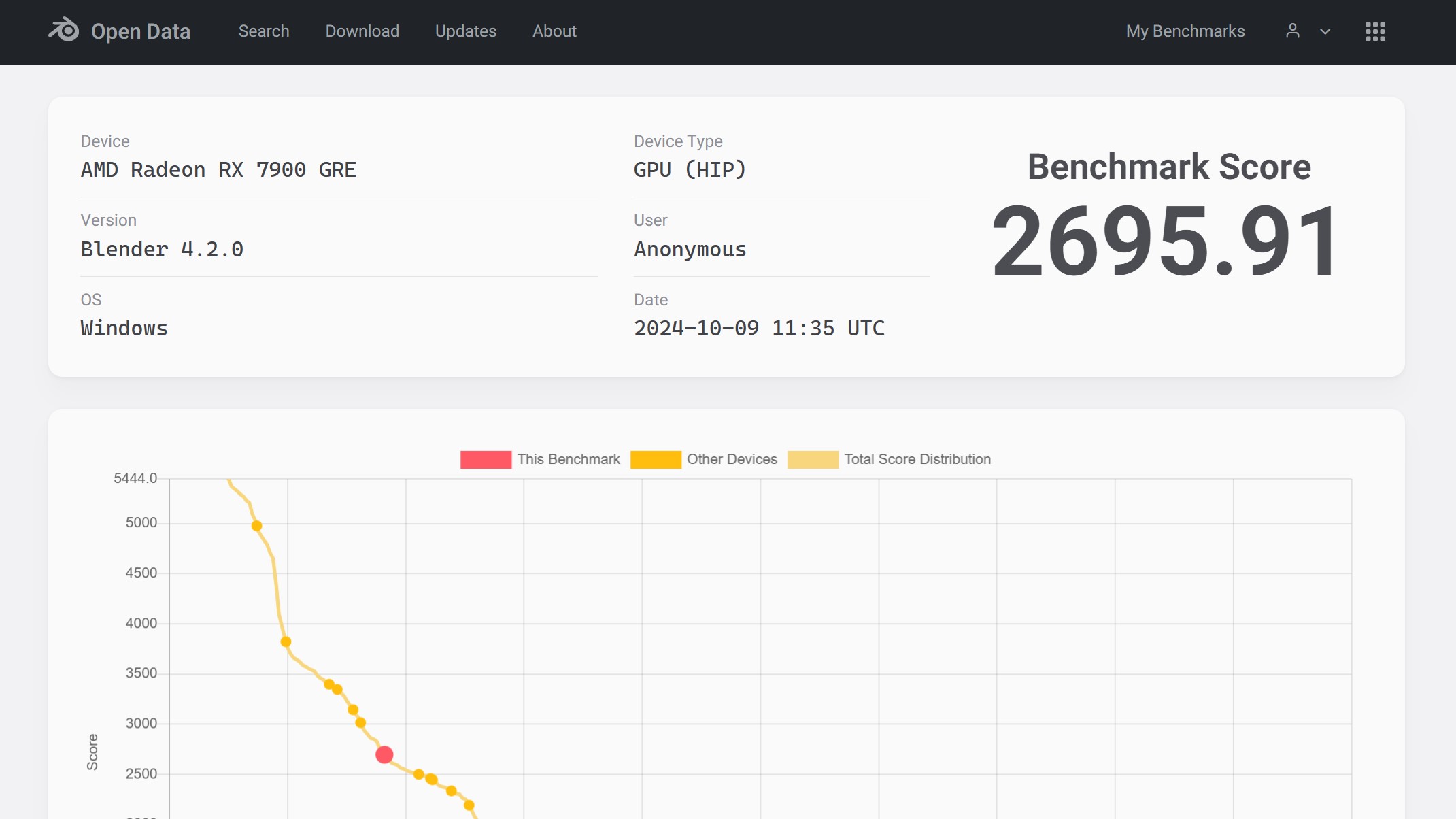
Should you buy a Beelink GTi12 Ultra?
| Attributes | Notes | Score |
|---|---|---|
| Value | For the technology it uses, this isn't expensive. | 4 / 5 |
| Design | Lovely looking system on the outside, an upgrade nightmare inside. | 3.5 / 5 |
| Features | Lots of useful ports, including Thunderbolt, and that all-critical PCIe slot. | 4 / 5 |
| Performance | Fastest system we've tested with this CPU, and adding the EX dock and a powerful GPU sends it into orbit. | 4.5 / 5 |
| Overall | Innovative design that avoids OCuLink and delivers great performance for a mini PC. | 4.5 / 5 |
Buy it if...
You want a mini with true desktop graphics
OCuLink connection does enable external video cards to be powered by some mini PCs, but the technology isn't as elegant as the EX dock and the Beelink GTi12 Ultra.
What is especially good about the Beelink GTi12 Ultra is that it is possible to buy a modest video card initially and then get something much more powerful if the need arises.
You want a fully featured design
Along with the PCIe expansion possibilities, the Beelink GTi12 Ultra has enough ports, including dual 2.5GbE LAN ports and Thunderbolt, to do almost anything.
And, if you buy the EX dock, you could even add a 10GbE card using the external PCIe.
Don't Buy it if...
You like to upgrade your machines
Some Mini PC systems are very easy to upgrade, but the Beelink GTi12 Ultra isn't one of those. Getting access to the memory and the two M.2 NVMe slots involves dismantling much of the system; therefore, you will only want to do it once.
You want desktop PC level performance
Beelink has done what it can with the processor in the Beelink GTi12 Ultra, but it's a mobile CPU designed for laptops. Compared with a desktop processor, it doesn't have the cores or performance of the top options.
It's not a bad chip, it is just not a desktop CPU.
Also Consider
Geekom MegaMini G1
The MegaMini G1 is unlike any other SSF system you will likely encounter. Based on the Intel Core i9-13900K processor, it also has OCuLink, but it also has a discrete GPU inside with water cooling. You can't upgrade the RTX 4060 inside the case, but you can add an even more powerful GPU using the OCuLink connection.
Check out our Geekom MegaMini G1 revew
GMKtec NucBox M7 Pro
One of the latest Mini PC designs from GMKtec, the M7 Pro retains the classic NUC scale but uses an AMD Ryzen processor and not Intel. This machine can connect to an external GPU over an OCuLink cable, but you will need to source an OCuLink external enclosure, as GMKtec hasn't made one yet.
Performance over OCuLink would be less than the PCIe slot on the Beelink GTi12 Ultra, and this system is more expensive.
Check out our GMKtec NucBox M7 Pro review
Want to power-up productivity on the go we reviewed the best mobile workstations.
Mark is an expert on 3D printers, drones and phones. He also covers storage, including SSDs, NAS drives and portable hard drives. He started writing in 1986 and has contributed to MicroMart, PC Format, 3D World, among others.



