Opera’s new AI bot might tempt me away from Google Chrome
Could this be the future of browsing?

Opera has joined the artificial intelligence hype and unveiled a new AI-powered browser with a built-in chatbot called Aria, designed to improve users' browsing experience.
With Aria, Opera users get access to generative AI services for free, and as someone who has never actually used the Opera browser at all before testing out Aria, I must say - it’s actually not half bad.
The new ‘Opera One’ browser is ultimately not too different from any other, hosting the same features you’re used to seeing if you’re a long-time Google Chrome or Microsoft Edge user. However, there are a few interesting little things scattered around and within the browser that
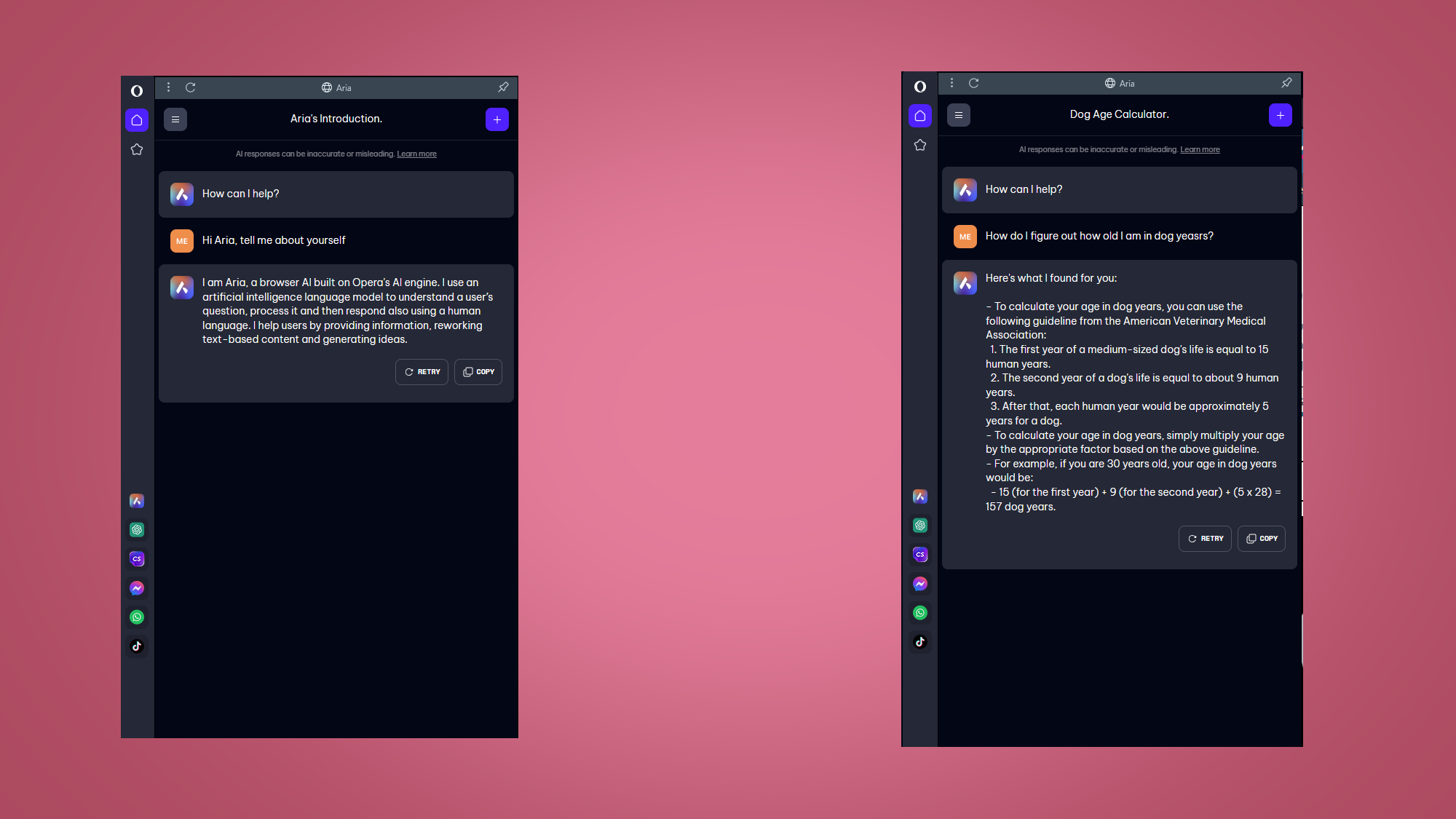
With the new update, you have a row of AI bots and social media apps on the left, which includes Aria, ChatGPT, and a third lesser-known chatbot called ChatSonic. Underneath them, you’ll find Facebook Messenger, Whatsapp, and TikTok, which in my mind earns immediate brownie points. I can scroll through TikTok while searching the web and not even have to swap tabs or pick up my phone? Amazing!
Aria, Opera’s own chatbot, is pretty much identical to ChatGPT. This makes a lot of sense as Aria is a product of a collaboration between Open AI and Opera; the browser-based bot is built on Opera’s own ‘Composer’ infrastructure and connects to OpenAI’s GPT model, which is then additionally enhanced by adding live results to queries from the web. Aria acts as an in-browser assistant that lets users collaborate with AI while actively browsing - without having to break away from the task at hand.
Helpful but not pushy
Since Aria is integrated directly into the browser and was designed in-house by Opera, it’s knowledgeable about Opera’s entire database of support documentation - this makes it very handy as on-call tech support, but I personally used it to help me get the One browser set up how I wanted it.
I asked Aria for help finding the dark mode setting, how to add a live wallpaper to the browser, and how to use the little pop-up called ‘AI prompts’ in the corner of the search bar.
Sign up for breaking news, reviews, opinion, top tech deals, and more.
The ‘AI prompts’ bubble that pops up is an incredibly clever feature that could really benefit users who utilize ChatGPT to help with everyday tasks, big or small. When you’re browsing the web the feature displays relevant prompts in a popup that opens up ChatGPT in the left taskbar when clicked. Some of the options include ‘shorten’, ‘what's the main point?’, ‘create a tweet’, and ‘create a meme’.
So if you’re reading a particularly dense article and need to get to the core of the matter, you can hit ‘what's the main point’ and ChatGPT will break down the main themes of the article for you on the left sidebar.

Could other browsers follow suit?
Overall, the new-and-improved Opera One feels like the perfect blend of artificial enhancement and good old-fashioned browsing, and I really recommend it for university students when conducting research. I went on a bit of a deep-dive into Five Nights at Freddy’s lore - don’t ask - and having those AI prompts helped me understand what I was reading at a glance.
Also, being able to quickly click on ChatGPT or Aria and get questions answered, have a casual little chat, and then go back to work is a pretty big plus for fans of AI chatbots like myself. Opera has designed this browser for those of us that need (or want) that extra bit of AI presence in our workflow, and fully delivered on that objective.
If you want to try it out yourself, you’ll have to download the newest version of Opera One and create an Opera account before you can unlock all the goodies.
This almost feels like the future of browsing, especially when you consider how quickly AI is integrating into so many areas of our digital lives, and it’s a pleasure to see Opera getting ahead of the curve and giving everyone a great start in the world of AI browsing.
We’re yet to see if Google is planning a sweeping AI integration in the same way, and it’ll be interesting to see how that will look since Opera has pretty much got it right. It’s not invasive or pushy, only there when you need it - a far cry from Microsoft’s continuing efforts to cram Bing AI into every nook and cranny of Windows and Edge. My experience has tempted me to try swapping over to Opera completely for a little while - and I’m excited to traverse new online lands with my trusty AI companion, Aria.

Muskaan is TechRadar’s UK-based Computing writer. She has always been a passionate writer and has had her creative work published in several literary journals and magazines. Her debut into the writing world was a poem published in The Times of Zambia, on the subject of sunflowers and the insignificance of human existence in comparison.
Growing up in Zambia, Muskaan was fascinated with technology, especially computers, and she's joined TechRadar to write about the latest GPUs, laptops and recently anything AI related. If you've got questions, moral concerns or just an interest in anything ChatGPT or general AI, you're in the right place.
Muskaan also somehow managed to install a game on her work MacBook's Touch Bar, without the IT department finding out (yet).