Your Google Docs files are about to get a whole lot smarter and better-looking
New features and smoother look are coming to Google Docs

Sign up for breaking news, reviews, opinion, top tech deals, and more.
You are now subscribed
Your newsletter sign-up was successful
Using Google Docs to craft interesting and engaging documents could be about to get a whole lot more pleasant thanks to a round of new updates.
The word processor has announced a number of upgrades as it looks to boost integration and collaboration across both other Google Workspace apps and external services.
As part of its Smart Canvas technology platform, Google Docs is expanding the number and type of "smart chips" offerings for users to make your documents more intuitive to use not just for you, but your wider team as well.
Google Workspace makeover
Among the new additions to Google Docs is the ability to draft calendar invites from within a document.
Using a similar building block function to the previously-announced email template feature, users can now work with their colleagues or wider team to collaborate on an event invite before it's sent out, making sure all the right people are invited, with the right details included.
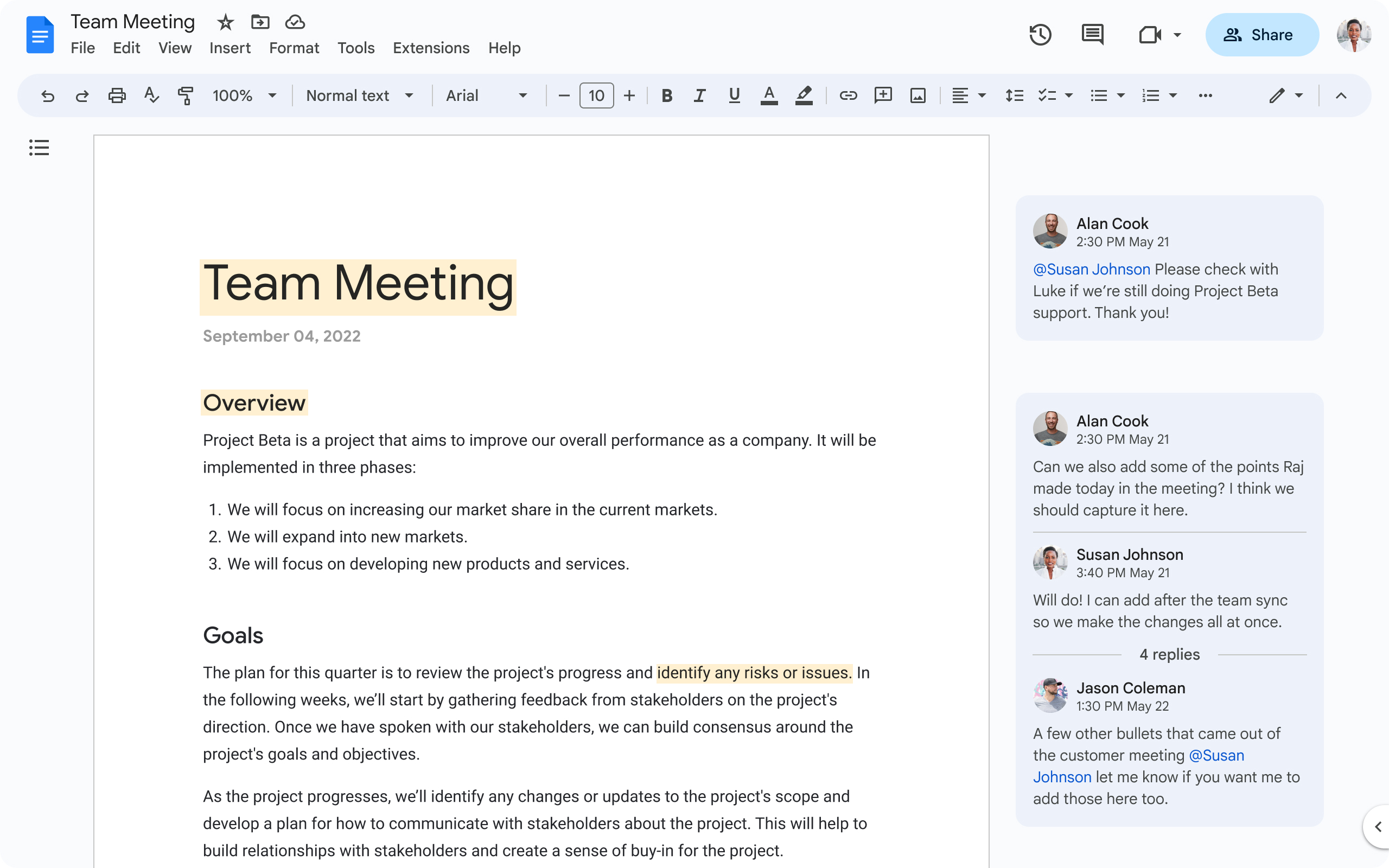
Elsewhere, an updated variables tool allows users to identify certain values in documents such as contracts or invoices (for example, a client name or contract number), and then have the ability to update every single mention of this value across the document whenever it is changed or edited.
Teams will now also be able to use emoji to vote or choose between certain options within a Google Doc. If there are a number of listed choices, users can now interact with emojis by typing @-voting chip to insert the emoji of their choice.
Sign up to the TechRadar Pro newsletter to get all the top news, opinion, features and guidance your business needs to succeed!
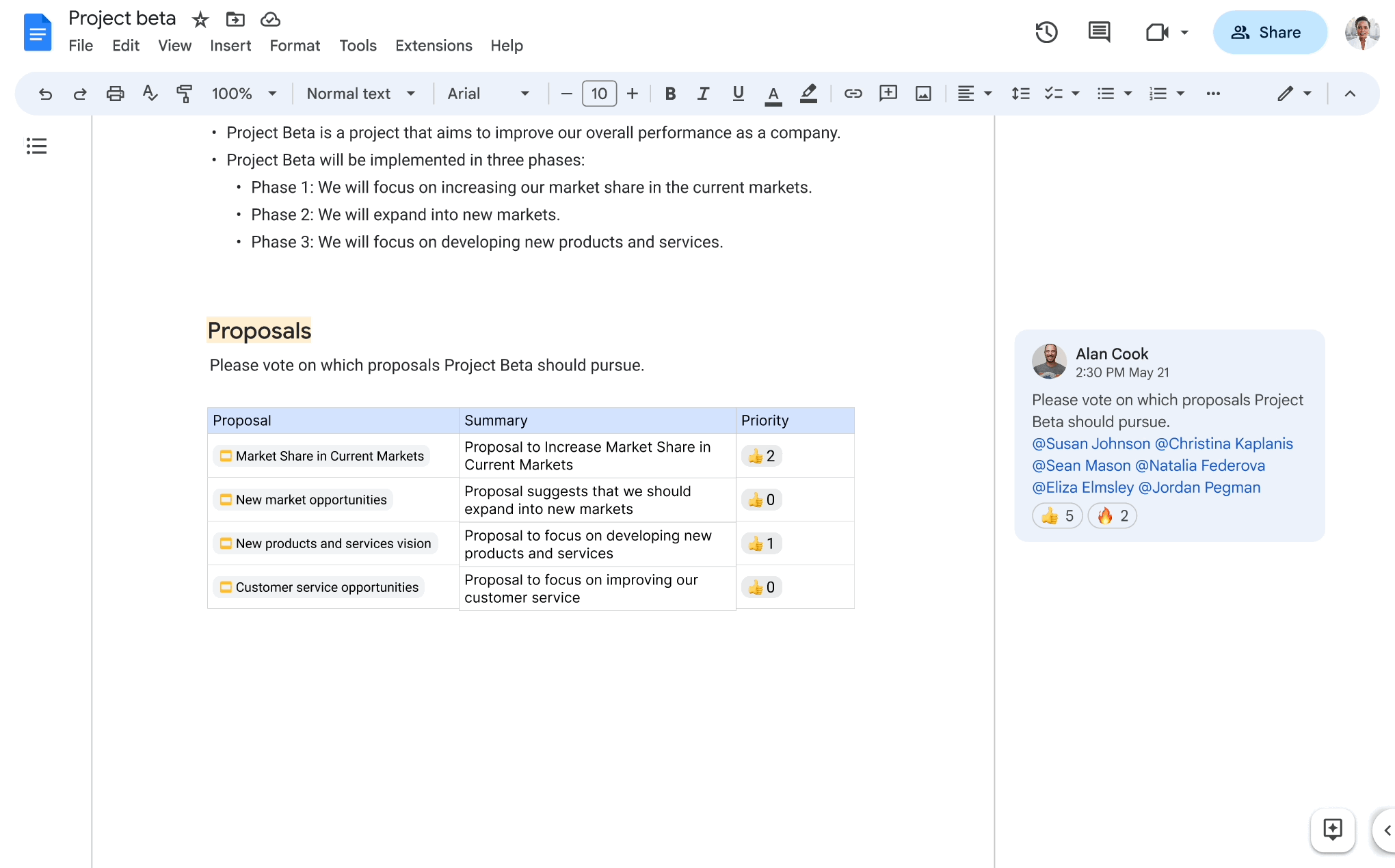
Google says all these updates will be rolling out over the next few weeks, however the upgrades to Google Docs are only part of a smart canvas platform-wide boost being rolled out across Google Workspace as a whole.
The office software suite is giving many of its most popular apps a facelift inspired by Google’s Material Design 3 idea, giving a modern look that will deliver "a simpler, more streamlined UI" that helps users work more efficiently.
It seems the company is taking many of the design cues from its refreshed Gmail platform and bringing these to Google Docs, Sheets, Slides and Google Drive, with a brighter color scheme for toolbars and comments, and a much more rounded design for buttons.
There'll also be a new Stopwatch smart chips option for Google Docs, which will let users start, stop and reset a timer, which the company says could help when timing how long a presentation runs for.
"Today, work is more fluid and dynamic than ever," Vishnu Sivaji, Director, Product Management at Google Workspace wrote in a blog post announcing the news.
"It happens in conference rooms and living rooms, across time zones and devices. To thrive, users need tools that are as agile as they are. We designed smart canvas to bring people and data into a single workflow that’s purposeful and action-oriented with easy-to-use prompts in the Workspace experience."
- Here's our list of the best office software on the market

Mike Moore is Deputy Editor at TechRadar Pro. He has worked as a B2B and B2C tech journalist for nearly a decade, including at one of the UK's leading national newspapers and fellow Future title ITProPortal, and when he's not keeping track of all the latest enterprise and workplace trends, can most likely be found watching, following or taking part in some kind of sport.