Are these Google Chrome OS screenshots?
Blog gives details on fledgling OS
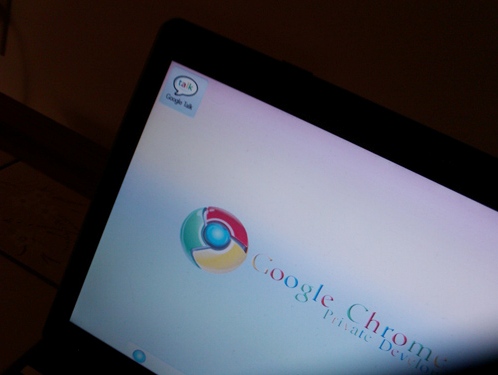
Sign up for breaking news, reviews, opinion, top tech deals, and more.
You are now subscribed
Your newsletter sign-up was successful
The inevitable 'first screenshots of the Google Chrome OS' have appeared online, although TechRadar is taking them with a rather large pinch of salt at the current time.
The Chrome OS leak blog is apparently from a person working for an Acer parts supplier, who sat in on a Google briefing on the Chrome OS.
Aside from some relatively unrevealing images (which look very similar to what you would expect a mock-up to be), and some slightly odd details (no mouse pointer, static clock, odd font, Google Talk prominent) the blog also talks in some detail about some of the functionality.
Fast boot
According to the anonymous poster, the OS rebooted from 'desktop to desktop within 25 seconds', with the blog continuing:
"There is a button on the Chrome Bar (At least that is what the Rep called it.) that is basically the blue center of the chrome logo.
"This button pulls up a Start Menu clone essentially. The Reboot, Programs, and Main Directory is located here.
Sign up for breaking news, reviews, opinion, top tech deals, and more.
"The navigation uses two options. 'Exploration' or 'Browser'.
Windows Explorer
"Explanation (sic) is much alike the Windows Explorer. The Browser uses search options. In Browser Mode, the Google Chrome Browser comes up and you can search and also use the "Most Visited" features for your files."
Of course, it is probably a relatively straightforward hoax – with the stripped down look and speed hardly difficult to guess at.
Via Engadget

Patrick Goss is the ex-Editor in Chief of TechRadar. Patrick was a passionate and experienced journalist, and he has been lucky enough to work on some of the finest online properties on the planet, building audiences everywhere and establishing himself at the forefront of digital content. After a long stint as the boss at TechRadar, Patrick has now moved on to a role with Apple, where he is the Managing Editor for the App Store in the UK.