NordPass wants to help you spot if you've been hit by a data breach
Easily see if your emails or domains have appeared in a data breach

Sign up for breaking news, reviews, opinion, top tech deals, and more.
You are now subscribed
Your newsletter sign-up was successful
NordPass Business has added a new feature to its business password manager which will allow organizations to easily see whether any of their company emails or domains have appeared in a data breach.
With the release of its new Data Breach Scanner, NordPass Business organization Owners and Admins can take the necessary steps and precautions if their company has been involved in a data breach.
The new tool can be found within the Security Dashboard of Nord Security's password manager and the basic view provides the total number of breaches alongside the number of high and low-level breaches alongside a detailed graph of all-time breaches.
- We've built a list of the best password managers available
- These are the best password recovery solutions on the market
- Also check out our roundup of the best disaster recovery services
Additionally, NordPass Business' Data Breach Scanner shows other information in its scan results including affected emails, risk level as well as active and other breaches.
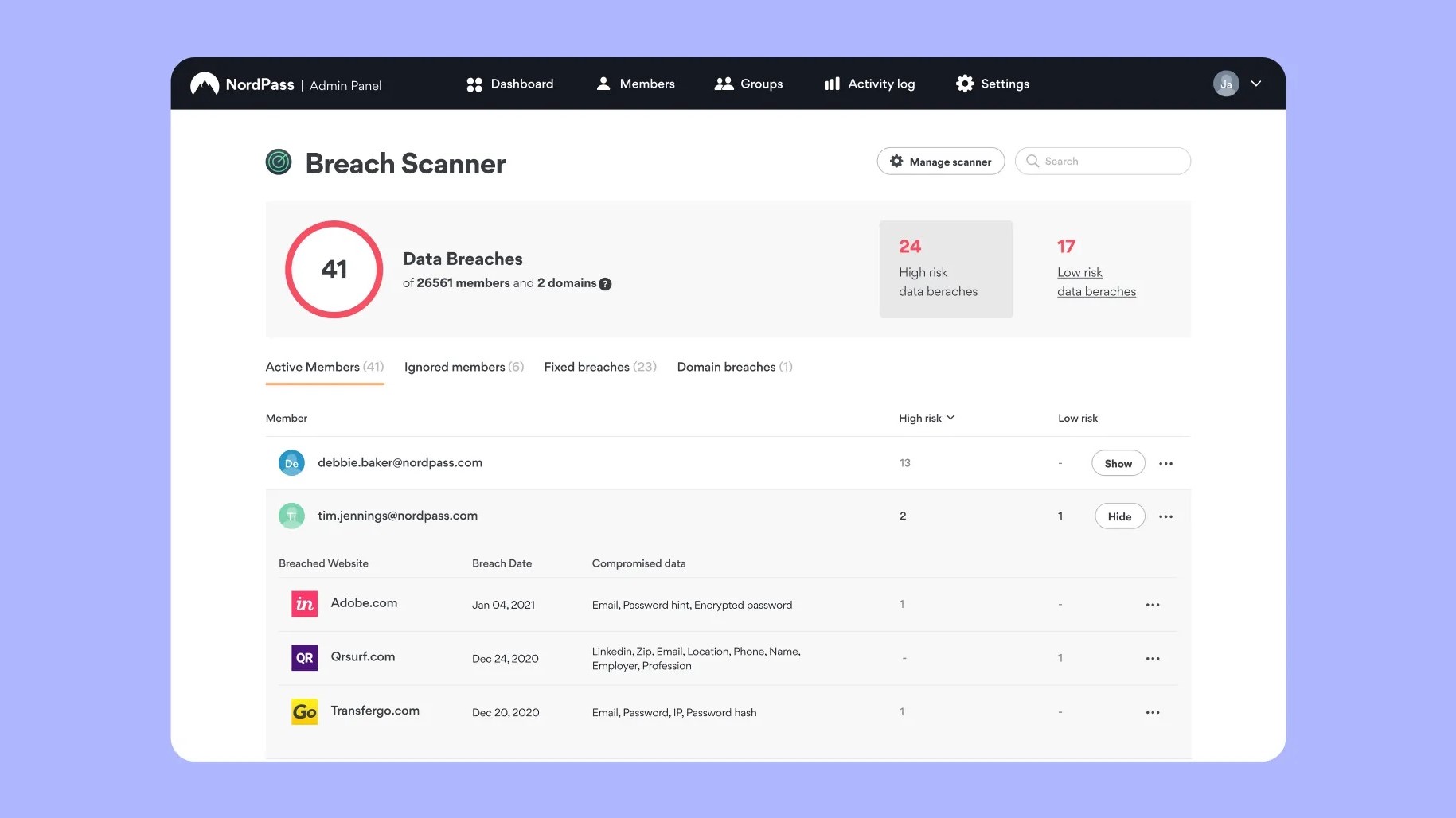
Data Breach Scanner
Data Breach Scanner is able to show NordPass Business customers all of this information by scanning the web for databases containing leaked information and then comparing this data with the credentials and other sensitive information stored in an organization's NordPass vault.
Employees whose email addresses have been compromised as the result of a data breach can be notified by either the organization Owner or by a solution Admin. If any of an organization's emails or domains have in fact been compromised, it is highly recommended that users take immediate action by at least changing the passwords associated with the breached items.
Earlier this summer, NordPass Business also introduced a new Activity Log feature in the service's Admin Panel where Owners as well as Admins can see a summary of actions performed by their employees. At the same time, NordPass Business also introduced a new tier of its business password manager designed for large organizations and corporations called NordPass Enterprise.
Sign up to the TechRadar Pro newsletter to get all the top news, opinion, features and guidance your business needs to succeed!
Being able to quickly find out if one's credentials have been exposed in a data breach is an important step when it comes to preventing identity theft as well as other cyberattacks leveraging stolen usernames and passwords.
- We've also featured the best antivirus
After working with the TechRadar Pro team for the last several years, Anthony is now the security and networking editor at Tom’s Guide where he covers everything from data breaches and ransomware gangs to the best way to cover your whole home or business with Wi-Fi. When not writing, you can find him tinkering with PCs and game consoles, managing cables and upgrading his smart home.
