10 best iPhone and iPad apps for keeping fit
The top iOS apps for excercise and staying healthy

Staying in shape is hard work. Aching muscles, burning lungs and sore feet are just a few of the side effects your body will encounter along the way to improving your overall fitness level.
Getting healthier isn't much easier, either. What sort of food should you eat? Are those doughnuts really all that bad? And just how the hell do you keep track of everything you plan to digest?
In the past, finding out the answer to these sorts of fitness or nutrition-related queries required going to an expert for advice or trawling the internet in the hope of finding an answer. Nowadays, things are a lot easier thanks to the health and fitness apps available on the App Store.
There are hundreds of them, all promising to transform you into the ultimate superhuman. While many of them are great, there's a lot of guff that needs sifting through, too. And that's why we're here - just think of us as your personal trainer, only not whiffing of stale sweat.
Our aim is to steer you in the direction of 10 apps that will make a difference to your life. We're not promising that they'll turn you into the next Usain Bolt overnight, but they will make it a lot easier to train - and suddenly you'll find that you reach your goal in less time.
As well as helping you to walk, cycle and run faster, these apps will improve your strength, keep an eye on your daily calorie intake, teach you what to look for regarding your health and even help you to get a good night's kip. We can all do with some help in that department!
While exercising might be hard work, getting hold of these apps couldn't be any easier - all cost very little. Our number-one app is free, and although it's primarily a cycling aid, can also be used as a running, walking or hiking app. So, you could get just this and be completely satisfied.
We've also enlisted a fitness expert to give us his professional opinion on the usefulness of these apps, so read on - and here's to a happier, healthier life.
1. iMapMyRIDE
Why you can trust TechRadar
Route-tracking, a live friend locator and many more great features make this free app a cyclist's dream
Price: Free
Works with: iPhone, iPod touch

Out of all these apps, the one that stands head and shoulders above the rest is iMapMyRIDE. It's actually just one arm of a suite of apps from the iMapMy group, which also includes apps specifically for running, walking and hiking.
Since we cover running later on with the excellent Nike+ app, we thought we'd take a look at something for the two-wheeled crowd.
iMapMyRIDE is wonderfully feature-rich. The best part is the ability to track your cycling routes using the iPhone's built-in GPS function, so you can look back at your training rides at a later date. Crucially, your saved routes give you an accurate graph of the elevation incurred on the ride, so you can see exactly where the most hill climbing is encountered.
At the very minimum, you'll need a sports armband to hold your iPhone, but ideally you should get a handlebar-mounted cradle so you can see how far you've ridden and how fast you're going.
This app replaces any cycle computer out there. Hardcore cycling enthusiasts looking to conquer their personal bests will appreciate the voice feedback, which provides information such as how far you've travelled, or your current pace and speed along a route. It can all be adjusted to suit, too.
The website offers over 25 million routes provided by its members, so if you're not sure where's best to go in your area, you can head to the website and search for one - just remember to select 'Bike Ride'!
The only drawback is that there's no way to upload the routes to the app. It'd be great to actually use it as a sort of pseudo sat-nav device for a bike, so you didn't have to think about which way to go.
Another of iMapMyRIDE's great features is the ability to hook up with other riders and track their location in real time - so if you're going on a long cycle journey with a group and you happen to get split up at any point, you can easily pinpoint their location and regroup.
Friends who use the app can be found just by tapping in their username, or alternatively dropping them an email. Your friends don't need an iPhone to come along for the ride, either - the app's multi-platform.
You can keep tabs on your daily calorie consumption in the Nutrition area. It tells you how many calories you should be consuming in a day according to the physical attributes you added to the Settings area. Though not as capable as dedicated apps, it's certainly functional.
You can also flick left or right to see how much fat, protein and carbs you're getting with your current diet. If you're getting too much of one thing and not enough of the other, just adjust your diet to suit. Not only will you become fitter, but you'll be healthier and probably live longer as a result!
There's a paid version of iMapMyRIDE available too, but provided you can live with the ads every time you use the app and you don't need music while you ride (there's no iPod integration) then you don't really need the splash the cash.
2. All-in YOGA HD
Increase your flexibility without getting in a twist
Price: 69p (iPhone), £2.49 (iPad)
Works with: iPhone, iPod touch, iPad
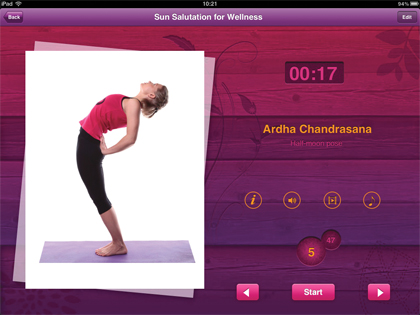
Yoga probably isn't the first thing that pops into your head when considering a way of getting fit and healthy, especially if you're more concerned about building muscle than extending your flexibility.
However, if the only thing stopping you getting into Downward Dog pose is the embarrassment of attending public classes, you needn't worry - thanks to this app, you can try out the discipline in the privacy of your own home.
All-in YOGA is an incredibly slick app that guides you through the basics of yoga, as well as the more advanced techniques. The iPhone app is an inexpensive way of sampling the discipline, with the pricier iPad version the way to go if you're serious because it makes it easier to follow the poses in real time.
Once you've signed up, choose from any of the ready-made exercise routines. These are split into difficulty levels. Alternatively, you can choose workouts based on what you want to achieve, such as improving your back strength.
Routines are easy to follow, with a voiceover to tell you exactly what you're meant to be doing, plus there are supplementary videos that you can click on if you want to see a particular move performed.
If you want something a little more tailored, you can set up a personal yoga teacher who will design a program based on your physical attributes and goals, with the more advanced ones as paid-for content. Happily, there's enough contained within the app to keep you going for a long time before you need to make any additional purchases.
3. Calorie Counter & Diet Tracker
Watch what you eat and lose weight easily with this barcode-grabbing nutrition app
Price: Free
Works with: iPhone, iPod touch
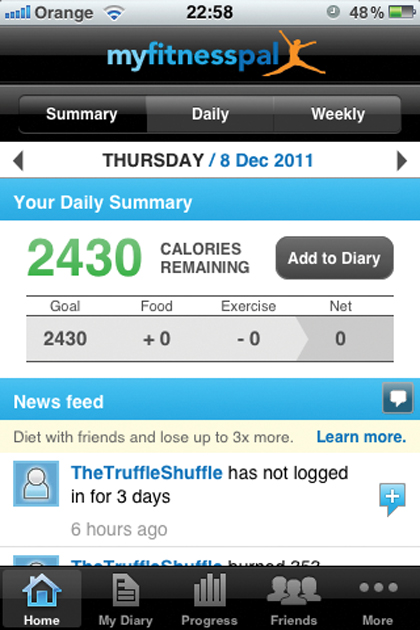
You are what you eat, as they say. If fighting flab is the area of your health that you'd like to concentrate on the most, you really need a way of tracking what you're consuming on a daily basis. What and how much you eat plays an important part in your health, as you would imagine.
What Calorie Counter & Diet Tracker allows you to do is set a personal goal for yourself, so you can stick to a diet that stops you from piling on the pounds. The app provides you with a personalised fat-busting plan based on the details you provide (age, gender, lifestyle, current stats and so on), highlighting how many calories you should be consuming each day, and what your weight will be by a certain date should you stick to the plan.
The clever part of the app is the ability to enter your daily food and drink consumption by simply searching for it and adding it to your daily intake list. For every food or drink item added, the respective number of calories it contains will be removed from your daily total, making it easy to see how much you've still got to play with, and whether you need to reign things in after those chocolate brownies at lunch.
The app's trump card, though, is its ability to scan the barcodes on the packaging of grocery items. Hover your iPhone's camera over the code and it'll automatically add the exact food to your list, telling you how many calories it contains.
Interestingly, it knows how many portions are in a pack, too, so it'll only give you the calorie count for one portion - a very handy function, unless you're a bit of a greedy guts.
The app also has a social element to its fat-fighting facet - if you've got friends looking to lose weight too, you can team up and track how well each other is doing. There's nothing like having several people watching your progress to spur on weight loss, as Weight Watchers devotees will testify.
4. Nike+ GPS
Simply the best if you're looking to improve your running performance
Price: £1.49
Works with: iPhone, iPod touch
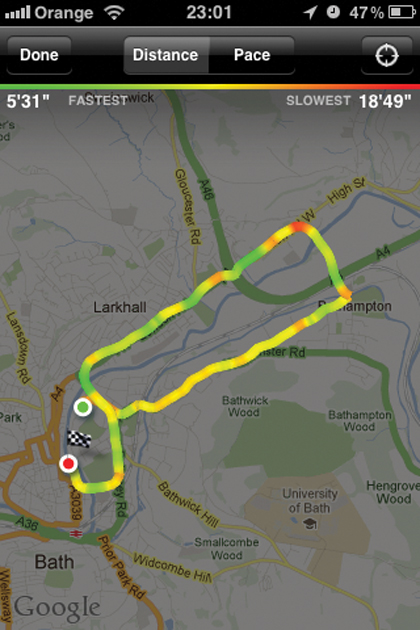
Despite stiff competition from the excellent free app miCoach and all manner of others designed to get you off the couch and onto the pavement, Nike+ was there first - and it shows. No other app can quite deliver the goods when it comes to helping you to squeeze the most out of your running regime.
Good things happen the moment you open the app. When you want to quickly start a run, just tap in the number of miles you want to do and off you go - there's no other setting up required.
Once you've started racking up runs, you can register with a Nike+ account and start tracking them on the website.
During the run, you can play music within the app to give your mind something to focus on. You can also set it up to remind you at specific intervals how many miles you've covered and what sort of pace you're running at. At the end of each run, the app automatically syncs your run wirelessly, so it's ready for you to crunch the numbers when you get home.
One of Nike+'s best features is its ability to look at where your run has taken you on a map and how you performed along the way, with green areas of the run being faster and red areas meaning that you need to pick up the pace a little more at this point.
Brilliant as this app is, we still recommend supplementing it with the miCoach app, not least for its ability to tell you when your trainers are in need of replacement. That's something every runner should take into consideration, helping to avoid injury to the feet, ankles and knees in particular.
5. Men's Health Workouts
Sculpt your guns, get a six-pack or bulk up your glutes
Price: £1.49
Works with: iPhone, iPod touch

If you're thinking about getting into the world of weight training, look no further than the Men's Health Workouts app. Men's Health has an enviable reputation in the field of fitness, racking up years of providing readers with intense workouts to accomplish the perfect muscle physique.
The app contains hundreds of different exercises, each of which targets a different area of the body. As any good fitness expert will tell you, variety is the key to a good workout, and there's plenty here.
Weight training can be a seriously tough discipline to go alone, so the app also comes with a selection of pre-built workouts to follow. All you do is choose a goal, such as getting a beach-ready body or focussing on getting rid of that beer belly. Oh, and the actual weight-lifting, of course!
After each exercise, you can quickly log how many reps you've completed with what weight, so you can keep a track of your workouts.
6. iTreadmill
A bit on the basic side, but great for keeping fit indoors or out
Price: £1.49
Works with: iPhone, iPod touch

If you want to go running but don't fancy venturing outside, iTreadmill is the solution. It doesn't rely on GPS to track your walks or runs; instead it uses pedometer step-detection, so you can use it on a treadmill indoors.
iTreadmill isn't a one-trick pony, however. If you do want to run outdoors but like the feeling of being paced as you would on a treadmill, you can set a target speed on the app. This will keep you running at a level that is comfortable for you.
iTreadmill can also tell you how many calories you've burned, how far you've travelled and more, and you can even set up a playlist so that you've got some songs to accompany you on your run. Each run can then be saved and looked at later to see which stats need improving.
iPhone owners can save battery, too, as iTreadmill automatically turns off the display when the screen is covered in your bag or pocket.
7. iTriage
Hate going to the doctor? Use this symptom-checker to diagnose problems yourself
Price: Free
Works with: iPhone, iPod touch
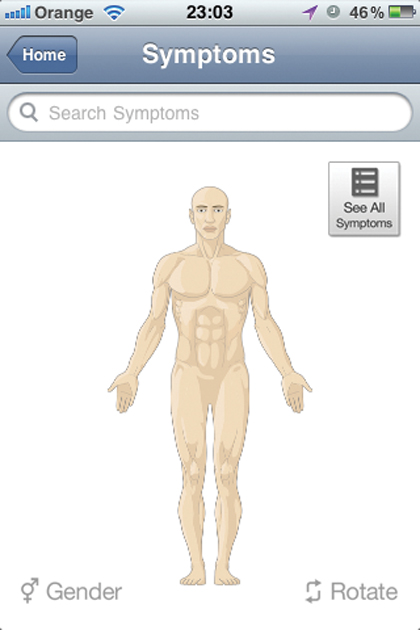
Whether you're a doctor-bothering hypochondriac or you just want to access some sound medical advice quickly and easily, iTriage is one health app that's worth checking out. To find out what's wrong with you, simply tap the appropriate area of the mannequin on screen and look through the resulting list to find a possible symptom that matches what you're experiencing.
Once you've found the symptom in question, you can then find out more about it, including what could be causing it, what tests you need to take to confirm the problem, what the diagnosis looks like and what sort of treatment you may require. iTriage could point you in the direction of some over-the-counter medication to soothe your symptoms, or it could flag up something more serious that requires urgent attention by a professional.
iTriage is great for figuring out what you should be buying at the chemist, or for urging you to get to the doctors before an illness develops into a serious problem, then. We recommend that you give it a go, but with a big caveat: remember that it should only be used as a guide, and always check with your doctor if you're in doubt about anything at all.
8. British Military Fitness
The training is so tough it might even kill you, but it's rewarding, too
Price: £2.99
Works with: iPhone, iPod touch

For those who like to get up at 5am and go work out in the park, British Military Fitness is the ultimate get-fit app. You know it means business when a disclaimer at the start recommends that you take a medical exam beforehand.
The handy thing about the British Military Fitness app is that, right from the very beginning, you can specify whether you want to improve your muscle or just get fitter. If you think pain equals gain then you're going to love it. It's a bit like being back in PE as the app shouts motivational instructions while you're exercising to make sure you do what you're told.
You can also opt for something a little more fun (or painful) by completing the fitness test, which challenges you to perform a set number of press-ups and sit-ups until you die, or take the dreaded bleep test - one surefire way of seeing what your heart is capable of.
9. Sleep Cycle alarm clock
Let this bedtime companion watch over you for a better night's sleep
Price: 69p
Works with: iPhone, iPod touch

This might be the ticket to the best night's sleep you've ever had. Sleep Cycle alarm clock lies next to your pillow and monitors your sleep patterns during the night, then wakes you up when you're in the lightest stage of your sleep routine around the time that you've set your alarm.
If you normally feel a bit rubbish in the morning, it might be because you're not getting up at the right time for you. Unless it's because you had too much to drink the night before, of course…
Sleep Cycle will wake you a maximum of 30 minutes before you've set your alarm to go off; you can extend this all the way up to 90 minutes if you need to. It's basically a very considerate alarm clock, then and in this vein it also features a range of pleasant tones designed to wake you up gradually. Taken all together, Sleep Cycle means there's no need to feel like a nervous wreck first thing.
10. Instant Heart Rate
Don't expect a lot of features from this app, but it really is an easy way to measure your fitness level
Price: 69p
Works with: iPhone, iPod touch

When you want to find out just how hard you've been working out, there's a very simple way of doing it - check your heart rate. The traditional way involves finding your pulse and then working out how many beats there are in a minute. Alternatively, you can use your iPhone to measure it for you.
Instant Heart Rate is hands-down the easiest app to do this with - simply press the tip of your index finger against your iPhone's camera lens. The app will measure your heart rate and then explain the result, telling you where you factor in the heart rate zone - the closer to the red zone you are, the harder you're working.
The app also tells you which zone is best depending what you're trying to achieve. So, if you're looking to fight flab, you should aim for the yellow zone.
Sign up for breaking news, reviews, opinion, top tech deals, and more.