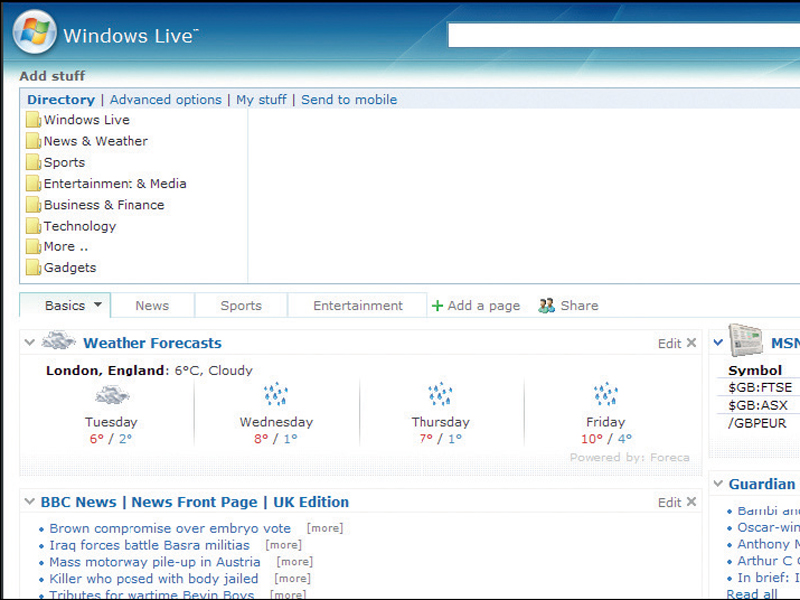
Sign up for breaking news, reviews, opinion, top tech deals, and more.
You are now subscribed
Your newsletter sign-up was successful
The meaning of the term “home page” seems to be in constant flux.
These days it’s the page your browser shows when you start it up; usually a branded search tool. Back in the web’s equivalent of the stone age it was a bespoke start page, built in static HTML, mixing up biographical information with the owner’s favourite links.
Over the years, search engines have become more and more elaborate, evolving into "portals". These were bloated sites that aggregated directories full of content and news, intended to replace the home page as your browser’s default destination.
To this day, many ISPs maintain their own portals and re-route your browser to them after installing them on your PC. You don’t have to put up with it though.
Personalised web pages made easy
The last few years have seen a new wave of start page providers enabling you to create your own default destinations, packed with content of specific interest to you.
Of course, start page personalisation isn’t a new idea. Yahoo! did it back in the late 90s, enabling you to create a portal page displaying custom subjects and Yahoo! tools. The real breakthrough came with the popularisation of RSS (Really Simple Syndication).
Sign up for breaking news, reviews, opinion, top tech deals, and more.
RSS is a technology that enables content providers to add headlines to a machine readable "feed" – an XML file that can be frequently updated, but is always found at the same URL.
From Google to iGoogle
The growth of feed-powered start pages has been most noticeable in the last two or three years, following tight on the heels of iGoogle. Leading players such as Netvibes and Pageflakes were both launched in 2005.
iGoogle is a free service open to all Google subscribers allowing you to personalise the search engine’s start page with building blocks containing RSS feed-powered headlines.
You sign in with your Google ID and click “Add Stuff” to look through the content - news feeds, to do lists, countdown clocks, quotes, games and tools. Google categorises site feeds for easy browsing – or you can keyword search for specific sites.
When you find what you’re after, clicking the ‘Add it Now’ button places a content block on your iGoogle page. iGoogle and other personal start pages don’t confine themselves to simple RSS, however.
The age of the 'widget'
Mini applications, called ‘gadgets’ in iGoogle and ‘widgets’ just about everywhere else, use web scripting to provide plug-in tools for your start page. For example, you could add an application that gives you a Wikipedia search box or shows the weather forecast for your local area.
Other tools include constantly updating departure boards for train services, driving direction calculators and currency converters. Google provides you with all the tools required to build your own gadgets at Google Code.
The process is straightforward. Google Gadgets Editor is a simple script-editing window with an XML framework already in place. All you have to do is replace the "Hello World" code placeholder with your own HTML.
For example, to create a gadget that searches the Internet Movie Database, you could navigate to the IMDb's Help page and copy the search form code from one of the examples given.
Return to Google Gadget Editor and paste the code between the CDATA brackets. Save the XML snippet and you’ll then be given a URL for your new gadget.
Choose ‘Publish’ instead to add the code to your iGoogle page or add it to the iGoogle directory so others can use it.
What about DIY start pages?
If creating gadgets or widgets is so easy, why not build your own start page from scratch? While it’s certainly possible, the simplicity offered by modern start page providers makes it a rather time consuming proposition in comparison.