Hands on: new Hotmail review
Hotmail and Office Web Apps
Emails with documents attached have links to download the file, but if it's an Office format document you can also click to view the document in the Office Web Apps – and if you want to edit the document it's automatically uploaded to your SkyDrive.
Save any changes and Hotmail prompts you to mail back a new version (so if you're using Hotmail to keep a copy of your own documents you always have a link to the most recent file).
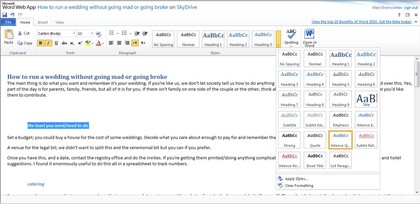
WORD UP: Your Word document in the Word Web App; it doesn't have every Word feature but it's got the ones that matter
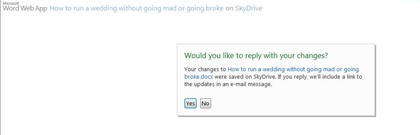
SEND BACK: Save changes to the document and Hotmail asks if you want to mail those changes back
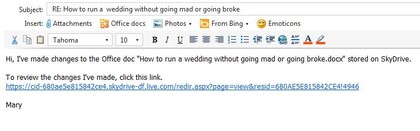
PRE-WRITTEN: Say yes to sending the changes and Hotmail even writes the message for you
Emails with photos attached automatically show image thumbnails as an album in the message; that works whether the photos are attached or whether they're links to an online service like Flickr or Smugmug (in a future version Hotmail will be able to log in for you but for now this only works if the images are public).
Sign up for breaking news, reviews, opinion, top tech deals, and more.
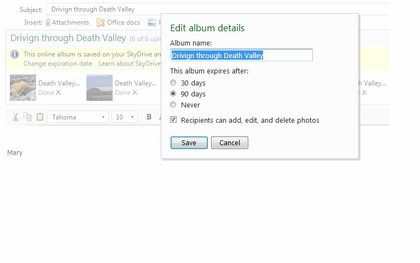
CREATE ALBUM: You can just send your photos – or you can choose how long the album will last and who can add photos
So if someone mails you a URL promising it's a funny photo, you can see the image right in your Hotmail inbox without clicking the link – and if there are multiple images you can open them in a Silverlight slide show.
The same goes for videos; links to YouTube (Hulu in the US and other video services in future) appear as thumbnails you can click to play in a Silverlight browser. (If you don't have Silverlight you'll get the previews and you can click through to the site to see the content).
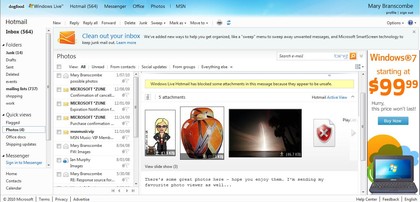
WARNING: Images are automatically shown as a slideshow – but viruses pretending to be images are marked as malware
Sending photos and videos
When you're sending photos, links, maps and videos, Hotmail can help with that, too. Send photos as a SkyDrive photo album and all you have to do is pick the images as if you were attaching them to get an album that's automatically shared with the people you mail it to, that gets deleted after three months (you can change the options in the email to make it permanent, delete it sooner and let other people add images to the album).

SLIDE SHOW: Images you attach to email upload to SkyDrive while you're writing the rest of your email
The mail that arrives gets the same photo album layout whatever service you send it to, so Gmail users can click the slideshow link and get the Silverlight viewer. Instead of attaching a file you can choose to upload it to SkyDrive and send the link in email, which makes it a very easy way to start collaborating on a document.
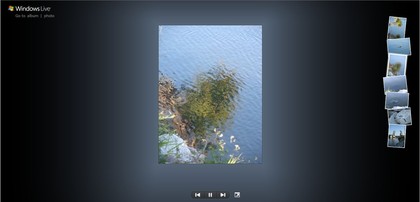
CLICK TO VIEW: When the email with your photos arrives, the images are arranged in an album with a link to click for this Silverlight slide show
And the From Bing dropdown lets you search for and inset images, video, maps and annotated URLs; you search in a task pane at the side, preview the results and clip them into your mail.
A map thumbnail is much more useful than just a long map URL, and if you search for a film you can embed what time it's playing at nearby cinemas – you have to use Bing for the search but the information you send is more useful and looks less ugly.
More than mail
Hotmail is turning into more than mail. Your Windows Messenger contacts show up in the folder bar under the Quick Views; send IMs to two people and you get a tabbed window in the corner for chatting.
As almost all smartphones - including Android ad iPhone - use Microsoft's Exchange Active Sync to sync email to the phone, Hotmail is supporting EAS. You'll finally be able to get contacts and calendar on almost any smartphone, as well as your email.
Put it all together and this is a whole new Hotmail, full of useful tools but without feeling complicated.
This simplicity can make Hotmail feel less powerful than a service like Gmail; actually it has all Gmail's features apart from selective forwarding to another account and we'd say the new version of Hotmail will leave Gmail with some catching up to do.
If your Hotmail inbox has been drowned in messages you didn't want, you can reclaim it and get rich tools for sharing information in a really powerful way.
-----------------------------------------------------------------------------------------------------
Liked this? Then check out Hands on: Microsoft Docs review
Sign up for TechRadar's free Weird Week in Tech newsletter
Get the oddest tech stories of the week, plus the most popular news and reviews delivered straight to your inbox. Sign up at http://www.techradar.com/register
Mary (Twitter, Google+, website) started her career at Future Publishing, saw the AOL meltdown first hand the first time around when she ran the AOL UK computing channel, and she's been a freelance tech writer for over a decade. She's used every version of Windows and Office released, and every smartphone too, but she's still looking for the perfect tablet. Yes, she really does have USB earrings.