Gmail update will stop you embarrassing yourself over email
New Gmail features will help prevent users from sending emails to the wrong recipients

Sign up for breaking news, reviews, opinion, top tech deals, and more.
You are now subscribed
Your newsletter sign-up was successful
Google has announced a series of upgrades for its Gmail email service that it says should prevent users from firing off messages to the wrong recipients.
As explained in a blog post, the company has made a number of tweaks to the To, Cc and Bcc fields in Gmail “to help users compose email more efficiently and confidently”.
These changes include a new right-click menu that provides easy access to the recipient’s full name, email address and information card, as well as contact avatars and clearer indicators when someone from outside the organization is added to a message.
- Check out our list of the best email clients out there
- We've built a list of the best email hosting services available
- Take a look at our list of the best email marketing services around
The new features are currently rolling out to members of the Google Workspace Rapid Release track, who have opted to receive all new features as early as possible. The rollout for everyone else will begin on November 8 and conclude by the end of the year.
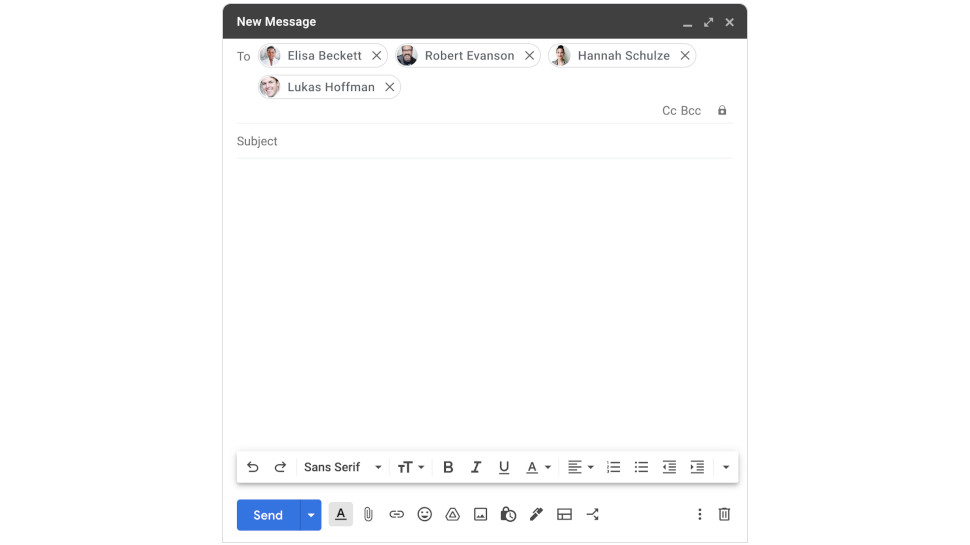
Embarrassing email errors
At one point or another, most office workers have found themselves on the wrong end of an email blunder. The most common mistakes include sending an email to the wrong recipient (perhaps with a similar address to the intended target) and, of course, mistakenly selecting Reply All.
Most of the time, these kinds of errors are relatively inconsequential, but in some scenarios could lead to the exposure of sensitive information, the loss of custom or another undesirable outcome.
The combined effect of the new Gmail features should be that users are less likely to fall into these common traps, which have haunted email users for decades. The presence of avatars in the address bar will make clear who precisely an email will be delivered to, and Gmail will highlight external recipients in yellow to minimize the exposure of sensitive data.
Sign up to the TechRadar Pro newsletter to get all the top news, opinion, features and guidance your business needs to succeed!
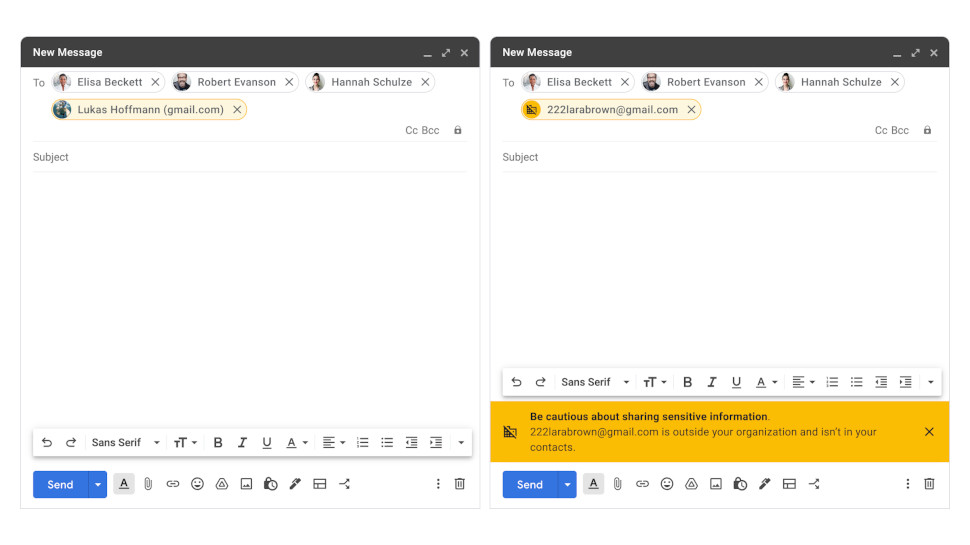
Google also announced it has taken steps to mitigate the risk of formatting mistakes when users enter details into the address bar manually.
“To prevent errors, Gmail will now validate that email addresses are typed in the correct email format, and will prevent any strings from becoming recipient chips if they are not formatted correctly,” the company wrote.
“Further, if you do maintain an invalidly formatted email address in the address bars, you’ll see an error message prompting you to fix the error.”
For most users, it will be a case of simply waiting for the new features to appear, but Google has warned there may be complications for anyone that relies on a Chrome extension to compose emails. Because the updates have altered the “underlying structure” of the address fields, administrators that maintain Chrome extensions that depend on the current Gmail UI are advised to “check their integrations against the updated UI”.
- Here's our list of the best productivity software

Joel Khalili is the News and Features Editor at TechRadar Pro, covering cybersecurity, data privacy, cloud, AI, blockchain, internet infrastructure, 5G, data storage and computing. He's responsible for curating our news content, as well as commissioning and producing features on the technologies that are transforming the way the world does business.