The Fitbit app can now track your blood glucose levels – here's how it works

Sign up for breaking news, reviews, opinion, top tech deals, and more.
You are now subscribed
Your newsletter sign-up was successful
The Fitbit app has a new tool that allows you to log your daily glucose levels, and prompts you to enter them every day.
Taking and tracking blood glucose levels is essential for people living with diabetes, helping them manage their condition. Keeping a record of them alongside all the data gathered by your watch (such as recent workouts, sleep, and everyday activity levels) helps you see how blood sugar levels are affected by your lifestyle.
The app can also send prompts to check your blood glucose directly to your watch, so you never forget to take a reading, and take them at the same time each day.
- Check out our complete guide to the best Fitbits
- We've also rounded up all the best fitness trackers
- Need GPS? Here are the best running watches
Fitbit devices can't measure glucose themselves; instead, the Fitbit app imports readings from the OneTouch Reveal app, which connects to the Verio Reflect smart blood sugar meter. The meter shows you at a glance whether your glucose level is within your normal range, and syncs the data with your phone so you can drill down through more data if you choose to.
OneTouch Reveal is the only app Fitbit supports right now, but you'll be able to sync data from others before long.
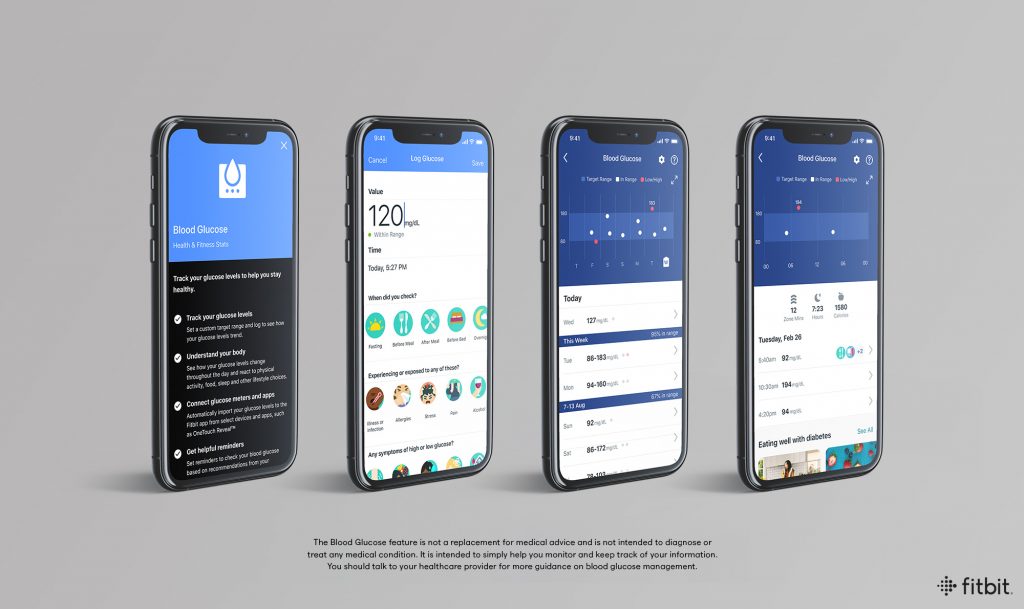
Take control
To get started, open the Fitbit app and select 'Discover', followed by 'Health and Fitness Stats'. Add the 'Blood Glucose' tile to your 'Today' screen, then tap it to connect your OneTouch app and meter.
It's currently rolling out to all users throughout the US, in English only, and should be available nationwide by the end of February. Hopefully it will arrive in other territories soon as well.
Sign up for breaking news, reviews, opinion, top tech deals, and more.
As Fitbit explains, the new feature isn't a replacement for professional medical advice, and shouldn't be used to diagnose or treat any condition. Instead, it's for educational purposes, and can provide a useful starting point so you can discuss changes to your lifestyle with your doctor.
- Apple Fitness Plus vs Peloton: choose the right workout subscription for you

Cat is TechRadar's Homes Editor specializing in kitchen appliances and smart home technology. She's been a tech journalist for 15 years, having worked on print magazines including PC Plus and PC Format, and is a Speciality Coffee Association (SCA) certified barista. Whether you want to invest in some smart lights or pick up a new espresso machine, she's the right person to help.