Shell folders: the best-kept Windows time saving secret
Handy shortcuts to just about any Windows system folder
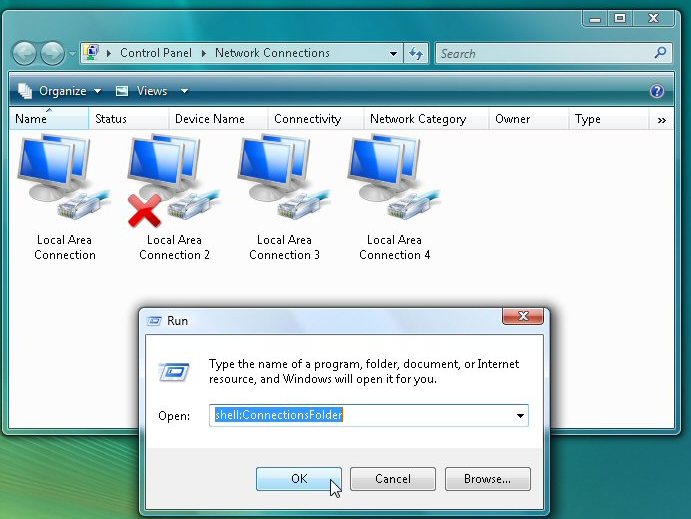
Most of the important Windows user folders are quite easy to access. If you need to view your desktop, Documents, Pictures or Videos, say, they're usually just a click or two away.
Windows has many more system folders which you might need to access occasionally, though, and they're much harder to find. Would you know exactly where Windows stores your cookies, for instance? Your SendTo shortcuts, desktop themes, saved searches?
Spend a while browsing in Explorer and you'll probably find whatever you need, eventually, but there's a much quicker and easier way: the shell command.
Click Start (or Start > Run in Windows XP), type shell: and the folder name and you'll see the folder immediately. So entering shell:Cookies will display the cookies folder; shell:SendTo reveals the Send To shortcuts; shell:ResourceDir brings up your themes, and any searches you've saved are just a shell:searches command away.
Don't want to type anything? Shell folders can also be used in shortcuts, for easy embedding in the Start menu.
As an example, right-click an empty part of the desktop, click New > Shortcut and enter the command explorer.exe shell:SearchHomeFolder
Click Next, type Search as the shortcut name and click Finish.
Sign up for breaking news, reviews, opinion, top tech deals, and more.
Drag the shortcut over the Start button, drop it at the very top of the Start menu, then that's it - you now have a menu entry which will call up the Windows Search tool at a click, whenever you need it.
There are plenty of other shell folders available. Windows XP had around 40, this doubled for Vista, rose to over 100 with Windows 7, and Windows 8 adds still more. We've sorted them into bite-sized categories below for easier digestion, but if you insist on having the full, low-level gory details then you'll find them all in the Registry at HKEY_LOCAL_MACHINE\SOFTWARE\Microsoft\Windows\CurrentVersion\explorer\FolderDescriptions, or HKEY_CURRENT_USER\Software\Microsoft\Windows\CurrentVersion\Explorer\Shell Folders for Windows XP.
Internet Explorer
shell:Cache
Open the Temporary Internet Files folder
Applies to XP, Vista, 7, 8
shell:Cookies
Open the Internet Explorer Cookies folder
Applies to XP, Vista, 7, 8
shell:Favorites
Open the Internet Explorer Favorites folder
Applies to XP, Vista, 7, 8
shell:InternetFolder
Launches Internet Explorer
Applies to XP, Vista, 7, 8
Applets and applications
shell:AddNewProgramsFolder
Open the Control Panel "Install a program from the network" applet
Applies to Vista, 7, 8
shell:Administrative Tools
Displays shortcuts to the applets in your Control Panel\Administrative Tools folder (if any)
Applies to XP, Vista, 7, 8
shell:ChangeRemoveProgramsFolder
Open the Control Panel "Uninstall or change a program" applet
Applies to Vista, 7, 8
shell:Common Administrative Tools
Displays shortcuts to the Public applets in your Control Panel\Administrative Tools folder
Applies to XP, Vista, 7, 8
shell:ConnectionsFolder
Open the list of Network Connections
Applies to Vista, 7, 8
shell:ControlPanelFolder
Displays Control Panel
Applies to Vista, 7, 8
shell:Default Gadgets
Open the default Sidebar Gadgets folder
Applies to Vista, 7, 8
shell:Gadgets
Open the user folder of downloaded Sidebar Gadgets
Applies to Vista, 7, 8
shell:Immersive Application Shortcuts
Displays shortcuts to the apps on your Metro screen (not regular shortcuts, but still interesting to explore)
Applies to 8
shell:ProgramFiles
Open the Program Files folder
Applies to XP, Vista, 7, 8
shell:ProgramFilesX86
Displays 32-bit programs stored on 64-bit Windows, or the \Program Files folder on 32-bit Windows
Applies to Vista, 7, 8
shell:ProgramFilesCommon
Open the Program Files\Common Files folder
Applies to Vista, 7, 8
shell:ProgramFilesCommonX86
Open the Common Files for 32-bit programs stored on 64-bit Windows, or the Program Files\Common Files folder on 32-bit Windows
Applies to Vista, 7, 8
shell:SearchHomeFolder
Open the Windows Search tool
Applies to Vista, 7, 8
Multimedia
shell:My Music
Open the user Music folder
Applies to XP, Vista, 7, 8
shell:CommonMusic
Open the Public Music folder
Applies to XP, Vista, 7, 8
shell:SampleMusic
Open the Sample Music folder
Applies to Vista, 7, 8
shell:My Pictures
Open the user Pictures folder
Applies to XP, Vista, 7, 8
shell:CommonPictures
Open the Public Pictures folder
Applies to XP, Vista, 7, 8
shell:SamplePictures
Open the Sample Pictures folder
Applies to Vista, 7, 8
shell:SamplePlaylists
Open the Sample Playlists folder
Applies to Vista
shell:Original Images
Open the folder containing the original versions of images tweaked by Windows Photo Gallery, if installed
Applies to XP, Vista, 7, 8
shell:PhotoAlbums
Open the user Pictures\Slide Shows folder (if present)
Applies to Vista, 7, 8
shell:Podcasts
Open the user Podcasts folder (if Zune is installed)
Applies to XP, Vista, 7, 8
shell:My Video
Open the user Videos folder
Applies to XP, Vista, 7, 8
shell:CommonVideo
Open the Public Video folder
Applies to XP, Vista, 7, 8
shell:SampleVideos
Open the Sample Videos folder
Applies to Vista, 7, 8
Windows Sync Centre
shell:ConflictFolder
Displays Sync Centre Conflicts
Applies to Vista, 7, 8
shell:SyncCenterFolder
Displays Sync Centre
Applies to Vista, 7, 8
shell:SyncResultsFolder
Displays Sync Centre Results
Applies to Vista, 7, 8
shell:SyncSetupFolder
Open the Sync Centre Setup options
Applies to Vista, 7, 8
System folders
shell:AppUpdatesFolder
Displays installed Windows Updates
Applies to Vista, 7, 8
shell:Common AppData
Open the Public Application Data folder
Applies to XP, Vista, 7, 8
shell:Common Desktop
Open the Public Desktop
Applies to XP, Vista, 7, 8
shell:Common Documents
Open the Public Documents folder
Applies to XP, Vista, 7, 8
shell:CommonDownloads
Open the Public Downloads folder
Applies to XP, Vista, 7, 8
shell:Common Programs
Open the Public Start Menu Programs folder
Applies to XP, Vista, 7, 8
shell:CommonRingtones
Open the Public ringtones folder. This should contain some sample files - take a look.
Applies to 7, 8
shell:Common Start Menu
Open the Public Start Menu folder
Applies to XP, Vista, 7, 8
shell:Common Startup
Open the Public Startup folder
Applies to XP, Vista, 7, 8
shell:Common Templates
Open the Public Templates folder
Applies to XP, Vista, 7, 8
shell:Fonts
Open the Fonts folder
Applies to XP, Vista, 7, 8
shell:Games
Open the Games folder
Applies to Vista, 7, 8
shell:HomeGroupFolder
Open the HomeGroup folder
Applies to 7, 8
shell:HomeGroupCurrentUserFolder
Open the HomeGroup folder for the currently logged-on user (will disappear immediately if you don't have a homegroup)
Applies to 8
shell:MyComputerFolder
Open the Computer folder
Applies to Vista, 7, 8
shell:OEM Links
Displays links provided by your PC manufacturer (if any)
Applies to XP, Vista, 7
shell:NetworkPlacesFolder
Open the Network Places folder
Applies to Vista, 7, 8
shell:PrintersFolder
Open the Printers folder
Applies to XP, Vista, 7, 8
shell:Public
Open the Users\Public folder for quick access to public Music, Downloads, Pictures and more
Applies to Vista, 7, 8
shell:PublicGameTasks
Open the Public Game Explorer folder
Applies to Vista, 7, 8
shell:ResourceDir
Open the Windows Resources folder (themes are stored here)
Applies to XP, Vista, 7, 8
shell:RecycleBinFolder
Open the Recycle Bin
Applies to XP, Vista, 7, 8
shell:System
Open the Windows System folder
Applies to Vista, 7, 8
shell:Systemx86
Open the Windows System folder for 32-bit files on 64-bit Windows, or \Windows\System32 on 32-bit Windows
Applies to Vista, 8
shell:UserProfiles
Open the folder holding all user profiles
Applies to Vista, 7, 8
shell:Windows
Open the Windows installation folder (usually \Windows)
Applies to XP, Vista, 7, 8
Libraries
shell:DocumentsLibrary
Open the Documents library
Applies to 7, 8
shell:Libraries
Open the Libraries folder
Applies to 7, 8
shell:MusicLibrary
Displays your Music library
Applies to 7, 8
shell:PicturesLibrary
Displays your Pictures library
Applies to 7, 8
shell:Podcast Library
Displays your Podcasts library (if Zune is installed)
Applies to 7, 8
shell:PublicLibraries
Displays public libraries, if any
Applies to 7, 8
shell:VideosLibrary
Displays your Videos library
Applies to 7, 8
User folders
shell:AppData
Open the user Application Data folder
Applies to XP, Vista, 7, 8
shell:CD Burning
Open the folder where files are stored before being burned to disc
Applies to XP, Vista, 7, 8
shell:Contacts
Open the user Windows Contacts folder
Applies to Vista, 7, 8
shell:CredentialManager
Open the user Credentials folder
Applies to Vista, 7, 8
shell:Cryptokeys
Open the user encryption keys folder
Applies to Vista, 7, 8
shell:CSCFolder
Open the Client Side Cache Offline Files folder, if supported
Applies to XP, Vista, 7
shell:Desktop
Open the user desktop folder
Applies to XP, Vista, 7, 8
shell:Downloads
Open the user downloads folder
Applies to Vista, 7, 8
shell:DpAPIKeys
Opens the users AppData\Roaming\Microsoft\Protect folder
Applies to Vista, 7, 8
shell:GameTasks
Open the user Game Explorer folder
Applies to Vista, 7, 8
shell:History
Open the user History folder
Applies to XP, Vista, 7, 8
shell:ImplicitAppShortcuts
Open the hidden ImplicitAppShortcuts folder
Applies to 7, 8
shell:Links
Open the user Links folder
Applies to Vista, 7, 8
shell:Local AppData
Open the user Application Data folder
Applies to XP, Vista, 7, 8
shell:NetHood
Open the user Network Places folder
Applies to XP, Vista, 7, 8
shell:Personal
Open the user Documents folder
Applies to XP, Vista, 7, 8
shell:Playlists
Open the user \Music\Playlists folder
Applies to Vista, 7
shell:PrintHood
Open the user printer shortcuts folder
Applies to XP, Vista, 7, 8
shell:Profile
Open the user profile folder
Applies to XP, Vista, 7, 8
shell:Programs
Open the user Start Menu Programs folder
Applies to XP, Vista, 7, 8
shell:Quick Launch
Open the Quick Launch folder
Applies to Vista, 7, 8
shell:Recent
Open the user's Recent Documents folder
Applies to XP, Vista, 7, 8
shell:Ringtones
Display the user's Ringtones folder
Applies to 7, 8
shell:SavedGames
Open the Saved Games folder
Applies to Vista, 7, 8
shell:Searches
Open the saved searches folder
Applies to Vista, 7, 8
shell:SendTo
Open the user Send To folder
Applies to XP, Vista, 7, 8
shell:Start Menu
Open the user Start Menu folder
Applies to XP, Vista, 7, 8
shell:Startup
Open the user Startup folder
Applies to XP, Vista, 7, 8
shell:SystemCertificates
Open the user certificates folder
Applies to Vista, 7
shell:Templates
Open the user Templates folder
Applies to XP, Vista, 7
shell:User Pinned
Access shortcuts pinned to the Start menu or Taskbar
Applies to 7
shell:UserTiles
Displays your user tiles (the images you can use for your account)
Applies to 8
shell:PublicUserTiles
Open the Public user tiles folder
Applies to 8
shell:Roaming Tiles
Displays further user tiles
Applies to 8

Mike is a lead security reviewer at Future, where he stress-tests VPNs, antivirus and more to find out which services are sure to keep you safe, and which are best avoided. Mike began his career as a lead software developer in the engineering world, where his creations were used by big-name companies from Rolls Royce to British Nuclear Fuels and British Aerospace. The early PC viruses caught Mike's attention, and he developed an interest in analyzing malware, and learning the low-level technical details of how Windows and network security work under the hood.