6 of the best media burners for Linux
Which disc-burning app should you trust with your data?
Sign up for breaking news, reviews, opinion, top tech deals, and more.
You are now subscribed
Your newsletter sign-up was successful
Killer app isn't a term we bandy about much in these pages, but we'll make an exception for K3b. After all, it's been carrying that title since long before this release. Its list of competencies is long.
Firstly, K3b will happily burn and copy all kinds of single or multisession CDs and DVDs, and blank the rewriteable ones. It'll also encode your MP3 and OGG files into high-quality WAV format automatically, and burn them on to an audio CD. It'll do the same with your video files and produce a great video DVD.
Not only that, but K3b is as good at grabbing stuff off existing optical media as it is at putting data on it. As such, it will rip audio CDs and even multichapter video DVDs with consummate ease. The strength of K3b lies in the fact that it doesn't try to do everything on its own – it's folded the best tools for every task into its UI via plug-ins.
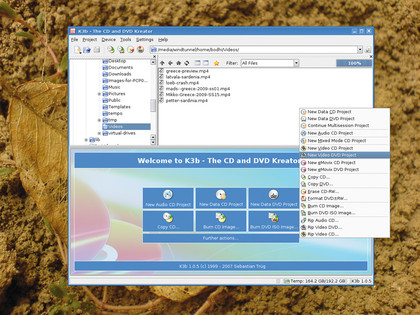
Cdparanoia and transcode are on board to rip audio and video, while Sox is tasked with converting between various audio file formats and normalising the volume of audio files to a standard level. There are also a whole lot of libraries, codecs and encoders for handling MP3, FLAC, OGG and MPEG formats.
The benefit is that you get the best of these tools from within K3b. So if you're ripping a video DVD, for example, you can change the dimensions of the video as well as the video and audio bitrate, use two-pass encoding for better quality rips and clip black borders. Moreover, to avoid buffer underrun errors, burnfree protection is included as well.
Still, K3b isn't without its weaknesses and top of the list is its infrequent update schedule. Sure, there are no stability issues with the program, but the KDE 4 version is still in the alpha stage and even getting that far required Mandriva to pitch in. And make no mistake about the K in K3b – it symbolises the app's bias for KDE.
You can run it under Gnome, but it'll need a lot of dependencies. For simple CD/DVD burning tasks, Gnome users should probably go with one of the native Gnome apps instead. In terms of documentation, K3b bundles a four-year-old handbook and the low-traffic forum has more questions than answers. But these are superficial scratches on a rock-solid app that demands your attention.
Sign up for breaking news, reviews, opinion, top tech deals, and more.
Verdict - K3b
K3b relies on a huge repository of apps, but it's the best at what it does and ideal for everyday desktop use.
Version: 1.0.5
Website: http://k3b.plainblack.com
Price: Free under GPL
Rating: 9/10

With almost two decades of writing and reporting on Linux, Mayank Sharma would like everyone to think he’s TechRadar Pro’s expert on the topic. Of course, he’s just as interested in other computing topics, particularly cybersecurity, cloud, containers, and coding.