Best scanner of 2025: top scanners for home and office
We review the best scanners for the home and office - and these are our top picks
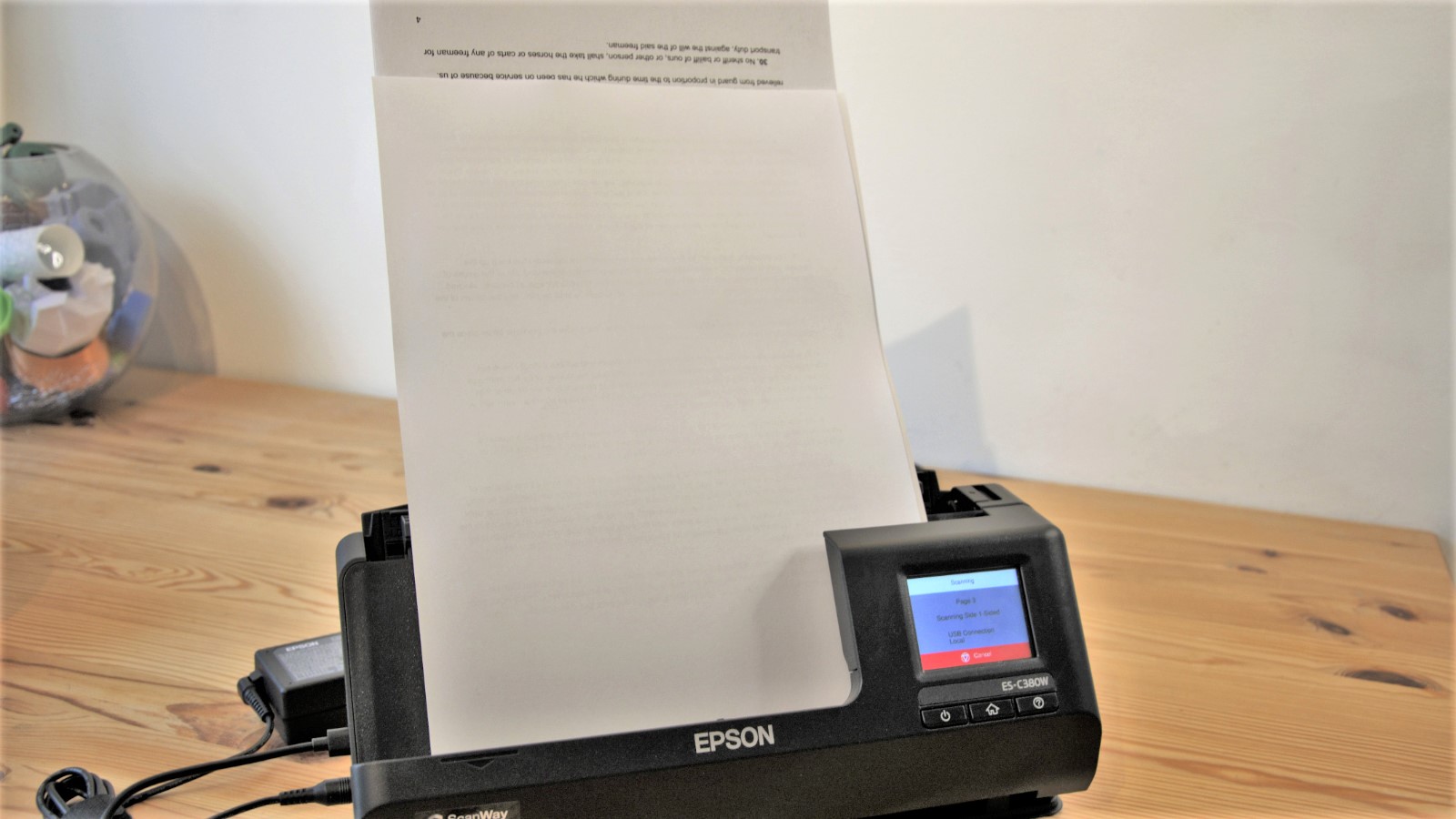
Sign up for breaking news, reviews, opinion, top tech deals, and more.
You are now subscribed
Your newsletter sign-up was successful
The best scanner will help you make digital copies of documents, digitize photographs, and more. We've tested a whole range of options, from dedicated units to all-in-ones that scan, copy, and print - and these are our favorite models.
If you're looking to save on a standalone device, our editor has rounded up the best scanner deals you can get right now (and after 30 years of using them, he knows what makes a great deal). Alternatively, the best home printer we've tested will typically feature scanning capabilities alongside standard printing.
But what makes the best scanners the best? We're chiefly looking for high-resolution reproductions, quick scanning speeds, and features such as auto-duplex (double-sided) scanning and sheet-fed options. With that in mind, right now, we like the Canon Maxify GX4020 if you want the best all-in-one printer for scanning specifically, while the Fujitsu Image Scanner fi-800R is a compact and efficient standalone scanner ideal for the home and office. Check out our full thoughts below.
Want to do more with your paper print-outs? We've also reviewed the best photo scanners and the fastest scanners
Best scanner and printer

Specifications
Reasons to buy
Reasons to avoid
If you're looking for a scanner and printer all-in-one unit, the Canon Maxify GX4020 (known as the GX4050 in the UK) is an excellent all-rounder. It's our top choice printer suitable for most people, with print, copy, fax, and scan capabilities.
As a scanner, resolutions are a high 1200 x 2400 dpi. When used to scan and copy, duplicates were nearly as bright and crisp as the original test documents and photos. Admittedly, it's not the fastest photocopier in the world, but if you're digitally archiving or re-printing old photographs, this will be very suitable. Likewise, it works well as a home office scanner and printer for documents, receipts, and similar.
On the printing side, it's an ink tank model, so you have the advantages of an inkjet and the cost-efficiency of a laser. Resolutions are an average 600 x 1200 dpi, while print speeds are relatively quick at 18ppm (mono) and 13ppm (color), but not the speediest we've timed.
See our Epson EcoTank ET-3850 review for a cheaper ink tank alternative that's also good for scanning.
Read our full Canon Maxify GX4020 review.
Best scanner for documents
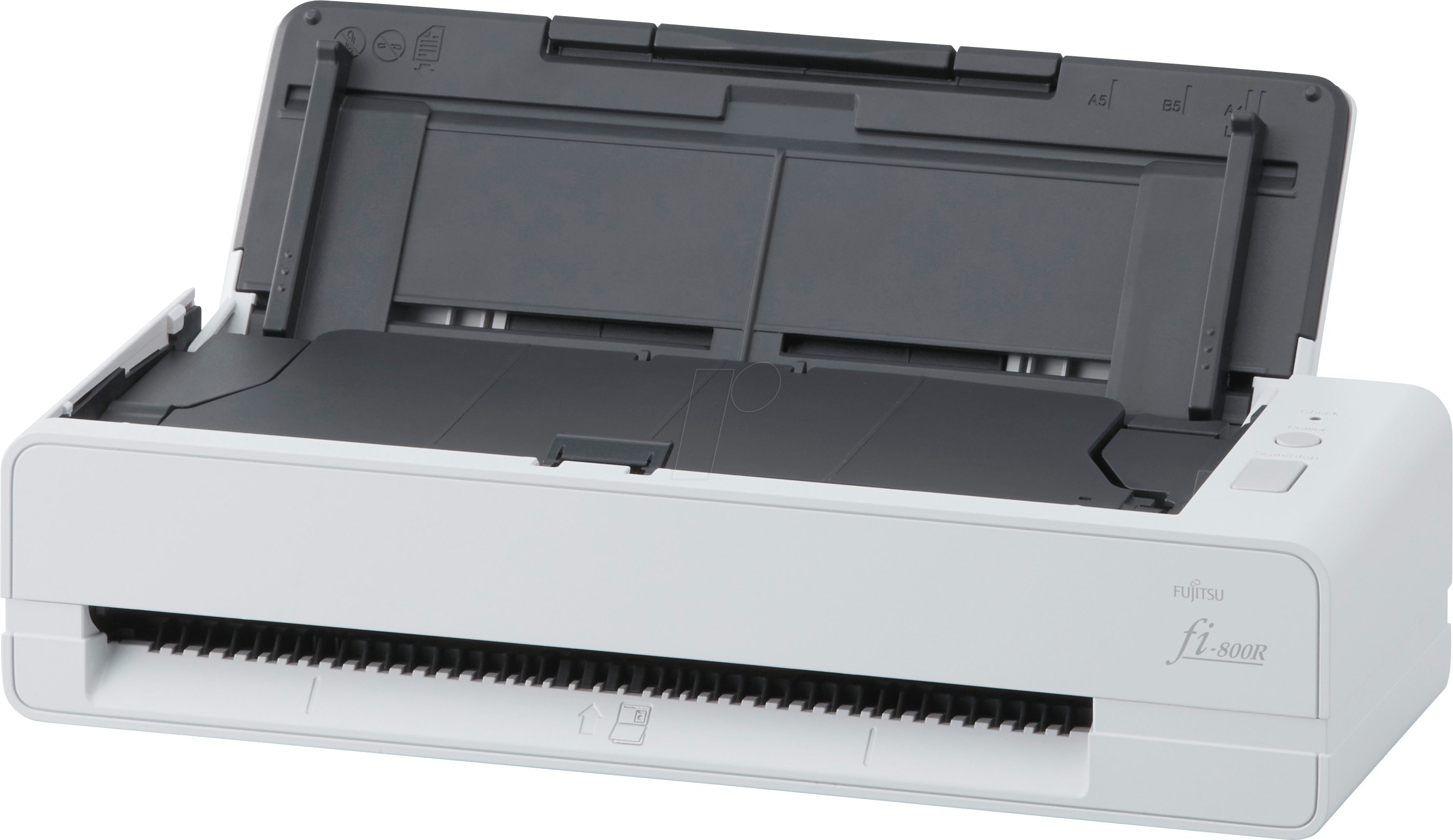
2. Fujitsu Image Scanner fi-800R
Specifications
Reasons to buy
Reasons to avoid
The Fujitsu Image Scanner fi-800R - also known as the Ricoh fi-800R - is a compact and fast document scanner with some impressive features that make it truly one of the best scanners around right now. The fi-800r includes Fujitsu's return scan and U-Turn scan technology, and it has a return scan feature. On top of all of that, this scanner also is smart enough to auto align and straighten out the files being scanned utilizing it's Active Skew Correction technology.
Fujitsu's Image Scanner fi-800R is sadly limited by simply a USB connection, however we haven't seen that stop people from grabbing this scanner for work, especially work on the go, or work in smaller office spaces. In these scenarios, relying on a quick and easy USB connection is sometimes even preferred.
Best scanner for photos

3. Canon CanoScan LiDE 400
Specifications
The Canon CanoScan LiDE 400 is a classic flatbed scanner, with good resolutions for scanning photos, artwork, and documents. With a scanner like this, there is no hopper to load up several documents or photos at a time. Instead, each file needs to be loaded one by one.
Something interesting about this scanner is that rather than laying flat on a desk or table, this scanner has a kickstand that will help it angle up a bit.
Continuing on, this model has some advancements in its ability to scan text documents and even process them better compared to previous models. However, like other scanners, this model is still only a wired connection. No Wi-Fi, no Bluetooth. All that being said, this is a very easy to use and quality scanner that is great for images, and documents alike.
To save some money on Canon products, check out our Canon coupon codes.
Best scanner for home

Specifications
Reasons to buy
Reasons to avoid
Not everyone needs huge scanners that can eat document piles in seconds and spit out any paperclips left in them, and the Epson ES-C380W was designed for those less demanding jobs.
Able to run up to 20 pages at a time through its double-sided scanner, the Epson ES-C380W is simple to use, has a small desktop footprint and is light enough to carry to a remote site. In addition to handling bulk paper processing, it also has an alternative flat paper path that can cope with thicker input up to 5mm deep. But it can‘t scan books, regrettably. The scan speed is 30 pages per minute for text documents and double that for images, although that assumes you can reload the 20-page bin very smartly.
Once pages are scanned, they can be directed to network locations or Cloud storage using the Epson ScanSmart tools. In addition to this redirection, there are some other workflow-friendly features, like blank page skipping, that can save time and effort for those using it.
One issue with this design is that it appears somewhat flimsy, and it only comes with a single year of warranty - so this is a home scanner, rather than one made for a busy office environment. Another problem is the relatively high price compared with similar Canon and Fujitsu offerings. If this scanner were cheaper and slightly better made, and Epson sold it outside Europe, we’d be more impressed.
Read our full Epson ES-C380W review.
Best portable scanner

5. Brother DSmobile DS-940DW
Specifications
Reasons to buy
Reasons to avoid
The Brother DSmobile DS-940DW is a portable document scanner that is easy to use and has both Wi-Fi and USB 3.0 connectivity. Unlike many other scanners, this one actually has rechargeable batteries, allowing it to be operated without being plugged in for maximum portability.
All in all, this scanner is a fantastic value for a manually fed portable document scanner, especially one with the companion software that is available. This may not be the document scanner you choose for large scanning jobs, but it's pretty handy to have for if you are on the go, or just need to scan occasionally and don't want a large scanner on your desk.
Best scanner for small businesses

6. Brother ADS-4900W
Specifications
Reasons to buy
Reasons to avoid
The Brother ADS-4900W is a mid-range document scanner with a reasonable price tag of $700. The scans from this machine are accurate and efficient and quite fast, especially for the small size of this scanner. For those who need to scan files to simply store on a flash drive, this ADS-4900W can scan direct to flash drive without the use of a computer at all. Compared to other, similar scanners, this model is a bit lighter and smaller, making it a great on the go scanner, as well as one that is tucked out of the way for the occasional use.
One downside of this scanner, for some, is the lack of solid Mac support. However, for PC users, there are a number of companion applications that can help make sure all is running smoothly
Best scanners: FAQs
What is a scanner?
A scanner is an electronic machine that captures text and images from physical documents and converts them in digital formats. These converted digital scans are generally stored on computers, and can be viewed and edited using computer apps.
How can I scan and digitize old photos?
The best scanners provide a great way to digitize old photos, letting you modify images in the best photo editors or pairing the process with the best cloud storage to securely back-up your pictures.
Scanning and digitizing old photos is fairly straightforward, provided your scanner has good accuracy for capturing every shot. The process works the same as scanning documents. Alternatively, some apps, like Microsoft's Office Lens, let you use your phone to capture physical media and covert them to digital images.
You can find out more in our guide How to scan and digitize old photos.
How to choose the best scanner for your needs
Why you can trust TechRadar
When choosing the best scanner for yourself, start with evaluating whether you want a dedicated device - most of the best all-in-one printers feature scanning capabilities, although they may not match the accuracy of a fully focused scanner.
You'll want to consider the size of the documents you plan to scan. If they're tiny photos, a small scanner will work well. But if you need to scan larger sizes of photos and documents, then a large scanner is apt.
You'll then want to check the scanner's resolution. The higher the resolution, the better the digitized quality of the documents. 1200 to 3200 dpi is suitable if you plan to scale up scans to decorate your home, but 300 dpi should be fine for most other cases.
Lastly, you'll want to look out for the network connectivity features, scanning enhancements, scanning speed, and the machine's price.
How we test the best scanners
Every year, we test hundreds of office equipment essentials, including the best printers and best small business printers.
Whether we're rating scanners, copiers, printers, or three-in-one units, we undertake a rigorous testing process to uncover the products are best for every use-case.
To test the best scanners, we compare scanning resolution, scanning speed, and designs. We assess any additional functionality, like printing and copying, and evaluated if they added enhancements to the digitized scans.
During our comprehensive evaluation of each model, we explore paper capacity, scan quality, network connectivity, and dimensions. We also explore what types of users the scanners are best suited to, and whether user interface was intuitive and easy to use. We also explore additional features like auto-duplex or double-sided scanning capabilities.
Get in touch
- Want to find out about commercial or marketing opportunities? Click here
- Out of date info, errors, complaints or broken links? Give us a nudge
- Got a suggestion for a product or service provider? Message us directly
Sign up to the TechRadar Pro newsletter to get all the top news, opinion, features and guidance your business needs to succeed!
Former TechRadar Pro B2B Hardware Editor, Collin has been in journalism for years, with experience in small and large markets, including Gearadical, DailyBeast, FutureNet, and more.
- Steve ClarkB2B Editor - Creative & Hardware
- Desire AthowManaging Editor, TechRadar Pro
- Mark Pickavance
- John LoefflerComponents Editor
