Fastest scanners of 2025
Choose one of the fastest desktop scanners so you can copy plenty of documents when you're in a bind

Sign up for breaking news, reviews, opinion, top tech deals, and more.
You are now subscribed
Your newsletter sign-up was successful
Scanners have come a long way in the last few years and the performance of the fastest scanners has improved considerably – with the best scanners offering not just faster speed but much better detail. With small businesses and employees who use them often needing to process vast numbers of documents in one go, manufacturers have invested in improving the technology that you find in them.
Whether you're looking to augment your home office or the workplace, we have reviewed some of the latest scanners on the market – looking out for lightning fast scanning and the highest resolution images you can get in one device. With productivity and efficiency a priority, our guide also takes a look at which models have the most user-friendly software systems too. The scanners below balance rapid scanning speed with high DPI resolution alongside software to correct errors, so that your scanning needs are met with the best options out there.
What's the fastest printer in 2026?
Why you can trust TechRadar
Fastest scanner for home and office

1. Fujitsu Image Scanner fi-800R
Specifications
Reasons to buy
Reasons to avoid
This pint-sized and powerful document scanner uses Fujitsu's 'Return Scan' and U-Turn Scan' features, allowing for a compact body in a device that looks great on your desk. Also known as the Rioch fi-800R, the Fujitsu Image Scanner fi-800R is out best pick for the fastest scanner for your home and office thanks to its impressive features and quick pace.
Its auto document feeder (ADF) can process sheets and returning them via the output tray, so there's no need to push out documents through a separate slot. This is particularly useful for bulkier documents like passports. Its stated scanning speed with manual feed is one page every 3.5 seconds. The fi-800R even has 'active skew correction' to make sure scanned pages are properly aligned.
Connectivity is currently only via USB. You'll also definitely want to install the bundled 'PaperStream' software, as control panel options are limited.
Fastest high-capacity scanner

2. Brother ADS-4900W
Specifications
Reasons to buy
Reasons to avoid
With the Brother ADS-4900W, you get a reasonably priced mid-range scanner that's also highly intuitive, thanks to its sizeable 4.3in control panel. You can use this interface to save your scans to a USB flash drive or one of the best hard drives, alongside uploading your documents to the cloud via Dropbox or Google Drive. Connectivity is available via USB, Ethernet and WiFi.
Its 100 page feeder capacity is one of the largest we've seen for a scanner and it's 120 ipm (impressions per minute) for both color and monochrome scanning are extremely impressive for the price. The printer comes with some bundled software including Brother's iPrint & Scan for both Windows and Mac. However, the included Kofax Paperport OCR and Power PDF are only available for Windows.
Fastest scanner for small businesses
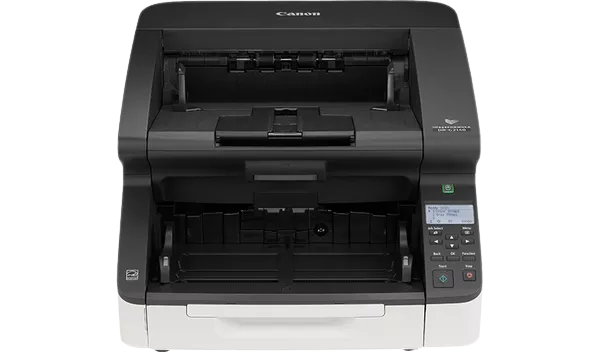
3. Canon DR-G2140
Specifications
Reasons to buy
Reasons to avoid
The Canon DR-G2140 is among the fastest the manufacturer offers – and is capable of performing both-sided scans of 140 pages every minute. You can get 280 sides of A4 in a minute, in theory, although it has a daily volume of 70,000 pages. The capacity to scan documents in bulk is also thanks in part to its 500-page document feeder, which is particularly generous.
Connectivity is via both USB and Ethernet. The printer has its own processing chip meaning its scan speed isn't limited by that of connected devices. Although Canon's website does offer some firmware for macOS, the DR-G2140 seems only to be officially supported for Windows. If you can bear this and the hefty price tag, you'll have a scanner leaps and bounds above most of the competition.
Fastest scanners: FAQs
Can I use a printer scanner?
These days, many of the best laser printers and best inkjet printers have scan functions built-in. However, our research has shown that the best speeds come from dedicated scanners.
Does fast scanning mean low image quality?
Not necessarily! Most modern scanners are designed to balance scan quality with speed. Keep an eye on the DPI resolution in scanner specs and check whether they have features like skew correction and color adjustments.
Are high speed scanners suitable for all document types?
All guides must make certain assumptions – and we've assumed you'll only want to scan printed A4 documents as opposed to anything fancier. Some scanners, however, including the Fujitsu fi-800R do have the capacity to let you scan common documentation like ID cards or passports. But if you're looking for a scanner that can handle various form factorss, you'll need to find something a little more specialist in nature.
How to choose the fastest scanner
There are plenty of consideration you need to make but the impressions per minute (imp) that's advertised is especially important – whether you are hoping to scan pages or in duplex mode. The ipm may vary, however, depending on how you're using the scanner. There are some devices, like the Canon DR-G2140, that can scan both sides of A4 at once – but this isn't the case for all devices.
If you're focusing on raw speed, remember also to check the ADF capacity. The fewer times you need to manually reload documents to be scanned, the faster you'll get through them.
Pay close attention to the connectivity options. If you want everyone in your organization to access the scanner, it's best to find one that supports ethernet/WiFi out of the box.
All the scanners we reviewed are Windows compatible, but if you're a macOS or Linux user make sure to check the scanner support site for compatible drivers before you buy. You should also do this for any other bundled software - for instance whilst the Brother ADS-4900W is compatible with both Windows and macOS, its companion software for OCR is for Windows only.
How we test the fastest scanners
We've tested hundreds of scanners and printers for home, office, and studio. This includes the best all-in-one printers, best wireless printers, and the best small business printers.
Whether we're testing for the fastest scanners or any other task, we assess a range of factors beyond speed. We also explore image resolution, accuracy, and value-for-money.
Like with our printer tests, we always use consistent conditions to test how well a scanner functions and how fast it is, as well as the image quality. This is to ensure we can accurately compare different devices and make the best recommendations. The document we use includes text in different font sizes and colors, as well as images. We also test patterns, evaluating sharpness and color fidelity.
Finally, we calculate running costs, and compare the interface, design, and build quality to others in the same category and use-case.
- Best 3D printers: Add a new dimension to your print-outs with these top tools
Sign up to the TechRadar Pro newsletter to get all the top news, opinion, features and guidance your business needs to succeed!
Nate Drake is a tech journalist specializing in cybersecurity and retro tech. He broke out from his cubicle at Apple 6 years ago and now spends his days sipping Earl Grey tea & writing elegant copy.