How to switch Xenoblade Chronicles 3 heroes
Here's all you need know about how to switch Xenoblade Chronicles 3 heroes, and change up party members on the fly

You may well find yourself asking, how do you switch Xenoblade Chronicles 3 heroes on the fly. It’s certainly the right sort of question to ask. Battles in Xenoblade 3 are fast-paced, requiring rapid decision-making and diverse strategies.
Since its release on the Nintendo Switch, Xenoblade Chronicles 3 has been warmly received by fans and critics alike. Hailed as a step up in JRPG storytelling, it’s no wonder that Xenoblade Chronicles 3 has been doing so well.
Though the title is filled to the brim with memorable characters, it’s Xenoblade Chronicles 3’s combat system that shines the most. With its wide array of classes to choose from, strong combo system, and a broad range of enemies there’s plenty to get to grips with in Xenoblade Chronicles 3’s battles. To navigate these treacherous combats, you’ll need to know how to switch between Xenoblade Chronicles 3 characters in your party. Fortunately for you, our guide will tell you how to do just that.
How to switch Xenoblade Chronicles 3 heroes
Xenoblade Chronicles 3 how to switch characters: how to unlock the feature

Without spoiling too much, once you reach Chapter 2, you’ll be unlock the character switching feature as well as the Xenoblade Chronicles 3 classes system. If you’re looking to access all of the different combat systems as rapidly as possible, we advise getting through Chapter 1 as quickly as possible.
Follow the main story to the Southern part of the Aetia Region. It’s around this point that you’ll unlock character switching. You'll also unlock character classes around the same time, so be ready to take on a lot of new information at once.
Xenoblade Chronicles 3 how to switch characters: how to swap party members
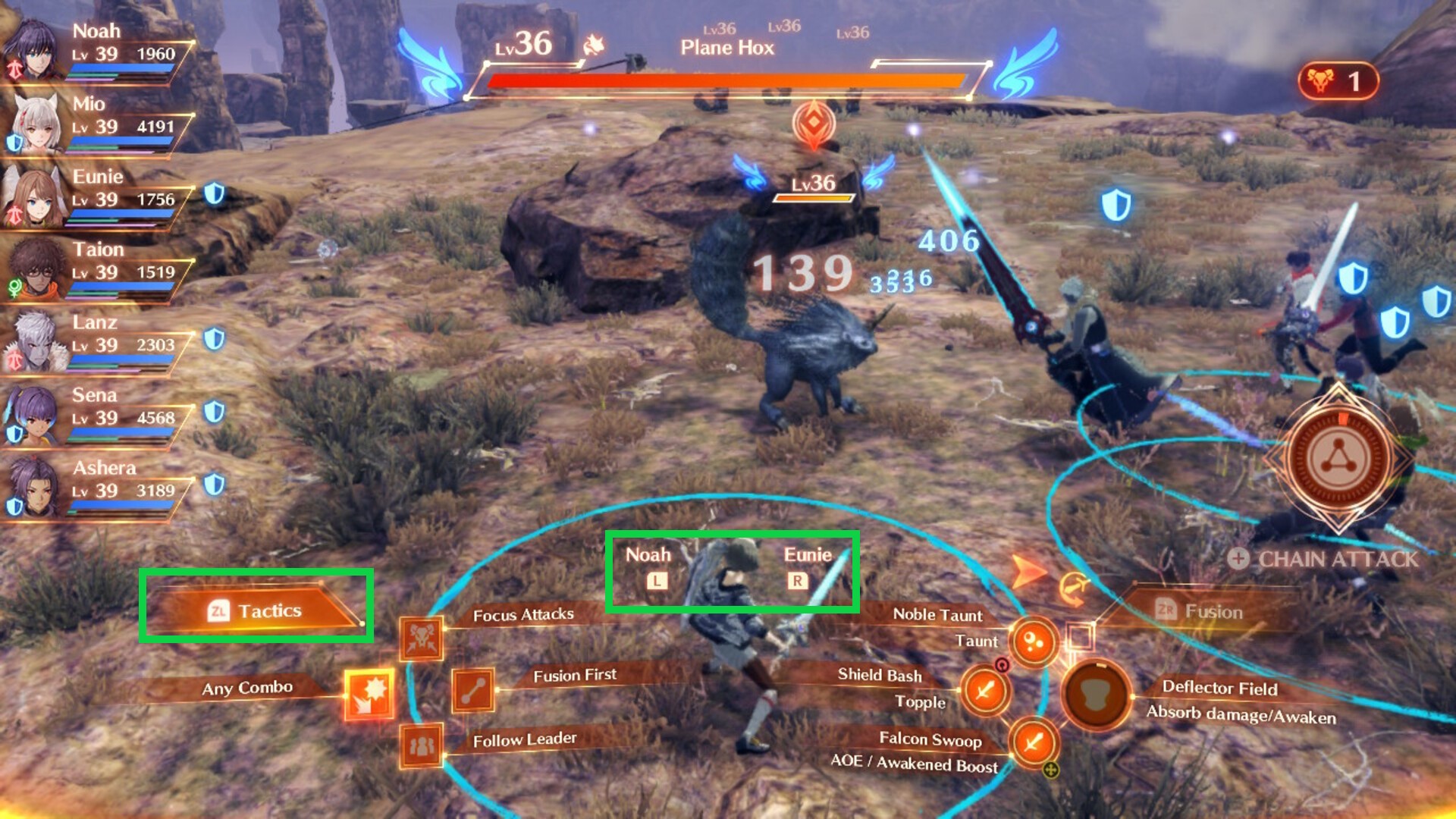
Now you've unlocked character switching, it's time to learn how to use it. First off, hold down 'ZL' to access the 'Tactics' sub-menu. This is highlighted on the image above in the green box on the left-hand side. You can do this inside or outside of combat, so you don't need to worry about choosing the right character before getting into a prolonged fight.
As well as the Tactics menu in the bottom left of the screen, a central menu will also appear. This is highlighted in green in the screenshot above. While continuing to hold down 'ZL' you can use 'L' and 'R' to cycle through the character party in real-time. Beware, however, as, depending on how you hold the controller, it can be surprisingly tricky to press the 'L' button while holding down 'ZL'. You may need to build some new muscle memory.
Sign up for breaking news, reviews, opinion, top tech deals, and more.
By pressing 'L' or 'R' while 'ZL' is held down, you'll be able to rapidly shift perspectives in battle. This can be crucial if you need an emergency heal, or if you desperately need to shift Aggro off of one of your squishier and more vulnerable party members.
Now you know how to switch party members, you'll be able to adapt on the fly to enemy attacks, or revive allies in a pinch. Time to get out there and put your new knowledge to good use.

An editor and freelance journalist, Cat Bussell has been writing about video games for more than four years and, frankly, she’s developed a taste for it. As seen on TechRadar, Technopedia, The Gamer, Wargamer, and SUPERJUMP, Cat’s reviews, features, and guides are lovingly curated for your reading pleasure.
A Cambridge graduate, recovering bartender, and Cloud Strife enjoyer, Cat’s foremost mission is to bring you the best coverage she can, whether that’s through helpful guides, even-handed reviews, or thought-provoking features. She’s interviewed indie darlings, triple-A greats, and legendary voice actors, all to help you get closer to the action. When she’s not writing, Cat can be found sticking her neck into a fresh RPG or running yet another Dungeons & Dragons game.