GTA 5 saves: how to transfer save progression to PS5 and Xbox Series X
Here's how to move those GTA 5 saves to your next-gen console

Sign up for breaking news, reviews, opinion, top tech deals, and more.
You are now subscribed
Your newsletter sign-up was successful
Some people have been playing the same GTA 5 saves for a long, long time. The title has launched on its third generation of consoles after almost a decade, having initially launched on the PS3 and Xbox 360 back in 2013.
Its seemingly endless popularity has meant it's one of the most evergreen in history and remains a must-have for players just as much today as it was at launch.
Because of that, many gamers have game files and GTA Online profiles older than their own children, with years of time invested into them. With the release of GTA 5 Expanded and Enhanced, you need not worry - your progress with travel with you as you make the jump, meaning you can play your old saves on the PS5 and Xbox Series X!
That being said, there are some caveats and complexities to this process that you need to get your head around. Some saves are easy to transfer between consoles, but you might have trouble as a PC gamer looking to branch out to a next-gen console.
Don't fret - we can guide you through it all. Here's what you need to know about bringing your GTA 5 saves and profiles into the next generation.
Transferring your GTA 5 saves
GTA 5 saves: how to transfer save files

Transferring your save from either the PS4 or Xbox One to the PS5 or Xbox Series X/S is not too difficult, but there are a couple of hoops you need to jump through. Bear in mind, you can only transfer one save on your Social Club account, so make sure you are uploading the one you really want.
First off, you need to have a Rockstar Social Club account. Head over to the developer's website and sign up. Once you've done that, you need to link your PlayStation and/or Xbox accounts. To do that, go into your profile settings and select the Linked Accounts tabs, then just sign in to your accounts through there.
Sign up for breaking news, reviews, opinion, top tech deals, and more.
Once you're all linked up, load into the save that you would like to bring to new generation consoles. When you've loaded into the save, go into Options and head over to the Game tab. The last option you see will say Upload Save Game. This will upload the save to Rockstar servers, ready for the next-gen transfer.
Now that you have your save uploaded. It's time to get it onto your PS5 or Xbox Series X or S. Once you have the game installed, head over to the Story tab. You should see an option to Resume Story. Select that and you can download your save.
Can you transfer between Xbox and PlayStation consoles?

You can, actually! If you have moved from the Xbox One to PS5 or PS4 to an Xbox Series console, don't worry - this process is available for you. It works the exact same way, and because the save is hosted by Rockstar, you can transfer your GTA 5 saves between console families.
If for some reason you were wondering if this extended to the PS3 or Xbox 360 saves, it sadly doesn't. If you've not touched your game since that generation of consoles, you're sadly a little out of luck.
Can you transfer a PC save to a next-generation console?
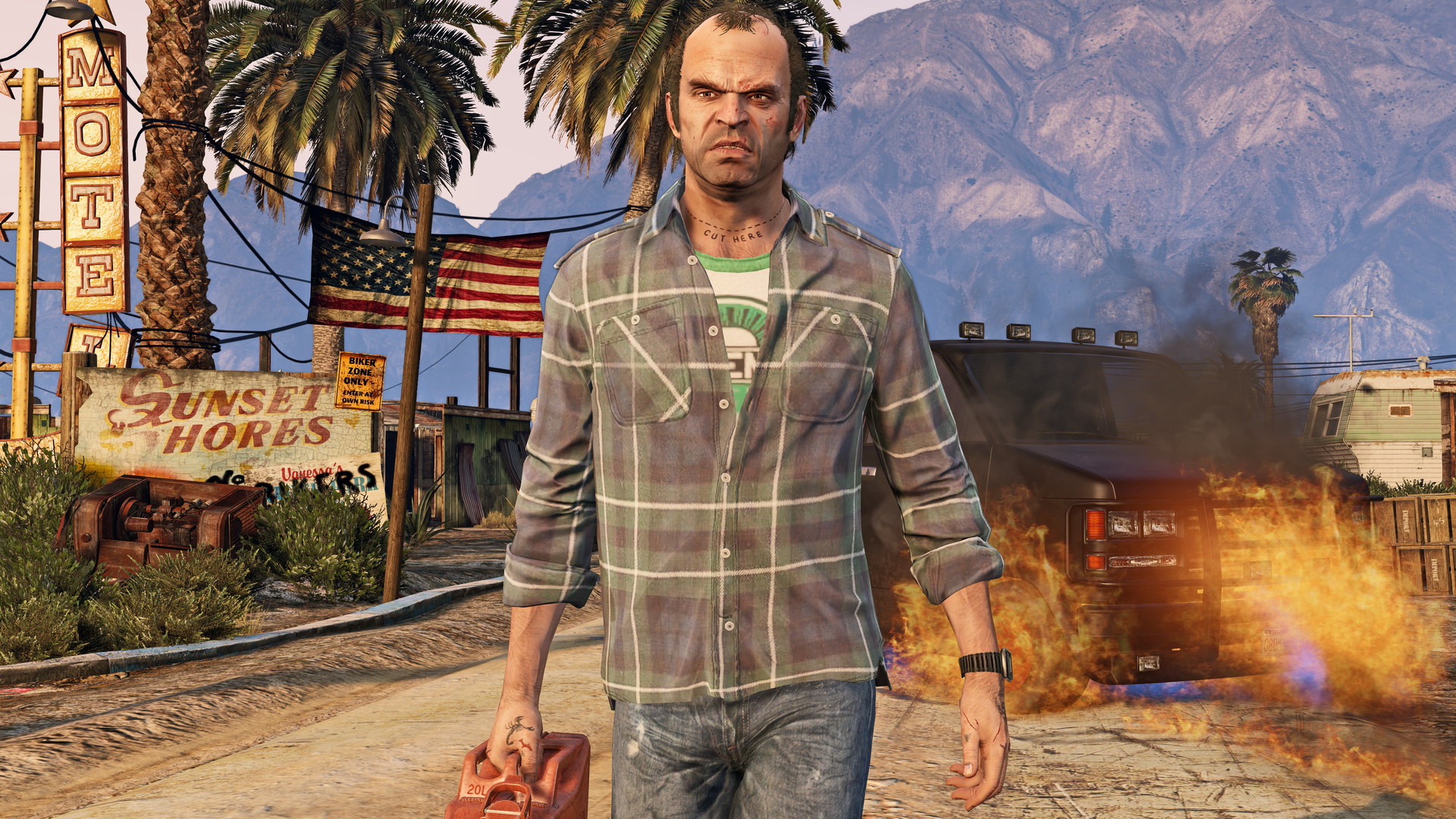
Sadly, the functionality ends there. PC GTA 5 saves are not compatible with console saves so the process can't be done that way. You will have to start again if you were planning on moving from your rig to your new console.

Patrick Dane is TechRadar Gaming's Guides Editor. With nearly a decade in the games press, he's been a consistent voice in the industry. He's written for a plethora of major publications and travelled the world doing it. He also has a deep passion for games as a service and their potential to tell evolving stories. To wit, he has over 2000 hours in Destiny 2, over 1000 in Overwatch and is now deeply into Valorant.