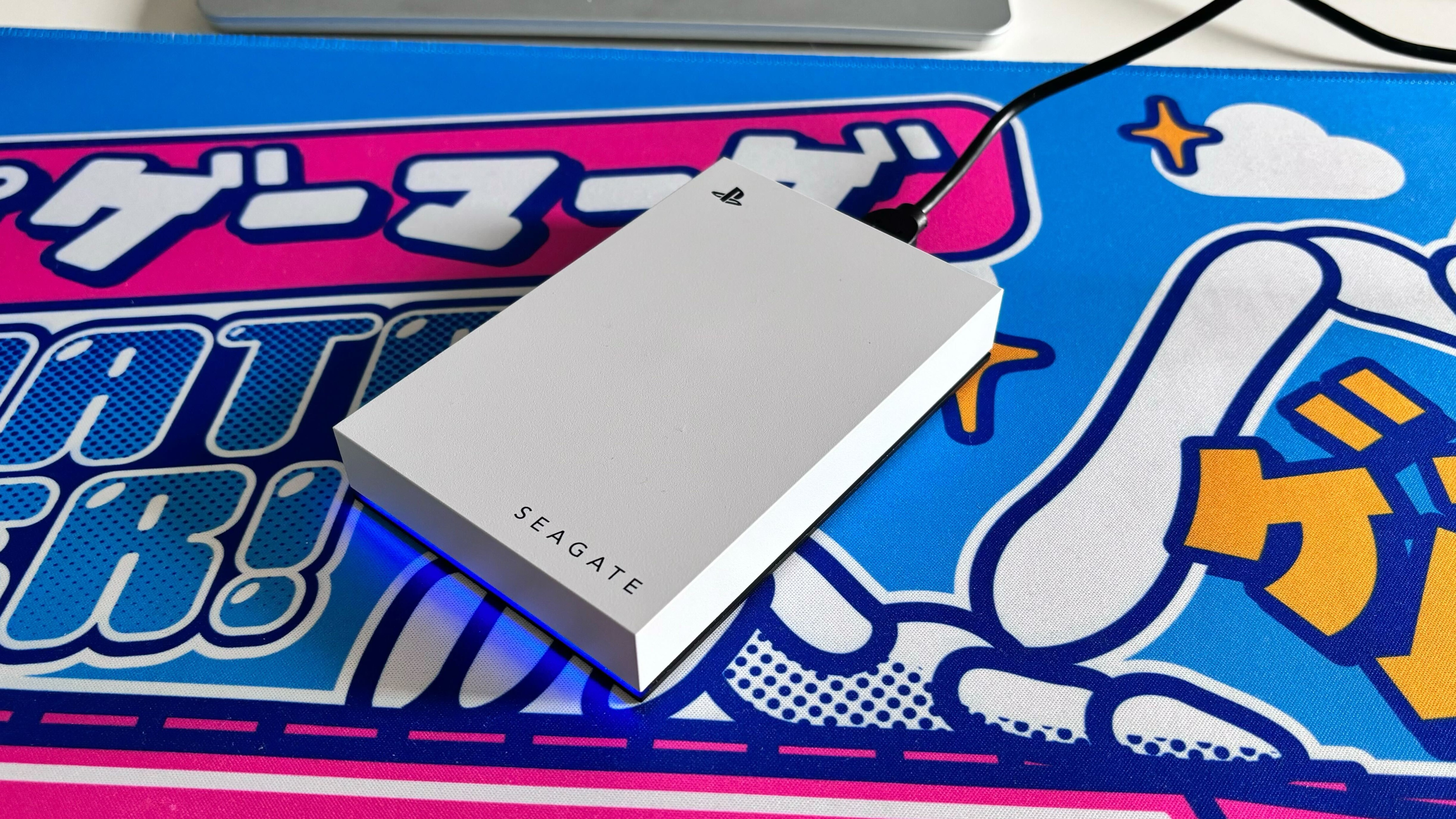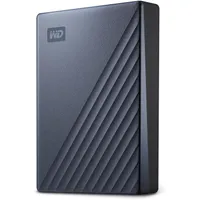TechRadar Verdict
The Seagate Game Drive for PS5 is a great solution if you’re looking for a simple way to free up your console’s internal storage without having to fully uninstall games. You pay more for the PlayStation branding compared to other models, but the attractive design and ease of use make this a worthwhile investment for PS5 owners.
Pros
- +
Attractive design
- +
Incredibly easy to set up
- +
Cheaper than an SSD
- +
2TB or 5TB capacity
Cons
- -
You pay a premium for the branding
- -
SSD options are faster
Why you can trust TechRadar
Seagate Game Drive for PS5: One-minute review
The Seagate Game Drive for PS5 is a product that exists to cater to a very specific need. It’s undeniably one of the best PS5 external hard drives right now, but is inherently quite limited compared to some of the best SSDs for PS5.
The most important thing to know is that this drive cannot be used to directly play PlayStation 5 games. It can store them, though the data will need to be copied back to your internal storage before you’re able to jump in. This can take some time depending on the size of the game but, crucially, will be much speedier than a full download for the majority of people. The best way to use an external hard drive is therefore as an alternative to deleting your games, especially if it’s something that you’re likely to return to at a later date.
To give you a real-world example, I recently completed the brilliant Alan Wake 2. It takes up a whopping 90.23GB on my internal storage, which is space that I would much rather have available for other things. That said, I know that a new downloadable content (DLC) expansion is on the way - and would rather not spend hours waiting to download the entire game again when it drops. The best course of action here is to move the game to the external hard drive, freeing up space and meaning that I can still quickly copy it back to play in future.
Given that the Seagate Game Drive for PS5 comes in a hefty 2TB or 5TB capacity, you won’t need to worry about it filling up with your unused games any time soon. Although you undeniably pay a premium for the PlayStation branding here, it’s also cheaper than many PS5-compatible internal SSD drives in those capacities - making it a good lower-cost alternative. Then there's the fact that it’s incredibly quick to set up: you simply plug it into your PS5 via the included Micro USB cable, follow some on-screen prompts, and you’re ready to go in a matter of seconds.
The quality of the design of the Seagate Game Drive for PS5 also shouldn’t be understated. It's sleek, modern, and looks great sitting next to your console thanks to its white exterior and blue LED lighting. If you’re after an external hard drive for your PS5, or even PS4, then you simply can’t go wrong with this.

Seagate Game Drive for PS5: Price and availability
- 2TB costs $79.99 / £84.48 / AU$169.95
- 5TB costs $149.99 / £139.99 / AU$279.95
- Available at Amazon and other retailers
The Seagate Game Drive for PS5 is available in two capacities: 2TB and 5TB. The 2TB model costs $79.99 / £84.48 / AU$169.95, while the 5TB one is $149.99 / £139.99 / AU$279.95. Given its sheer size, the 5TB model is definitely the best value option as it should provide more than enough space for most game libraries.
The drive is available at Amazon and a wide range of other retailers including Best Buy, Walmart, and Gamestop in the US as well as Argos and Game in the UK. If a store sells PS5 games or accessories, it’s likely to also stock this drive making it very easy to get your hands on.
Sign up for breaking news, reviews, opinion, top tech deals, and more.
Seagate Game Drive for PS5: Specs
| Price | $79.99 / £84.49 / around AU$122 (2TB) |
| Capacity | 2TB / 5TB |
| Dimensions | 0.8 x 2.99 x 4.47 in / 20.5 x 76 x 113.5 mm |
| Weight | 249g / 0.549lb |
Seagate Game Drive for PS5: Design and features
As far as external hard drives go, the Seagate Game Drive for PS5 has a very attractive overall design. Its rectangular form factor is relatively compact and should be easy to unobtrusively place in your existing setup. The top half of the drive is a plain white, matching the look of the PS5, while its base is black. A small PlayStation logo is present in the very top left-hand corner of its front with a corresponding Seagate logo in the bottom right. The only other thing of note is a blue LED strip, which gently illuminates the surface below the drive.
It’s compatible with PS5, PS4, and PC right out of the box with an included Micro USB cable which plugs into a smaller connector on the rear of the drive. The connector is next to a small LED indicator, which lights up when the drive is receiving power. While not stated by the manufacturer, it is also compatible with Xbox consoles, though will need to be reformatted if you intend to switch systems.
Although the drive cannot play PS5 games, it can be used to play PS4 titles either via backwards compatibility or on a PS4 console. This works well, though there is a noticeable difference in performance for those with a PS5. Expect longer load times compared to when you’re playing a PS4 game on the internal PS5 storage.

Seagate Game Drive for PS5: Performance
The performance of the Seagate Game Drive for PS5 is pretty much exactly what you would expect from your average external gaming hard drive. It’s slower than much pricier external SSD options, but is fast enough to copy large games in respectable times. The aforementioned 90.23GB installation of Alan Wake 2, for example, took 16 minutes and 46 seconds to copy over to the drive in its entirety. A large PS4 game, like the 67.21GB Dishonored 2, took 12 minutes and 28 seconds.
Going down a notch, the PS4 version of Hatsune Miku: Project Diva Future Tone, which comes to 38.30GB with plenty of add-ons, transferred in 7 minutes and 20 seconds. The recently released Alone in the Dark remake, which is 30.67GB, took 5 minutes and 22 seconds. Kunitsu-Gami: Path of the Goddess comes in 28.28GB and took just 3 minutes 49 seconds. Stray, which is only 7.31GB, was copied in 1 minute and 13 seconds. Finally, the tiny 1.63GB of Angry Birds Star Wars took just 22 seconds to transfer.
Though those who want to move around very large titles multiple times a week might be better off with something a little speedier such as the Crucial X6, all of these times were still significantly faster than a download on my home internet.
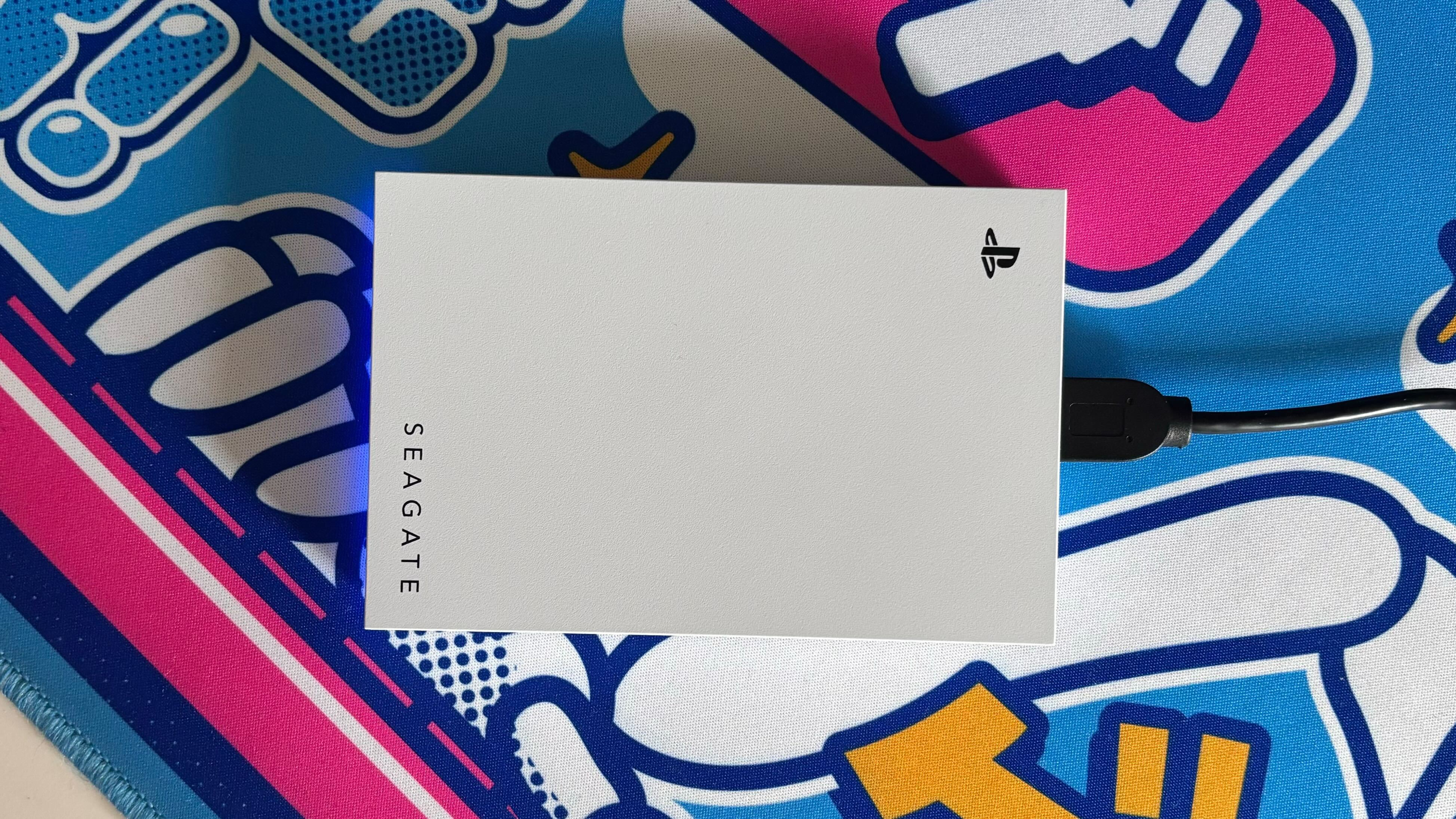
Should I buy the Seagate Game Drive for PS5?
Buy it if...
You want an easy storage upgrade
Setting up the Seagate Game Drive for PS5 is as easy as plugging it into your PS5 with the included cable and following some quick on-screen instructions. It’s the way to go if you want to avoid a more complex internal SSD installation.
You value aesthetics
There are cheaper external hard drives out there, but the value of the Seagate Game Drive for PS5’s looks is worth bearing in mind. This is the best choice if you’re after a hard drive that will match your console aesthetically.
Don't buy it if...
You want a drive to play PS5 games
No external hard drives can be used to play PS5 games directly. While they are compatible with PS4 titles, they can only be used to store the latest releases between uses.
Also consider...
If you’re not keen on the Seagate Game Drive for PS5 then you should consider these two strong alternatives.
| Row 0 - Cell 0 | Seagate Game Drive for PS5 | Toshiba Canvio Flex | WD My Passport Ultra |
| Price | $79.99 / £84.49 / around AU$122 (2TB) | $55.99 / £58.99 / around AU$85 (1 TB) | $89.99 / £58.99 / around AU$137 (2 TB) |
| Capacity | 2TB / 5TB | 1TB / 2TB / 4TB | 1TB / 2TB / 4TB |
| Dimensions | 0.8 x 2.99 x 4.47 in / 20.5 x 76 x 113.5 mm | 4.3 x 3.1 x 0.6 in / 111 x 80 x 15 mm | 4.3 x 3.2 x 0.83 in / 110 x 81.6 x 21 mm |
| Weight | 249g / 0.55lb | 150g / 0.33lbs | 227g / 0.5 lbs |
Toshiba Canvio Flex
If you want an affordable 1TB option, then consider the Toshiba Canvio Flex. It offers a Type-C cable which can plug directly into the front port of your PS5 and comes with a 3-year warranty.
For more information, check out our full Toshiba Canvio Flex review
WD My Passport Ultra
The WD My Passport Ultra is available in a wide range of configurations and colorways. It uses a Type-C connector rather than Micro USB, which makes it worthwhile for those who prefer the more modern cable standard.
For more information, check out our full WD My Passport Ultra review.

How I tested the Seagate Game Drive for PS5
- Used for two weeks
- Tested with a PS5
- Compared against other storage devices
I tested the Seagate Game Drive for PS5 for two weeks during which time I used it as my primary PS5 external storage device. I spent a considerable number of hours assessing its performance in real-world scenarios by copying a wide range of PS5 and PS4 titles to and from it and timing the results.
I compared the results against other storage options, including external SSD drives like the WD Black P40. I also used the external hard drive to play a number of PS4 titles, including Dishonored 2 and Ghost Trick: Phantom Detective and compared my experience to playing those same games on the console's internal storage.
First reviewed July 2024.

Dash is an experienced tech journalist who currently serves as the Gaming Editor at TechRadar, where he helps oversee coverage of video games and related products.
Before joining the team, he was Contributing Writer at PLAY (formerly Official PlayStation Magazine) and has also written articles for many of the UK's biggest gaming magazines including Edge, PC Gamer, and SFX.
Now, when he's not getting his greasy little mitts on the newest hardware or gaming gadget, he can be found listening to J-pop or feverishly devouring the latest Nintendo Switch otome.