How does Wondershare Filmora 11 compare with other video editors?
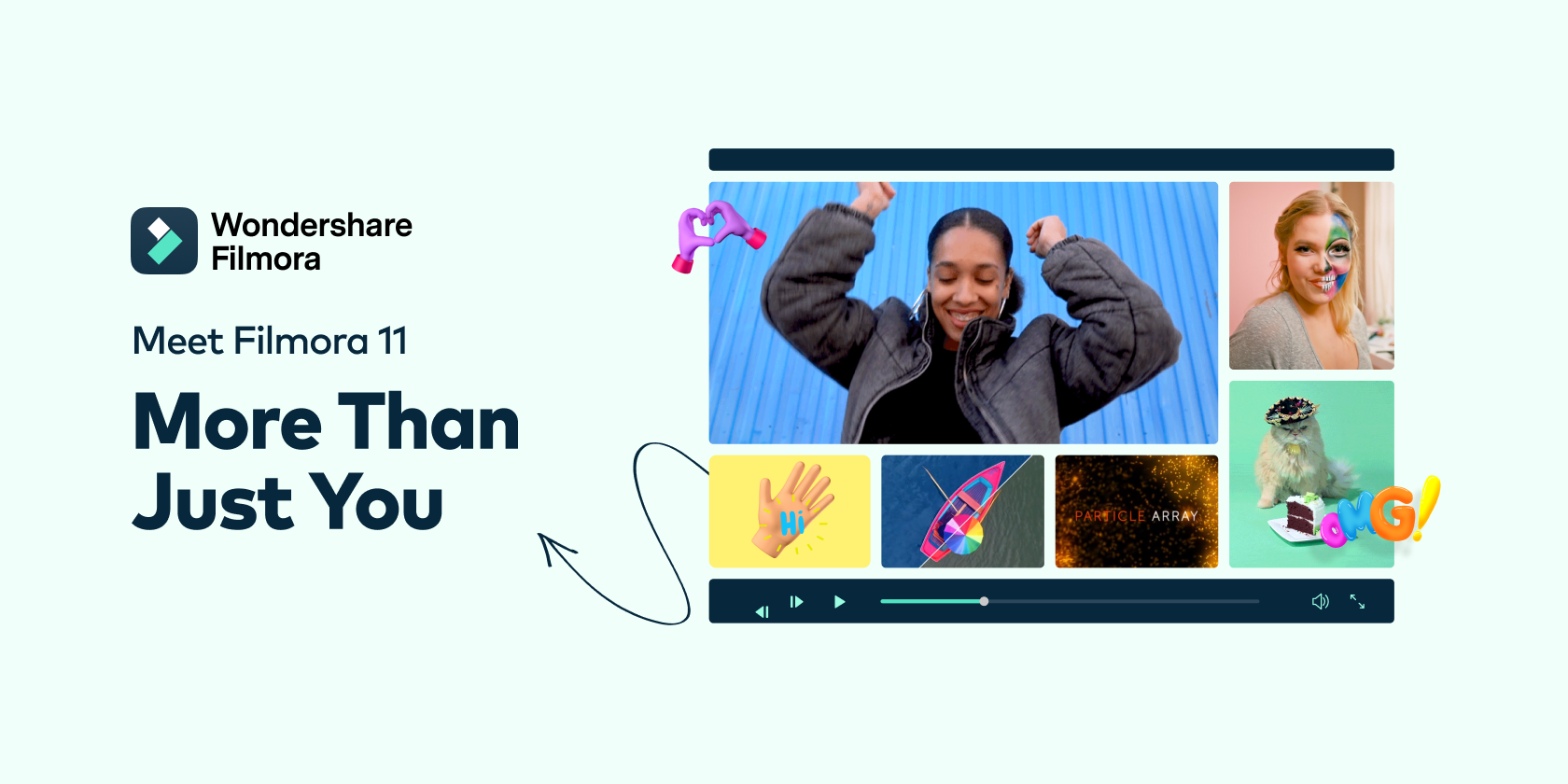
With the release of Wondershare Filmora 11, it’s apt to see how this intriguing video editor compares to a few other competitors and industry standards. Filmora is fast becoming known as the go-to for novices who need power under the hood, and easy maneuverability, so-to-speak.
Whether you’re new or a long-term creator in marketing or education, simplicity and a low learning curve are desirable.
Filmora 11 has a comprehensive selection of tools and bags of trendy resources. But how does it stand up to Apple Final Cut Pro, Adobe Premiere Pro, and Movavi? These comparisons cover a good range of what’s available, and will offer a better idea as to what's best for particular needs and budgets.
Key Features
With the release of Wondershare Filmora 11, it’s apt to see how this intriguing video editor compares to a few other competitors and industry standards. Filmora is fast becoming known as the go-to for novices who need power under the hood, and easy maneuverability, so-to-speak.
Whether you’re new or a long-term creator in marketing or education, simplicity and a low learning curve are desirable.
Filmora 11 has a comprehensive selection of tools and bags of trendy resources. But how does it stand up to Apple Final Cut Pro, Adobe Premiere Pro, and Movavi? These comparisons cover a good range of what’s available, and will offer a better idea as to what's best for particular needs and budgets.
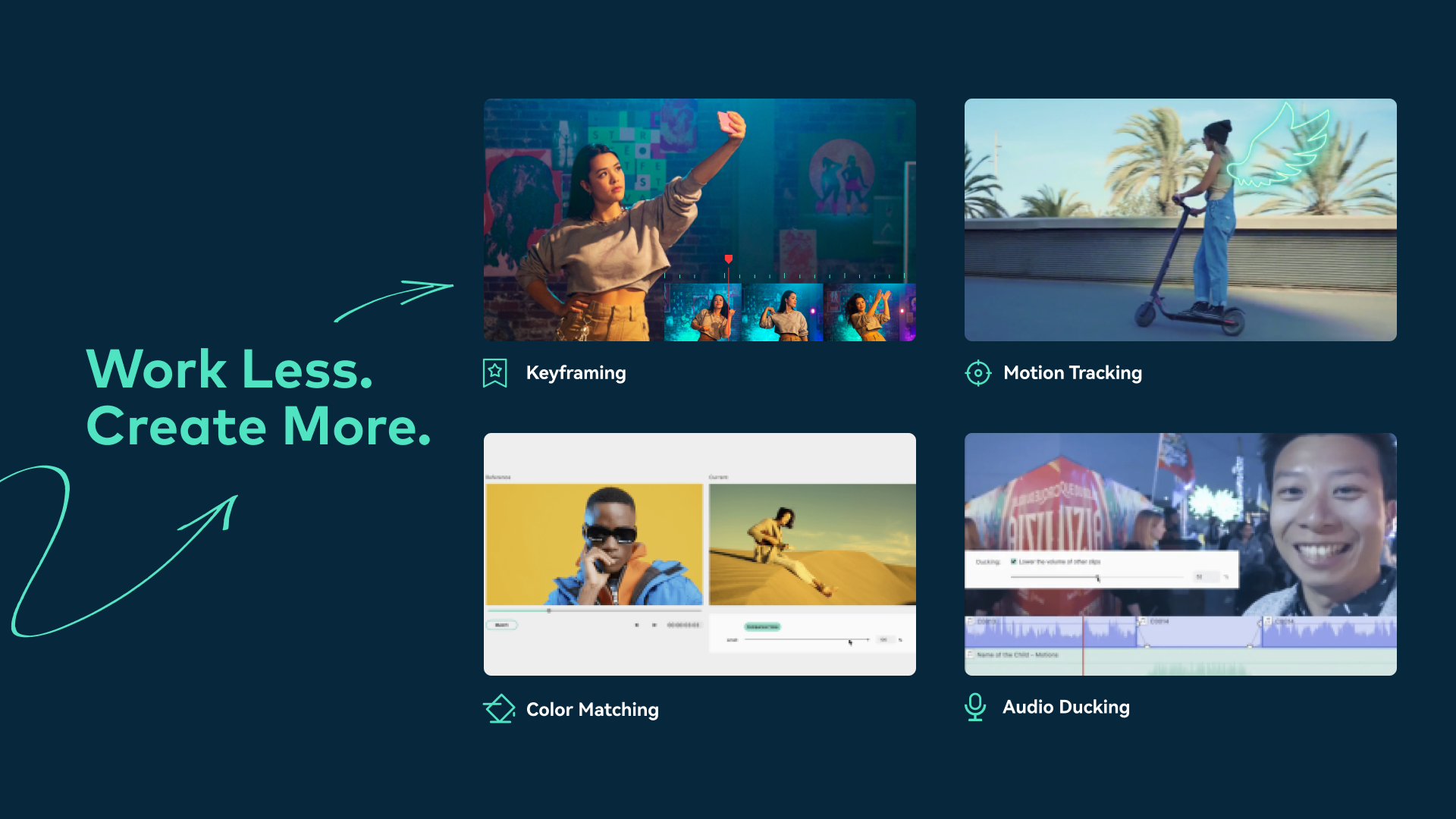
Color matching makes sure color continuity flows throughout, without gaping leaps in tone and hue due to filming with different cameras or in different lighting/locations. Again, Movavi is the one lacking here.
Two features that Filmora shares only with Premiere Pro are volume match and scene detection. Volume match helps with consistency in volume level and scene detection automatically detects where scenes begin and end, splitting them into segments for you.
Filmora shares one more key feature with both Premiere Pro and Movavi: official effects addons. Wondershare filmstock and consists of a vast range of downloadable, royalty free, audio, effects and images for Filmora. Final Cut Pro has free effects also, but many cost extra $$.
One thing that both Filmora and Movavi arguably share is a more intuitive user interface. Both are aimed at those who might lack the time or motivation to attempt the steep learning curve associated with the other two options. What Filmora and Movavi have to their credit is accessibility.
And of course Filmora stands out in one regard here, and that is the interchangeability of a dark and light UI.
Filmora 11 - Latest features
Filmora 11 matches everyone on this list with audio synchronization, a must for making sure your sound quality is the best it can be. Recording your footage and sound separately ensures this, mainly because you are using an external mic.
Next comes the problem of syncing the two together, which the AI involved here does for you.
The other feature Filmora shares with the others here are masks. Masking is pretty standard fare nowadays, allowing you to block out portions of your imagery, create your own fancy transitions, and give your video a customized look.
Speed ramping and third-party effect plugins are standard for all but Movavi. Imagine ‘bullet time’ in slow mo, or quick fire action. You can control where, when, and for how long these effects occur.

Newly available plugin effects from award winning Boris FX and NewBlueFX have been customized for use in Filmora. Now the ability to have mind-blowing pro video effects is easier than ever.

In regards to stock media the only loser here is Final Cut Pro. The other three all provide access to tonnes of stock and royalty free images, gifs, music and footage. Cloud storage is a feature shared between Filmora and Premiere Pro only.
Filmora 11 holds these features alone; Preset templates, which number 115+ and cover all your business, vlogging, slideshow, and travel vids needs; Instant mode, which as you might expect takes your raw material and turns it into a smart piece of content, courtesy of the Filmora AI algorithm; and Auto beat sync (for the Filmora 11 on Windows only).

We all know music adds depth and makes content more engaging. In auto beat sync, beats are highlighted, synced in time with key transitions, and cut with the action. All this leg work done on your behalf gives you the time and space to make sure that final cut is on point.
Price
Annually, and in order, we have; Movavi costs $39.95 per year, Filmora is $51.99 and Adobe Premiere Pro will set you back $239.88 every 12 months. Final Cut Pro is a one-off payment of $299.99 via the app store, and native only to mac.
Adobe is the most expensive when it comes to pricey subscription models, and many prefer one-off payments.
Notably, Wondershare Filmora 11 offers a one-off payment not too far north of its annual cost. For $79.99 you can own it outright. For what you get, this price seems more than reasonable, and well worth checking the free trial out.
Sign up for breaking news, reviews, opinion, top tech deals, and more.