Never forget your passwords again with this heavily discounted password manager
Secure all your passwords and other important information for even less with this deal
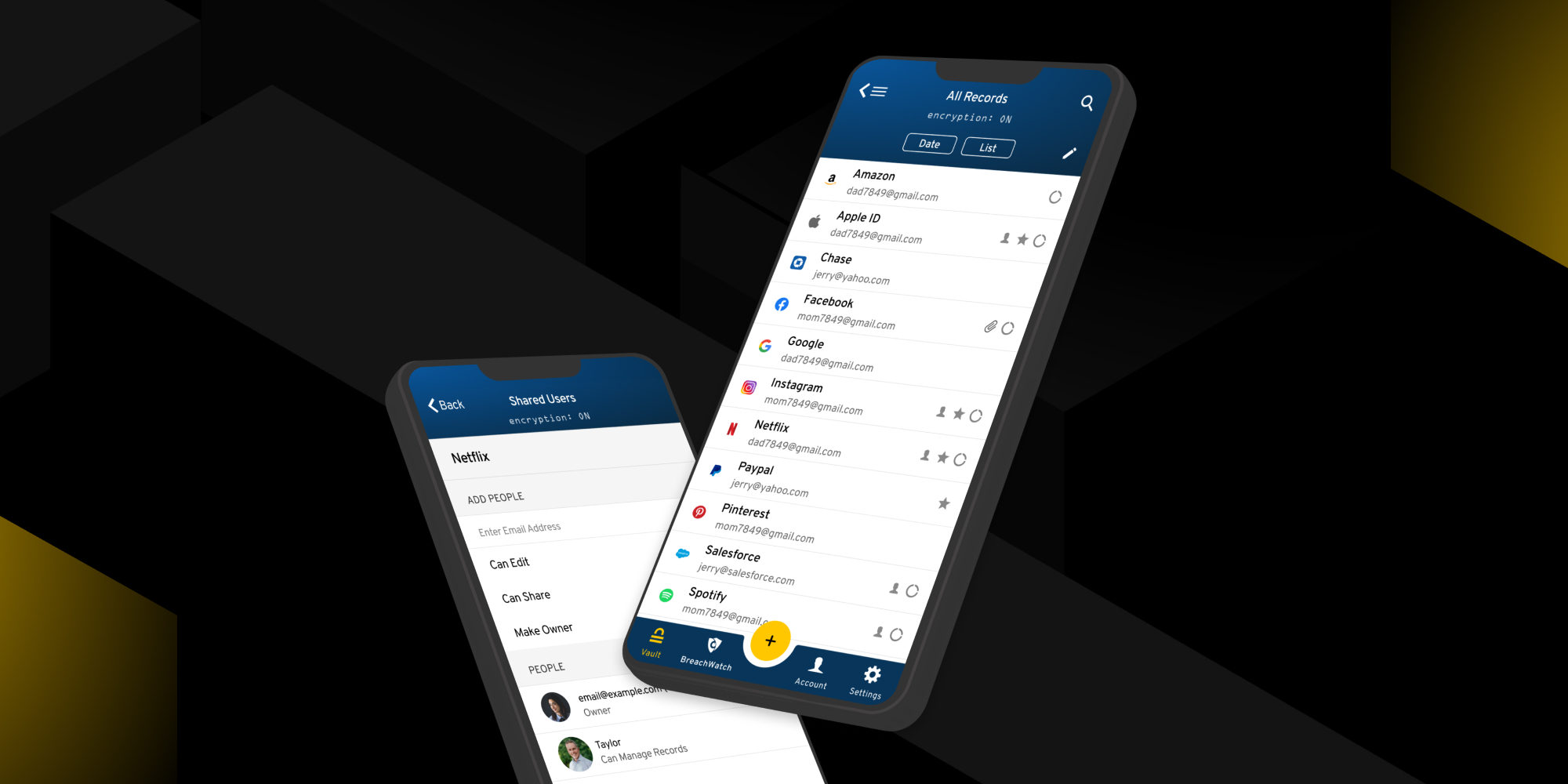
Sign up for breaking news, reviews, opinion, top tech deals, and more.
You are now subscribed
Your newsletter sign-up was successful
Remembering all of the passwords for your various online accounts can be quite tedious, which is why many users take the easy way out and reuse the same password across accounts.
However, this puts all of your online accounts and data at risk and could even lead to you falling victim to identity theft.
With a password manager, though, you can simplify the process of generating strong and unique passwords for each of your online accounts, while also conveniently storing them all in one place for easy access.
Keeper Unlimited Plan: $20.98/year| 1 user
Save 40% - The perfect plan for a single user, with features including unlimited password storage, strong password generation, autofill, biometric login and more.
Keeper Family Plan: $44.98/year | 5 users
Save 40% - Up to five users get all the awesome features of the Unlimited plan, plus a personal private vault for sensitive files.
To help you practice proper password hygiene and leave your bad password habits behind, Keeper Security has knocked 40% off both its Unlimited and Family plans for TechRadar Pro readers until May 1.
Not only is Keeper Password Manager one of our top password managers, it’s also very affordable but with this deal; the Keeper Unlimited Plan for individuals is now just $20.98 (£17.98) for a full year. If you want to protect the online accounts of your entire family, the Keeper Family Plan is also available at the discounted price of $44.98 (£43.18) for a whole year of protection for up to five users.
Why is this a great deal?
Keeper Password Manager comes packed with loads of features that allow you to not only store your passwords but also your identity and payment information, including your credit cards, driver’s license and other important records securely. The company’s password manager even supports custom fields so you can add notes to each entry in your encrypted vault.
When you want to log in to one of your online accounts, Keeper Security’s KeeperFill can automatically fill in your login details to help save you time. However, this feature can also come in handy when signing up for a new account as it can generate strong, random passwords so you don’t have to come up with them on your own.
In the event of a tragedy, Keeper supports the ability to add up to five emergency contacts who will be able to access your encrypted vault to retrieve your passwords and other login information. At the same time, you can securely create, share and manage records with your family, friends and even your work colleagues.
Two-factor authentication (2FA) is also included to make it much more difficult for malicious third parties to access your encrypted vault and the passwords stored within it. Whether you want to use your fingerprint, Face ID or even a security key for extra protection, Keeper has you covered.
If you want to protect your online accounts and data from cybercriminals, there has never been a better time to pick up this top password manager.
Sign up to the TechRadar Pro newsletter to get all the top news, opinion, features and guidance your business needs to succeed!
After working with the TechRadar Pro team for the last several years, Anthony is now the security and networking editor at Tom’s Guide where he covers everything from data breaches and ransomware gangs to the best way to cover your whole home or business with Wi-Fi. When not writing, you can find him tinkering with PCs and game consoles, managing cables and upgrading his smart home.

