TechRadar Verdict
The RS700S will be total overkill for most of us, but its Wi-Fi 7 performance is in a different league from previous generations of wi-fi technology. However, some Wi-Fi 7 features will require a software update, so even eager early adopters might want to stay patient a little longer.
Pros
- +
Blistering Wi-Fi performance
- +
10 Gigabit wired connections
- +
Connects to 200 devices
- +
Easy-to-use app
Cons
- -
Very expensive
- -
Security features require subscription
- -
Few devices currently support Wi-Fi 7
Why you can trust TechRadar
Netgear Nighthawk RS700S: One-minute review
Netgear originally announced the Nighthawk RS700S as its first Wi-Fi 7 router back in March 2023, although it didn’t go on sale in the US until the end of the year. What's more, the Wi-Fi Alliance that oversees the development of Wi-Fi technology didn’t officially launch the new standard until CES 2024 – under the somewhat odd label ‘Wi-Fi Certified 7’ (also known as IEEE 802.11be, for the more technically inclined).
So, what we have with the Netgear Nighthawk RS700S is some bleeding-edge tech that makes it a shoe-in for a spot on our best WiFi router page, though not without caveats.
Unsurprisingly, the state-of-the-art RS700S is seriously expensive, with a single unit costing $699.99 in the US, and a whopping £799.99 in the UK (not to mention the additional subscriptions that Netgear tries to sell you as well).
To be fair, Wi-Fi 7 does blow away previous generations of Wi-Fi, with the tri-band RS700S boasting a top speed of 19Gbs using the 2.4GHz, 5.0GHz, and 6.0GHz bands. Netgear also claims that it has the ability to reliably connect to 200 devices all at once, though I don't have nearly that many devices to attempt to test such a claim.
Of course, all of this is probably overkill for most of us – especially since there aren’t many computers or mobile devices that even support Wi-Fi 7 yet - but the RS700S certainly gives us a fascinating glimpse into a future where 8K video and VR headsets and gaming are the norm.
And, of course, Wi-Fi 7 is still backwards-compatible with older computers and mobile devices, so it will still work with your existing devices as well, but if you don't have the kind of hardware that can take advantage of the new tech, you're better off waiting until you do.

Netgear Nighthawk RS700S: Price & availability
- How much does it cost? $699.99/£799.99/AU$1499.00
- When is it available? Available now
- Where is it available? Available in the US, UK and Australia
There are very few Wi-Fi 7 routers currently available, so the RS700S doesn’t have many comparable rivals at any price. However, top-of-the-range Wi-Fi 6E routers such as the Asus Rapture GT-AXE11000, which runs at a still impressive 11Gbps, come in at around $400/£450/$700, so you’re paying quite a premium for the extra performance of Wi-Fi 7. It’s early days, though, so hopefully prices will begin to fall as rival manufacturers start to release their own Wi-Fi 7 routers and mesh systems throughout 2024.
Sign up for breaking news, reviews, opinion, top tech deals, and more.

Netgear Nighthawk RS700S: Specs
| Header Cell - Column 0 | Netgear Nighthawk RS700S |
|---|---|
| Price (as reviewed) | $699.99/£799.99/AU$1,499 |
| Wi-Fi | Tri-band Wi-Fi 7 |
| Wi-Fi Speed | 19Gbps |
| Connectivity | 1x 10Gb Ethernet (WAN), 1x 10Gigabit Ethernet (LAN), 4x Gigabit Ethernet |
| Processor | Broadcom BCM6726/3, quad-core 2.6GHz |
| Memory | 2GB |
| Storage | 512MB Flash |
| Dimensions | 282 x 124 x 142mm, 1.6kg |
Netgear Nighthawk RS700S: Design
The tall, upright design and blinking lights of the RS700S are certainly eye-catching, and a departure from the winged ‘Cylon battle-cruiser’ designs of previous Nighthawk routers.
Standing a lofty 282mm high, the slimline black pillar looks more like the monolith from 2001: A Space Odyssey, with a series of LEDs on the front panel that provide information about both wired and wireless connections.
Netgear also claims that this upright design helps the RS700S and its eight internal antennae to more effectively transmit a Wi-Fi signal through a full 360 degrees, giving it a reach of 3,500 sq. ft (quoted as 3,000 sq. ft in some countries due to differences in national regulations).
You also get some idea of the power of the RS700S when you spot the large cooling vents on both the top and bottom panels, and a glimpse at the spec sheet reveals that the router is driven by a powerful quad-core processor running at 2.6GHz, backed up by 2GB of memory and 512MB of internal storage.
The size of the router also leaves plenty of room for additional connectivity features, including no less than six Ethernet ports on the back panel and a USB-A port for connecting a network hard drive.
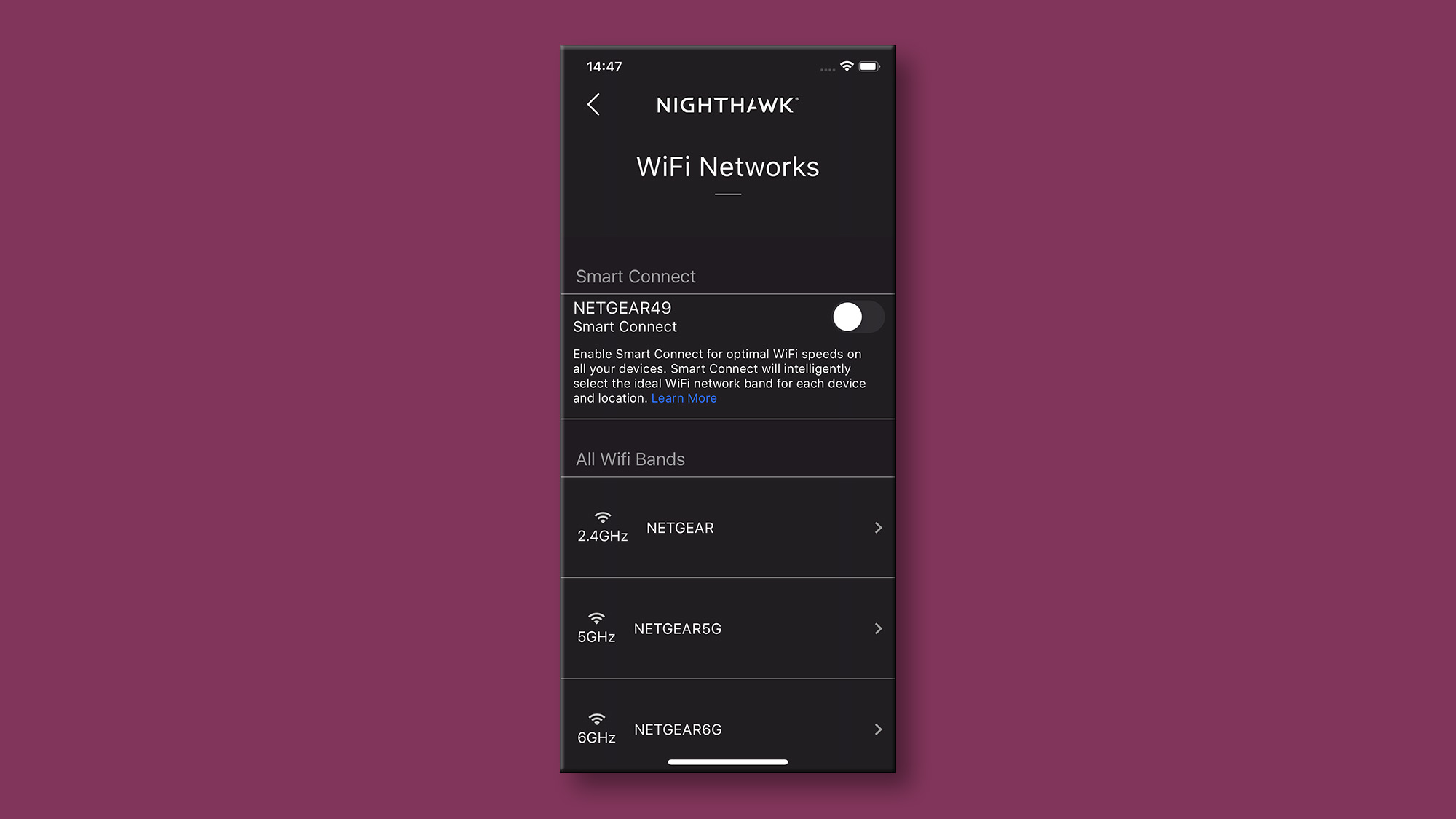

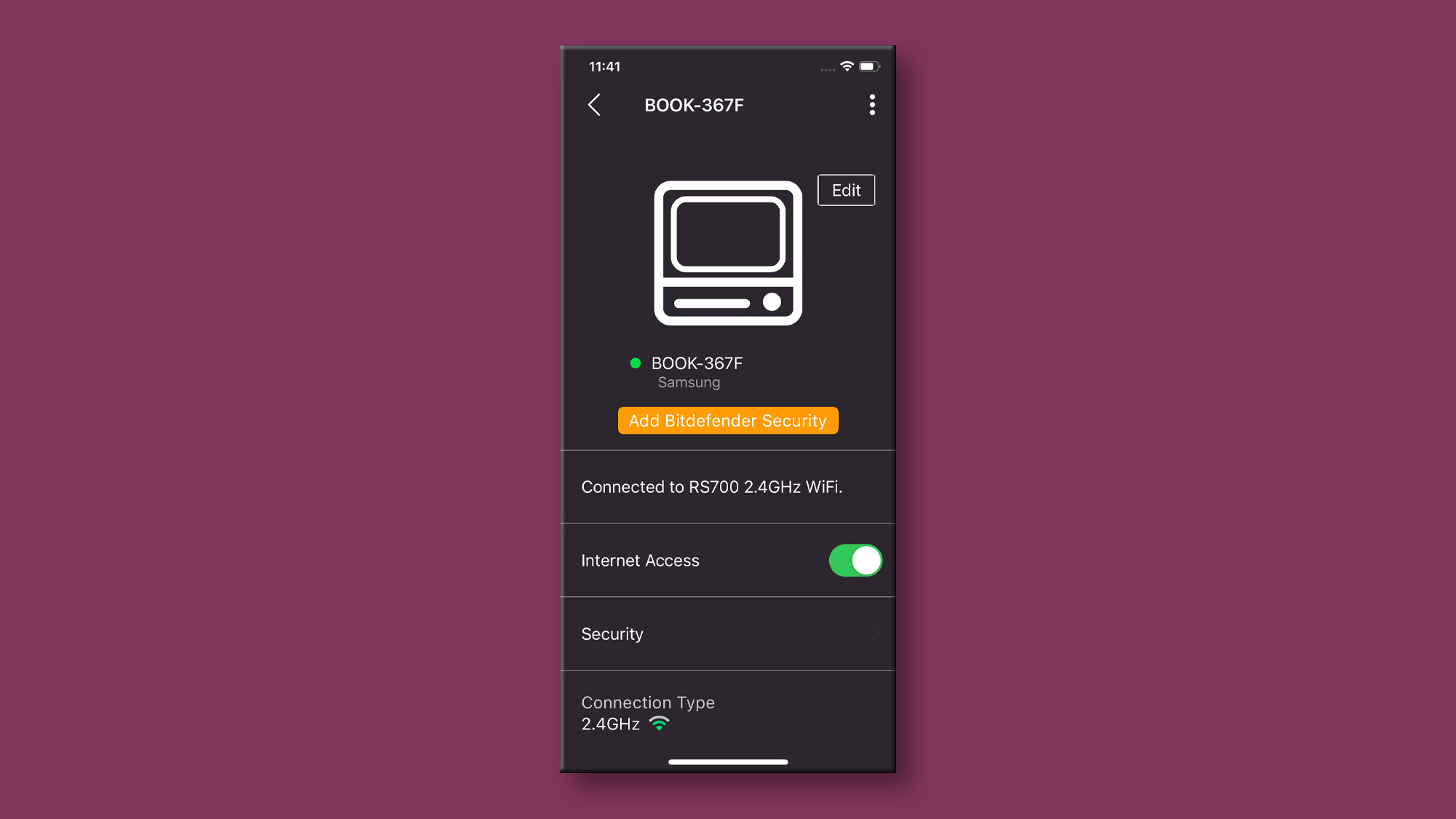
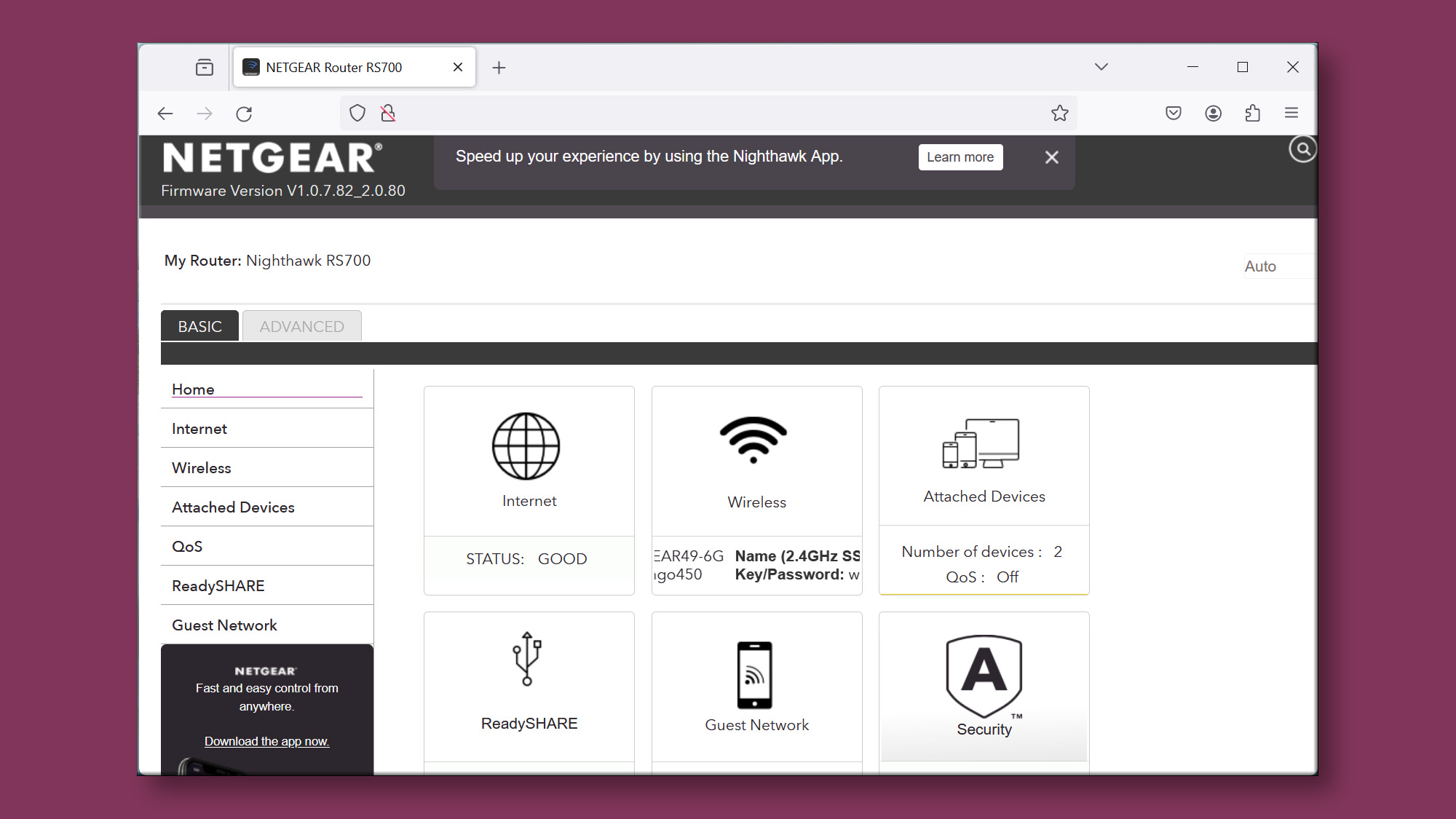
Netgear Nighthawk RS700S: Features
The ample ports give you an indication of the performance offered by the RS700S, as they include one 10 Gigabit Ethernet port for your Internet connection (via your existing broadband router or modem), along with a second 10 Gigabit port to provide a high-speed wired connection for a laptop, gaming console or other device that requires the fastest possible connection.
There are also four Gigabit Ethernet ports for wired connections as well, with the ability to combine two ports (known as ‘link aggregation’) to provide a 2 Gigabit wired connection.
Just as important, though, are the features provided by the Nighthawk app. It gets the basics right, walking you through the initial set-up process quickly and easily.
To keep things simple for first-time users, the app has a Smart Connect feature that automatically connects your computers and mobile devices to the frequency band that provides the best performance in that particular room or location.
However, you can turn this off and create separate networks for each frequency if you prefer, and also set different passwords for each network. And, for more experienced users, there’s also a web browser interface that provides more in-depth control over your network settings.
It's worth mentioning that the RS700S also includes a 12-month subscription to Netgear’s Armor security service, which can protect your network and devices from online threats such as malware and phishing websites. But, after 12 months, you’ll need to pay $99.99 per year to continue with the service.
The RS700S also seems to be something of a work in progress, as there’s one important new feature in Wi-Fi 7, called ‘multi-link operation’ that allows devices that support Wi-Fi 7 to connect to all three frequency bands at once (rather than a single band, as is the case with previous versions of Wi-Fi).
Netgear says that this feature will require a software update that is due in Q1 of 2024, so if you’re keen to see the full potential of Wi-Fi 7 it might be worth watching the Netgear website for updates.
Netgear Nighthawk RS700S: Performance
Ookla Speed Test - 2.4GHz (download/upload)
Within 5ft, no obstructions: 123Mbps/80Mbps
Within 30ft, three partition walls: 78Mbps/45Mbps
Ookla Speed Test - 5.0GHz (download/upload)
Within 5ft, no obstructions: 150Mbps/150Mbps
Within 30ft, three partition walls: 150Mbps/150Mbps
Ookla Speed Test - 6.0GHz (download/upload)
Within 5ft, no obstructions: 150Mbps/150Mbps
Within 30ft, three partition walls: 150Mbps/150Mbps
20GB Steam Download - 2.4GHz
Within 5ft, no obstructions: 150Mbps
Within 30ft, three partition walls: 70Mbps
20GB Steam Download - 5.0GHz
Within 5ft, no obstructions: 150Mbps
Within 30ft, three partition walls: 150Mbps
20GB Steam Download - 6.0GHz
Within 5ft, no obstructions: 150Mbps
Within 30ft, three partition walls: 150Mbp
Even so, the RS700S still provides more than enough speed for most home and office networks.
Even on the slower 2.4GHz band it outperforms the sluggish 85Mbps of our office router, hitting 123Mbps on the Ookla speed test for devices that are in the same room as the router.
And, as I switch to the 5.0GHz and 6.0GHz bands, I feel as though the router is giving me the side-eye as both bands breeze along to the full 150Mbps provided by our office broadband.
Longer, sustained downloads on Steam give the router more time to ramp up to speed and all three bands hit 150Mbps with no effort at all. Moving further away, to a back office separated by some partition walls, the Ookla test slows a little to 78Mbps when using the 2.4GHz band, while Steam downloads dip to 70Mbps.
Even so, that’s still almost twice as fast as the 40Mbps that our normal router provides for both tests. And, needless to say, the 5.0GHz and 6.0GHz bands don’t have any trouble as I wander along the corridor to that back office, with both the Ookla and Steam tests maintaining a smooth and steady 150Mbps throughout.

Should You Buy The Netgear Nighthawk RS700S?
| Value | State-of-the-art performance doesn’t come cheap, so you’ll expect to pay a premium price for this first wave of Wi-Fi 7 routers. | ★★★★☆ |
| Design | The RS700S departs from the standard Nighthawk format, with a new design that is both eye-catching and functional. | ★★★★☆ |
| Performance | With a maximu speed of 19Gbps the RS700S leaves previous generations of routers trailing in its wake. However, few people will really be able to exploit that speed at the moment. | ★★★★★ |
| Final score | There’s no doubt that Wi-Fi 7 is a real step forward for wi-fi technology. It’s also total overkill for most people – until more computers and mobile devices also support Wi-Fi 7 as well. | ★★★★☆ |
Buy the Netgear Nighthawk RS700S if...
You’re An Early Adopter
There aren’t many computers or mobile devices that support Wi-Fi 7 right now, but they’re on the way, and will really benefit from the sheer speed and improved reliability of this new standard.
You Have A Very Smart Home (Or Office)
The RS700S can connect to up to 200 devices all at the same time, so it’s a good option for homes of offices that have lots of smart lights, security cameras and other smart devices.
Don't buy it if...
You’re On A Budget
Needless to say, there are plenty of less expensive routers currently available. Most domestic broadband services still average around 100Mbps, and older routers with Wi-Fi 6 or Wi-Fi 6E can handle those speeds just fine.
You Don’t Believe In ‘Obsolete’
My main office computer is almost 10 years old – and still works fine, thank you very much. It’s only got Wi-Fi 5, though, so a super-fast Wi-Fi 7 router is an unnecessary expense until I eventually decide to upgrade.
Also consider
| Header Cell - Column 0 | Netgear Nighthawk RS700S | Asus RoG Rapture GT-AXE1100 | Linksy Velop Pro 6E |
|---|---|---|---|
| Price (as reviewed) | $699.99/£799.99/AU$1,499 | $399.99/£430.00/AU$689.99 | $399.99/£499.99 (about AU$600) |
| Wi-Fi | Tri-band Wi-Fi 7 | Tri-band Wi-Fi 6E | Tri-band Wi-Fi 6E |
| Wi-Fi Speed | 19Gbps | 11Gbps | 5.4Gbps |
| Connectivity | 1x 10Gb Ethernet (WAN), 1x 10Gigabit Ethernet (LAN), 4x Gigabit Ethernet | 1x 2.5 Gigabit Ethernet (WAN/LAN), 1x Gigabit Ethernet (WAN), 4x Gigabit Ethernet (LAN), 2x USB 3.2 | 1x Gigabit Ethernet (WAN), 1x Gigabit Ethernet (LAN) |
| Processor | Broadcom BCM6726/3, quad-core 2.6GHz | 1.8GHz quad-core processor | Qualcomm dual-core @ 1.0GHz |
| Memory | 2GB | 1GB | 512MB |
| Storage | 512MB Flash | 256MB | Not Specified |
| Dimensions | 282 x 124 x 142mm, 1.6kg | 328 x 328 x 179mm | 194 x 95 x 99mm |
Asus ROG Rapture GT-AXE1100
Asus’ Rapture range of routers is very aimed at gamers who need high-performance for their online gaming sessions. The GT-AXE1100 is a Wi-Fi 6E router, and it provides a barnstorming speed of 11Gbps, for a lot less than the Nighthawk RS700S.
Read the full Asus ROG Rapture GT-AXE1100 review

Linksys Velop Pro 6E
The one drawback of the 6.0GHz frequency band used for Wi-Fi 7 and Wi-Fi 6E is that it’s very fast – but doesn’t have very long range. Homes with more than two or three bedrooms might benefit from a mesh system such as the Velop Pro 6E that provides great speed along with ‘whole home’ coverage.
- First reviewed February 2024
Cliff Joseph is a former Editor of MacUser magazine, and a freelance technology writer with 30 year’s experience in the industry (and old enough to remember when Apple was close to going bust…).
His first job involved using Macs for magazine sub-editing and typesetting, which led to the realisation that these computer-thingies might actually turn out to be useful after all. After a few years specialising in the Mac side of the market, he went freelance and embraced the wide world of digital technology, including Windows PCs, digital audio and hi-fi, and networking. Somewhere along the line he also developed a bit of a gaming habit and has stubbornly waved the flag for Mac gaming for far too many years.

