TechRadar Verdict
The HP Victus 16 is one of many new gaming laptops that come equipped with an Nvidia GeForce RTX 4050. Thanks to an Intel Core i7 and 16GB in this configuration, it offers a little better performance than most, though at a higher price. It’s a shame that you only get a 60Hz refresh rate without paying for an upgrade. However, it is able to tackle the latest games with a minimum of compromise (if you skip Ray Tracing).
Pros
- +
Very good 1080p performance
- +
Pretty good thermal performance
- +
Audio is decent for a laptop
Cons
- -
Only 60Hz refresh rate (without upgrade)
- -
A bit more expensive than other gaming laptops with an Nvidia GeForce RTX 4050
Why you can trust TechRadar
Editor's Note
• Original review date: January 2024
• Launch price: Starting at $1,249.99
• Still not available in the UK
Update – September 2024: Nine months on from our initial review of the HP Victus 16, it is still not available in the UK, with HP's product page simply saying that it's 'coming soon'.
It's rather odd, as it's not like this laptop is using high-end or hard-to-get components, and it'll get to the point where HP might as well skip releasing this model, and instead release one with more modern components.
It's still on sale in the US, and remains a very good affordable gaming laptop. If you're not in the US, then take a look at our list of the best gaming laptops for some alternatives that are available where you live.
Original review follows.

HP Victus 16: Two-minute review
The newest trend in some of the best gaming laptops are ones equipped with Nvidia GeForce RTX 4050 such as the HP Victus 16 reviewed here. These laptops are about as cheap as you can go while still getting one of Nvidia’s 4000 series GPUs. They still manage to offer some relatively powerful performance, especially when compared to the budget options from yesteryear equipped with 3000 series graphics cards.
In the case of the HP Victus 16, its pricing somewhat precludes it from the best budget gaming laptops, but it’s close. It’s more mid-range pricing and solid performance, as long as you don’t need max settings and Ray Tracing on in titles like Cyberpunk 2077, does make a good option for those looking at the best gaming laptops that want a nice balance between price and specs.
Sign up for breaking news, reviews, opinion, top tech deals, and more.
Now, there’s nothing that makes this particularly unique. But, that’s going to be the case for most of the competition as well. Whether you get this or a different 4050-equipped model like the Lenovo LOQ 15 (AMD) is going to come down to if you want to save a couple hundred bucks or want some slightly more powerful components. Or, maybe you prefer a certain brand or aesthetic.
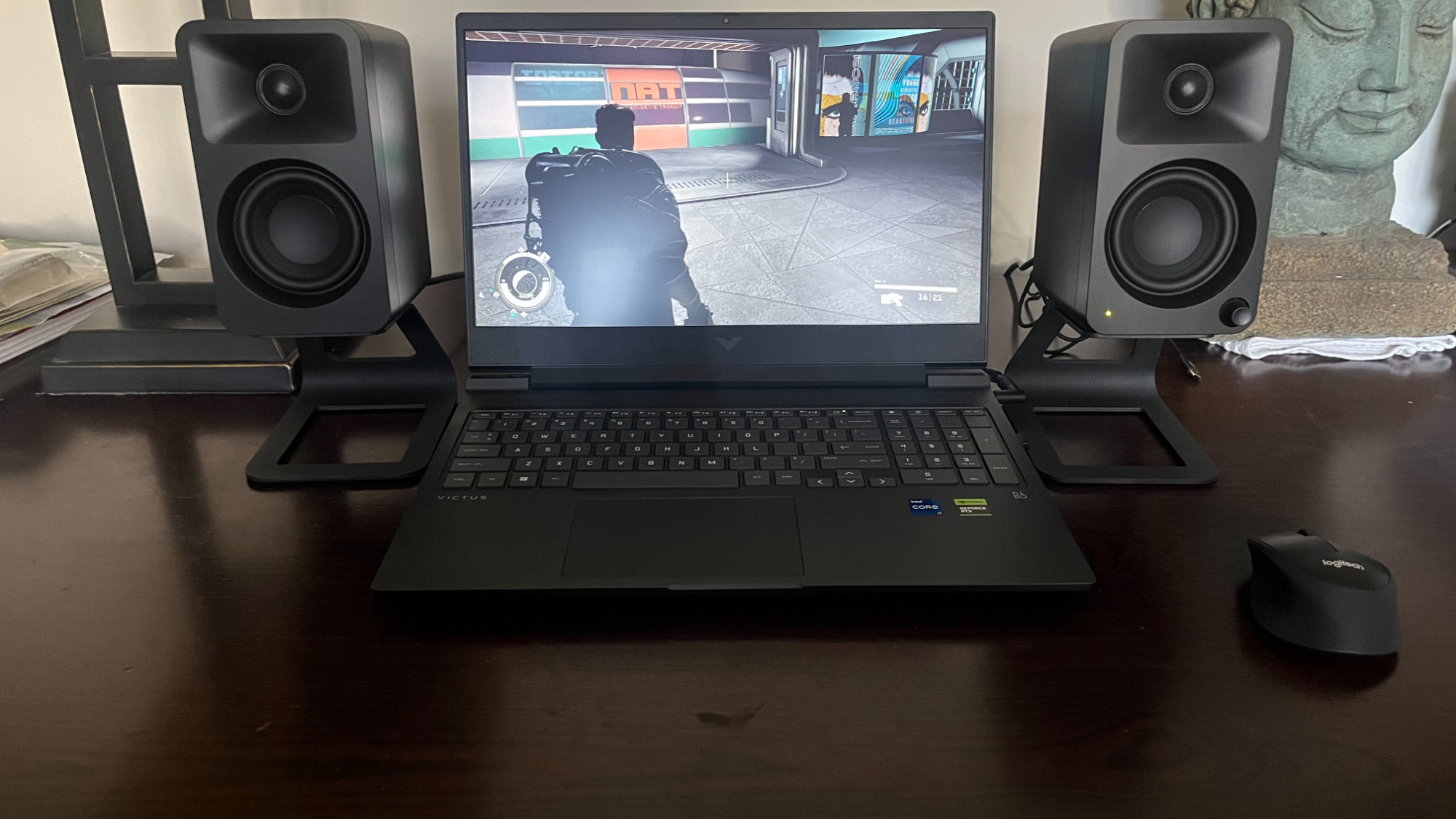
HP Victus 16: Price & availability
- How much does it cost? Starting at $1,249.99 (about £988 / AU$1888)
- When is it available? Available now
- Where can you get it? Available in the US. Only older models currently available in UK, and Australia
Let’s get the hard part out of the way first. Residents of the UK and Australia may see language on the HP site about the all new Victus 16, but they’re unfortunately stuck with the last generation equipped with Nvidia RTX 3000 series GPUs. Hopefully that will change soon, though that’s not the case at the time of writing.
If you’re lucky enough to have access to the US store, there are two customizable configurations – one for AMD and one for Intel with the AMD being slightly cheaper, starting at $1,249.99 (about £1,000 / AU$1,900).
Maxing these configurations gives you a fairly robust laptop that’s not too expensive compared to other maxed out gaming laptops as the kitted out Intel configuration with a 13th-Gen Intel Core i7, 32GB RAM, Nvidia GeForce RTX 4070, and 1TB SSD, not to mention a 1440p screen with a 240Hz refresh rate will set you back $2,169.99 (about £1,715 / AU$3,280).
The configuration reviewed here, which is a standard non-customizable one under the model designation 16-r0097nr goes for $1449.99 (about £1,150 / AU$2,190). Not bad for a 13th-Gen Intel Core i7, 16GB RAM, Nvidia GeForce RTX 4050, and 1TB SSD.
Price-wise, you can find cheaper budget gaming laptops with similar specs. The MSI Katana 15 (2023) goes for $999 (about £785 / AU$1,550) without any upgrades and includes 13th-Gen Intel Core i7, 16GB RAM, Nvidia GeForce RTX 4050, and 1TB SSD. However, it sports a slightly weaker Intel Core i7 chip and slower speed RAM. The battery life on the MSI is much worse as is the webcam, though it is a bit lighter.
- Price score: 4 / 5
HP Victus 16: Specs
The HP Victus comes in a few different configurations. There are a few standard configurations including the review unit, which comes with a 13th-Gen Intel Core i7, 16GB RAM, Nvidia GeForce RTX 4050, and 1TB SSD as well as a similar AMD version that comes with a Ryzen 7 CPU and Nvidia GeForce RTX 4060.
However, there are customizable versions for both Intel and AMD configurations. It’s not a wide range as you’re looking at either an AMD Ryzen 5 or Ryzen 7 CPU, Intel Core i5 or i7, 16 or 32GB RAM, Nvidia GeForce RTX 4050, 4060, or 4070 GPU, and 512GB or 1TB SSD.
| Component | Base configuration | Review configuration | Max configuration |
|---|---|---|---|
| Price | $1,249.99 (about £988 / AU$1888) | $1,449.99 (about £1,146 / AU$2,190) | $$2,169.99 (about £,1715 / AU$3,277) |
| CPU | AMD Ryzen 5 7640S | Intel Core i7-13700H | Intel Core i7-13700HX |
| GPU | NVIDIA GeForce RTX 4050 Laptop GPU | NVIDIA GeForce RTX 4050 Laptop GPU | NVIDIA GeForce RTX 4070 Laptop GPU |
| RAM | 16 GB DDR5-5600MHz | 16 GB DDR5-5200 MHz | 32GB DDR5-4800MHz |
| Storage | 512 GB SSD | 1 TB SSD | 1 TB SSD |
| Screen | 16.1-inch FHD (1920x1080p), 60Hz refresh rate | 16.1-inch FHD (1920x1080p), 60Hz refresh rate | 16.1-inch QHD (2560x1440p), 240Hz refresh rate |
| Ports | 1x USB-C, 3x USB-A, HDMI 2.1, 1x RJ45 Ethernet, 3.5mm Combo-Jack | 1x USB-C, 3x USB-A, HDMI 2.1, 1x RJ45 Ethernet, 3.5mm Combo-Jack | 1x USB-C 3.2, 2x USB-A 3.2, 1x USB-A 2.0, HDMI 2.1, 1x RJ45 Ethernet, 3.5mm Combo-Jack |
| Wireless | Wireless Wi-Fi 6, Bluetooth 5.3 | Wireless Wi-Fi 6, Bluetooth 5.3 | Wireless Wi-Fi 6E, Bluetooth 5.3 |
| Camera | 1080p Webcam | 1080p Webcam | 1080p Webcam |
| Weight | 5.12 lbs (2.32 kg) | 5.15 lbs (2.34 kg) | 5.07 lbs (2.3 kg) |
| Dimensions | 14.53 x 10.21 x 0.90-0.94 inches (369 x 259 x 22.9-23.9mm) | 14.53 x 10.21 x 0.90-0.94 inches (369 x 259 x 22.9-23.9mm) | 14.53 x 10.21 x 0.90-0.94 inches (369 x 259 x 22.9-23.9mm) |
Beyond the internal components, you can upgrade the screen with the customizable configurations to not only a 1440p resolution, but a faster refresh rate going up to 240Hz from the standard 60Hz (there’s also an option for 144Hz).
You can also upgrade from Wi-Fi 6 to Wi-Fi 6E as well as the battery and color. Just be aware that the standard configurations like this model, specifically referred to as 16-r0097nr, are not customizable.
HP Victus 16: Design
- Slightly gaming-centric look
- Plenty of venting
- Good keyboard and trackpad
The HP Victus 16 has followed the recent trend of having an only slightly gaming-centric aesthetic. You’re not going to see it in all its matte-black glory and confuse it for an Ultrabook. But, it doesn’t have the aggressive lines and streaks of red that older gaming laptops had.
At a little over five pounds, it’s a little chunky but it’s portable enough if you need it to be. Of course, it does house a 16.1-inch 1080p screen with relatively thin bezels outlining, though unfortunately it only has a 60Hz refresh rate (unless you go the customization route). At least, it has 300 nits of brightness – no HDR on hand with this one.
There’s quite a bit of venting around the Victus. Not only is it on the back and sides but a large section of the plastic shell underneath is vented. Because of this, I never experienced any throttling or overheating, though some intensive gaming sessions with Cyberpunk 2077 and Starfield did make the laptop warm to the touch right above the keyboard and around the back.

As far as ports go, adequate is probably the best description. It comes with three USB-A ports, one USB-C, one HDMI 2.1, an ethernet port, and headphone jack. It would be nice to get a second USB-C as everything is transitioning to that standard, but that’s a very minor quibble. The port selection is about what one would expect on a current gaming laptop.
The keyboard and trackpad are solid enough. They’re not going to replace a mechanical keyboard and gaming mouse (let’s be real, you’re going to need an external mouse for any gaming anyways). But, they were comfortable enough to use while typing up this review, for example, and navigating the world wide web.
Lastly, the HP Victus comes with a 1080p webcam, which in and of itself is of a higher quality than what I usually see on budget / mid-tier gaming laptops. More impressively is the fact that HP decided to include a physical shutter for privacy.
- Design score: 4 / 5
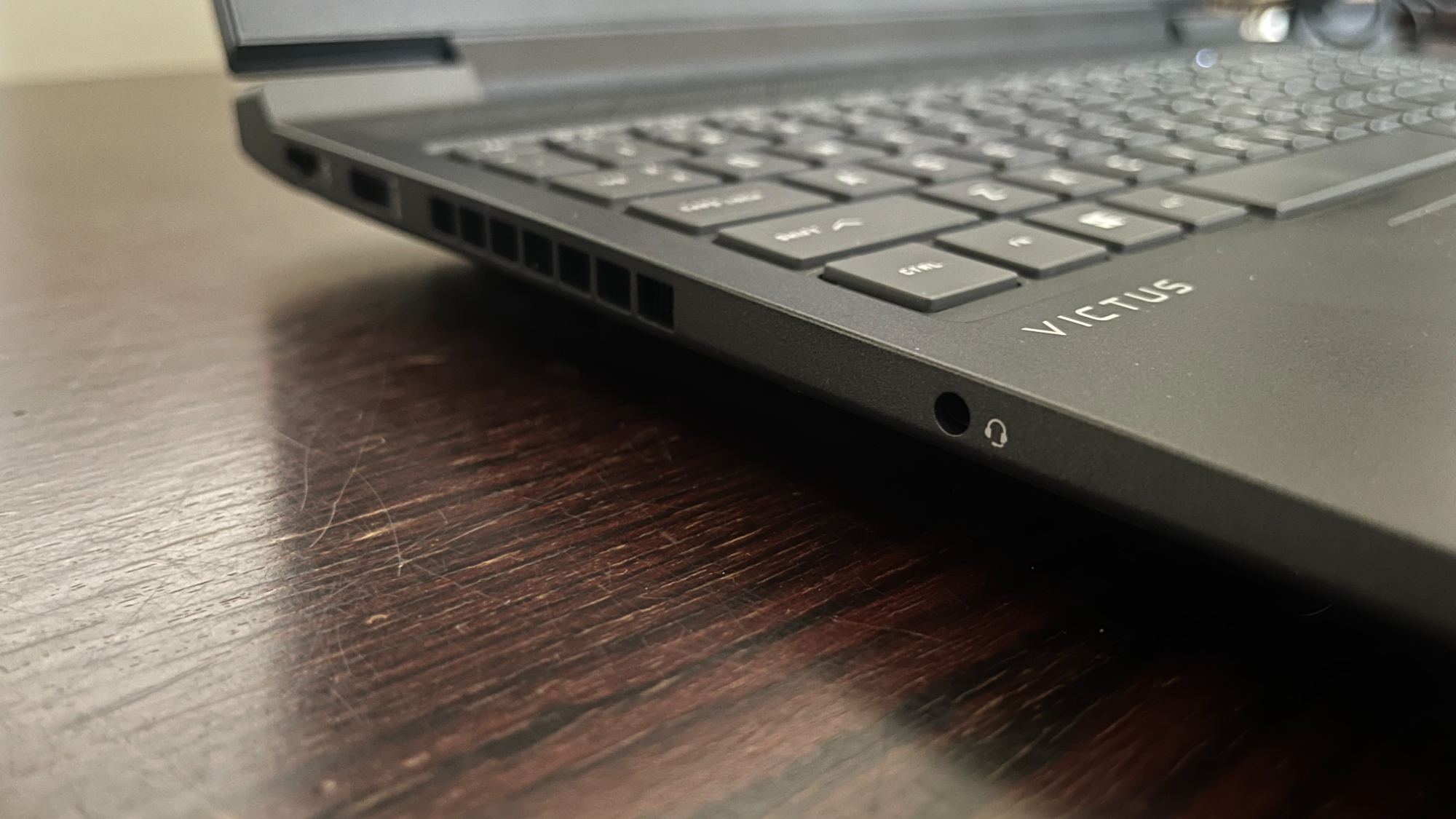
HP Victus 16: Performance
- Very good 1080p gaming performance
- Refresh rate could be limitation for some gamers
- Good-for-laptop audio
Here's how the HP Victus 16 performed in our suite of benchmark tests:
3DMark: Port Royal: N/A; Fire Strike: 20,526; Time Spy: 8,737
GeekBench 6.1: 2,671 (single-core); 14,161 (multi-core)
25GB File Copy: 14.9s
Handbrake 1.6: 5:34
CrossMark: Overall: 1,730 Productivity: 1,647 Creativity: 1,945 Responsiveness: 1,407
Far Cry 6 1080p (Ultra) 77 fps
Cyberpunk 2077: 1080p (Ultra) 23.65 fps
Web Surfing (Battery Informant): 7:03:33
PCMark 10 Battery Life (Gaming): 1:40
The performance on the HP Victus 16 is like many of the gaming laptops with an Nvidia GeForce RTX 4050. It’s an exercise in compromising on settings to get good gameplay. Since this laptop comes with 16GB RAM at its lowest configuration and only has to power a 1080p screen at a 60Hz refresh rate, that 4050 GPU is more than enough, meaning you don’t have to compromise too much.
You’ll want to skip the Ray Tracing for instance. If you take a look at our benchmarks, for example, Cyberpunk 2077 managed just 24 fps. When I run the game at Ultra but with high textures and no Ray Tracing, the fps count instantly jumps to 78. This is after the most recent updates, so that’s pretty impressive.
On a similar note, I was able to run Starfield at high settings with minimal screen tearing or lag, which went away as soon as I turned on Vsync without any perceivable loss in quality. In essence, unless you need a super fast refresh rate for competitive gaming or need the ultimate gaming experience, you’re not going to feel like you’re compromising when using this computer.
While I prefer using the Kanto Ora speakers I have set up with them, the sound quality of the speakers were decent. Whether or not Bang & Olufsen were able to sprinkle magic dust on them or not, I didn’t find there to be anything too lacking with them. Of course, there’s not much in the way of low-end as is the case with most laptops. But, it doesn’t sound hollow like a lot of laptops I’ve used.
When it comes to the webcam, it offers a decently crisp image with minimal noise and can automatically focus on my face when moving around. It is capped at 30 fps, however, so it’s not going to be the smoothest looking video if that’s important to you.
- Performance score: 4.5 / 5

HP Victus 16: Battery life
- Decent battery life if not gaming
- Mileage may vary with some configurations
While gaming laptops not named Asus Rog Zephyrus are generally terrible when it comes to battery life. For instance, the MSI Katana 15 mentioned before lasted just 40 minutes in the PCMark 10 battery life for gaming benchmark. The HP Victus 16 lasted a more respectable hour and 40 minutes. That’s still not all that great, but gaming is a pretty demanding task and requires a lot of resources.
On the bright side, if you decide to get the HP Victus 16, you can use it for a decent amount of time unplugged if you don’t run any games on it. Specifically, in our Web Surfing Battery Informant benchmark, this laptop lasted a good seven hours. That’s not too bad if you need to use it on the road. Just be aware that some upgrades such as a screen with a higher refresh rate may negatively impact the battery life.
- Battery life score: 4 / 5
Should you buy the HP Victus 16?
| Attributes | Notes | Rating |
|---|---|---|
| Price | While on the pricier side of Nvidia GeForce RTX 4050-equipped laptops, you get a fairly robust model for the price. | 4 / 5 |
| Design | With an elegant gamer look, this laptop doesn’t wow but certainly delivers where necessary, especially with its thermal venting. | 4 / 5 |
| Performance | You’ll get very good 1080p performance with the HP Victus 16 as long as you skip things like Ray Tracing. | 4.5 / 5 |
| Battery | The battery life is not going to impress but is decent for a gaming laptop. | 4 / 5 |
| Average rating | Very good gaming performance (with a few compromises), decent battery life, and even a privacy shutter all make this a good mid-tier gaming laptop to consider. | 4 / 5 |
Buy it if...
You want good 1080p performance
With only a few compromises like skipping Ray Tracing, you can get some really good 1080p gaming on this machine.
You’re trying to get the best performance without splurging
It might be among the pricier 4050-equipped gaming laptops out there, but it’s a bit more powerful than the competition, making it ideal for those wanting as much performance as possible under $1,500.
Don't buy it if...
You want excellent performance no matter the game
While you can get great performance in some games, there are already some games, as mentioned above, that you can’t play with the settings maxed out. If you want to see a game like Starfield at its full potential, you’ll need something more powerful.
You care about portability
The battery life is better than many budget gaming laptops, but it’s not great. On top of that, this laptop is a bit on the heavy side.
HP Victus 16: Also consider
If our HP Victus 16 review has you considering other options, here are two laptops to consider...
| Component | HP Victus 16 | MSI Katana 15 (2023) | Asus ROG Zephyrus G15 |
|---|---|---|---|
| Price | $1449.99 (about £1,146 / AU$2,190) | $999 (about £785 / AU$1,543) | starting at $1,499 / £1,599 / AU$2,599 |
| CPU | Intel Core i7-13700H | Intel Core i7-13620H | AMD Ryzen 9 5900HS (Ryzen 7 5800H CPU in UK and AUS) |
| GPU | NVIDIA GeForce RTX 4050 Laptop GPU | NVIDIA GeForce RTX 4050 | Nvidia GeForce RTX 3060 - RTX 3080 |
| RAM | 16 GB DDR5-5200 MHz | 16GB DDR5-5200MHz | 16 - 32GB |
| Storage | 1 TB SSD | 1TB SSD | 512 GB - 1TB SSD |
| Screen | 15.6-inch FHD, IPS-Level 144Hz | 16.1-inch FHD (1920x1080p), 60Hz refresh rate | 15.6-inch QHD (1440p), 165Hz, 3ms, 300 nits |
| Ports | 1x USB-C 3.2, 2x USB-A 3.2, 1x USB-A 2.0, HDMI 2.1, 1x RJ45 Ethernet, 3.5mm Combo-Jack | 1x USB-C, 3x USB-A, HDMI 2.1, 1x RJ45 Ethernet, 3.5mm Combo-Jack | 2x USB Type-C 3.2 Gen 2, 2x USB Type-A, 1x MicroSD, 1x HDMI 2.0b, 1x 3.5mm combo jack, 1x RJ45 Ethernet, 1x Kensington lock |
| Wireless | Wireless Wi-Fi 6 802.11AX, Bluetooth 5.1 | Wireless Wi-Fi 6, Bluetooth 5.3 | Wifi 6, Bluetooth |
| Camera | 1080p Webcam | 1080p Webcam | None |
| Weight | 5.29 lbs (2.4 kg) | 5.15 lbs (2.34 kg) | 4.19lbs (1.9kg) |
| Dimensions | 0.87-0.99 x 14.16 x 10.43 inches (22.1-25.2 x 359 x 264.8mm) | 14.53 x 10.21 x 0.90-0.94 inches (369 x 259 x 22.9-23.9mm) | 13.97 x 9.59 x 0.78 inches (355 x 243.5 x 19.9 mm) |
MSI Katana 15 (2023)
The MSI Katana 15 (2023) might offer subpar battery life (like most gaming laptops) and look a bit outdated, but it’s an ideal entry-level gaming laptop. That’s not only thanks to its relatively affordable price, but the fact that it still manages to provide good 1080p performance with a fast refresh rate no less at that accessible price point.
Read our full MSI Katana 15 (2023) review
Asus ROG Zephyrus G15
The Asus ROG Zephyrus G15 is the closest one can get in a gaming laptop to that Ultrabook experience. It’s fairly petite and light weight with a respectable eight hour battery life. Plus, it has excellent performance for a fairly reasonable price.
Read our full Asus ROG Zephyrus G15 review
How I tested the HP Victus 16
- Tested for a couple weeks
- Pushed it as hard as possible gaming-wise
- Played with various settings
I used the HP Victus 16 for a couple of weeks, playing several demanding games like Starfield, Hogwards Legacy, Control, and Cyberpunk 2077. While doing so, I ran the games at various settings, particularly at the highest ones with ray tracing on wherever possible, and took note of the results. I also tested each aspect of the laptop from the keyboard and trackpad to the webcam and speakers.
I’ve spent the last few years reviewing tech gear for gaming and otherwise, where I’ve gotten a feel for what to look for and how to put a piece of kit through its paces to see whether it’s worth the recommendation.
First reviewed January 2024

James Holland loves checking out gadgets of all sorts, whether it's audio equipment, laptops, or vacuums (especially of the robot variety), and does so for a number of Future Publications including TechRadar, Top Ten Reviews, Homes & Gardens, and T3. He's built up an expertise for in-depth reviewing over the last four years. When he's not putting in the work on the latest tech, he loves to travel, play music, and eat questionable food.


