TechRadar Verdict
Just when you think the Razer Deathstalker V2 Pro gaming keyboard line from Razer couldn’t get better, you get the Razer Deathstalker V2 Pro TKL, combining that low-profile design with an even smaller footprint. It’s excellent for gaming, but its fast performance and short actuation also provides an amazing typing experience. Its eye-watering price isn’t doing it any favors, however.
Pros
- +
Fast performance
- +
Short actuation
- +
Compact tenkeyless form
- +
Thin and light
Cons
- -
Ridiculously expensive
Why you can trust TechRadar
Razer Deathstalker V2 Pro TKL: Two-minute review
The Razer Deathstalker V2 Pro TKL is another casualty of the mini tax, with Razer slapping an unbelievably massive price tag on it despite its compact form. To be fair, it isn’t the first low-profile TKL that feels like it’s committing highway robbery (Logitech G915 Lightspeed TKL sat at the same price point when it came out three years ago.) But you’d think by now that manufacturers could afford to make small tech without charging a premium.
I’ve said it before, however, and I’ll say it again: I’d pay that premium for a top-quality keyboard, and the Deathstalker V2 Pro TKL is undoubtedly that. It follows in the footsteps of the original Razer Deathstalker V2 Pro, one of the best gaming keyboards we’ve ever had the pleasure of reviewing, which means it’s got the same low profile, the same short actuation, and the same impeccable wireless connection.
More importantly, it also lives up to the lofty standard that the original has set in terms of performance, but it’s also better due to it being much more compact (80mm smaller, to be exact) with the exclusion of the numpad. It certainly deserves a place in our best wireless keyboards and best keyboards list.
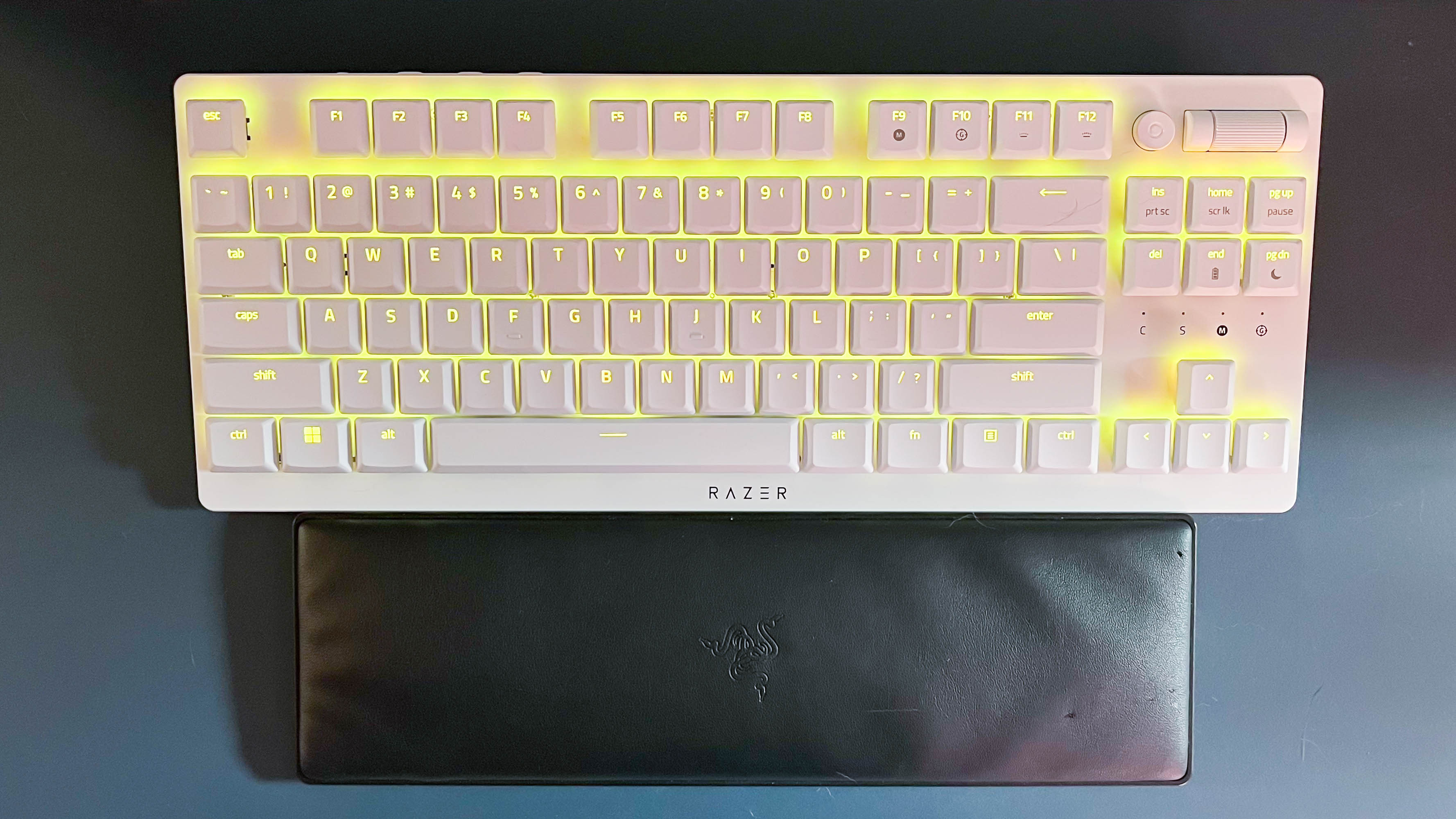
Bear in mind that the Razer Deathstalker V2 Pro TKL is a tenkeyless keyboard, which means that while it’s space-saving, you still won’t miss out on those dedicated arrow keys that are vital for productivity.
Naturally, it’s lighter as well, knocking 32.5g off the full version, making it travel-friendly.
Yes, I know, there are mini keyboards that are just as thin and even more compact, and one of them would be a much better choice if you need something to just toss in your backpack, but if you’re looking to play games during your travels or your working holiday, it’s the one to grab.
You’re also getting that low-profile floating keycap design that allows the gorgeous and highly-customizable RGB lighting to shine through, as well as some extra keys like the media button and multi-function roller. Pressing FN + End gives you some secondary key functions as well.
Sign up for breaking news, reviews, opinion, top tech deals, and more.

Instead of PBT keycaps, Razer opted for the cheaper and less durable ABS keycaps, but they should still last you for years, and I personally like that smoother finish.
Just be prepared to commit to cleaning them regularly as they are more susceptible to oil buildup, especially if you’ve got particularly oily fingers. To make it more robust, the manufacturer did reinforce the keyboard with an aluminum top plate and its keycaps some Hyperguard coating to minimize fade and scratches.

There are several connectivity options available for versatility. Naturally, it has Razer’s 2.4Ghz HyperSpeed Wireless via the included wireless dongle, but it’s also got three Bluetooth 5.0 connections so you can connect four different sources at once and easily switch from one to the other. And you won’t have to worry about losing that dongle when traveling, as there is a garage underneath.
If you prefer to stay tethered for the most reliable connection, however, you can connect it to your laptop or PC with the included USB-C cable. That means that you can also use it while charging.
You’ll need the Razer Synapse app for key remapping and to set your Hypershift (secondary) functions to any key as well as turn on "Game Mode,” which essentially disables certain keys or combination of keys, such as the Windows key or Alt + Tab, to prevent accidental presses when you’re playing a game. To finetune your RGB lighting and effects, however, you’ll need to also install Razer Chroma.

Apart from that, the Razer Deathstalker V2 Pro TKL requires no tweaking. It’s an absolute pleasure to use, despite the fact that its keys do feel slightly mushy. The keycaps are soft to the touch, and the optical switches are lightning fast, boasting an actuation of 1.2mm and requiring only 45g of force. That allows it to be very responsive, even with minimal pressure, which I also found helps keep finger and wrist fatigue at bay.
Testing this with Battlefield 2042 and Cyberpunk 2077, it allowed me to move quickly, call up special weapons practically at will, and do fast consecutive presses without missing a beat. It proved to be fast and dead accurate. In fact, there’s this one move in Kena: Bridge of Spirits that I couldn’t quite pull off on other gaming keyboards – when you have to block an enemy at the precise moment to stun them – that I managed to finally do on this one because of its speed.
It was very satisfying, to say the least.
Lastly, there's the battery life, which Razer rates as 50 hours per charge. While I didn't religiously track my usage, it did last me a week of about 6-8 hours of use per day before needing to recharge. That's not too shabby, considering I had the RGB lighting turned up.
Razer Deathstalker V2 Pro TKL: Price & availability
- How much does it cost? $219.99 / £219.99 / AU$349
- When is it available? Available now
- Where can you get it? Available in the US, UK, and Australia
As I mentioned earlier in this review, the Razer Deathstalker V2 Pro TKL costs just as much as the Logitech G915 Lightspeed TKL did when it came out three years ago. So, in a way and factoring in inflation, it's actually better value. However, it's still a pretty expensive piece of kit that not many would be willing to pay for a PC gaming accessory.
At $219.99 / £219.99 / AU$349, it's more than just a pricey proposition. It's actually a luxurious purchase, especially considering that there are more affordable options out there. Still, if you want fast performance and short, light actuation in a portable, thin and light chassis, it might just be worth the splurge.
If you simply can't afford to purchase it due to a tight budget, the aforementioned Logitech option is cheaper these days. Or you can get a wired option like the Corsair K70 RGB TKL that's more than $100 / £100 less.
- Value: 4 / 5
Razer Deathstalker V2 Pro TKL: Specs
| Layout: | TKL |
| Switch: | Linear or clicky optical switches |
| Programmable keys: | Yes |
| Dimensions: | 139 x 26 x 357 mm |
| RGB or backlighting: | 744 g |
Should you buy the Razer Deathstalker V2 Pro TKL?

| Value | It's an expensive gaming keyboard, but it's worth it if you want top-notch performance. | 4 / 5 |
| Design | Inheriting the Razer Deathstalker V2 Pro's low-profile design and putting it in an even more compact form, this is one of the most elegant gaming keyboards I've tested. | 4.5 / 5 |
| Performance | Short actuation, lighter actuation force, impeccable wireless performance, and about a week's worth of use per charge makes it an impressive gaming keyboard. | 4.5 / 5 |
| Average rating | This is the Razer Deathstalker V2 Pro in a compact form. Of course, it's great! | 4.5 / 5 |
Buy it if...
You want a thin, light, compact gaming keyboard
The Razer Deathstalker V2 Pro TKL is a low-profile compact keyboard that's also very travel-friendly.
You have the funds
Due to its performance and design, you'll be paying a lot more to take it home. If you can afford it, it's worth the splurge.
You want low-effort gaming
With its short actuation and light actuation force, gaming on this takes much less effort.
Don't buy it if...
You're on a budget
The Razer Deathstalker V2 Pro TKL is, without sugar-coating it, an expensive gaming keyboard.
You prefer something thicker
Though low-profile has its advantages, it's also not for everyone. If you prefer your keyboard thicker, this might be a bit of an adjustment.
Razer Deathstalker V2 Pro TKL: Also consider
| Row 0 - Cell 0 | Razer Deathstalker V2 Pro TKL | Logitech G915 TKL Lightspeed | Corsair K70 RGB TKL |
| Price: | $219.99 / £219.99 / AU$349 | $230 / £199 / AU$380) | $139.99 / £139.99 / AU $139.99 |
| Layout: | TKL | TKL | TKL |
| Switch: | Linear or clicky optical switches | GL mechanical | Cherry MX Red mechanical |
| Programmable keys: | Yes | Yes | Yes |
| Dimensions: | 139 x 26 x 357 mm | 368 x 150 x 22 mm | 360 x 164 x 40mm |
| RGB or backlighting: | 744 g | 810 g | 930 g |
Logitech G915 TKL Lightspeed
This stunner of a gaming keyboard is compact, long-lasting, and customizable – not to mention, amazing to use.
Read our full Logitech G915 TKL Lightspeed review
Corsair K70 RGB TKL
Hyper responsive and buttery smooth, the feature packed Corsair K70 TKL is a more affordable TKL mechanical keyboard.
Read our full Corsair K70 RGB TKL review
How I tested the Razer Deathstalker V2 Pro TKL
- Spent a couple of weeks testing the keyboard
- Used it for gaming and for work
- Tested it with games like Battlefield 2042, Cyberpunk 2077 and Kena: Bridge of Spirits
Testing the Razer Deathstalker V2 Pro TKL for about two weeks, I didn't just use it for gaming. Although I did use it to play games like Battlefield 2042, Cyberpunk 2077 and Kena: Bridge of Spirits in order to test its responsiveness and speed, I also spent a lot of time typing all my articles and doing admin work on it to really get a feel of its comfort and see how long its battery life will last.
I've been testing gaming keyboards and other PC gaming peripherals for about 10 years. As a keyboard enthusiast, I also own a collection of mechanical keyboards that I've amassed over the years.
We pride ourselves on our independence and our rigorous review-testing process, offering up long-term attention to the products we review and making sure our reviews are updated and maintained - regardless of when a device was released, if you can still buy it, it's on our radar.
First reviewed August 2023

Michelle Rae Uy is the former Computing Reviews and Buying Guides Editor at TechRadar. She's a Los Angeles-based tech, travel and lifestyle writer covering a wide range of topics, from computing to the latest in green commutes to the best hiking trails. She's an ambivert who enjoys communing with nature and traveling for months at a time just as much as watching movies and playing sim games at home. That also means that she has a lot more avenues to explore in terms of understanding how tech can improve the different aspects of our lives.


