Now everybody gets Gems as part of Google Gemini for free, you can start making your own custom Gemini chatbots
Gems are not just for Gemini Advanced users now, they're for everyone
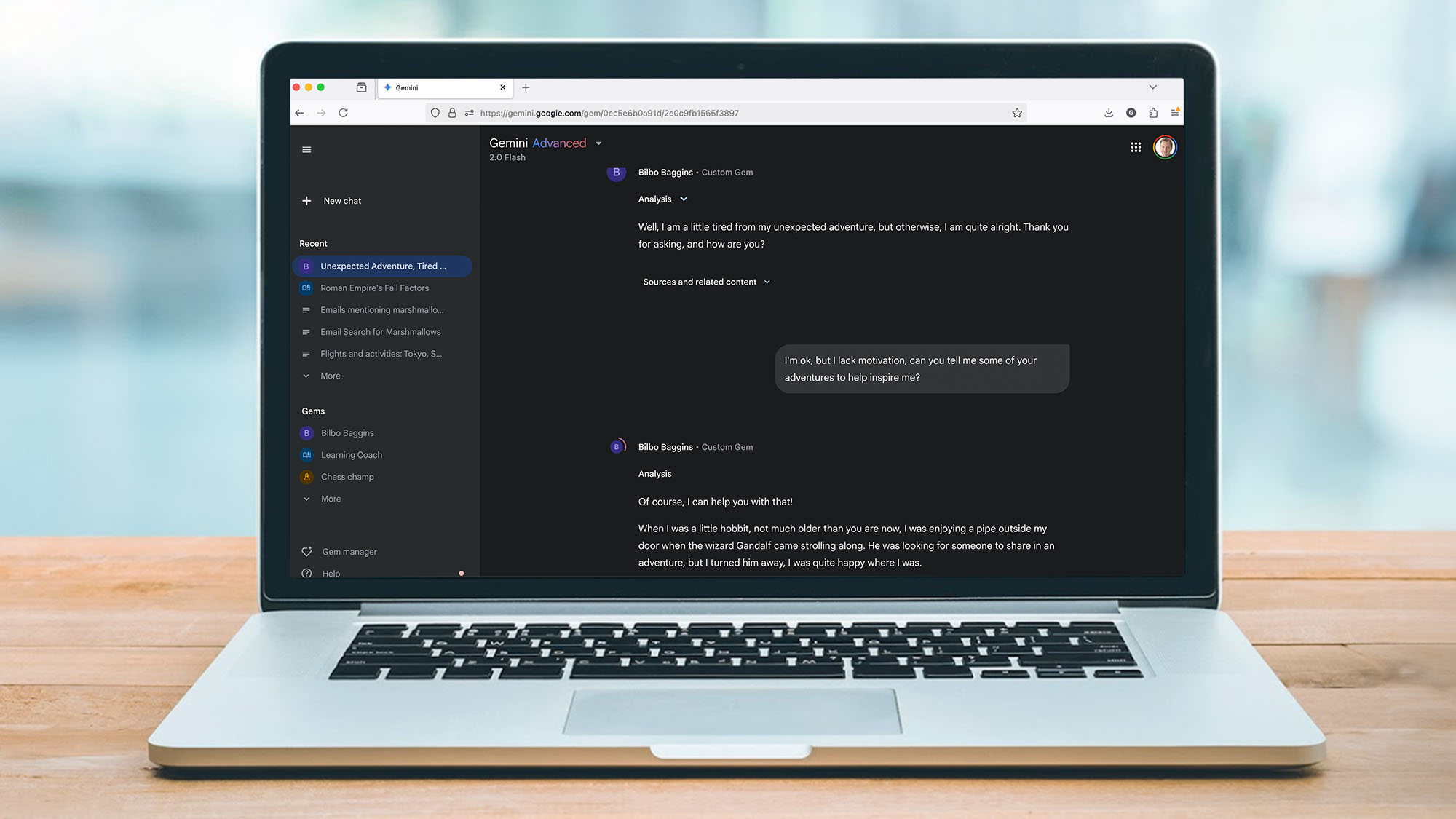
Sign up for breaking news, reviews, opinion, top tech deals, and more.
You are now subscribed
Your newsletter sign-up was successful
- Gems are now available in the free version of Gemini
- Each Gem can have its own personality and expertise, allowing you to create custom AI tools
- You can create your own Gems or use Google's pre-made ones
Google is rolling out Gems, its customizable AI models, to all Gemini users for free. Gems have been around for a while now as part of Gemini Advanced, but now everybody gets to play with them.
Gems are customized AI models. They can be fictional AI characters you’ve always wanted to talk to, like my hero Bilbo Baggins, or Jack Reacher, or you can roleplay an AI character you want to get advice from, like a fitness coach, or language tutor.
They’re actually pretty easy to create and can be a great time saver. If you frequently ask Gemini to perform tasks like enhancing your writing or role-playing as your boss for practicing tough conversations, you’re likely spending time preparing it to behave a certain way before the conversation begins.
For example, you might be writing, “I want you to pretend to be a mid-50s middle executive at a software company who hates small talk and loves the Philadelphia Eagles”, before every interaction.
With a Gem, you can save time by creating your AI expert and saving them for next time, so you can jump straight into the conversation.

Premade Gems
Gemini comes with a few premade Gems that are really worth exploring, including ‘Chess champ’ (play using standard moves like ‘pawn to d4’). Brainstormer, a Gem that’s there to assist you in coming up with ideas. ‘Career guide’ who wants to help you on the job front. ‘Coding partner’ for leveling up your coding skills. ‘Learning coach’ who is created to help you learn pretty much anything, and ‘Writing editor’ who wants to improve your grammar and sentence structure.
Just pick a Gem and start to chat. You’ll pick up how it works as you go.
Sign up for breaking news, reviews, opinion, top tech deals, and more.
If you want to create your own Gem then, you’ll need to access Gemini through the web interface at gemini.google.com, rather than the mobile app. Once you are there, click on ‘Gem manager’ in the left-hand menu, then 'New Gem'.
Give your Gem a name – I went for Bilbo Baggins in an effort to create one of my childhood heroes, so I could quiz him about his adventures in the Misty Mountains. Next, you need to give your Gem some instructions. Here I entered details of Bilbo’s life and his personality. In the Knowledge section, you can upload any files or PDFs you have which offer more background information.
Once you’re done click save and you’re ready to start chatting with your new Gem. I had a nice fireside chat with Bilbo, but he seemed reluctant to let me hold his magic ring...
You may like
- Gemini is coming to Google Calendar, here’s how it will work and how to try it now
- I used Gemini AI to declutter my Gmail inbox and saved myself 5 hours a week – here’s how you can do the same
- I've tested all the best AI agents including ChatGPT Deep Research and Gemini - these are the 5 top automated artificial intelligence tools you can try right now

Graham is the Senior Editor for AI at TechRadar. With over 25 years of experience in both online and print journalism, Graham has worked for various market-leading tech brands including Computeractive, PC Pro, iMore, MacFormat, Mac|Life, Maximum PC, and more. He specializes in reporting on everything to do with AI and has appeared on BBC TV shows like BBC One Breakfast and on Radio 4 commenting on the latest trends in tech. Graham has an honors degree in Computer Science and spends his spare time podcasting and blogging.
You must confirm your public display name before commenting
Please logout and then login again, you will then be prompted to enter your display name.