Best monitor for programming of 2025: Top picks for coding fully tested
We've reviewed the best displays for programmers and coders on every budget

Sign up for breaking news, reviews, opinion, top tech deals, and more.
You are now subscribed
Your newsletter sign-up was successful
When selecting the best monitors for programming based on our rigorous review process, what I'm looking for is a well-sized display, on-screen eye-care tools, and excellent connectivity for attaching a variety of peripherals.
If you're a professional coder, the BenQ RD320UA is absolutely worth checking out. This 32in 4K display is designed for programmers, boasts eye-care technology for long hours in front of the screen, and features a coding mode for greater on-screen clarity for text. After an extensive test, we found it to be a top choice for software developers and engineers. I tend to find BenQ offers a good range of developer-led monitors in general, and they've always left me impressed during review.
Some of my favorite alternatives include the reasonably priced Dell P2725HE and the Dell UltraSharp U2723QE, which includes a USB-C hub that's perfect for connecting both accessories and all the best laptops for programming if you're not on a desktop PC. Check out the full round-up below, with each model tested by me and the team to ensure they fit a coding workflow.
Quick list

Best monitor for programming overall
The BenQ RD320UA is a monitor built from the ground up for one main purpose - coding. It has a halo light bar to the rear, great color profiles, and good IO for use beyond coding.

Best monitor for programming with USB-C hub
The Dell U2723QE is an incredible option if you want a coding monitor with a USB-C hub for all your peripherals. It's even got a DisplayPort Out, letting you connect another monitor via MST even if your second display doesn't allow for daisy chaining.

Best monitor for programming on a budget
Dell's P2725HE is a great display for coding without breaking the bank. It even has a built-in USB-C hub, so if you are coding with a laptop, you can single-cable connect and work while plugging into extra peripherals.

Best monitor for programming on a Mac
The BenQ MA320U is one of my favorite monitors for programming, since it includes a coding mode, which brings out individual text character clarity and adjusts colors. Bonus points for being specially optimized for use with Mac devices.
Best monitor for programming overall



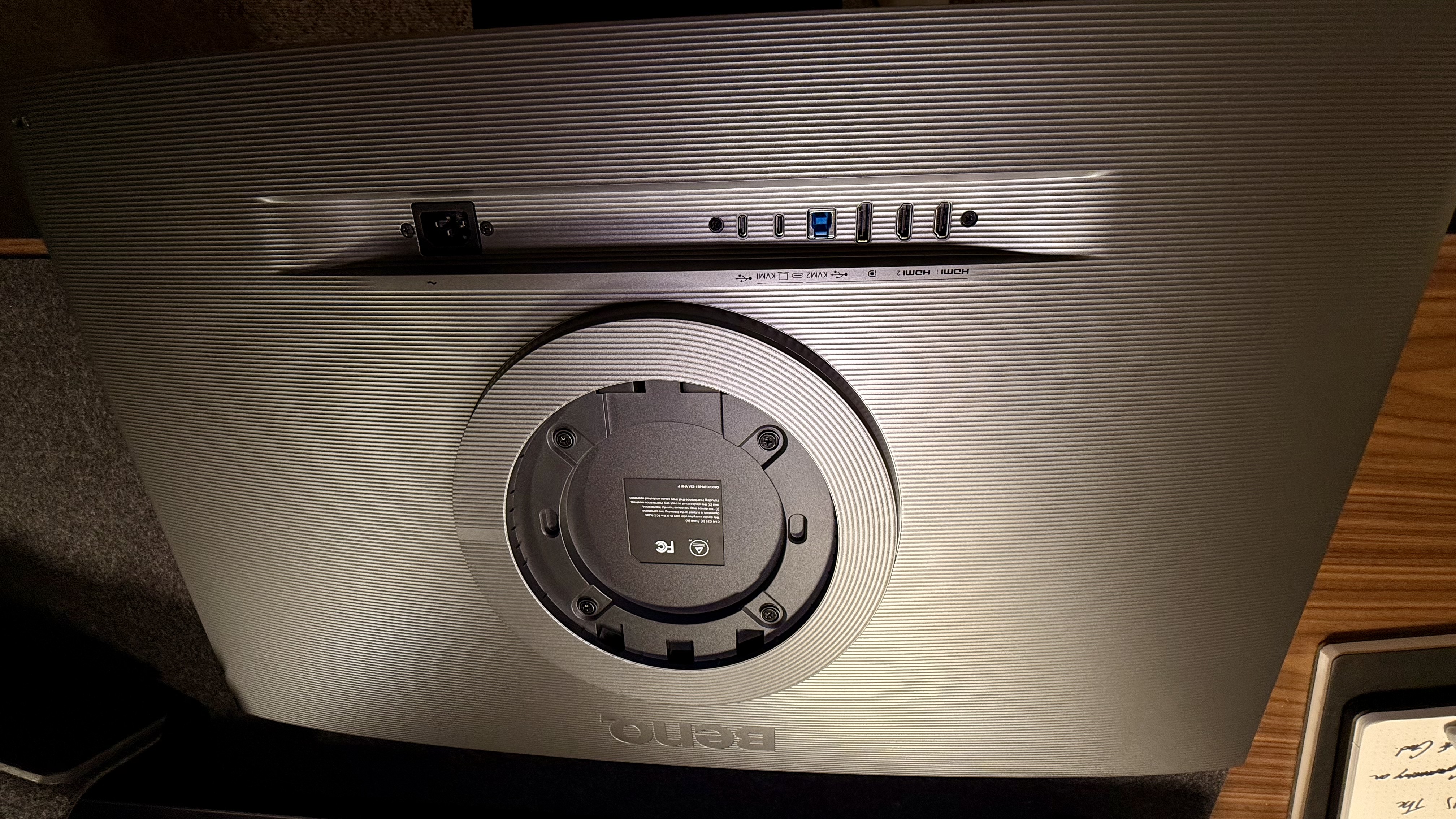



Specifications
Reasons to buy
Reasons to avoid
✅ You need precise color for dual displays: This monitor offers 98% DCI-P3 coverage and factory calibration for color consistency across setups.
✅ You want ergonomic flexibility: The Ergo Arm supports tilt, swivel, pivot, and height adjustments, ideal for stacked or side-by-side setups.
❌ You require high refresh rates: The 60Hz refresh rate may not be sufficient for certain applications.
❌ You prefer a monitor without a chin: The RD models of BenQ's monitors have a hefty chin that houses the coding-specific hotkeys but also stands out.
It's not often that we see a monitor specifically designed for programmers and developers, but that's exactly what the BenQ RD320UA sets out to do.
We took the monitor for a test drive and were suitably impressed with the results. We've long been fans of BenQ monitors, which are generally well-balanced between features and cost, and the RD320UA is no exception. During review, we discovered the monitor boasts a built-in KVM, built-in backlight to reduce eye-strain - but more importantly, there are specialized coding modes designed to aid eye training and clarity of code. In our experience, it really helped improve on-screen readability and it's a must for professional coders.
Built quality is, as expected, very good here, while the Nano Matte Panel eliminates reflections. We came away feeling like our eyes had been well-rested even when in use. We were also fans of the included Ergo arm, which mounts the display to your desk, saving some space and letting you adjust the monitor to your preferred viewing position. To the rear, you'll also find the Moon light ring
On the downside, it only hits 60Hz refresh rate, and we found the included USB-C cable was shorter than we would've liked. But these are, in fairness, minor issues with an otherwise excellent monitor for programming.
If you're looking for something a little bit smaller, but like the functionality of the RD320UA, BenQ also has the RD280U.
Read our full BenQ RD320UA review.
Best monitor for programming with USB-C hub





Specifications
Reasons to buy
Reasons to avoid
✅ You need extensive connectivity: The built-in USB-C hub simplifies complex workstation setups.
✅ You frequently use dual or multi-monitor daisy-chaining: Efficient connectivity for cleaner cable management.
❌ HDR is critical: HDR performance is modest and might disappoint for color-critical HDR workflows.
❌ You’re budget-conscious: Less expensive alternatives with fewer ports exist.
The Dell UltraSharp U2723QE is a fantastic offering from Dell, featuring a built-in USB-C Hub. It boasts a beloved 27-inch frame and includes impressive HDR features. However, it lacks any modes specifically designed for coding. Despite this, the sharp display and crisp visuals help reduce eye strain more effectively than a lower-resolution monitor, especially during those long hours spent coding.
While it's not expressly designed for coding, it excels as an all-around display. This effectiveness comes from the UHD monitor's 2000:1 contrast ratio and the inclusion of the USB-C hub. Together, they create a true office workhorse that enables you to accomplish significant tasks, even when your workday doesn't solely revolve around a coding terminal or the latest GitHub repository.
Since this monitor has a built-in USB-C hub, you can easily connect to your laptop with a single cable, or you can run your tower PC on here too. Either one. And when your keyboard needs a charge, or if you need to charge your phone, or plug in a camera for those virtual meetings, you can easily plug them into the provided ports on the monitor, keeping you with a clean setup.
Read our full Dell UltraSharp U2723QE review.
Best monitor for programming on a budget



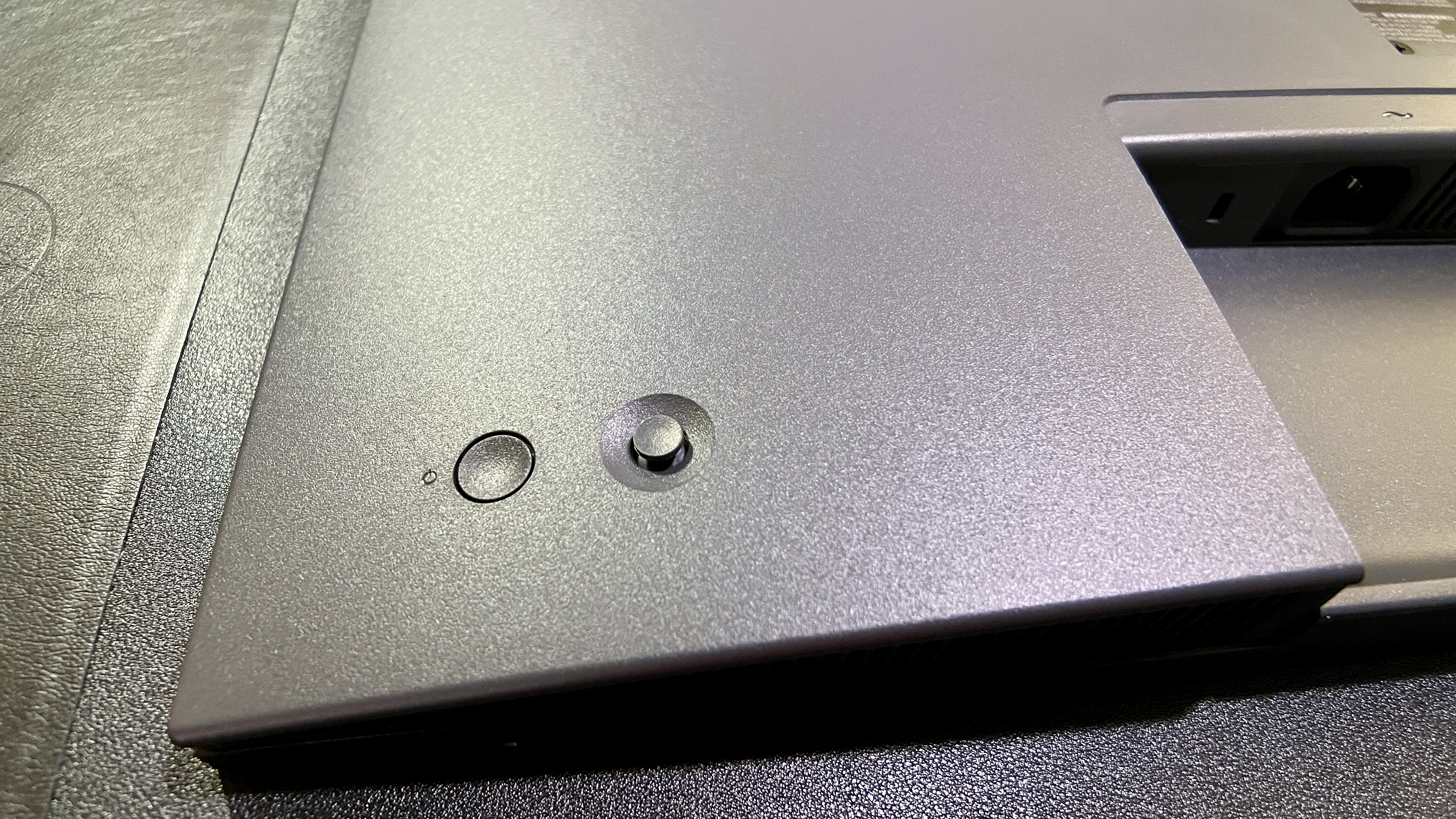
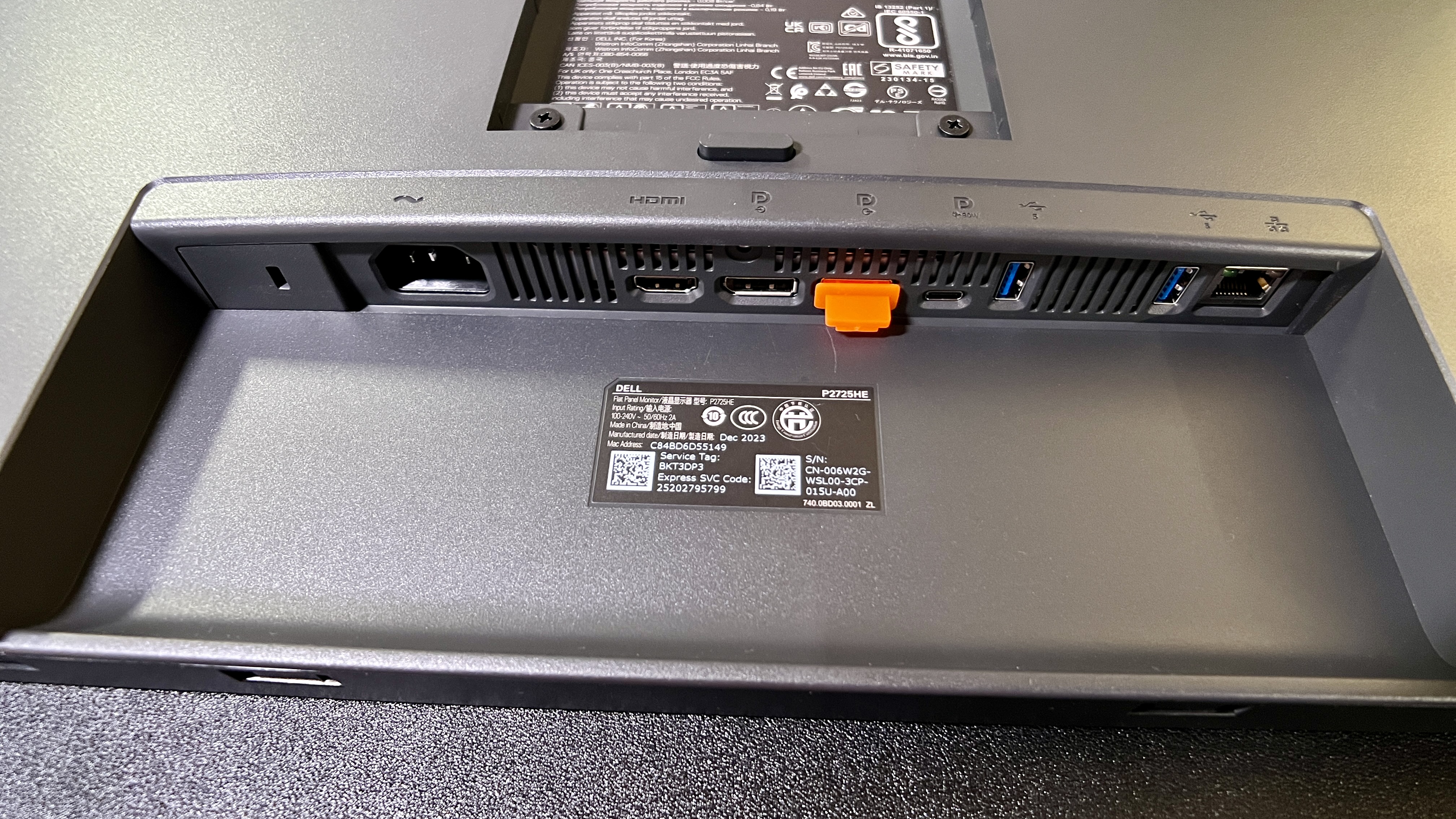
Specifications
Reasons to buy
Reasons to avoid
✅ Budget and convenience matter: An affordable solution for dual-monitor office setups.
✅ You require straightforward USB-C docking: Ideal for laptop users seeking simple connectivity.
❌ You require higher resolutions: Only Full HD, unsuitable for precise graphics or video work.
❌ Professional color accuracy is critical: Moderate color accuracy is not designed for creative professionals.
We all wish we could spend the most amount of money possible on a monitor setup. we all wish that monitors were either less expensive or that we had a credit card we could swipe and never have to pay it when it comes to monitor purchases (and perhaps more, but that's for another conversation another time). However, reality sets in and sometimes we have to make a cut back from our dream monitor and computer setup to be a bit more budget-friendly.
The Dell P2725HE is a great example of how budget doesn't have to be some random monitor you find on the side of the road or a super dated monitor that you need to plug into just the right way so it works still. The P2725HE is a new monitor at a reasonable price that gives you a good chunk of the modern features that you desire while still providing a full 1920 x 1080 resolution on a 27-inch panel.
It's not the most crystal-clear display, but it will get the job done for your work, even in coding, all with the convenience of having a built-in USB-C hub to quickly connect your laptop with that all-so-lovely one-cable setup.
Read our full Dell P2725HE review.
Best monitor for programming on a Mac




Specifications
Reasons to buy
Reasons to avoid
✅ You require precise color accuracy: The monitor offers 99% sRGB and 97% DCI-P3 coverage, ensuring consistency across MacBook and external displays.
✅ You prefer seamless macOS integration: Display Pilot 2 allows native control of brightness and volume directly from your Mac.
❌ You need Thunderbolt 4 connectivity: The absence of Thunderbolt 4 may limit future-proofing your setup.
❌ You rely on built-in speakers: The monitor’s speakers may not meet high-quality audio expectations.
BenQ Monitors all have great coding modes that help with making terminals look sharp and reduce eye strain.
While the built-in coding mode on this is not as good as the RD series monitors, what I've noticed is that even when I am looking at terminals, I find it more beneficial and more useful all around to have a high-resolution monitor with great picture quality. Then, I don't find myself straining as much, even when coding, to see what's on my screen.
The BenQ MA320U Monitor has phenomenal macOS integration; it can be adjusted with keystrokes, adjusting everything from brightness to color profiles and more, all helping you stay more focused, more productive, and get more done.
Read our full BenQ MA320U Monitor review.
Best monitor for programming FAQs
How to choose the best monitor for programming
Why you can trust TechRadar
When choosing which programming monitor is best for you, there are five core areas to explore:
- Pixel density matters when it comes to nice, crisp fonts. And nice crisp fonts make long coding sessions more comfortable. So go for a high resolution monitor.
- Rotating a widescreen monitor into portrait mode provides plenty of space for viewing code without scrolling. Not all monitors can switch to portrait mode.
- USB-C connectivity with power delivery makes life so much easier and tidier for laptop users. Simply hook up to the display and your peripherals with a single cable.
- Don’t worry about expensive features like HDR support, high refresh rates or low response times. You'll typically find these in the best monitors for photo editing and best video editing monitors. They won’t help you streamline your code, but they will be important if you intend to use these for content creation or gaming.
- Panel type isn’t hugely critical, but we’d still favour IPS or VA over a really cheap TN monitor when it comes to long term comfort and usability.
First up, we’d look for a fairly high resolution screen. 4K panels are now pretty affordable, especially in 27-inch and 28-inch form factors. That said, 1440p can be a reasonable choice for programming. If you’re the kind of coder who likes to rotate a screen into portrait mode, a pair of cheaper 1440p panels with support for rotation into portrait mode could be an interesting value-orientated option.
On the other hand, if you like to code with several application windows lined up in parallel, an ultrawide panel can make a lot of sense, too. That’s especially true now that one or two ultrawide monitors can be had with 2,160 vertical pixels. So, you’re giving up little when it comes to vertical resolution.
All of that said, we’d still prioritize a higher resolution 4K-plus panel in order to maximize pixel density. When you’re looking at code all day, nice crisp fonts can really help keep eye strain to a minimum. Again, a panel with a fully adjustable stand with support for rotation into portrait would be our pick.
As for panel type and performance, well, IPS technology has the advantage of wide viewing angles, which can be especially helpful in multi-monitor situations. We wouldn’t kick a VA 4K monitor out of bed, though, especially if it was attractively priced.
What we wouldn’t worry about so much is refresh, HDR support and the last word in pixel response. Paying extra for a 120Hz-plus panel provides little benefit for coding. The same applies to HDR monitors with fancy technology like mini-LED backlighting or wide gamut color support, or indeed uber-fast pixel response. All of that just adds cost without any significant upside.
What we would be willing to pay extra for, however, is top notch connectivity. Of particular value is USB Type-C with power delivery. That allows you to hook up a laptop and both drive the display and power the laptop with a single cable. Many USB-C monitors also have USB hubs, so you can connect keyboard, mouse and peripherals like external storage to the display and have them all dock with your laptop with that single cable. It’s pretty sweet. Once you’ve tried USB-C, you won’t want to go back to that rat’s nest of cables.
How we test the best monitors for programming
Whether we're going hands-on with programming monitors, analyzing the best monitors for the Mac mini, or testing out the best monitors for a dual screen setup, we take the same rigorous approach to our review process.
We test, rate, and review all the best monitors based on a number of factors, This includes price, design, build quality and materials, and performance. We consider the size of each display, along with panel type, resolution, refresh rate, color coverage and HDR support. We also compare connectivity, including HDMI, DisplayPort, USB-C and wireless interfaces, against other monitors in the same class.
Pixel density and color accuracy are particularly important for digital design monitors, but so are ergonomics, so we assess stand adjustability and stability. Finally, build quality and value for money are judged against competitors in the market.
Find out more about our rigorous testing process in our guide to how we test, review, and rate monitors on TechRadar Pro.
Get in touch
- Want to find out about commercial or marketing opportunities? Click here
- Out of date info, errors, complaints or broken links? Give us a nudge
- Got a suggestion for a product or service provider? Message us directly
- You've reached the end of the page. Jump back up to the top ^
Sign up to the TechRadar Pro newsletter to get all the top news, opinion, features and guidance your business needs to succeed!
Former TechRadar Pro B2B Hardware Editor, Collin has been in journalism for years, with experience in small and large markets, including Gearadical, DailyBeast, FutureNet, and more.
- Steve ClarkB2B Editor - Creative & Hardware
