Best monitor for graphic design of 2025: Top picks for creative professionals
We tested out the best graphic design monitors for color accuracy, color space, and all-round creativity.

When testing the best monitors for graphic design, I want to see high color accuracy, wide color space coverage, and resolutions high enough to ensure designers can really zero in on the detail.
And for most creative professionals, the BenQ PD2730S is going to be ideal. In our own tests, we were really impressed with its 5K resolution on the 27in screen, and the color accuracy is exceptionally good right out of the box, due to the factory calibration. It hits 99% sRGB and 95% DCI-P3, too, making it perfect for most visual design work.
My team and I have reviewed the best monitors for photo editing and the best video editing monitors, which demand similar specs, and you'll catch a few crossovers in this round-up for those who need the right screen for serious content creation. Check out our full reviews below, with options for all kinds of print and digital graphic design workflows.
Quick list

Best monitor for graphic design overall
The BenQ PD2730S boasts a beautiful Nano Matte coating, great ports, a wireless control puck, and phenomenal color representation. Not to mention, 5K Resolution with 218 PPI.

Best monitor for graphic design on a budget
For the price, this is an exceptionally good monitor for creative professionals, and features a lot color space options, including sRGB, Adobe RGB, DCI-P3, Display-P3, and DCI-P3 D50.

Best graphic design monitor for Mac

Best 4K monitor for graphic design
The BenQ PD3225U is a 32in 4K display with a strong focus on productivity, featuring BenQ's seemingly ubiquitous hotkey puck, built-in KVM, and a focus on color accuracy.

Best 6K monitor for graphic design
Dell UltraSharp U3224KB is the pinnacle monitor for graphic designers with an uncompromising demand for unmatched detail and superior clarity in their work, with exceptional color coverage.

Best graphic design monitor for print
With Pantone validation, Calman verification, high color accuracy, and factory calibration, there's plenty to like for designers working in print - so long as you don't mind the 24in 2.5K display.
Best monitor for graphic design overall


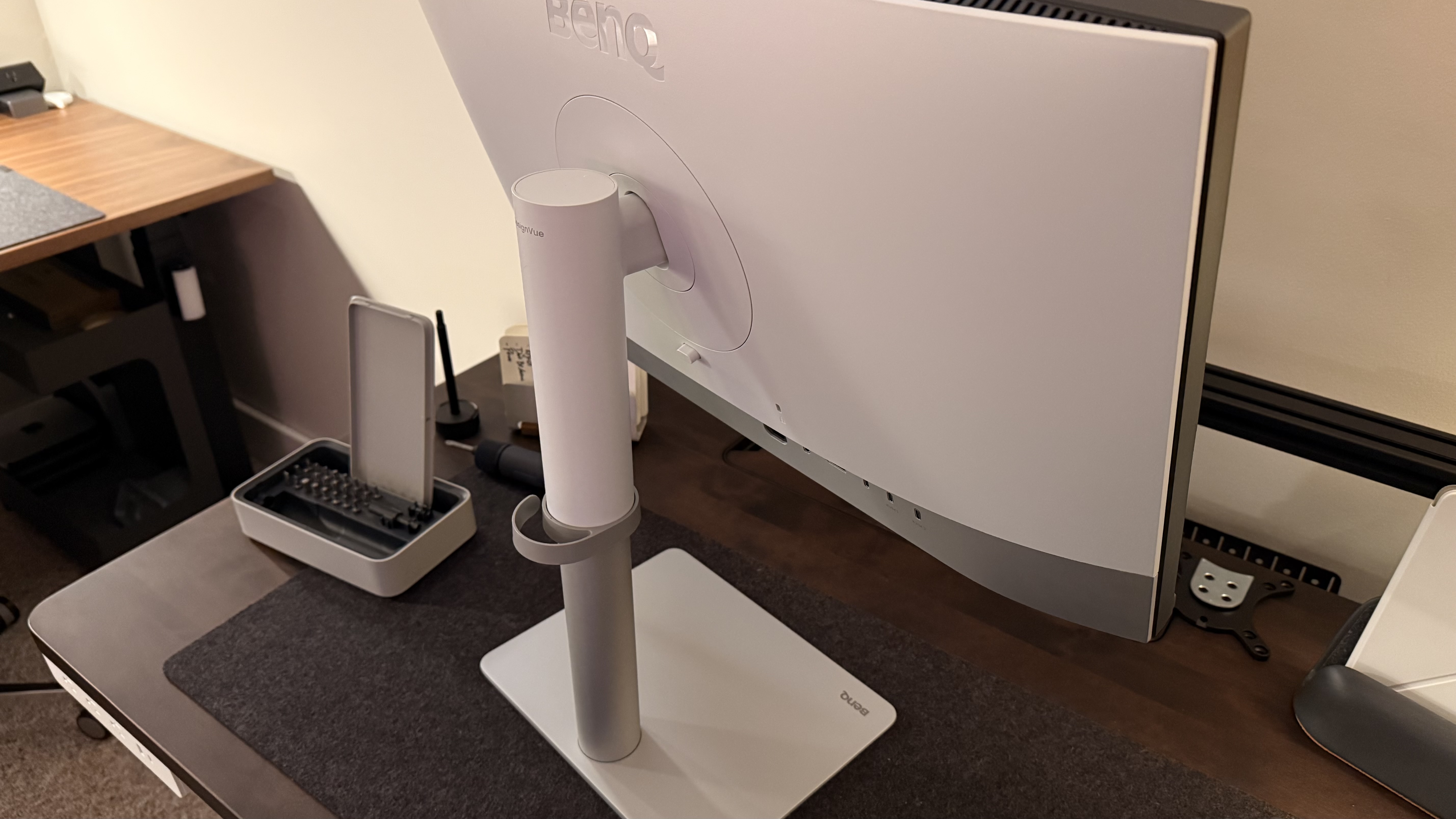
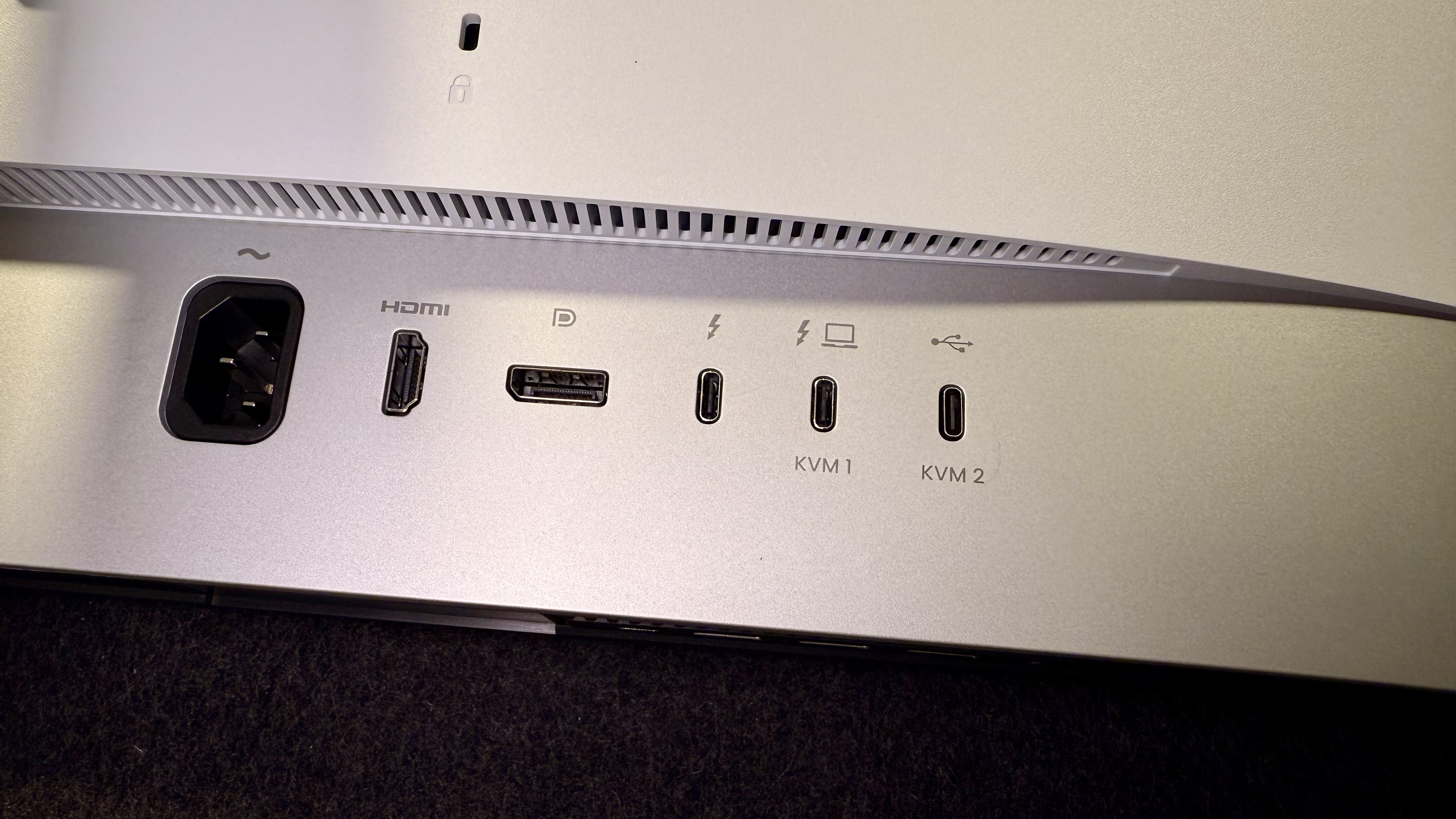
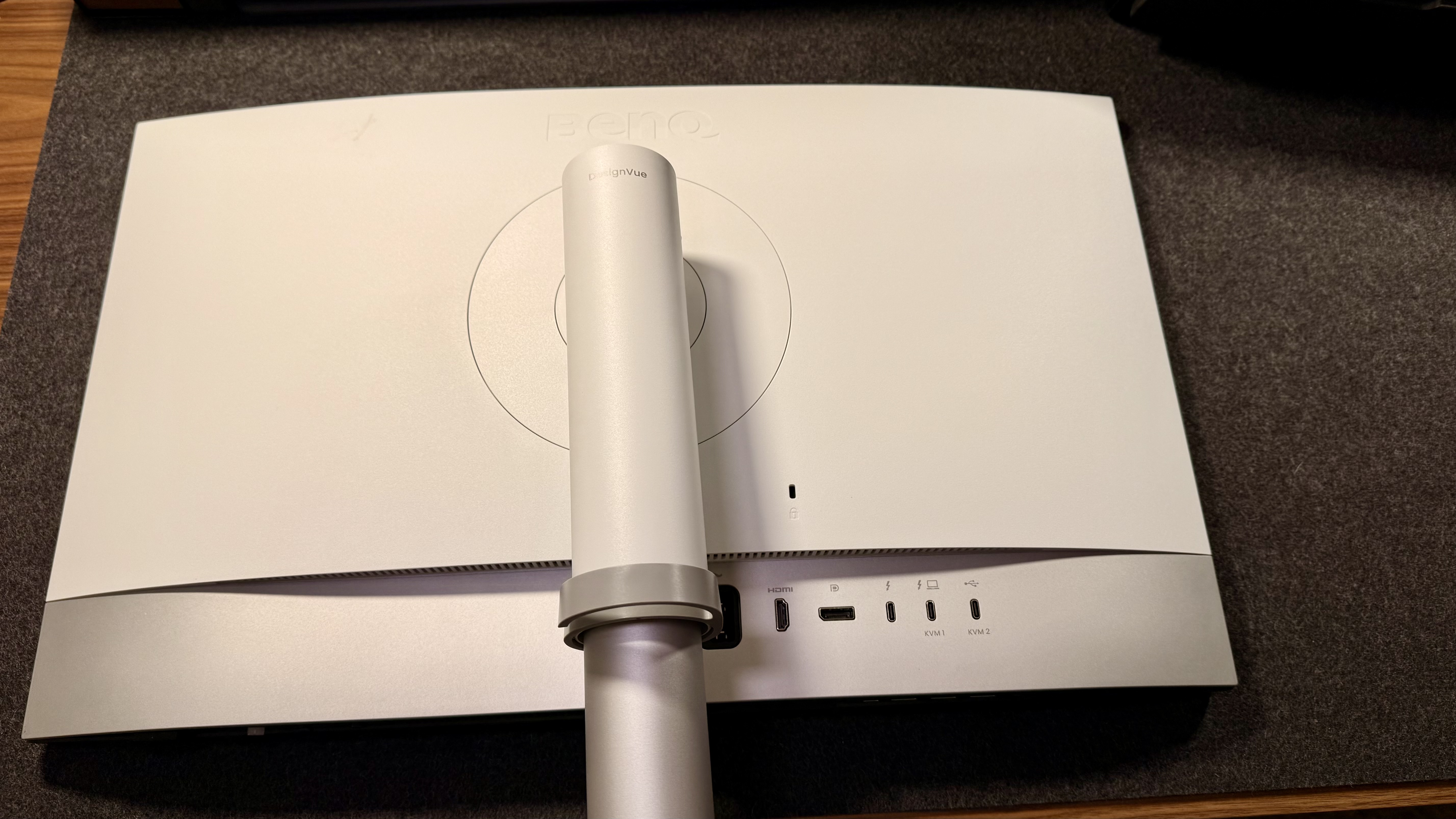


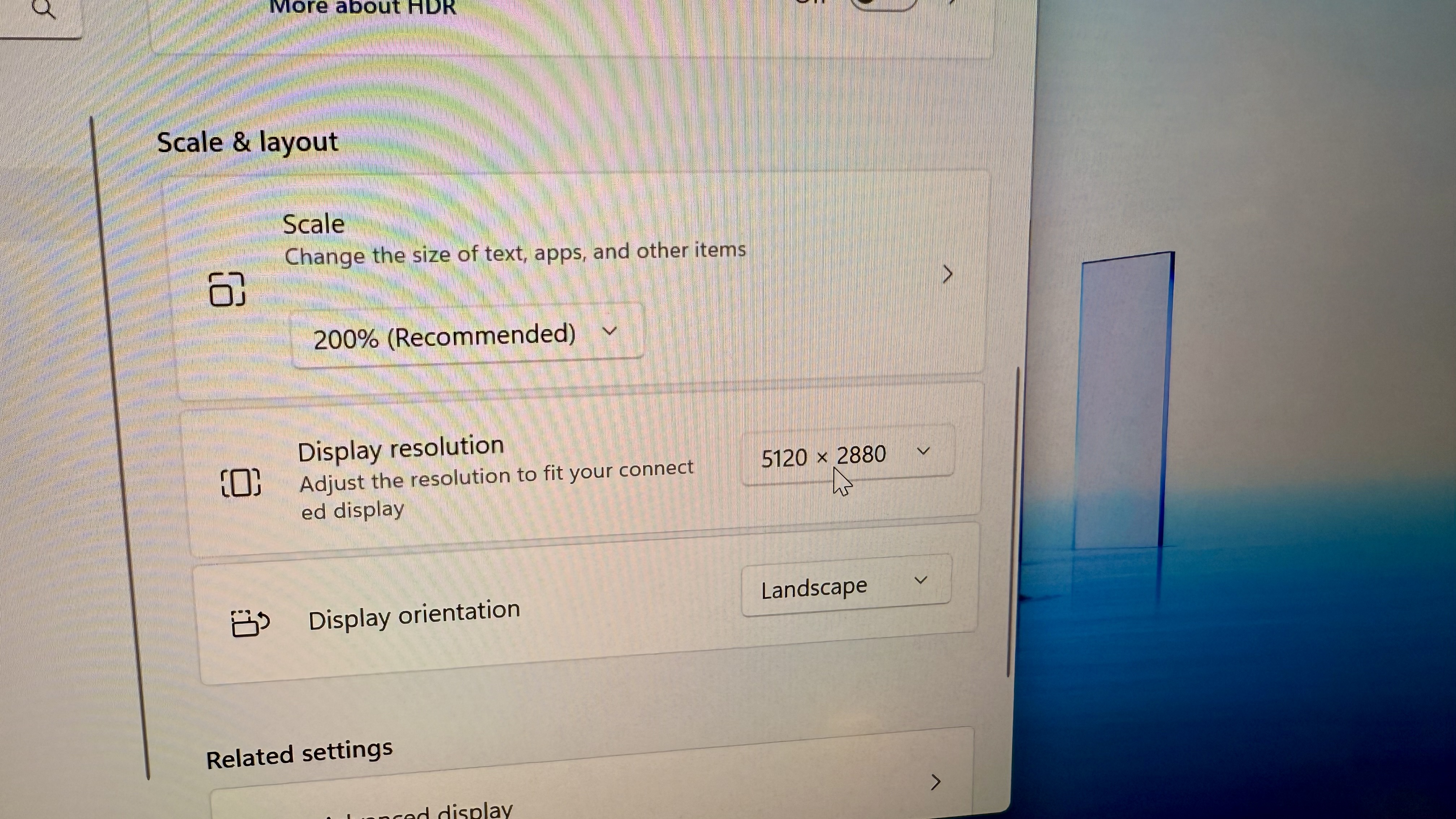
Specifications
Reasons to buy
Reasons to avoid
✅ You require high resolution: This display has a 5K resolution with 218 PPI
✅ You value connectivity options: the PD2730S has Thunderbolt 4, HDMI, DP, USB-C and USB-A
❌ You prefer a monitor with premium build materials: this monitor has a plastic backing that may not meet your expectations
❌ You need high brightness levels: The display is limited to 400 nits
The BenQ PD2730S is a versatile, color-accurate monitor designed with digital designers and creative professionals in mind. In our own hands-on tests, we found the PD2730S was brilliant at displaying accurate colors with 99% sRGB, 100% Rec.709, and 98% DCI-P3, and excellent out-of-the-box accuracy thanks to factory calibration. Its 5K (5120 x 2880) resolution is a sweet spot for workspace size and sharpness, providing a crisp visual experience without slowing down your graphics card or breaking the bank.
BenQ packed this model with thoughtful design-driven features like multiple professional modes (CAD/CAM, Animation, Darkroom), a built-in KVM switch for seamless multitasking across devices, and wide connectivity like Thunderbolt 3 (65W charging and daisy-chaining), USB-C, HDMI, and DisplayPort. It also supports a highly ergonomic setup with height, pivot, swivel, and tilt adjustments.
Our testing consistently confirmed its excellence in color accuracy, consistency, and general utility in day-to-day professional design work. In fact, across all BenQ panels, the color consistency rings true. Its IPS panel delivered rock-steady, vibrant colors even at wide viewing angles, making it a good fit for collaborative design review sessions.
Read our full BenQ PD2730S monitor review
Best monitor for graphic design on a budget








Specifications
Reasons to buy
Reasons to avoid
✅ You want an affordable professional-style monitor: For the price, we were strongly impressed with the quality here.
✅ You want good connectivity: Another area that left us impressed is the sheer connectivity on offer here, including a built-in KVM switch.
❌ You don't have much desk space: One of the few missteps with this monitor is the large stand base, which we found good for stability but takes up a lot of room.
❌ You prefer ultra-high resolution: This screen caps out at 4K - fine for most designers, but not all.
If you want a professional-grade monitor for graphic design, you can expect to pay upwards of triple the cost of the AOC Graphic Pro U32U3CV. When we tested this fantastic 32in 4K display, we were very impressed with the quality delivered.
Top features here include excellent connectivity with a USB-C hub and KVM capability. On the design side, we found the IPS panel was beautifully calibrated, offering a lot of gamut presets that cover the 98% DCI P3, 100% sRGB, and 100% Rec 709. You'll also find <2 DeltaE factory calibration and Calman Ready support.
As you'd expect from a budget-focused screen, there are some trade-offs here. There's no local dimming and the refresh rate is capped at 60Hz. But considering you'll pay double the costs to get a monitor with full-array local dimming and a 144Hz refresh rate, we can't really complain. What we can complain about, however, is the large stand base - it stretches out a bit too much from the screen and is almost as wide, too. That's good for stability, but certainly takes up a lot of desk space.
Overall, though, these are nit-picks for a great budget display for all sorts of content creation. You can lower the costs a little more with the 27in model, too.
Read our full AOC Graphic Pro U32U3CV monitor review
Best graphic design monitor for Mac






Specifications
Reasons to buy
Reasons to avoid
✅ You're deeply embedded in the Apple ecosystem: Seamlessly integrates with Mac devices.
✅ You prefer a minimalist, sleek design: It beautifully matches Apple's iconic aesthetic.
❌ You're seeking ergonomic flexibility: The stand offers minimal adjustments without additional accessories.
❌ You're price-conscious: This display is significantly pricier than comparable monitors with similar features.
Apple's Studio Display may not be the best monitor in the world - it scored just 3.5 / 5 in our review. However, it's fair to say it set the benchmark for design-centric monitors with its stunning 5K Retina display and accurate P3 colors that we found delivered exceptionally clear and precise images. Oh, and it's absolutely beautifully designed and constructed, which you'd expect from Apple.
The monitor includes a mid-quality 12MP Ultra-Wide camera, studio-quality microphones, and powerful built-in speakers, significantly enhancing convenience and functionality for various multimedia projects.
On the downside, there's no HDR, limited ports, and the ergonomic adaptability is also fairly limited here. Given the high price-point, there are better 5K displays out there. But that's not why anyone gets an Apple Studio Display. It's for that stunning design and seamless connectivity with Mac devices. For creative professionals who depend on Apple's well-integrated experience, there's a lot to recommend here.
Read our full Apple Studio Display review
Best 4K monitor for graphic design




Specifications
Reasons to buy
Reasons to avoid
✅ You prioritize color accuracy: Tailored to designers, this display covers all the essentials for a range of design uses.
✅ You want a 4K monitor: For most graphic design professionals, 4K is fine for workflows, and this is one of the best we've tested.
❌ You don't need a designer monitor: With its focus on designers, if you just need a basic 4K monitor, it's probably overkill.
❌ You require ultra-high resolutions: At 4K, it won't meet the needs of 5K and 6K workflows.
BenQ serve up a lot of monitors for graphic designers, with an emphasis on color accuracy and reproduction. The BenQ PD3225U is no exception.
This 32in 4K display features 100% sRGB, 100% Rec.709, 98% P3 color gamuts. There's HDR support, a 2000:1 contrast ratio, and a max brightness of 400 nits. Of course, there's also the hotkey puck for faster workflows, which you'll find bundled with most BenQ monitors of this sort. The pixel density isn't as high as the Apple Studio Display, at just 140 ppi, but otherwise, it hits all the key marks.
After testing, we came away feeling that this was effectively the perfect 32in 4K monitor, particularly for creative professionals. Picture quality is fantastic - as crisp and as vibrant as you'd expect with specs like these. A nice addition, too, is the USB-C port with 90W power delivery for charging your laptop while in use. Elsewhere, the monitor also boasts M-Book, serving up extra features for Mac users, as well as B+W, DICOM, CAD/CAM, Animation, Darkroom features. Effectively, then, it's an all-rounder for a range of creative outputs.
If you don't need anything fancy, just a standard 4K screen, then this might be a bit much - especially if you're trying to keep costs down (our budget pick in this round-up is around half the price), while the BenQ PD2725U and BenQ MA320U are, we found, similarly specced at a slightly cheaper price. But if you want a monitor that's specifically made for visual design work, there's a lot to like here.
Read our full BenQ PD3225U review
Best 6K monitor for graphic design

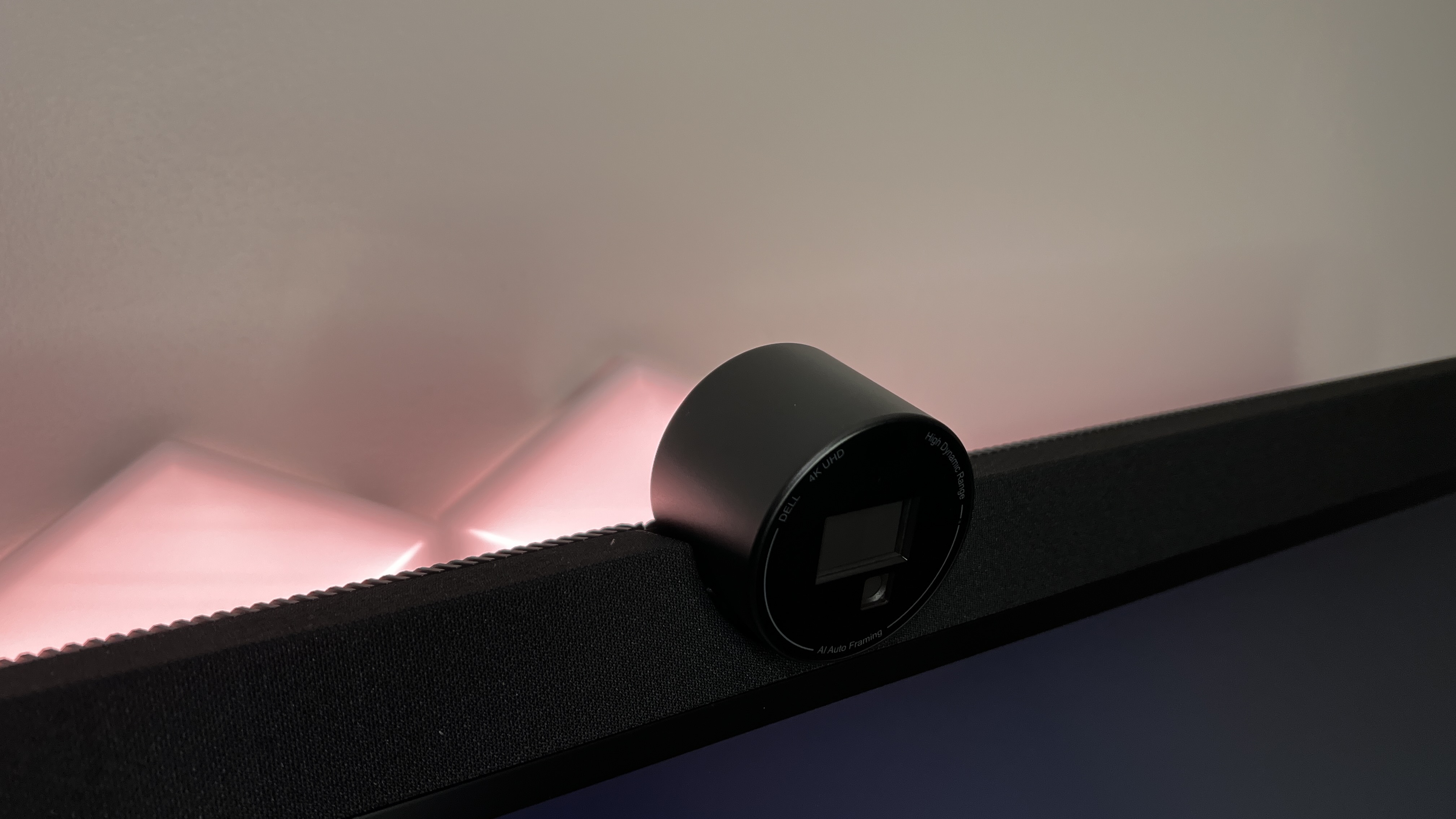





Specifications
Reasons to buy
Reasons to avoid
✅ You need ultra-high resolution detail: We found the 6K display perfect for detailed creative work.
✅ You prefer extensive connectivity: Thunderbolt 4 provides versatile, single-cable productivity.
❌ You're budget-conscious: High price point makes this unsuitable for casual users.
❌ You require compact desk footprint: Larger size demands ample workspace
The Dell UltraSharp U3224KB is the ideal choice for graphic designers who demand nothing less than out-of-this-world detail and unmatched clarity in their work. I've also ranked it as one of the top models for editing photos, if you're working across mediums.
During testing, we were amazed by its mind-blowing 6K resolution, which offers exceptional workspace and precision that is perfectly designed for even the most intricate and detailed design tasks. Besides this, the monitor boasts several other premium features, including a built-in 4K webcam that facilitates seamless communication, and Thunderbolt 4 connectivity that simplifies workflows and keeps the workspace organized,
The full color coverage delivers a stunning 99% DCI-P3 that collectively make this monitor peerless in any professional environment. Its large size and price tag may be prohibitive for some, but when it comes to handling high-end creative workloads, it is almost unmatched in performance.
Read our full Dell UltraSharp U3224KB review
Best graphic design monitor for print







Specifications
Reasons to buy
Reasons to avoid
✅ You work on print: With Pantone validation, this is well-suited to print-work.
✅ You want a compact monitor: At only 24in, this looks and feels nicely compact without feeling too small for image editing and design.
❌ You want a broad canvas to work: We had no issues with the 24in screen size, but some may prefer a bigger display.
❌ You need more than 4K: This display maxes out at 2.5K, which won't suit every design workflow.
The BenQ SW242Q is a monitor specifically designed for photo editing and design work. To that end, you can expect 98% coverage of the DCI-P3, as well as both Pantone Validation and Calman verification. It even boasts 16-bit 3D LUT support, too, which we felt a nice touch. Even better, it boasts sub 1.5 DeltaE across the board, and in our own tests, we could really see this in action, from perfectly balancing colors or accurately displaying flesh tones.
There's full adjustability here, letting you change the height, or tilt, swivel and rotate the display into portrait mode. We also really liked the connectivity options, especially the 90W power delivery via the USB-C port.
But it won't suit everyone. That's because it's a 24in 2.5K monitor and there's no HDR. When we tested this out, it felt nicely compact, but not cramped or too small to work on. However, it's fair to say some graphic designers working on print output may want a bigger screen or higher resolution. We previously rated the Viewsonic VP3268a-4K - and while it's still an excellent print-focused design monitor that also has Pantone validation, making it a top pick for those who need a larger screen at 4K, it's not quite so readily available as the BenQ SW242Q.
Read our full BenQ SW242Q photo editing monitor review
Best monitor for graphic design: Frequently asked questions
How to choose the best monitor for graphic design
When choosing which monitor for graphic design is best for you, there are a number of factors to consider. For digital design displays, look for:
> Pixels and lots of them. More pixels give you more space to work with and better visual clarity. 4K is now affordable so you can treat that as a basic requirement.
> USB-C connectivity with power delivery makes life so much easier and tidier for laptop users. Simply hook up to the display with a single cable.
> A monitor with a fully adjustable stand is critical for ergonomics. At minimum, look for height and tilt adjustments, buit swivel and rotate to portrait mode can be handy, too.
> Depending on your workflow, color accuracy can be important. If so, we recommend choosing a graphic design monitor with at least 95 percent coverage of the AdobeRGB and DCI-P3 gamuts.
> Consider different aspect ratios. Most monitors are currently 16:9 aspect, but ultrawide or even extra tall displays could be the perfect fit for your workflow.
Anything else?
While those 27-inch and 28-inch monitors can be great value, some users will prefer a slightly larger 4K panel to provide more working space. The 32-inch form factor is increasingly popular, giving a larger panel while retaining reasonably high pixel density.
Moving up the size scale, even larger 40-inch and 42-inch 4K monitors are available, often relatively affordably. Note, however, such screens are typically based on TV panels and tend to lack accuracy. At that panel size, pixel density is much lower too, which is noticeable in terms of font rendering and sharpness.
Other than conventional 4K, you have the option of a limited number of 5K and 5K2K displays. The former basically boils down to a 27-inch panel with 5,120 by 2,880 pixels, a fairly substantial step up on the 3,840 by 2,160 pixels of 4K or UHD. The result is very high pixel density of 217DPI and ultra crisp fonts.
Ultrawide form factors are also worth considering. Entry level ultrawide would be 34 inches and 3,440 by 1,440 pixels. If you want something really expansive, there are a few 40-inch models with fully 5,120 by 2,160 pixels. The resulting 138DPI is about the same as a more conventional 32-inch 4K panel, but you get extra width either side for tools and multi-tasking. If you can afford it, it’s a very sweet display, indeed.
Color accuracy can be important for digital design work, so look out for coverage rates of 95 percent or more for the AdobeRGB and DCI-P3 gamuts. However, it’s unlikely that forking out for a true HDR display is worthwhile for digital design work. Instead, prioritising usability and connectivity makes more sense.
For starters, a monitor stand with a full range of adjustment is critical. Height and tilt adjustments are the bare minimum, while swivel and rotate into portrait are desirable if not critical extras. Then there is connectivity. Most monitors will have both DisplayPort and HDMI connectivity, so hooking up to a desktop PC, workstation or Mac shouldn’t be a problem. That said, do take care to consider your PC’s output with regard to higher resolutions. You’ll need HDMI 2.0 or DisplayPort 1.2 or better for 4K at 60Hz refresh, for instance.
It's best to know which kinds of devices you'll be connecting. The best monitors for the Mac mini offer different pros and cons to, say, best monitors for MacBook Pro. If you’re a laptop user, we’d strongly advise stretching to a monitor with USB Type-C connectivity. It does add a price premium. But you absolutely, positively won’t regret it. USB-C allows you to drive the display, charge the laptop and connect peripherals like keyboard, mouse and external storage, all with a single cable. It’s quicker, so much slicker and ergonomically makes everything so much tidier. Just be sure to check that any given monitor with USB-C includes power delivery. A few skimp on that feature, making USB-C far less functional.
How we test the best monitors for graphic design
Our expert reviewers have tested, reviewed, and rated a wide range of hardware and software for creative pursuits, including the best laptops for graphic design, and the best graphic design software. But whether it's a display for digital design or just the best business monitors, we take the same rigorous approach to each device.
We review monitors based on a number of factors including price, design, and performance. We consider the size of each display, along with panel type, resolution, refresh rate, color coverage and HDR support. We also consider connectivity, including HDMI, DisplayPort, USB-C and wireless interfaces.
Pixel density and color accuracy are particularly important for digital design monitors, but so are ergonomics, so we assess stand adjustability and stability. Finally, build quality and value for money are judged against competitors in the market.
Find out more in How we test, review and rate professional and business monitors on TechRadar Pro
Get in touch
- Want to find out about commercial or marketing opportunities? Click here
- Out of date info, errors, complaints or broken links? Give us a nudge
- Got a suggestion for a product or service provider? Message us directly
Sign up to the TechRadar Pro newsletter to get all the top news, opinion, features and guidance your business needs to succeed!

Steve is B2B Editor for Creative & Hardware at TechRadar Pro, helping business professionals equip their workspace with the right tools. He tests and reviews the software, hardware, and office furniture that modern workspaces depend on, cutting through the hype to zero in on the real-world performance you won't find on a spec sheet. He is a relentless champion of the Oxford comma.