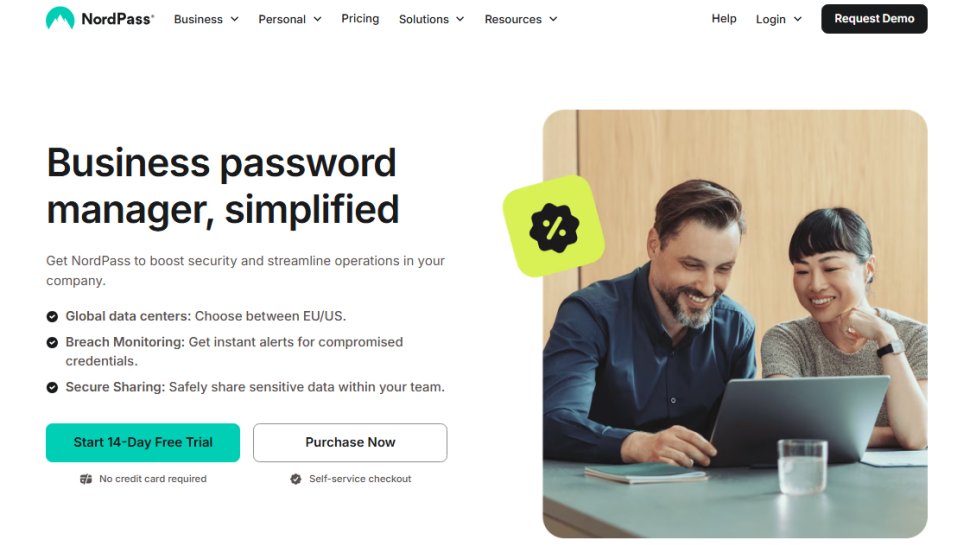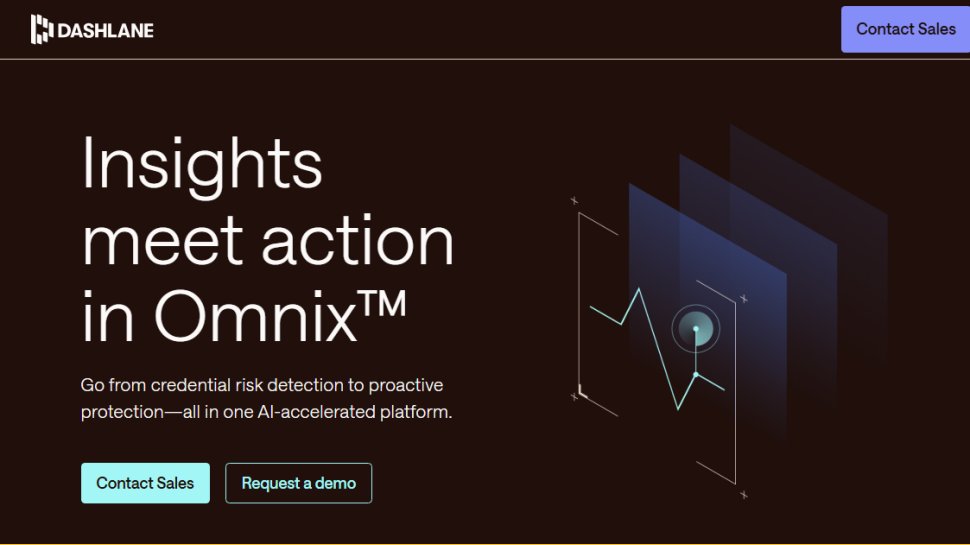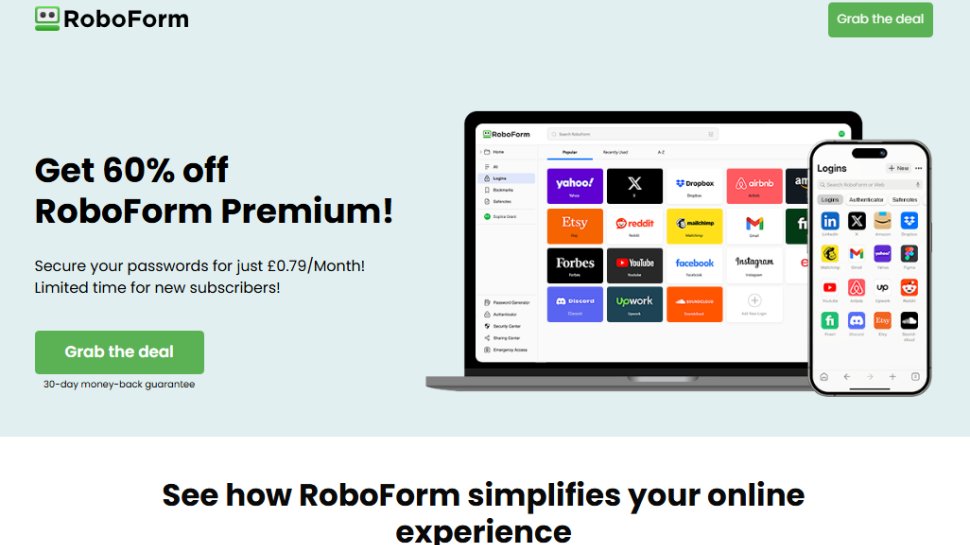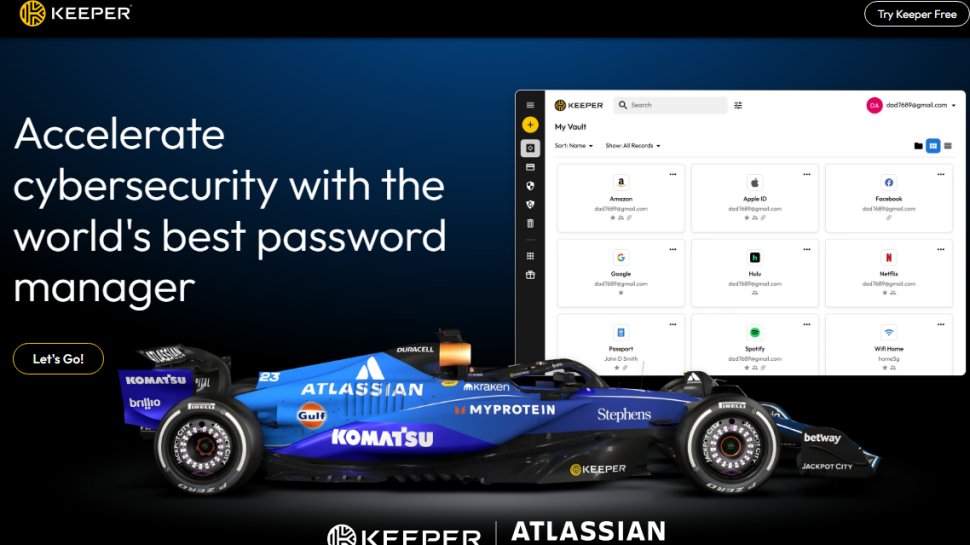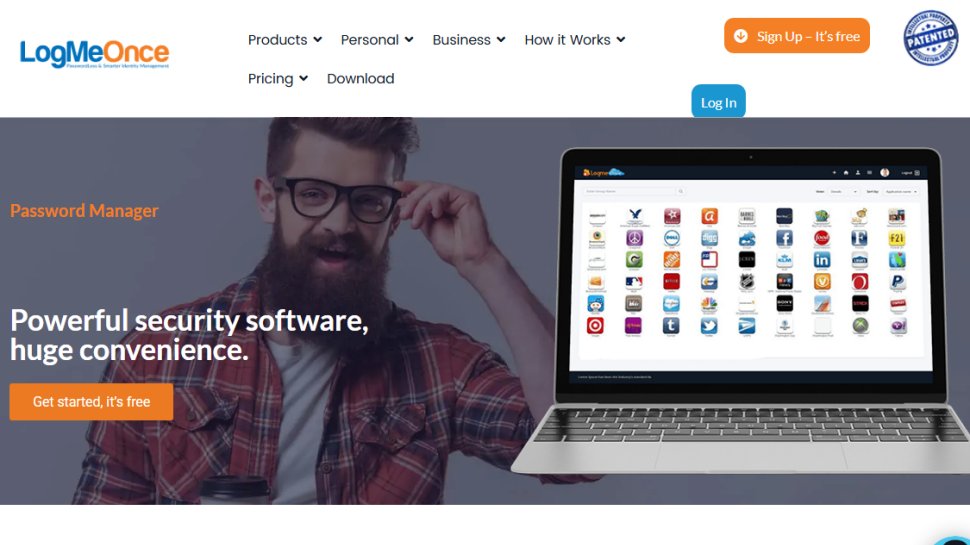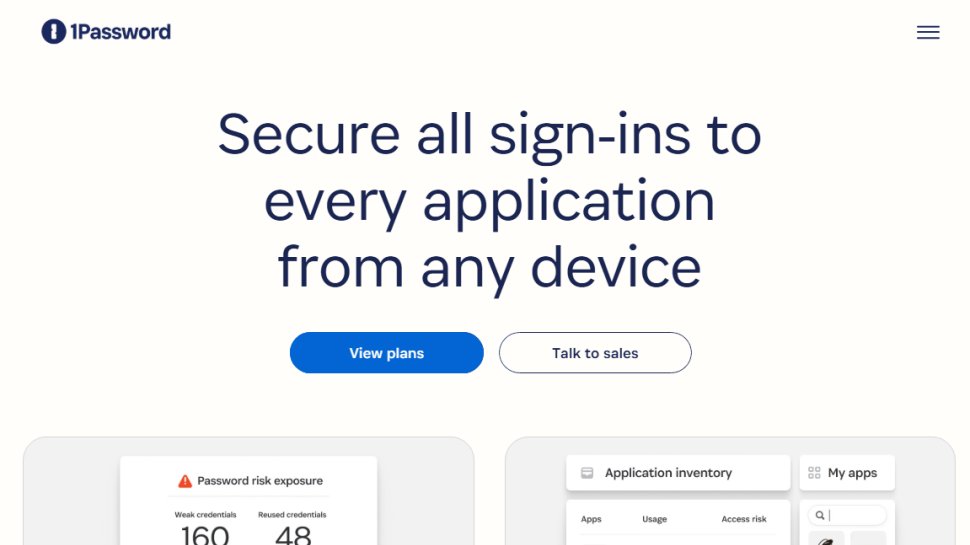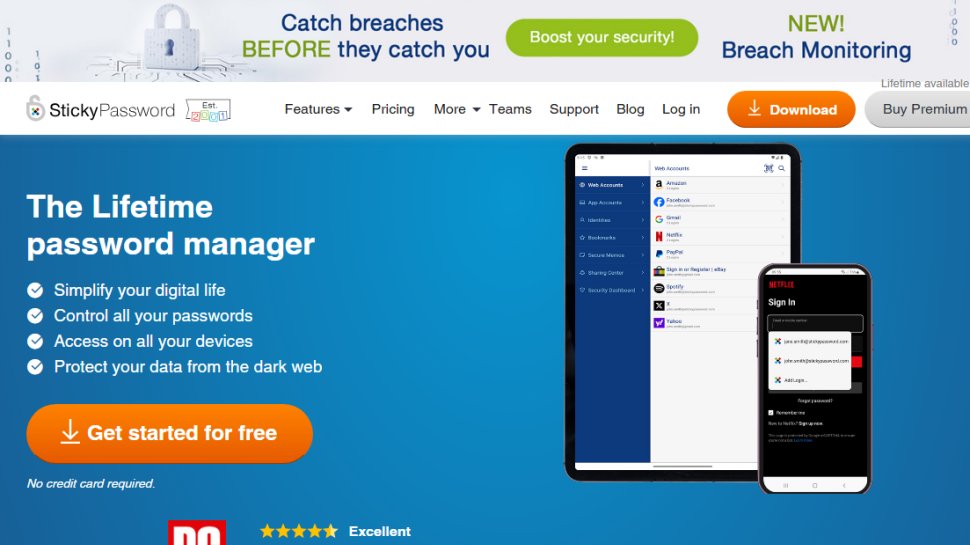Best business password manager of 2025
Secure Your Business Credentials

Sign up for breaking news, reviews, opinion, top tech deals, and more.
You are now subscribed
Your newsletter sign-up was successful
We've tested and ranked the best business password managers, to make it simple and easy to improve your business security with password management.
Password management is increasingly essential for ordinary internet users with so many passwords to remember from so many websites, it's impossible to remember them all. Additionally, it's easy to fall into the bad habit of using the same password for multiple accounts, which ensures that if one account is compromised then the rest can also potentially be hacked.
When it comes to running a business, though, the issue becomes amplified, with tens, hundreds, even thousands of employees all having to use passwords that must not be compromised. This can be even more of an issue when employees may be working outside the office, such as at home, but still require secure access to workflows.
This is where the best business password managers come into play, adding an essential layer of security while also making it easy to control employee security.
Of course, password security is important for any individual user and their personal accounts, but as a business, basic protection against fraud and malware attacks is paramount: these risks are only becoming more pronounced as small and medium-sized companies are increasingly being targeted by threat actors.
Fortunately, there are many highly secure, innovative, and affordable password managers designed for organizations to use. So here we have compared the best business password managers on their pricing structures, interface, ease of use, and overall robustness of security, taking into account important aspects such as end-to-end encryption, multi-factor authentication, TLS protocols, and more.
Also, see our verdict for the best password manager overall.
Reader Offer: Get 30% off on the Business plan for 1 and 2 year subscriptionNordPass provides an easy-to-use and highly secure solution that most businesses will love, according to Techradar editors. Click on the link and proceed to checkout, the coupon code is automatically pre-applied.
Preferred partner (What does this mean?)
The Best Business Password Managers of 2025 in full:
Why you can trust TechRadar
Best overall business password manager
Reasons to buy
Reasons to avoid
NordPass is a very strong contender when you're considering the best business password management software out there. It is highly secure, easy to use, widely supported, and more affordable than some other providers.
Some of the features we like most about NordPass include biometric authorization and support for various multi-factor authentication (MFA) mechanisms including authenticator apps, and security keys. Password sharing is another business-oriented feature that makes the platform ideal for organizations. All these features are available in all the three pricing tiers.
We also like the platform’s zero-knowledge security architecture, which uses the end-to-end XChaCha20 encryption algorithm to ensure data is never compromised.
NordPass is a good value proposition, and a compelling option for a password management solution. However, while it can provision users and groups from directory services like Entra ID and Okta, this feature, along with support for single-sign on (SSO) is only available to users of the top-tier Enterprise plan, which isn’t ideal.
For great savings, take a look at the NordPass promo codes currently available.
Read our full Nordpass password manager review.
Best business password manager for general use
Reasons to buy
Reasons to avoid
Dashlane is one of the biggest names in password management, and the company has three plans aimed at businesses: Standard, Business, and Omnix. All plans benefit from what Dashlane describes as its ‘best in class security architecture’ with AES 256-bit encryption plus two-factor authentication.
The lower-tier Standard plan, designed for small businesses with up to 10 users, equips them with all the basic features they need to inculcate good password hygiene. Users can store and share credentials and more, and you as admins can manage everything from a centralized console.
For midsize organizations, Dashlane’s upper-tier Business plan offers granular sharing controls, and can ease user management with support for SSO and System for Cross-domain Identity Management (SCIM) provisioning. All your users get a free friends & family plan, and a free VPN thanks to Dashlane’s tie-up with Hotspot Shield.
Larger organizations with over 100 users can contact Dashlane for a custom quote for the Omnix plan, which they claim offers ‘advanced credential risk insights’.
Dashlane comes equipped with a commendable user-friendly interface, which is always good – and in our eyes it looks sleeker than many of its peers. Perhaps the main downside here is that it’s not the cheapest password management system out there by any means, demanding slightly more of an outlay than, for instance, NordPass.
On the upside, there is a 14-day free trial available right now so you can get a good idea of exactly what the service will do for your business (and you can benefit from our exclusive 20% discount if you use the code TechRadar20Off when signing up).
Read our full Dashlane password manager review.
Find the best deals on Dashlane products with our Dashlane promo codes.
Best business password manager for administrators
Reasons to buy
Reasons to avoid
Roboform offers a robust and powerful business password management solution that boasts of all the features you’d expect from a product designed to protect your business credentials. Password generation, sharing, and syncing are included, as is account provisioning from major IdPs, as well as SSO technology.
The platform also enables admins to enforce strong security policies, and exercise control over password management through an easily navigable, and well documented web-based admin interface.
One of RoboForm's key benefits for businesses is the ability to grant role-based permissions, which helps ensure that your users have access only to the credentials and passwords relevant to their role within the organization. Roboform supports all the popular desktop and mobile operating systems, and you can also restrict access based on device type for additional security.
As is the norm, the cost of RoboForm depends on the number of licenses you are purchasing, as well as the length of the subscription. Additionally, it offers discounts of 25% and 33% for three-year and five-year memberships, respectively.
Read our full Roboform password manager review.
Best business password manager for scalability
Reasons to buy
Reasons to avoid
Keeper is a top-notch password management solution for businesses with subscription plans to suit every company, from smaller outfits up to enterprise plans.
All of Keeper’s business plans give each staff member a private vault to manage their passwords, and the ability to share encrypted folders across users or teams. All users also get a free family plan, which is a definite plus.
Admins can manage user groups, enforce password security or data security policies across the organization, as well as perform security audits (with robust reporting tools at their disposal). It also lets users create shared team folders, and offers several two-factor authentication mechanisms, as well as biometric passwordless logins.
All this power is backed with an intuitive interface so it doesn’t feel like a chore to use the password manager, and Keeper provides tight security in the form of strong encryption and a strict zero-knowledge policy (with regular independent audits to back the latter up).
Rounding everything off is the fact that customer support is excellent, with quality chat support and some sterling video and help articles.
However, one of its biggest downsides is that it offers some essential business features like AD and LDAP sync, SCIM provisioning, and SSO authentication only as part of the Enterprise tier, which doesn’t have a fixed pricing.
Also, some of the features that are built-in in some of its peers, like secure file storage, or the ability to monitor the dark web for breached credentials, are offered as extra add-ons with Keeper. So, while the Business Starter, and Business plans are competitively priced, throwing in some of these add-ons can make them a little more expensive.
Read our full Keeper Password Manager review.
Best business password manager for versatility
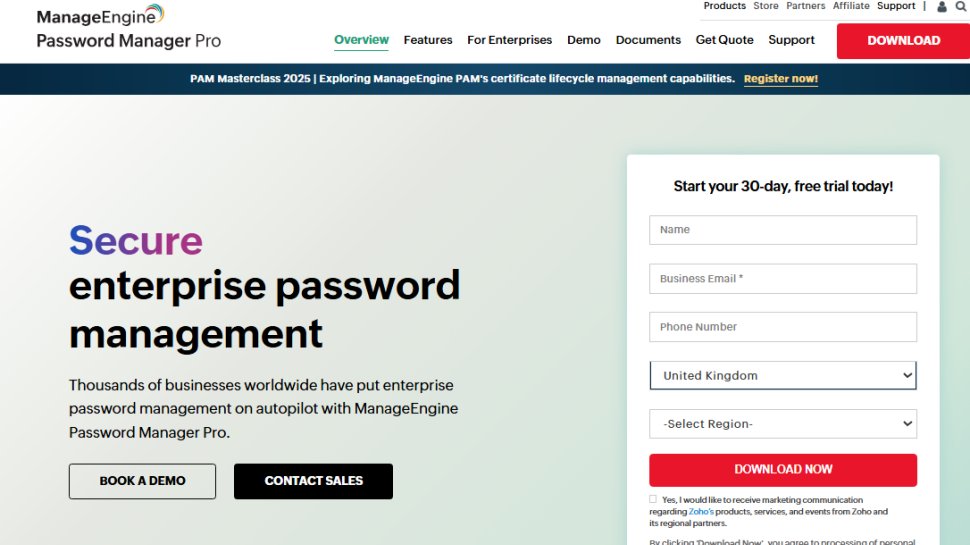
Reasons to buy
Reasons to avoid
We’ll say this right away: ManageEngine Password Manager Pro is not the tool to buy if you want small business password management or a family product. It’s a high-end tool for enterprises and large businesses, and both its price and feature set reflect that status.
If you’ve got the budget and you need a high-end password management tool, though, there’s not much better than this. It’s just as good as its rivals, and you only need to consider which of its three editions has the features and integrations that your organization needs.
The Standard Edition, which starts at $595, has tons of password and user management features including active directory integration. The Premium Edition, starting at $1395, adds more enterprise-class password management features such as remote password resets, session recording, and more. To access every feature though you’ll need the top of the line Enterprise Edition, which starts at a whopping $3995.
Also, unlike a majority of its peers, Password Manager Pro is a self-hosted password management solution. While this ensures your business credentials stay under your control, it also adds the overhead of setting up and managing your own server.
Overall, it’s not cheap, but ManageEngine Password Manager Pro delivers superb performance and versatility for enterprises.
Read our full ManageEngine Password Manager Pro review.
Best open source business password manager
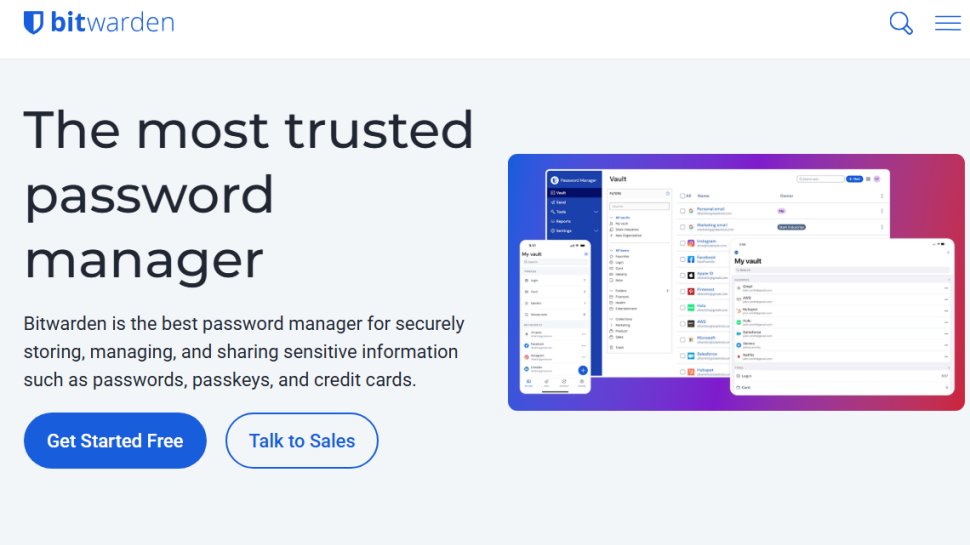
Reasons to buy
Reasons to avoid
The one unique aspect that separates Bitwarden from other business password managers is its open source nature. In addition to leveraging industry-standard security mechanisms, the platform’s open source nature means anyone can review and scrutinize it for vulnerabilities. This transparency will help build trust and provide peace of mind for businesses using Bitwarden.
In terms of features, Bitwarden’s two business plans offer enough to help organizations of all sizes manage their credentials efficiently.
Central to the platform is the organization vault that houses company-wide credentials. Credentials in this vault can be assigned to specific collections, which can then subsequently be shared with groups, departments, or teams.
The platform enables you to assign roles to users, and also define collection permissions. Between the two you get fine-grained control over the use and sharing of credentials, and other sensitive information in your organization.
In addition to this shared vault, all users also get a personal vault that only they can access. Users of the Enterprise plan also get a complimentary family plan to secure the credentials of up to six family members.
Then there’s the Bitwarden Send feature that enables your users to encrypt and share sensitive information, such as text or files, with people both inside or outside your company.
One downside of the platform, and though it’s a matter of personal choice, we aren’t really impressed by the platform’s interface. It feels outdated and drab as compared to the dashboards you get with some of its peers. Also while the platform lets you define all kinds of security policies, it does lack some features such as the ability to restrict access based on apps, or location.
Read our full Bitwarden password manager review.
Best business password manager for SMBs
Reasons to buy
Reasons to avoid
LogMeOnce offers a good balance of features between its plans for business users, especially for SMBs.
The Team plan is good for small setups and covers all the essentials like a secure vault for each user, two-factor authentication, passwordless logins, and the ability to share credentials and other secure data.
Mid-sized organizations get the convenience of automatic user provisioning and management thanks to the support for hosted and online directory services, and SAML-based SSO services.
We are particularly impressed with its role-based access control and delegated administration capabilities that ensures the right people have just the right amount of access to the privileged information housed in the platform.
The platform also offers a couple of interesting features that we think would make sense to SMBs. There’s Cloud Encrypter that’ll encrypt your files and photos in your favorite cloud storage platform, such as Dropbox, Google Drive, OneDrive, and others. It also offers its own encrypted file storage service. One of LogMeOnce’s stand out features is its support for a wide range of 2FA options, including its home-brewed mechanism called Selfie-2FA.
The only real drawback of the platform is that it’s relatively expensive as compared to many of its peers. NordPass’ Enterprise plan, for instance, is cheaper and is a close match in terms of features.
Read our full LogMeOnce review.
Best business password manager for data security
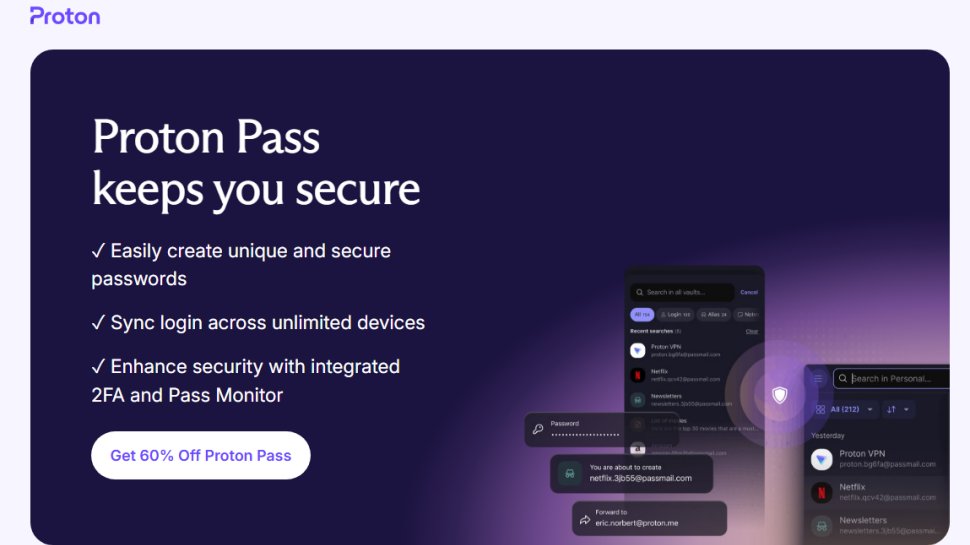
Reasons to buy
Reasons to avoid
One of the best things about Proton Pass is that it’s built by a company that has built a reputation for delivering secure, privacy-focussed products like Proton Mail. The company is headquartered in Switzerland, a country that’s well-recognized for their stringent data protection laws. To top it all up, Proton Pass is open source, which allows businesses and the security community to review, inspect, and verify the platform for any vulnerabilities.
Proton Pass is a very capable business password manager. It can help your users create organization-wide, or department, and team-specific vaults to share credentials, and other secure data. It also enables them to share the vault with other users in the same team or department, with granular access permissions.
Talking of sharing, your users can also use Proton Pass to share with non-Proton users via the Secure Links feature. This enables them to create unique, expirable links to your login credentials, secure notes, and other items.
One unique feature is its Proton Sentinel program that’s available to all business users. The Sentinel program helps thwart unauthorized attempts to break into your account, even if the attackers have the correct password.
All things considered, the only real downside of the platform is that it isn’t the cheapest option on offer.
Read our full Proton Pass password manager review.
Best business password manager for security
Reasons to buy
Reasons to avoid
1Password is a password management solution that provides protection for individuals, families and businesses. While the company does offer a consumer version, organizations that sign up for 1Password Business also get access to free family accounts for all of their team members (much like Dashlane's Business plan).
There are three plans available depending on the size of your organization. 1Password Business' Teams plan is best suited to startups and small businesses while its Business plan will likely appeal to larger organizations. It's worth noting that you will have to sign up for the Business plan or higher to claim the free family accounts for your team. There is also an Enterprise plan available but you will need to contact the company for a custom quote.
Businesses will appreciate the platform’s shared vault system. It also enables admins to exercise granular control over who can view, edit, copy, share, or export items within the vaults.
For additional security, you can also restrict access to the vault by apps. So you can block access via mobile apps, if you only want your users to access the vaults from their Windows, macOS, or Linux machines.
Another business-friendly feature is the support for guest users, who are allowed limited access to specific vaults. This feature is ideal for businesses that work with external contractors, and freelancers.
That said, depending on the features you need, the price of the platform can be a hindrance. For instance, it offers SSO integration in the $7.99 Business plan, though you can get it with RoboForm Business for half that price.
To ensure you're getting the best deal, browse our 1password promo codes.
Read our full 1Password password manager review.
Best affordable business password manager
Reasons to buy
Reasons to avoid
If you are looking for a business password manager for a small team of users, Sticky Password offers a compelling option.
The platform includes all the essential features such as password generation, password autofill, automatic syncing, dark web monitoring, and encrypted storage of credit cards and digital notes.
There’s also a password sharing feature that businesses will appreciate. Sticky Password also enables you to select users who can access critical accounts in case of emergencies. We also like its local Wi-Fi sync feature, which allows users to share passwords over the local Wi-Fi network, ensuring the data stays within your network.
Another attractive feature of the platform is its pricing. Sticky Password is one of the cheapest password managers around, which makes it an ideal option for smaller businesses.
That said, if you are a larger organization and features such as active directory and single-sign on integration are essential for you, it’s better to look elsewhere.
Read our full Sticky Password review.
We've featured the best password generators.
Business password manager FAQs
How do I choose the best business password manager?
When choosing from the best business password managers for yourself, start with assessing the size of your business and the kind of tools that'd be best suited for the work you do. If you run a small business, a simple business password management solution may be apt, but larger businesses will need more robust and reliable solutions.
Look out for features like end-to-end encryption, TLS protocols, single sign-on (SSO) and multi-factor authentication. You'll also want to evaluate the password management solution's pricing plans and opt for a suitable tier for your business needs.
Customer support is another vital consideration. Some password managers will offer 24/7 live chat or telephone support in their plans, while others may only offer email based support with no reply timeframe.
Why should I use a business password manager?
Business password managers provide your security teams with granular insight into your organizations overall security posture, and are one of the best ways to enhance your business security strategy. Most business password managers will have a dashboard that displays the strength of your organizations' passwords as a whole, as well as granular insight into individual employees. Password managers can also point out weak and reused passwords that could put your business at risk of a breach.
Business password managers can also help your organization with compliance, especially for regulations that require your business to demonstrate data access control. Failure to meet the requirements set by these regulations can result in fines and reputational harm. Common regulations that US-based businesses may need to comply with include HIPAA (patient data), SOX (financial reporting), GLBA and PCI DSS (consumer financial data), and even GDPR for business that handle data from the EU.
Just like a personal password manager, business password managers reduce the need for employees to constantly remember unique and lengthy passwords that slow down business operations when logging in. By providing employees with a password manager that has autofill capabilities and passkey support, you can reduce the friction experienced by employees and improve productivity.
Employees can also benefit from using a password manager by learning about the importance of credential security, especially when it comes to common cyberattacks that businesses face such as phishing. Phishing attacks are one of the biggest causes of business compromise, but a business password manager can stop these attacks in their tracks by recognizing malicious login attempts using stolen credentials. Additionally, the use of two-factor authentication or passkeys can make remote phishing attacks redundant as the attacker would need access to an employee's physical device and/or biometrics (such as a facial or fingerprint scan) in order to access an account, even with the correct password and username combination.
Many of the best business password managers offer integrations with other security tools. For example, many of the password managers listed above offer integrations with Identity Management and Single Sign-On (SSO) tools such as Entra ID and Okta. Businesses looking for a full suite of secure office software could also consider Proton's Business Suite, which includes a secure email client, calendar, secure business VPN, password manager, and cloud storage in one subscription.
"How to choose a strong password"
Craig Lurey, CTO and Co-founder of Keeper Security, provided with his views on how to create a solid password below.
“Unique passwords are an essential component of enterprise security. It’s imperative for today’s workforce to keep in mind the heightened risks that result from weak passwords, which can operate as a skeleton key to every access point within an organization’s network. There are a few rules of thumb to note when creating a password that cannot be overlooked.
Most importantly, do not recycle passwords. This is a common habit that serves hackers well. When one account is hacked, a cybercriminal has the login information attached to every account you own. Instead, find ways to ensure variety across your passwords. Rather than pulling from personal information like your birthday, your name, or the names of family members -- use a long list of random words chained together, making sure to incorporate numbers, alternating cases and symbols.
However, remembering and properly storing passwords can be very difficult. A password management platform closes the authentication and encryption gaps across the entire enterprise, on every single device. Password managers automatically generate unique, high-strength, random passwords for all your sites and apps and stores them in a personal, encrypted digital vault that can be accessed on any device with any operating system. Top password manager solutions are also able to integrate with SSO solutions to ensure a comprehensive solution for the enterprise, across any cloud and native application.”
How we tested the best business password managers
To test the best business password managers, we first looked at the sizes of businesses they're best suited for, the simplicity of their interface, and the ease of set up. We looked at what tools they offer: end-to-end encryption, XChaCha20 encryption, TLS protocols, single sign-on (SSO), multi-factor authentication, etc.
We also checked whether the password managers had business-specific features, such as user management, analytics, and audit logs. Lastly, we considered their pricing plans and whether there's a free trial available.
Read more on how we test, rate, and review products on TechRadar.
We've also featured the best business VPN.
Get in touch
- Want to find out about commercial or marketing opportunities? Click here
- Out of date info, errors, complaints or broken links? Give us a nudge
- Got a suggestion for a product or service provider? Message us directly
- You've reached the end of the page. Jump back up to the top ^
Sign up to the TechRadar Pro newsletter to get all the top news, opinion, features and guidance your business needs to succeed!

Benedict has been with TechRadar Pro for over two years, and has specialized in writing about cybersecurity, threat intelligence, and B2B security solutions. His coverage explores the critical areas of national security, including state-sponsored threat actors, APT groups, critical infrastructure, and social engineering.
Benedict holds an MA (Distinction) in Security, Intelligence, and Diplomacy from the Centre for Security and Intelligence Studies at the University of Buckingham, providing him with a strong academic foundation for his reporting on geopolitics, threat intelligence, and cyber-warfare.
Prior to his postgraduate studies, Benedict earned a BA in Politics with Journalism, providing him with the skills to translate complex political and security issues into comprehensible copy.