Why you can trust TechRadar
Where do we begin? Sony's gone a bit Samsung in its approach to pre-loading software on the Xperia Z1, so while its Android user interface appears simple and streamlined on the outside, there are heaps and heaps of software tools inside the app drawer to get to grips with.
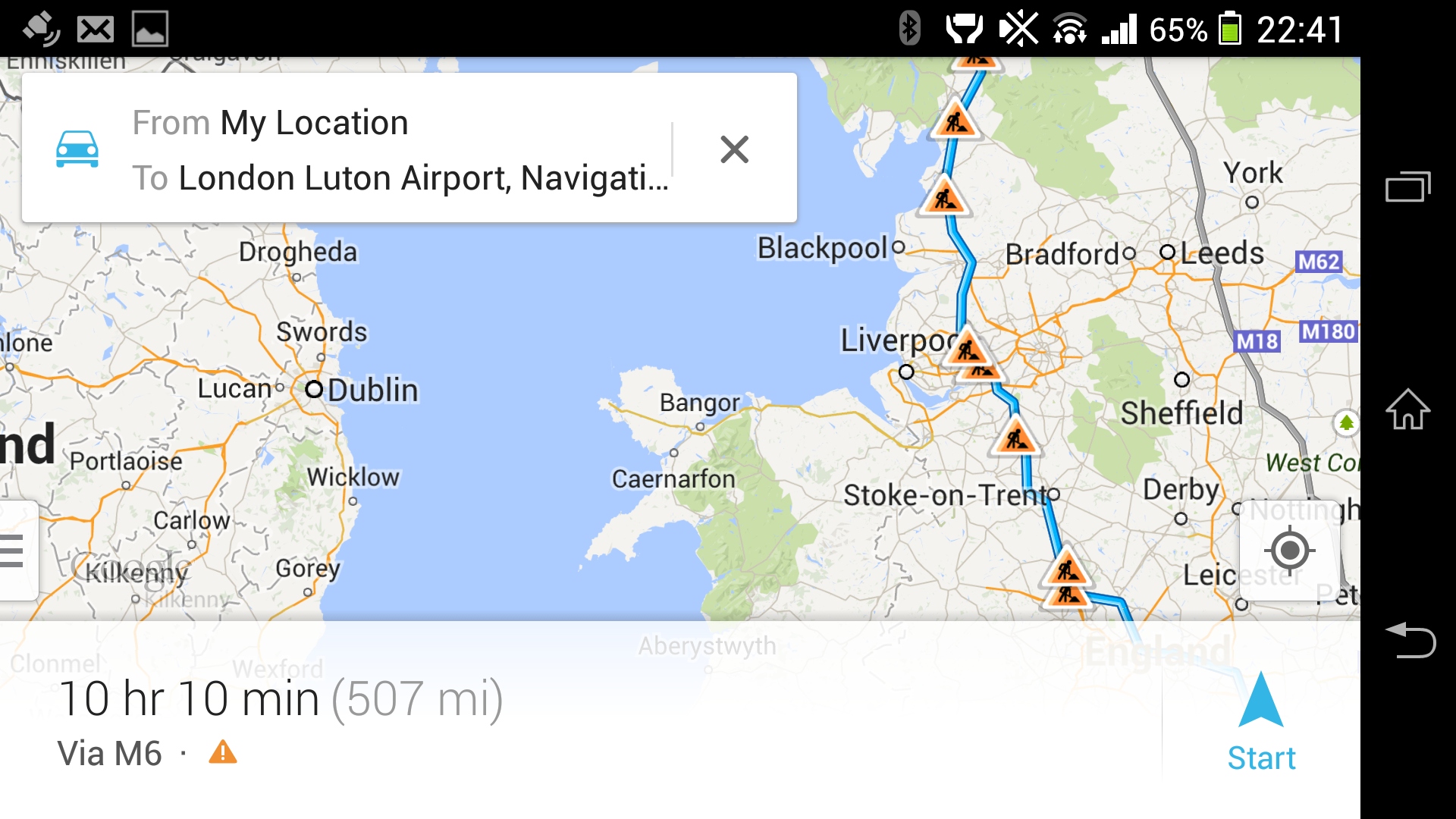
Google's glorious Maps tool is here of course, with the Z1 managing to get a GPS lock within seconds of leaving the house and thinking about going to a place. It's a different Maps to the one we're used to, with Google simplifying it a bit and removing some of the Street View integration that used to make scoping out difficult future bends so easy. In its place is the option to have a satellite view of your route when using the GPS tool, plus it now comes with voice data pre-loaded - doing away with the need to download it from Google Play before using it for the first time.
As for other Google apps, you get the Gmail tool (complete with fan-angering coloured tabbing system that no one seems to like, understand or use), the YouTube app, Google+ and imaging spin-off G+ Photos for auto-uploading of your snaps to Google's social network, and its own media suite of Play Music, Play Books, Play Movies and Play Magazines.
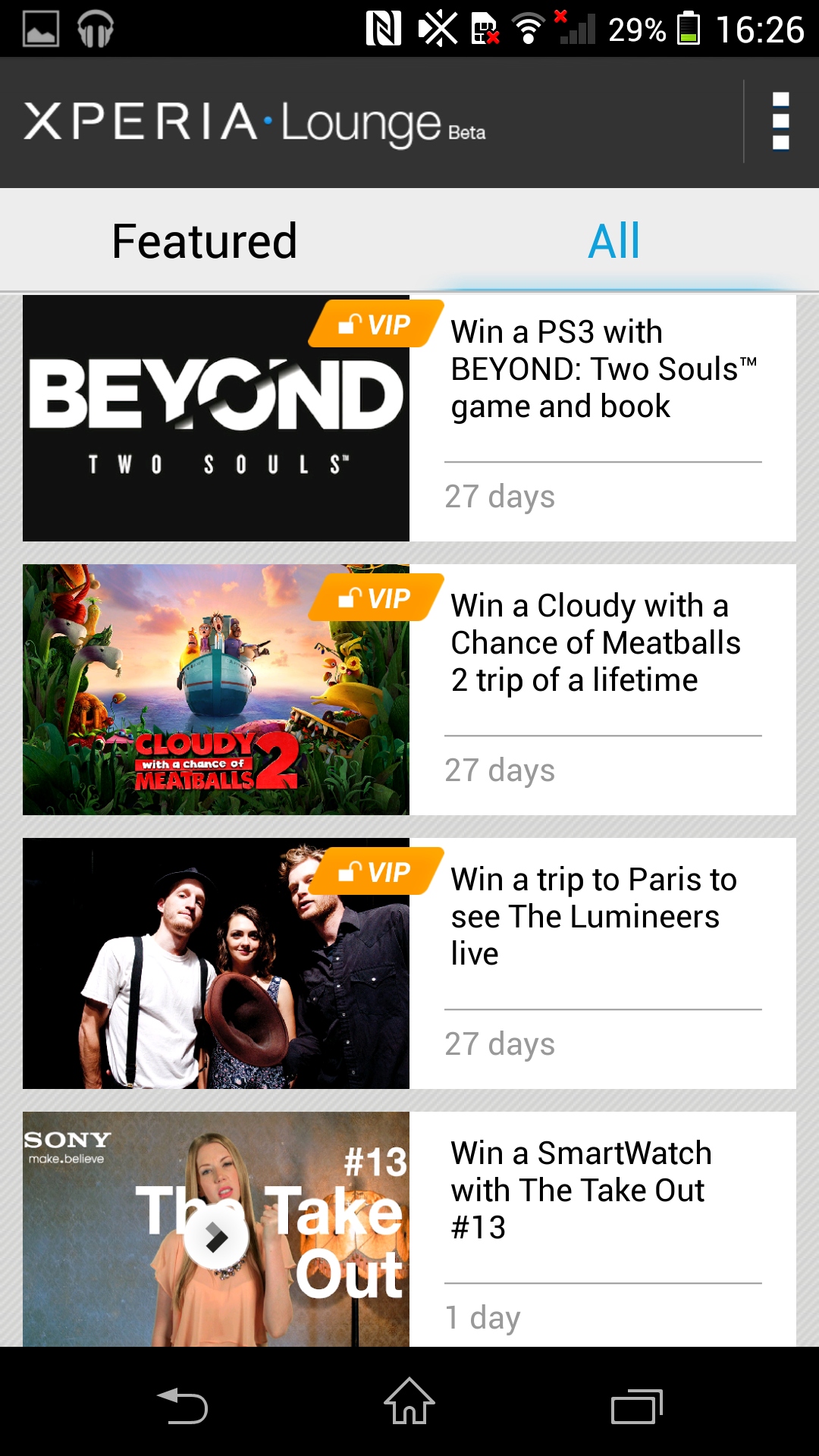
The latter collection of stores is one area where Google's really upped its game over the last year or so. Play Music supports paid radio streaming of music and easy purchases that are instantly made available for listening, Play Books and Magazines both have a huge archive of titles.
Sony's put stacks of its own toys in here, too. Its Socialife app is Sony's own attempt at making a Flipboard clone, a sort of feed aggregator that pulls in news from loads of internet sources and does a fine job of making the pages look pretty and magazine-like.
And as with most other hardware makers and the mobile networks, Sony's put its own combined shop and deals portal on the Xperia Z1, which it calls the Xperia Lounge. It's not what marketing people would describe as a compelling proposition, offering a bland selection of competitions, content featuring Sony-stable music artists and the odd discount for things you probably don't really want. We'd uninstall it, if the phone would let us. But it won't.
One innovative thing is Sony's TV SideView app, which is a TV listings guide, designed to work as a second-screen accompaniment to your telly watching. As well as a lovely scrolling schedule, this app lets you share details of shows you're watching via Facebook and Twitter, although tweeting a link just puts the title of the programme into an empty tweet. So that's a bit... pointless.
Sign up for breaking news, reviews, opinion, top tech deals, and more.
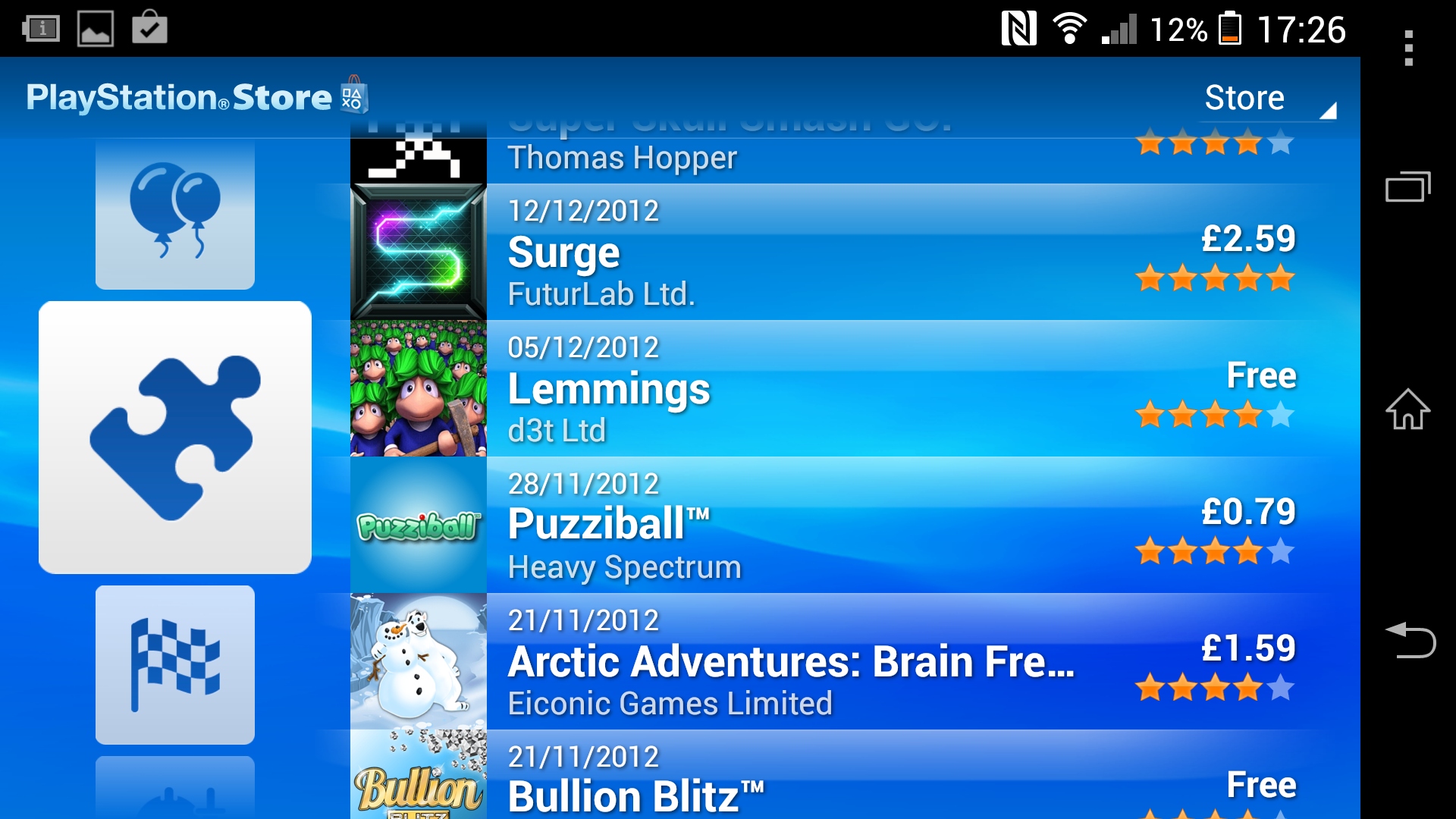
Not pointless in the slightest is Sony's PlayStation Mobile app, your gateway into paying money for random indie titles you've never heard of. It's a great tool, although you will need a PlayStation Network account in order to gain access. Once in, there are loads of games of varying quality, some paid, some free and some freemium, with the highlight being a free-to-try version of ancient puzzle game Lemmings.
As for memory space to fit all this into, the Xperia Z1's 2GB of RAM and 16GB of onboard storage space means multitasking and app downloads are no problem. The internal storage is set as one unified chunk, meaning there's some 11.7GB available to store apps on. And there's that SD card slot for more. Hooray for that.
