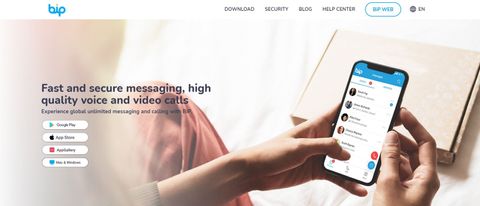TechRadar Verdict
Encrypted messaging apps are all the rage in an increasingly security-conscious world, and BiP’s tidy user interface, end-to-end encryption, and cross-platform compatibility make it stand out as excellent.
Pros
- +
Tidy user interface
- +
Cross-platform compatibility
Cons
- -
Phone number required to get started
Why you can trust TechRadar
Companies and agencies across the world now collect personal and behavioral data every single day. Messages sent on unsecured platforms can be intercepted and/or accessed by third parties, which can cause problems if sensitive information is uncovered.
Fortunately, there are various encrypted messaging options available. In our BiP review, we look at its secure messaging service, which is available across a range of mobile and desktop devices. It claims to offer fast, secure messaging, along with audio and video calls.
- Also check out the best secure VPN providers

Plans and pricing
Like many encrypted messaging apps, BiP is completely free to download and use. You won’t be interrupted by annoying ads or upselling attempts, which is a nice change from the practices of many other platforms. When you download the app from the Google Play or Apple App Store, there is a little note stating that in-app purchases are available. However, we were unable to locate any premium purchase options, which was a bit confusing.

Features
Although it’s an up-and-coming encrypted messaging app, BiP offers an attractive selection of features to streamline the user experience.
One neat feature is the ability to send self-deleting messages. In short, you can link a timer to your messages, meaning they’re only available to be read within a specified period before being permanently erased.
BiP’s multilingual support also stands out as excellent. More than 100 different languages are supported, enabling you to translate to and from your native language with the click of a button.
Like most encrypted messaging apps, BiP is available on both Android and iOS devices. The mobile apps are tidy and easy to use, and you shouldn’t have any trouble getting started with them. You can also download a desktop app for your Mac or Windows device, and there’s even a web interface that you can use for instant access to your messages.
Finally, BiP enables you to send money within the app. You won’t need an IBAN, account number, or anything similar, and you can send funds to other users with a touch of your screen.
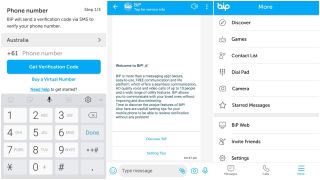
Interface and in use
BiP is available on iOS, Android, Mac, and Windows devices, which makes it one of the more versatile encrypted messaging apps on the market. To get started, you will need to download the app on your mobile device, sign up with your phone number, and follow the prompts to set up your account.
Once you’ve done this, you will be able to begin sending encrypted messages and making secure audio and video calls. The mobile interface is clean and easy to use, and there is a selection of additional tools available to help you get the most out of the app.
You can access your BiP messages via a desktop app, but you will need to sign up on your mobile device first. Then, follow the instructions and link devices by scanning the QR code on the desktop app with your mobile device.
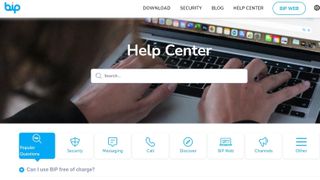
Support
Unfortunately, BiP doesn’t appear to offer any form of live customer support. There are no email, live chat, phone, or other options available via the company website. However, you may be able to get in contact via one of the BiP social media pages, which are regularly updated.
On the plus side, there’s an excellent help center that contains a selection of self-help resources. These are presented in the form of simple FAQs, and you should find answers to most of your questions here.
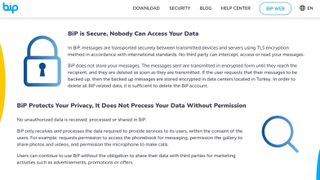
Security
As an encrypted messaging app, BiP naturally places heavy emphasis on security. For starters, all data is transmitted using industry-standard TLS encryption, ensuring malicious third parties can’t access or read your messages. Messages are only stored by BiP if you request backup, and in this case, they will be fully encrypted and stored in secure Turkish data centers.
In addition, BiP focuses on protecting user privacy. A small amount of personal data may be collected, such as contact details, but this will never be sold or used for marketing activities.
The competition
BiP is a relative newcomer to the encrypted messaging market, and you may prefer to go for one of the better-known alternatives instead.
One contender is Signal, which offers messaging and voice calls backed by complete end-to-end encryption. It’s available on Android and iOS devices, but there’s also a Chrome plugin that enables you to use it on your computer. Notable features include the ability to send self-destructing messages and the use of an open-source encryption algorithm.
Another popular option is Threema, particularly for those who want to remain 100% anonymous. It enables you to get started without any personal details or an email address, and no personal information is ever collected or stored. The app does cost $2.99, but we think that you’ll find it well worth the small fee.
Final verdict
If you’re looking for a secure, reliable encrypted messaging app, you could certainly do worse than BiP. It boasts industry-standard security integrations, including full end-to-end encryption of all data transmissions.
In addition, the BiP app is tidy and easy to use, it’s available on both mobile and desktop devices, and it’s backed by a suite of built-in features.
The bottom line: We’d recommend downloading BiP and giving it a go. It’s free, so you really have nothing to lose by trying it.
- Also check out our complete list of the best encrypted messaging apps
Daniel is a freelance copywriter with over six years experience writing for publications such as TechRadar, Tom’s Guide, and Hosting Review. He specializes in B2B and B2C tech and finance, with a particular focus on VoIP, website building, web hosting, and other related fields.

Amazon Prime Video's disappearing act could point to a future without the service

Tesla Cybertruck suffers new recall for a very scary problem

'The party is over for developers looking for AI freebies' — Google terminates Gemini API free access within months amidst rumors that it could charge for AI search queries