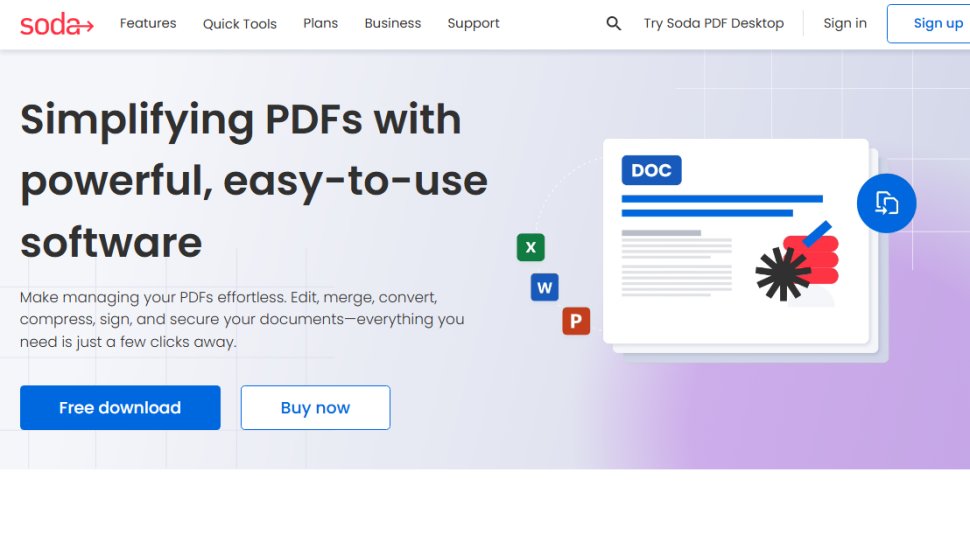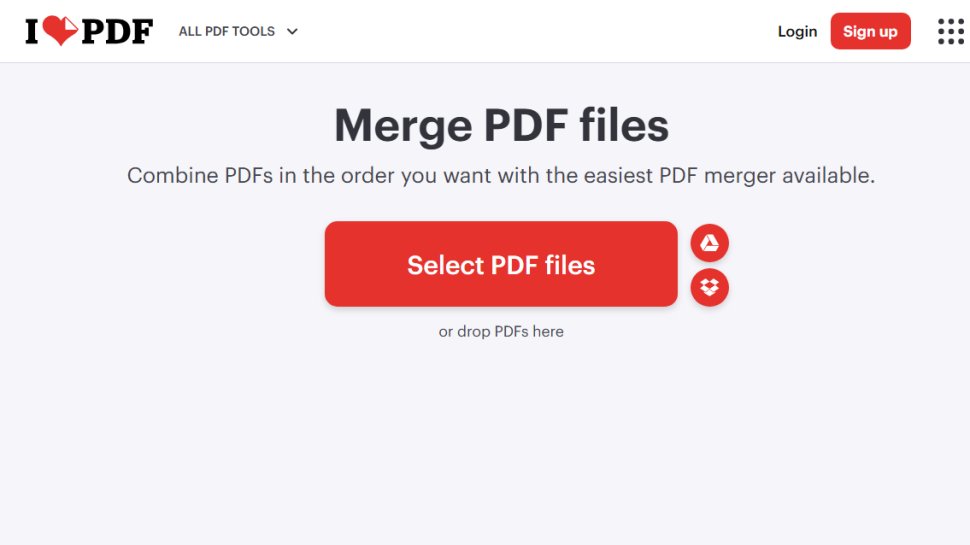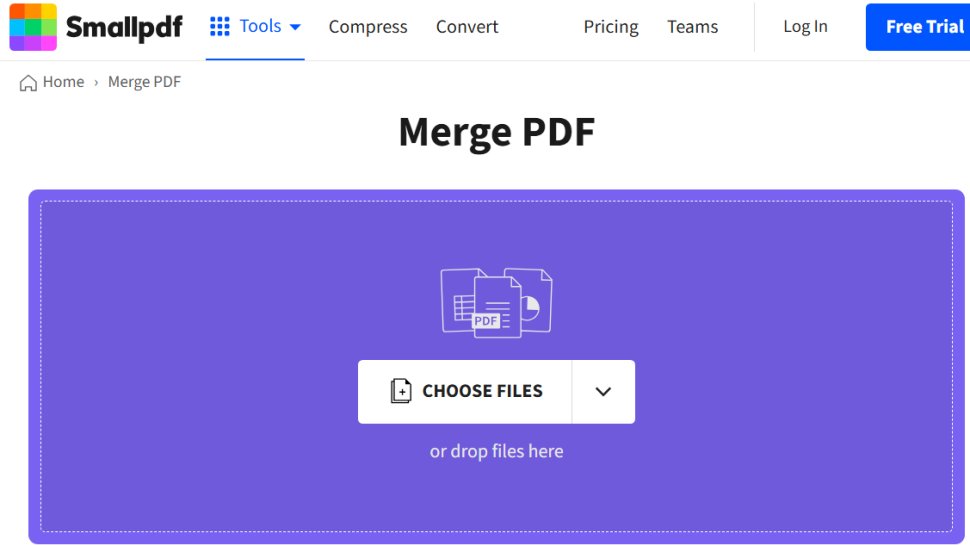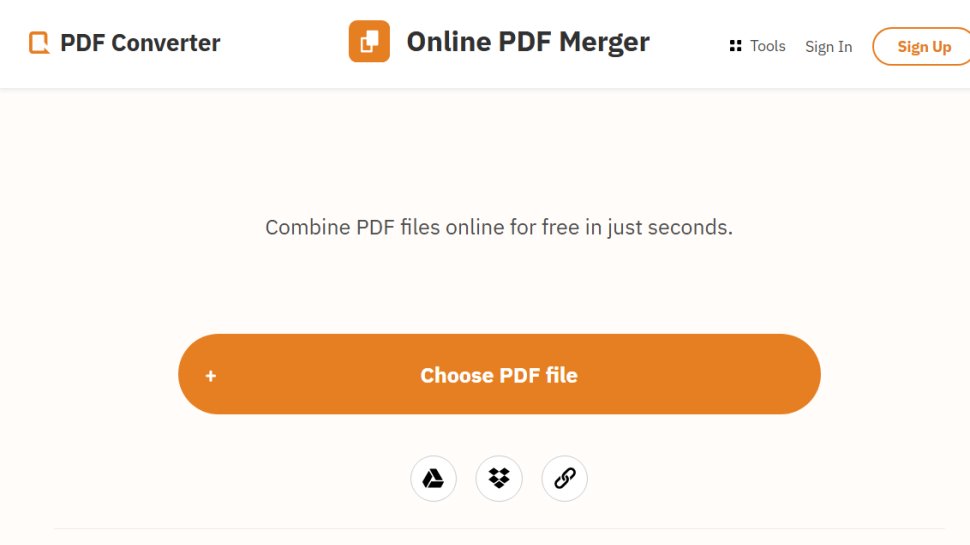Best PDF merging software of 2025
Organize and edit your documents
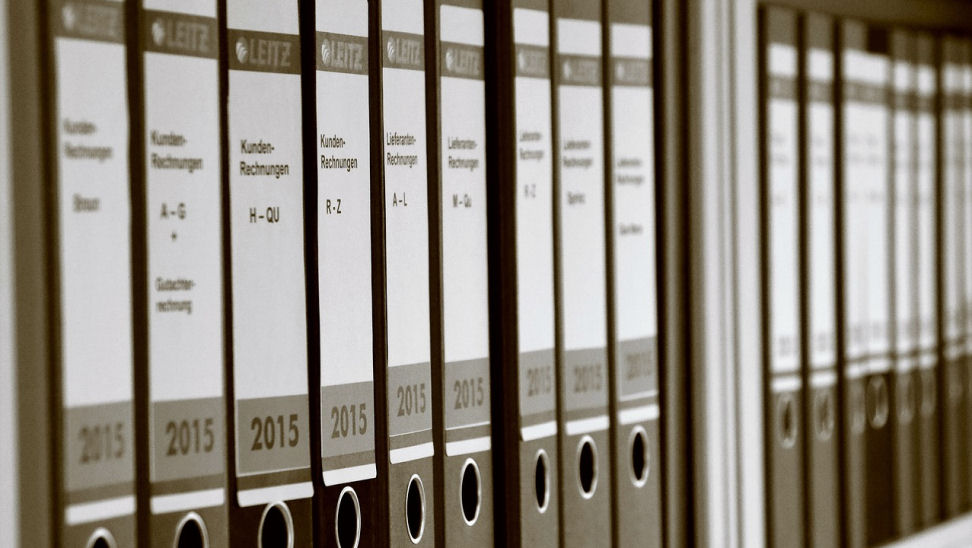
Sign up for breaking news, reviews, opinion, top tech deals, and more.
You are now subscribed
Your newsletter sign-up was successful
We list the best PDF merger tools, to make it simple and easy to merge your PDF files together into a single, revisable document for the best workflow.
The easiest way to merge a PDF is via just about any of the best PDF editors. For those regularly using PDFs to store, sign, These are the ideal choice if you’re a regular PDF user and need access to an advanced line of tools beyond PDF merge software, like redaction tools and PDF to Excel converters.
Some of the best free PDF editors and very few of the best free PDF readers also feature a free PDF online merger, but they can be more limited. Extra tools outside of a basic editor, viewer, and collaboration features are often locked behind a paywall.
Whether you’re collating invoices and reports or stitching whole web pages into one document, we’ve tested the best PDF merger software online, in app, and on your desktop. We went hands-on to test the best programs for merging PDFs, comparing usability, speed, and checking out additional features for a better document management workflow.
Reduce PDF file sizes fast with the best PDF compressors.
Adobe Acrobat DC: best PDF software overall
Whether you're merging PDF documents, or creating, converting, or compressing them, Adobe Acrobat is our pick for best PDF software on desktop, mobile, and online. In our 5-star Acrobat DC review, we praised the extensive feature-set. “Sometimes,” we wrote, “the best solution on the market has its reputation for a reason.”
See our guide How to try Adobe Acrobat for free or with Creative Cloud
The best PDF merging software of 2025 in full:
Why you can trust TechRadar
Best PDF merger software overall
Reasons to buy
Reasons to avoid
Soda PDF is an all-in-one platform with a stellar PDF merger app. What’s particularly nice about this platform is that it’s available both on the web and as desktop software for Windows and Mac.
Both versions of the platform connect to Dropbox and Google Drive so you can quickly access your files in the cloud. This is particularly useful in the era of remote working, where individuals frequently use multiple different devices to manage their files. With Soda PDF's cloud options, you shouldn't have to worry about where you've saved your PDF documents. You can also email merged PDFs right from the software.
During our testing of the software, we found " you have many tools at your disposal to merge multiple documents together, insert or extract pages, replace them or move them around. There’s even a tool to export the images embedded in a PDF."
Overall, we thought the software was incredibly accessible, offering just about every tool you need to edit and manipulate PDFs.
You can use Soda PDF for free, but this version is somewhat limited. You can’t reorder individual pages or convert between file types. Paid subscriptions are available as an annual fee, or as a one-time license fee and comes with customer support.
Read our full Soda PDF review.
Best free online PDF merger software
Reasons to buy
Reasons to avoid
I Love PDF is a one-stop shop for working with PDFs and includes a simple tool for merging files. You have to upload your PDFs to the online platform to start the merge process, but this process is made easy thanks to a drag and drop option. You can also connect I Love PDF to your Google Drive or Dropbox accounts.
When we tried out the tool, we felt offered many tools for manipulating PDFs documents - although it's not possible to change the existing content in the files. On the other hand, you can still add additional text boxes, shapes, images, and more. Overall, it's an easy PDF merger, and the output is of great quality.
Among the excellent features on offer in this PDF merging program, you can merge, split, compress, convert, unlock and watermark PDFs with just a few clicks. Once your files are online, you can rotate pages or drag and drop PDFs to rearrange the merge order. The platform displays thumbnails of each page to make working with your files easier. When you’re ready, just click ‘Merge PDF’ and your new document will download automatically.
I Love PDF is free for merging up to 25 PDFs and 100 MB in total. A Premium account is available for a small monthly fee and enables you to merge up to 200 files or up to 1 GB of data. However, the inclusion of ads and a 25-file limit is certainly not bad for a free solution. If you don't want to pay for your PDF merger, then this is the tool to go for.
Read our full I Love PDF review.
Best PDF merger software for Mac
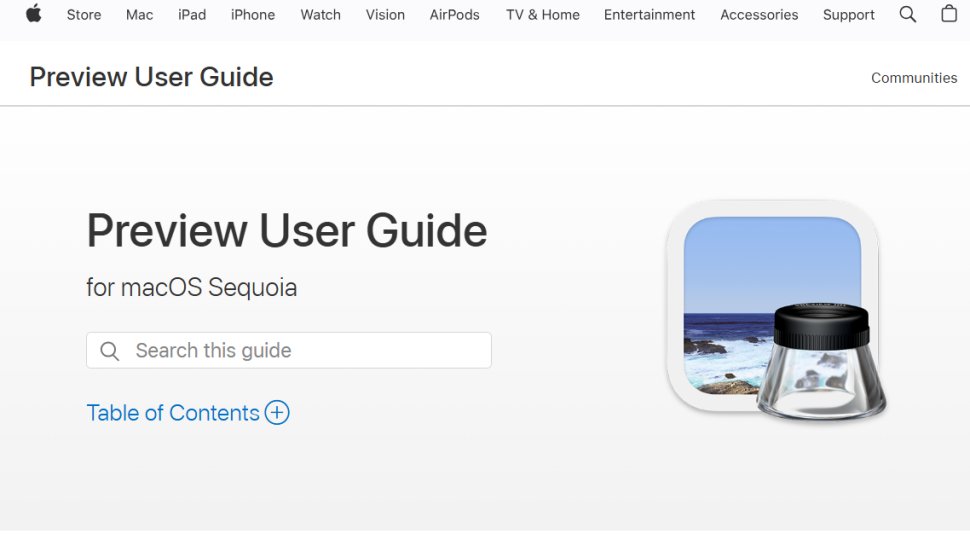
Reasons to buy
Reasons to avoid
Apple Preview is arguably the best PDF merge software for Mac - if only because it's free and comes pre-installed on all modern Macs.
Built by Apple, the PDF manipulator isn't quite as feature-filled as rivals such as Adobe Acrobat and Nitro PDF Pro. But when we tested out the software, we were delighted with the results.
The first-party PDF software houses plenty of tools, including an elegant PDF merger and the option to simply and seamlessly combine PDFs.
"One of the best PDF readers on the Mac which also comes with powerful editing functions," we wrote in our review, "Apple’s Preview should be able to cater to all but the most demanding PDF road warriors."
When it comes to PDF editing, Apple Preview is slightly lacking. It's mostly limited to reordering, rotating, and removing pages from documents. And there’s no way to edit PDF text here.
But if you're a Mac owner who needs to swiftly merge PDF files, Apple Preview makes the job a breeze.
Read our full Apple Preview review.
Best PDF merger software for large files
Reasons to buy
Reasons to avoid
PDFSam Basic is a desktop-based PDF merging software for Windows, Mac, and Linux. In stark contrast to many of its competitors, PDFSam doesn’t impose any limits on how many files you can merge or how often you can use the tool. The app also offers batch processing tools if you have multiple documents to deal with.
Of course, you get what you pay for. This software has a rather simple interface that can merge and split PDFs and enable you to quickly reorder pages, but that’s about it. You cannot connect to your cloud storage or automatically email or share merged PDFs from the tool. It also does not include file conversion, so you’ll need another tool or you’ll have to upgrade to PDFSam Enhanced if you want to mix and match file types.
Read our full PDFsam Basic review.
Best PDF merger software for intermediates
Reasons to buy
Reasons to avoid
If you’re going to shell out money for a PDF merger, SmallPDF is one of your best options. In addition to merging an unlimited number of files, this platform includes tools for converting between document formats, signing PDFs, and securing files. You can merge PDFs, Word documents, Excel spreadsheets, and JPGs seamlessly.
SmallPDF shows you thumbnails of your PDFs and enables you to easily drag and drop files to reorder them. You can also delete individual pages while merging documents, which is nice if you need to eliminate cover pages or other extraneous sheets. Once you merge your PDFs, you can download the new file or save it directly to Dropbox or Google Drive.
You can try SmallPDF free for 7 days, and after that you can subscribe either monthly or annually. It’s a bit of an investment, but it can be well worth it if you work with PDFs often.
Read our full SmallPDF review.
Best PDF merger software for privacy
6. PDF Converter
Reasons to buy
Reasons to avoid
PDF Converter is a reliable PDF merger that can handle most of your file needs. You can merge PDFs, Word documents, images, and more through seamless conversion. The web-based merge tool is easy to use and enables you to drag and drop files to reorder them. When you’re done, you can compress your new PDF to save space on your hard drive.
The catch to this tool is that its name is misleading. PDF Converter allows you to conduct just one merge for free per hour. So, once you merge files, you’ll need to wait 60 minutes before you can merge any more unless you purchase a Premium subscription. Subscription options include monthly, yearly, or a one-time lifetime license that comes with priority account support.
The most important thing about PDF Converter for some users, however, will be the fact that all uploads are secured with 256-bit encryption. For any individuals that frequent convert sensitive documents into PDFs, this feature could make PDF Converter a must-have.
Best PDF merger tool FAQs
How to choose the best PDF merge software for you
When deciding which PDF merge software or merger software is best, first consider budget and platform. While full PDFs usually have desktop software and mobile apps, some free tools only offer an online PDF merger. Handy - unless you don't have internet connection.
Some of the free PDF merger tools have daily merge limits or other file limits, so check the app’s guidelines if you have plenty of files to merge. Similarly, if you’re working with sensitive documents, you’ll want to check for offline PDF merger tools, especially ones that offer advanced security and encryption.
It's often worth investing in fully featured PDF merger software if you use PDF files often, and demand a range of additional features like the best eSignature software, best OCR software, and extras like the best PDF to PowerPoint converters.
What is PDF merging software?
PDF merger software enables users to merge multiple PDFs into a single document. Most PDF editor software let you merge and split PDFs, giving you more control over document management.
PDF (Portable Document Format) files are designed for easy sharing and access across all compatible devices. But these files cannot be modified directly and you need special software to make changes.
For more tips, see our guide How to combine PDF files.
How we tested the best PDF merger tools
We've tested, reviewed, and rated a range of PDF tools, including the best PDF reader for Windows, best PDF reader for Mac, and the best PDF reader for Android.
When testing the best PDF merge programs, tools, and software on the market, we're looking at a range of factors. This includes user interface and experience - we want to see PDF merger apps and online sites to be intuitive to navigate, with clear directions and prompts to merge (or split or convert) documents. As part of this, we assess output quality - the very best PDF merge software are adept at seamlessly combining PDF files together in just a few clicks.
Pricing is a matter we take serious. We naturally compare the value of each tool against competitors to ensure users are getting the best deal for their money. All charges, from subscriptions to lifetime licenses, must be displayed to users. Free PDF merger tools must genuinely offer the service free, and any paid-for upgrades must be clearly signposted.
As part of our overall tests, we also assess optional extras and more advanced features, giving us a better idea how each component of the software works together for the user's benefit.
Create files for your word processor with the best free PDF to Word converters.
Get in touch
- Want to find out about commercial or marketing opportunities? Click here
- Out of date info, errors, complaints or broken links? Give us a nudge
- Got a suggestion for a product or service provider? Message us directly
- You've reached the end of the page. Jump back up to the top ^
Sign up to the TechRadar Pro newsletter to get all the top news, opinion, features and guidance your business needs to succeed!
Barclay has been writing about technology for a decade, starting out as a freelancer with ITProPortal covering everything from London’s start-up scene to comparisons of the best cloud storage services. After that, he spent some time as the managing editor of an online outlet focusing on cloud computing, furthering his interest in virtualization, Big Data, and the Internet of Things.
- Michael Graw
- Steve ClarkB2B Editor - Creative & Hardware