Early Verdict
If you're looking for a good all rounder then the Canon IXUS 255 HS is a great little camera that won't break the bank. The latest addition has earned its spot in the well known, trustworthy Canon IXUS lineup.
Pros
- +
Fast shot to shot time
- +
Easy menu systems
- +
Great HD video performance
Cons
- -
No remote Wi-Fi
- -
Lacks manual controls
- -
Hard to open battery flap
- -
No in-camera panorama tool
Why you can trust TechRadar
The latest addition to Canon's expanding range of Wi-Fi-enabled cameras, the Canon IXUS 255 HS sits in the middle of the IXUS range, competing against compact cameras such as the Panasonic SZ9 and the Nikon Coolpix S6500.
Available in silver, black or hot pink, the Canon IXUS 255 HS - known as the Canon PowerShot ELPH 330 HS in the US - has a wide range of attractive features, including inbuilt Wi-Fi, Full HD movie capture and intelligent Image Stabilisation (IS).
With its 10x optical zoom, 24mm-240mm (equivalent) ultra wide-angle lens and 12.1MP CMOS Digic 5 sensor, the Canon IXUS 255 HS is designed with low light photography in mind. Image stabilisation and Canon's High Sensitivity (HS) system should work together to enable great shots even when shooting in less than optimum conditions. Canon has opted not to include a touchscreen with this model.

When it comes to shooting, you can choose between full Auto mode or Program mode, and while there isn't a dedicated scene mode as such, there are a variety of options available within the Automatic menu including Portrait, Smart Shutter, Toy Camera and Fireworks.
There are several white balance options (including a custom setting), while the sensitivity ranges from ISO 80 to an impressive ISO 6400. You can also choose to use My Colours, which are different image styles, similar to the Picture Styles found on Canon EOS cameras, which are roughly similar to old film types, such as Vivid, Monochrome or Positive Film.
The Canon IXUS 255 HS also offers Stitch Assist, a function designed to help you create panoramic images post-capture.
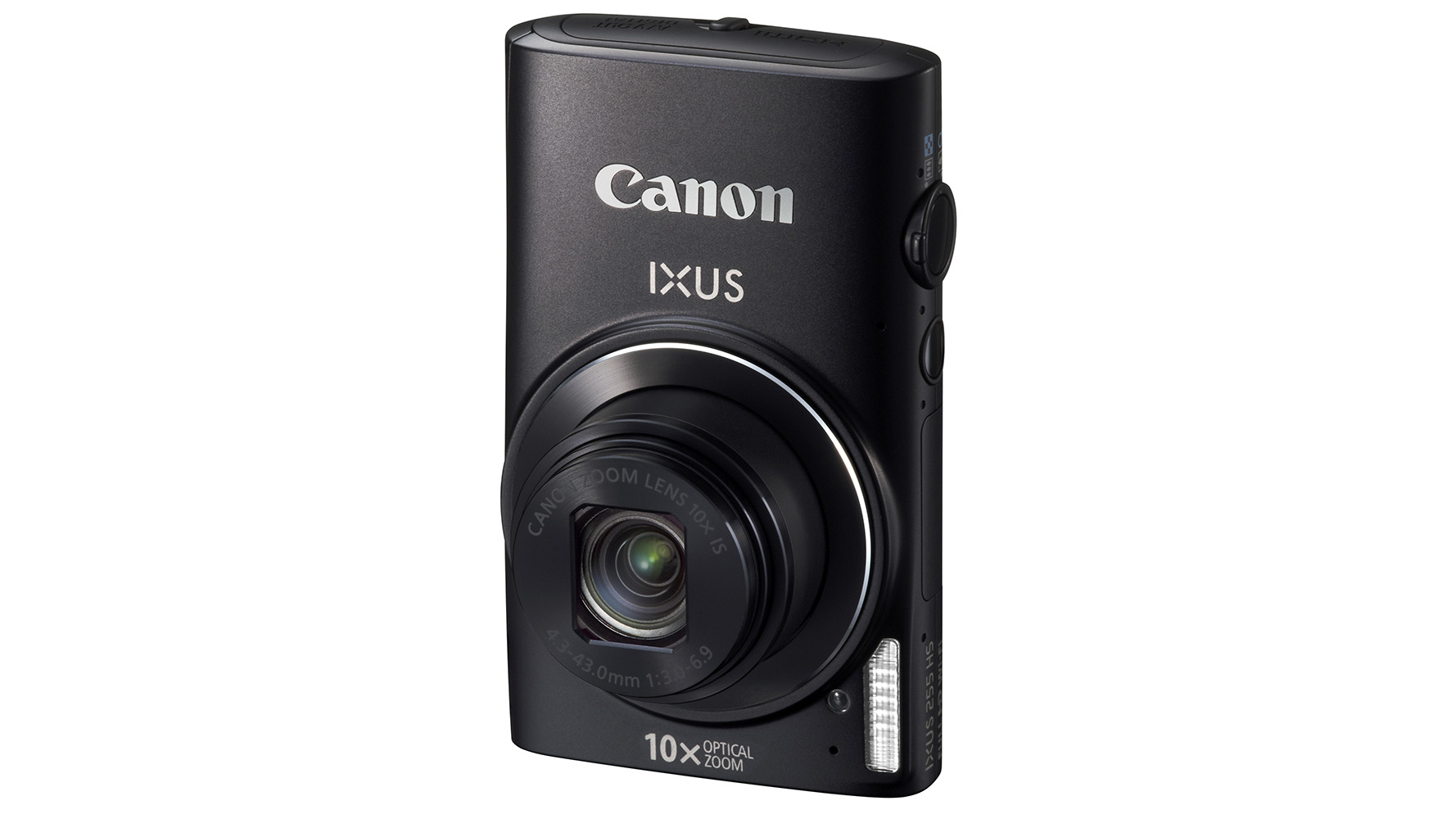
Portrait mode offers the option to tag up to 12 of your friends' faces, who are automatically the focusing priority if they're in a shot.
Video options include Full HD movie (1920 x 1080) down to Standard Definition (640 x 480) quality. Alternatively, you can select Super Slow Motion Movie, which shoots clips at high speed for slow-motion playback.
The Canon IXUS 255 HS is equipped with a Hybrid Auto function, which when enabled automatically captures short video clips (usually three to four seconds) before every shot. Those clips are then put together to create a "Movie Digest", which can be viewed and edited on the camera. The camera also determines the best settings to use for the still images from the information it gathers from shooting the movie clips.

The Canon IXUS 255 HS is priced at £229 / US$229 / AU$279.95, and is aimed at users who like to have a little more control over their setup, while still travelling light. You won't find a huge number of manual controls, but you at least have a few options such as white balance and exposure compensation available to control if you want to.
Build quality and handling
With its distinctive metal housing and soft touch buttons, the design and build quality of the Canon IXUS 255 HS is solid and durable. It's more than slim enough to fit comfortably in a pocket, which is a plus for those looking for an everyday camera, while still being heavy enough not to feel flimsy or breakable.
While there is no grip on the front side, it's comfortable and easy to hold one-handed, although the 3-inch LCD screen makes it rather difficult to adjust any settings when shooting this way.

Because all the buttons are grouped to the right of the screen, it leaves little space for manoeuvring your thumb, especially if you have larger hands. When using the camera two-handed, however, it's easy enough to press all the different buttons, with the record button staying nicely out of the way of an accidental thumb press.
The majority of the buttons are well thought out and clearly labelled, with the shutter release button and zoom switch controls situated on the top and everything else neatly arranged on the back.
The use of a toggle switch isn't new for the IXUS range, but whereas previously it was used to switch between Auto mode and Program mode (as on the Canon IXUS 115 HS, for example) on the Canon IXUS 255 HS it switches between Hybrid Auto and normal shooting.

The only real gripe we have with the build quality of the Canon IXUS 255 HS is the battery and memory card flap, which can be a little tricky to slide open at times, especially without some unwanted button pressing as you do so.
Taking cues from the rest of the cameras in the IXUS range, the menu system is succinct and easy to navigate. All the shooting modes are selected via the function menu on the four-way control pad, with sub menus for different settings such as sensitivity selection and white balance, while extra options such as time and date can be accessed by pressing the dedicated menu button.
If you want to use the inbuilt Wi-Fi to connect to your smartphone then it is relatively simple to set up once you've downloaded the free compatible app. It's only possible to use the Wi-Fi to share photos from the Canon IXUS 255 HS to your smartphone or a computer, however - there's no option to use your smartphone or PC as a remote trigger to take photos, which is a bit of a shame.

When you're in playback mode the Wi-Fi settings can be activated via the four-way control pad, which is a nice touch. You can also transfer photos to your PC via the Wi-Fi, but it's probably quicker to do it with a cable if you have one available.
The LCD screen copes well in the majority of situations, giving a good representation of colours. The only area it struggled with during this test was during very bright sunlight, where colours were a little hard to determine accurately, due to a little glare on the screen.
What is a hands on review?
Hands on reviews' are a journalist's first impressions of a piece of kit based on spending some time with it. It may be just a few moments, or a few hours. The important thing is we have been able to play with it ourselves and can give you some sense of what it's like to use, even if it's only an embryonic view. For more information, see TechRadar's Reviews Guarantee.
