Slick, capable and connected: it's time to go back to the PowerBook Duo
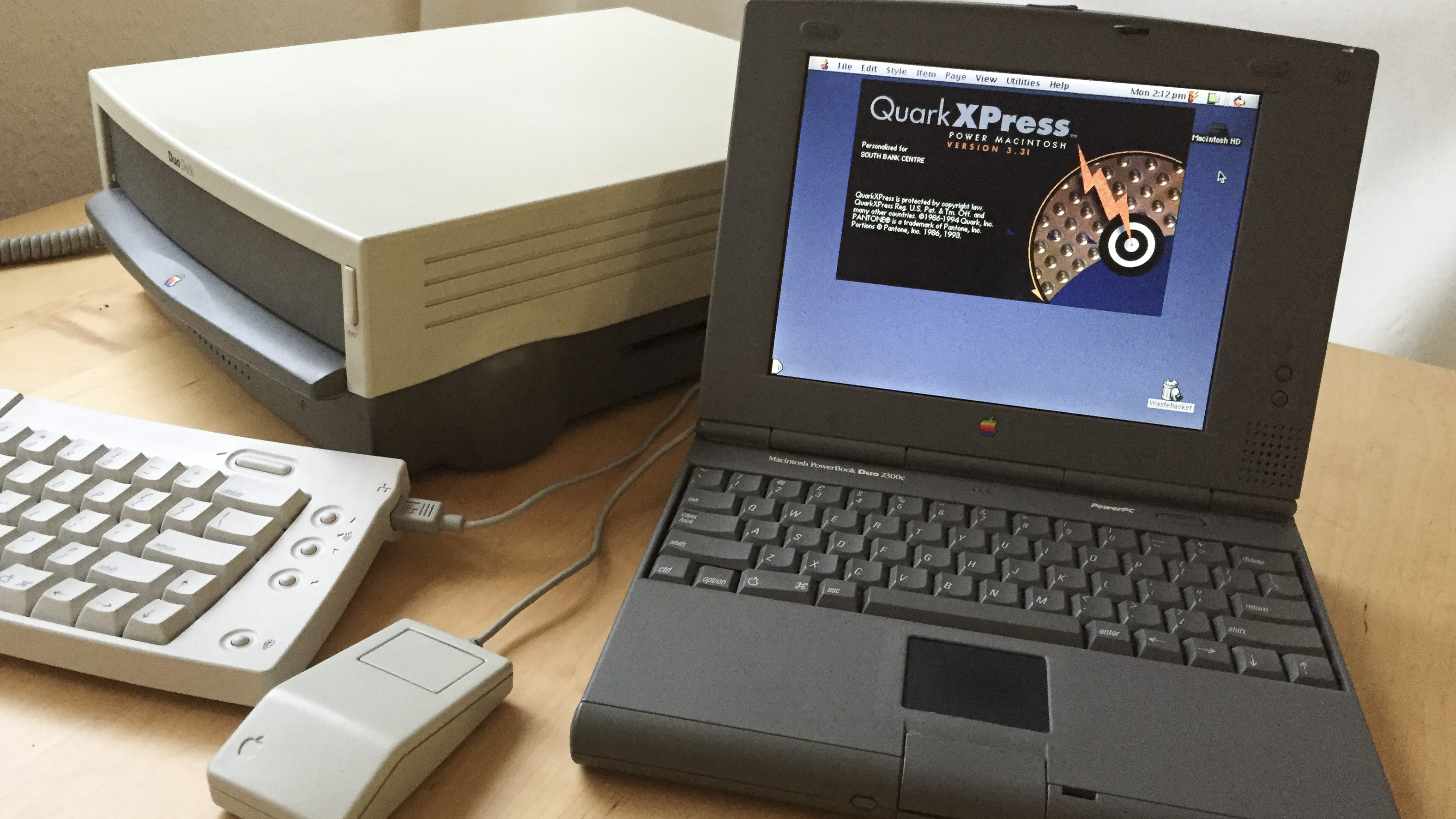
I'm hugely excited about that laptop from Apple. The one that's breathtakingly light and smaller than anything else on the market, which is pared back to its essentials, and which somehow bypasses the rational part of your brain to lodge itself firmly in the desire centre. You just want it.
Nope, I don't mean the rumoured 12-inch MacBook Air, but the PowerBook Duo, which was introduced over 22 years ago. Despite being an ancient relic in technology terms (and despite it really being a bit of a nasty kludge made necessary by technology limitations) the Duo concept is one that deserves to be reborn for the 21st Century.
While you might think that after more than two decades we'd be better able to make no-compromise, do-anything machines, when you get right down to it we're still faced with many of the same problems that faced Apple's designers at the start of the 90s. The technology that surrounds and augments a laptop just hasn't quite caught up yet.
So before I sketch out for you what a reborn PowerBook Duo might be like – and why that's a good idea – let me remind you what the original was.
For one thing, it was small, and astonishingly light for such an old computer. Wikipedia tells me that only the MacBook Air and 13-inch Retina MacBook Pro are lighter. Since I regrettably don't have a walk-in closet packed with every Apple laptop ever made (whatever my wife might tell you), I can't easily verify that claim, but it sounds about right.
It achieved this feat essentially by stripping everything it could get away with out of the laptop. Of course there was no Wi-Fi in those days, but it didn't have an Ethernet port either, and while you could fit a 14.4 modem, it was optional. In fact, the only external port the Duo had was a printer/modem port.
You couldn't even plug in an external mouse or keyboard, and you might have wanted to because part of the reason the Duo's footprint was so small was because its keyboard was 88% full size, and the trackball too was smaller even than the one found on Apple's iconic PowerBook 100. It didn't have a floppy drive, far less a CD-ROM drive, and the processor was weak even by the standards of the time.
Sign up for breaking news, reviews, opinion, top tech deals, and more.
A desktop away from your desk
Basically, this sounds dreadful, doesn't it? Compromise after compromise just to make a slim, light laptop. Ah, but the joy of the PowerBook Duo concept was that it turned the idea of a laptop on its head: you should properly think of it as a desktop that you could take away from your desk, and here's why.
Central to the Duo system was the dock. There were three types of dock, but the biggest and best was the Duo Dock, a big hunk of metal and plastic that at first glance looked like a contemporary desktop – especially since you'd probably find it with a monitor on top, a keyboard and mouse in front and a printer to the side. See, you slid the PowerBook Duo right into a flap on the front of the Dock, and – thunk – it engaged with a 156-pin Processor Direct Slot (PDS) docking port at the back of the laptop.

Now you not only had a bigger screen, networking and all your peripherals attached, but you gained a floppy drive, an optional floating point unit to beef up the processor, the option for upgrading the VRAM so you could drive higher-res screens with more colours, space for a second hard disk and what's more two NuBus expansion slots so you could add all sorts of extra abilities – including the option of driving up to three external displays.