
We're living in the 21st century right? Sure, if you look out of the windows there may be no flying cars or orbiting space hotels, and you're definitely not basking in the heat of a fusion reactor generating endless free power.
But, if you wait several minutes, your Windows PC may just manage to provide a desktop that you can check the date with.
Despite it being a new century and there being an abundance of silicon storage, the world is still plagued by slow-spinning mechanical hard drives.
It seems you're not the only person to notice this dichotomy, as Intel with its latest Z68 chipset has introduced a technology that enables you to break free of those mechanical shackles and unleash the lightning speed of solid state storage.
Its Smart Response Technology (SRT) offers a flexible caching system based on SSD flash storage but it's currently limited, artificially so, to just the Z68 chipset.
The truth is that SRT isn't even a new idea or something that's not available through other means. The old Microsoft ReadyBoost technology still exists inside Windows 7 and new hyper-fast USB 3.0 flash drives can still make use of this. While devices such as the IcyDock Xpander hybrid SSD/HDD offers similar caching abilities, turning a lumbering spinning hard drive into a nimble solid state drive.
But the burning question remains: which is best? Which is going to boost your drive speed the most and for how much?
Get daily insight, inspiration and deals in your inbox
Get the hottest deals available in your inbox plus news, reviews, opinion, analysis and more from the TechRadar team.
We've decided to find out by pitching Windows ReadyBoost backed up with a seeringly fast USB 3.0 thumb drive, against the new Intel Smart Response Technology, and all of that against third-party caching options. So we can see which, if any, is worth spending your hard earned cash on or perhaps to see if you're simply better off just getting a basic standalone SSD.
The world is going solid state and it's not so much a matter of when, but of how. Look around yourself, everything is using more and more solid state storage.
From every MP3 player to every phone, as long as storage requirements are limited then it's flash or SD storage all of the way. Not that even here things are that 'limited' with USB thumb drives hitting the 64GB level and ever increasing.
For desktop PCs the situation is far more confused. On the one hand you have gorgeous high-speed SSD drives, but with comparatively limited capacities and potentially astronomical price tags. On the other hand you have these enormous capacity spinning-disk HDDs that cost next to nothing.
Getting SMART
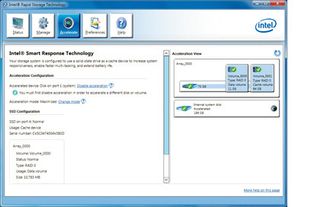
Enter, then, Intel's latest Sandy Bridge Z68 chipset and its Smart Response Technology. This is an extension of the existing Intel Rapid Response Technology that usually handles standard SATA drives and RAID configurations. In fact, SRT is a software extension of the standard RAID controller but let's not sell it short.
What it also is, is an exceptionally well executed hard drive caching scheme. It can make use of any SSD of any size that's attached to the chipset on either the SATA controller or what we think is hoped for: an internal mini-PCI-e slot using the purpose designed Intel 310 40GB mini-PCI-e SSD.
It promises to combine the speed of an SSD with the large capacity of a spinning HDD, which is attractive. For the cash strapped it's an interesting compromise, ideally most people would opt for a dedicated SSD boot drive with a dedicated HDD for storage.
The problem is that currently affordable SSDs simply don't have the capacity to make them truly usable as a boot drive. Models around the 80GB point are tipping well over the £120 price point. SRT promises to offer a solution to that for around £120 that provides the speed of an SSD with the multi-terabyte capacity of a HDD.
SRT's promises come at a price. That price is that currently it's only available on the Z68 Express chipset and even then the board has to come with the potentially optional Rapid Storage Technology, which is Intel code for RAID controller.
More simply put the motherboard has to use a Sandy Bridge 1155 socketed Core processor, you'll also need Windows 7 or Vista, a SATA-based SSD with at least 19GB of free space, plus a HDD without a recovery volume. Got all that?

For testing we've got the latest Zotac Z68 ITX Wi-Fi A mini-ITX motherboard, this comes with a built-in mini-PCI-e slot. Foolishly Zotac envisioned this to be used with the Wi-Fi module, but we're commandeering it and popping in an Intel 310 80GB mini-PCI-e SSD.
As long as you start with the SATA controller set to RAID, you'll be able to happily install Windows and use the system as normal. It's then possible to just drop in the SSD cache at any point. It's also possible to remove it at any point, but we'll come back to that in a little while.
The RAID BIOS will recognise and configure the SSD at boot time, this means once activated the cache acceleration works from the moment you power the PC.
To enable the acceleration Intel provides a new section in its Rapid Storage Technology utility called Accelerate. Use this to enable the system; the default settings will be fine. Just check the acceleration is being applied to the correct HDD, if you have more than one installed.
Intel has taken the decision that the cache used is no larger than 64GB. If you do try to use a larger one it'll still work with the remaining capacity partitioned off.
Matter of modes
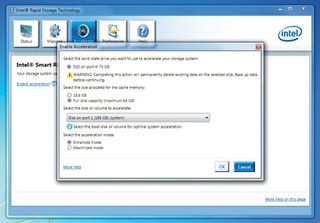
The SRT can function in two modes Enhanced and Maximized. With Enhanced a write-through cache is maintained where data is concurrently written to both the SSD and HDD. This has the advantage of data integrity: if the power goes nothing is lost but writes can be no faster than the HDD can function.
The Maximized setting uses a write-back cache, this caches write data on the SSD and will 'write it back' to the HDD when it has to be cleared from the cache. This can greatly speed up disk writes but there is a danger of losing this data if there's a power cut. A recovery mode is available within the BIOS, this synchronises lost data between the two drives.
So the Maximized mode does add an additional risk, but the payoff is that you can see increased write throughput in the benchmarks.
Once fired up you'll initially notice no change, but before running off to flame inflammatory forum posts comparing Intel to genitalia, this is because the SSD cache is empty. On a Maximized strategy writes will be accelerated from the get-go, but for both modes reads require at least a single read of the data from the HDD for the data to be cached.
This is where Intel's smarts pay dividends. The caching strategy works on a block rather than file basis and Intel prioritises data based on a number of criteria: application, boot, user and low-priority data. The first three should be obvious as they're all blocks accessed on a regular basis. The latter category encompasses sequentially accessed data, such as watching a film, running virus scans or copying files. How Intel detects these will be a key part in maximising the cache performance.
What strikes us as odd is that despite the awesomeness of SRT, it's more than likely going to be utterly wasted on owners of Z68 boards. Any early adopter that can afford to splash out on such a bleeding-edge board, processor and memory, can certainly afford a suitably high-capacity SSD. We'd hope that this technology, much like Hyperthreading and money from the rich, trickles down to those that actually need it.
Doing a notional audit of a base Windows 7 install, that's around 16GB of space and with a few software installations on top. We'd suggest that 20GB isn't an awful amount of SSD cache to be using. Shifting to a 40GB SSD would cover far more bases such as games, with the SRT providing the smart caching for access to the most used blocks.
It's more than possible to pick up a good Intel or other 40GB SSD for around £70. Couple that with a 2TB HDD at around the £50 price point and that's going to compete well with the dedicated 80GB SSD for around the same price but with 25 times the capacity.
Current page: Speed up your hard drive: Intel Smart Response
Next Page Speed up your hard drive: Ready for a boost?Most Popular


