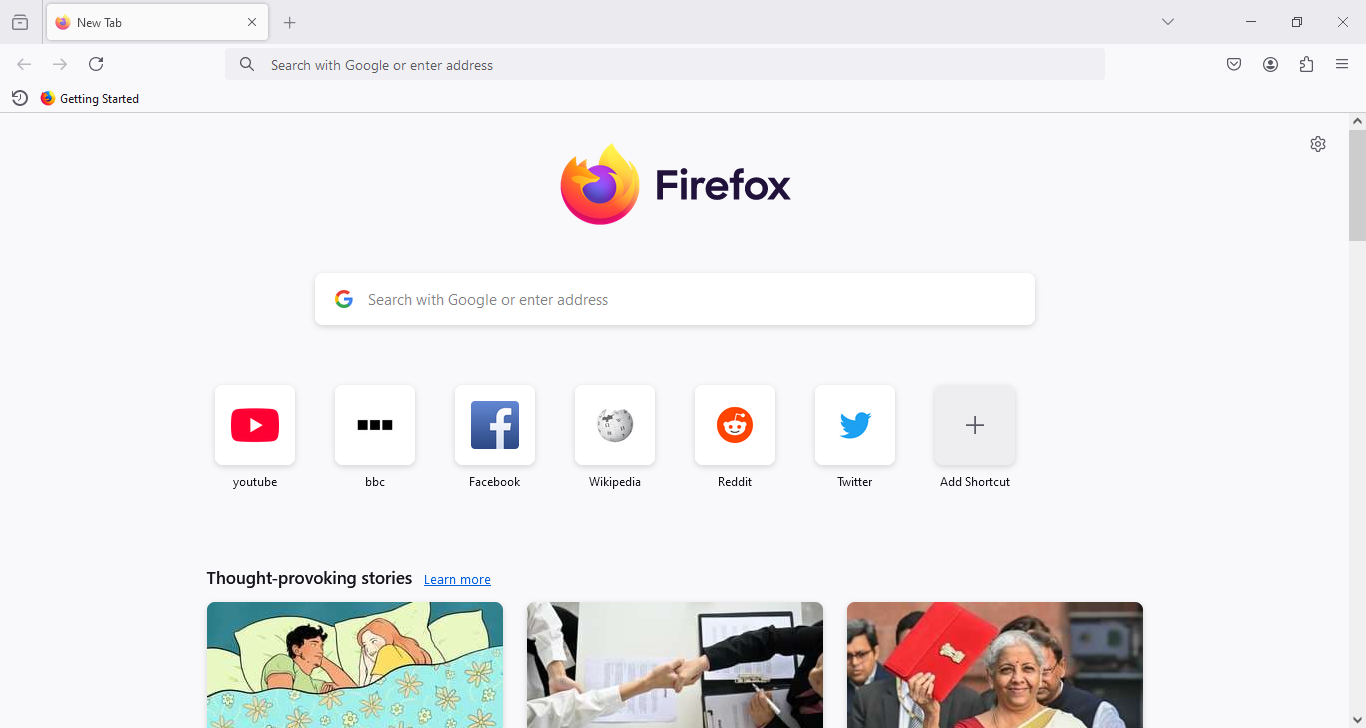TechRadar Verdict
Firefox, one of the top contenders in the web browser industry, is certainly a great choice for internet users. It comes with a diverse range of features, beats Chrome in terms of privacy, is easy to use, and is also lightning-quick.
Pros
- +
Strong privacy and security features
- +
Simple interface that's easy to navigate through
- +
It’s open source and offers greater transparency
Cons
- -
Doesn’t have a built-in VPN function
- -
AI assistant available as an add-on
Why you can trust TechRadar
Mozilla Firefox was introduced in 2004 and hit 100 million downloads in less than a year after launch. However, things began to go downhill for it after Google Chrome was launched and heavily promoted in lieu of Firefox.
Still the default web browser on virtually all Linux distros, Firefox, at one point, had over 350 million users. But its market share has now dropped significantly, pushing it to the fourth spot behind Chrome, Safari, and Microsoft Edge.
Although Chrome might have gained immense popularity, the speed and security provided by Firefox remain unbeatable to date.
If you’re looking for a privacy-friendly browser that’s lightweight and kind on your system, read on till the end, as we believe Firefox might just be the best browser for you.
Mozilla Firefox: Features
Firefox has been proven to use less memory than Chrome, for a majority of users. When using multiple apps along with Firefox, they won't lag or freeze, which is a common problem with other slow browsers.
Firefox uses the bare minimum memory so that it works fine without slowing down the entire system. It also automatically blocks ad trackers and third-party cookies from collecting your personal data.
Like most other popular browsers, Firefox also has its own built-in password manager.
Sign up to the TechRadar Pro newsletter to get all the top news, opinion, features and guidance your business needs to succeed!
As you create a new account on a website, it’ll ask whether you want to save its credentials or not. If you do, the next time you log into that account, it’ll give you the option to autofill the password on your behalf.
Firefox offers much more security and privacy than any other browser. There’s the Private Browsing mode that deletes your history and cookies after every browsing session. Each time you close the tab, all links that could trace back to your searches will be erased automatically.
While many other browsers let you bookmark your favorite websites, Firefox goes a step ahead and lets you create separate folders. You can customize the names and categorize similar links into the same folder. This way, you’ll save a lot of space, plus it'll be much easier to look for the bookmarked page.
You can also pin tabs in Firefox to keep your favorite and often visited websites, like email, always open. The browser will also notify you when the content of a pinned tab is updated, for instance, when you get a new email.
Firefox's built-in language translator lets you translate the web pages in the results into 100 different international languages of your choice — a truly global browser that erases language barriers.
Firefox also has a built-in screenshot tool that gives you several options for capturing a web page. Using this feature you can save the entire page, including the sections that aren’t visible without scrolling.
It also includes the Pocket app by default. You can use it to save content as you browse the web and access it later, even when offline.
Like some of its peers, Firefox also has a PDF reader that’s good enough to eradicate the need for having a dedicated app, for most users.
Most web browsers can pop out videos into their own individual floating windows, thanks to a feature called Picture-in-Picture mode. However, Firefox’s implementation offers more functionality than many of its peers. You can turn it on by clicking the Picture-in-Picture button when you hover over a video.
Firefox is indeed a highly functional and powerful web browser, but there’s always room to improve, right? That’s why it lets you add extensions to the default browser to make your life easier.
Mozilla Firefox: Privacy
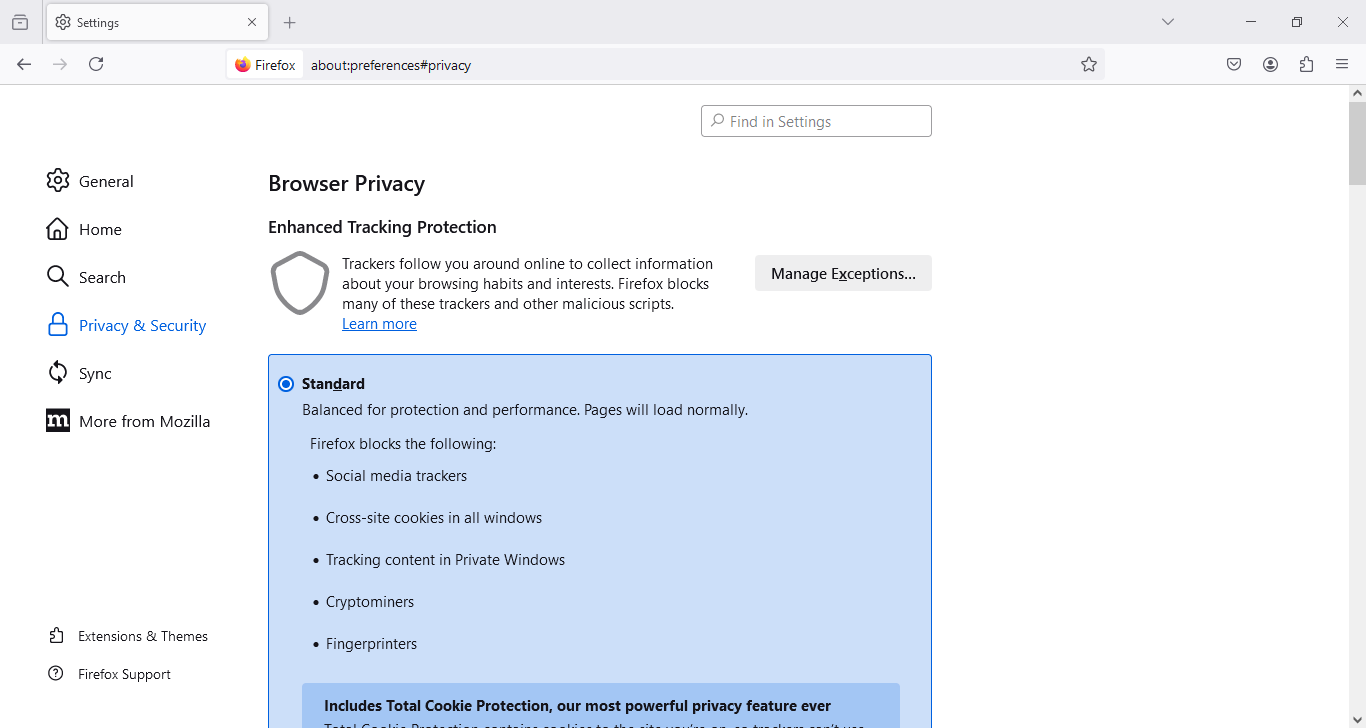
We cannot emphasize enough that Firefox is one of the most secure and privacy-friendly browsers out there.
Even on its FAQ page about privacy, you’ll see that it has addressed the issue and stated that Firefox neither sells your data nor buys it from other parties. It wants you to have a truly authentic and unbiased browsing experience.
On top of that, while other popular browsers such as Chrome are swimming in privacy violation lawsuits, Firefox has hardly ever landed in any such scandal.
If you’re still unsure about how safe it is, you can use its Private Browsing mode, which automatically wipes off every trace of your browsing session once you close the tabs.
Firefox also has a Forget functionality that you can use to wipe your recent browser activity. When used, the “Forget” button can help you quickly delete the last five minutes, two hours, or 24 hours of activity.
Security advocates will also appreciate the fact that Firefox automatically tries to upgrade any images, audio and video content from HTTP to HTTPS if they are embedded within an HTTPS page. If they do not support HTTPS, they will no longer load.
Firefox users on MacOS and Windows can also tweak Firefox to ask for a device sign in, such as your operating system password, fingerprint, face or voice login, every time you access and fill in stored passwords.
Mozilla Firefox: Ease of use
One of the most important features of a good browser is a simple user interface so that everyone, regardless of their technical expertise, can use it. Thankfully, Firefox flairs quite well in that department.
The design of the main page is a lot like Chrome. It has the search bar in the center of the page, and the tabs are lined up horizontally at the top, which makes the first few steps simpler.
Firefox also offers a high level of customization. You can, for instance, change the appearance, layout, and functionality of the browser with lots of themes and add-ons. While this is possible with other browsers as well, the ability is implemented more extensively in Firefox.
In the same vein, while not as large as Chrome's extension store, Firefox still has a wide variety of extensions available for added functionality.
New users will also appreciate Firefox’s strong default privacy features that’ll help them stay safe straight out of the box. Firefox is also hailed for being one of the first browsers to rope in accessibility features.
Mozilla Firefox: Competitors
Firefox might not be as popular as Chrome or Edge, but it certainly stands out with a few unique features under its belt.
For example, it's one of the few browsers that automatically blocks trackers from collecting your personal data. At a time when the market leader, Chrome, is accused of selling consumer data, Firefox is your best bet for safety.
Also, compared to Chrome, Firefox takes much less memory space, which in turn, helps it run faster. On top of that, using Firefox does not affect the speed or performance of any other apps you might be running simultaneously.
Firefox not only uses the Google Safe Browsing database but also automatically blocks pop-ups. You can also add more extensions to keep away ads and trackers. Since these things are known to hide malicious links, blocking them will also reduce your overall vulnerability.
On the downside though, unlike some of its peers like Opera and Edge, Firefox does not have a built-in VPN. Similarly, its AI assistant, Orbit, is also available as an extension, and isn’t part of the browser.
Mozilla Firefox: Final verdict
Firefox, one of the best web browsers in the industry for a long time, is certainly a great choice for any internet user. It comes with a diverse range of features, beats popular peers like Chrome and Safari in terms of privacy, is easy to use, and is also lightning-quick.
Plus, it doesn't ask for too much space either, so you don't have to think twice before installing it. What's more, Firefox also has multiple customization options — whether you want to stick to the default theme or experiment with a thousand other themes, the choice is yours.
Also check out our roundup of the best anonymous browsers.

Désiré has been musing and writing about technology during a career spanning four decades. He dabbled in website builders and web hosting when DHTML and frames were in vogue and started narrating about the impact of technology on society just before the start of the Y2K hysteria at the turn of the last millennium.
You must confirm your public display name before commenting
Please logout and then login again, you will then be prompted to enter your display name.