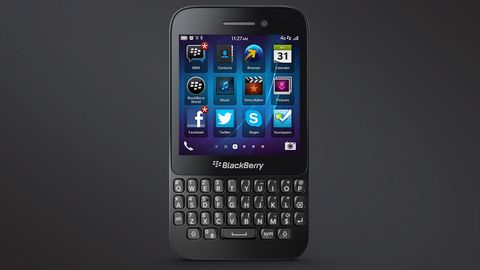Why you can trust TechRadar
The BlackBerry Q5 comes with a 5MP camera on its rear, which is accompanied by a single LED flash.
This isn't as good as its rivals, with the likes of the Sony Xperia SP and Motorola Razr HD packing 8MP sensors - 5MP is something we're now expecting from cut-price handsets at the bottom of the market.
There's a 2MP snapper thrown into the mix on the front of the Q5 for those all-important selfies, plus it's handy for video calling - especially since Skype is now in the BlackBerry World store.

The camera app itself can be accessed from the lock screen by holding down the camera icon in the bottom corner for three seconds, or by hitting the camera icon in the same position when viewing the home screen or app list.
It opens pretty quickly on the BlackBerry Q5, which means you can get snapping almost immediately, but a word of caution before you start dancing your fingers across the screen - the entire viewfinder is a shutter key.
This means if you try to tap-to-focus, or simply miss the menu keys, the Q5 will snap a picture. To be honest it's pretty annoying, and there's no way to turn if off.

There is some salvation, however, as you can use the volume rocker keys on the right of the BlackBerry Q5 as shutter keys, making it easier to snap pictures - especially ones of yourself.
Although tap-to-focus doesn't work, it doesn't mean BlackBerry has done away with the feature. Instead you'll see a green square on the screen showing where the camera is focusing - hold your finger down on this and then drag it to the position you wish to refocus on.
It's a simple procedure, but not one that's totally obvious, and new users may struggle to work it out.

The autofocus generally steadies itself pretty quickly, and the shutter takes no time at all to snap your photo and return you to shooting mode - enabling for rapid fire photos.
Another annoyance with the camera app on the BlackBerry Q5 is the sound it makes every time you hit the shutter, and there's no way to turn it off.
When it comes to additional features, the BlackBerry Q5 is pretty low, with a choice of three aspect ratios (the standard 4:3 and 16:9 options are joined by the odd 1:1, which matches the screen), three shooting modes (stabilisation, burst and HDR) and four scenes (action, whiteboard, night and beach or snow).

It's hardly an awe inspiring lineup, and there are none of the white balance and exposure settings you find on rival Android and Windows Phone devices, making this a simple point and shoot.
A nifty feature that BlackBerry has built into its BB10 camera app is its Time Shift function, enabling you to take photos of lots of lovely faces and then go to each one and select the moment their eyes are open and mouths smiling.
You can access Time Shift by hitting the camera icon at the bottom of the app, but it's a separate area of the application so it's not something you can leave on.
The pictures produced by the BlackBerry Q5 are OK, but they're nothing special, and considering rival handsets have better sensors around the back it was always going to struggle to match up.
Obviously the digital zoom, controlled by pinching the display, greatly reduces the quality of your photos, but for the odd snap the Q5 is adequate.

Click here to see the full resolution image

Click here to see the full resolution image

Click here to see the full resolution image

Click here to see the full resolution image

Click here to see the full resolution image

Click here to see the full resolution image

Click here to see the full resolution image


John joined TechRadar over a decade ago as Staff Writer for Phones, and over the years has built up a vast knowledge of the tech industry. He's interviewed CEOs from some of the world's biggest tech firms, visited their HQs and has appeared on live TV and radio, including Sky News, BBC News, BBC World News, Al Jazeera, LBC and BBC Radio 4. Originally specializing in phones, tablets and wearables, John is now TechRadar's resident automotive expert, reviewing the latest and greatest EVs and PHEVs on the market. John also looks after the day-to-day running of the site.