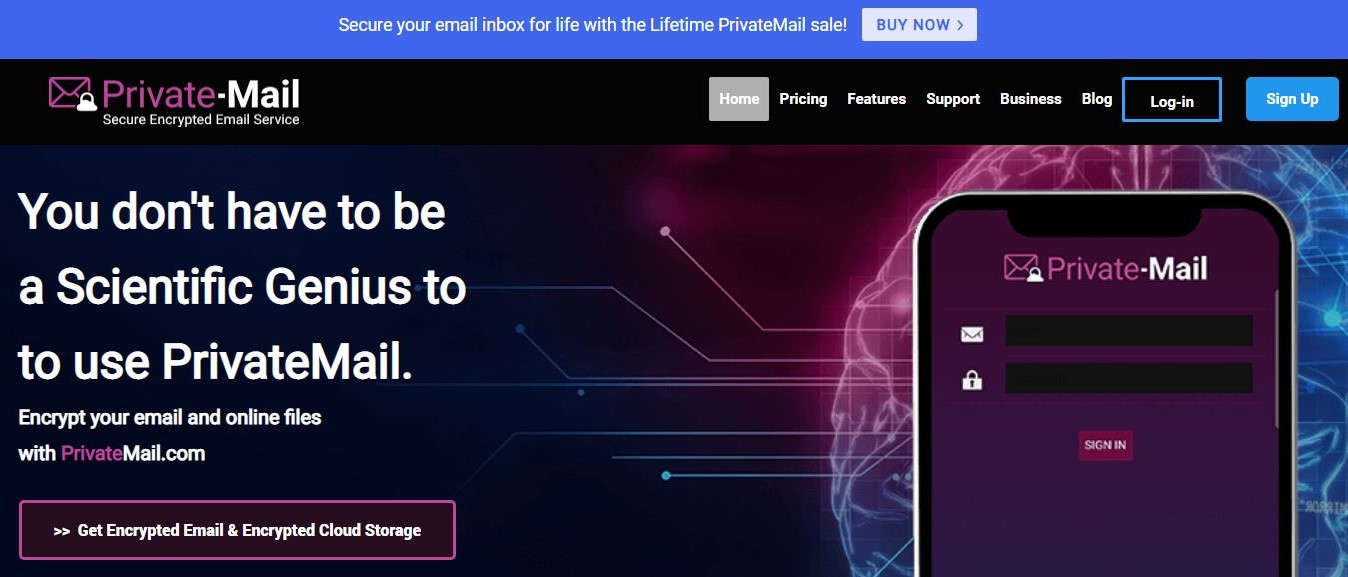TechRadar Verdict
PrivateMail is a very secure email service guaranteeing your privacy.
Pros
- +
Sophisticated encryption
- +
Mobile and desktop apps available
- +
Excellent customer support
- +
Broad features
Cons
- -
Relatively expensive
- -
No non-PGP encryption option
- -
User interface needs improvement
Why you can trust TechRadar
Most popular email services that we use are free. But, you’ll be right to discern that nothing is really free. “If you’re not paying, then you’re the product” is a quote that applies to most digital services. In exchange for using these free email platforms, you give the owners access to your data, which they can sell or use to enhance advertising algorithms.
Many people don’t want to give up their data to third parties and, thus, seek alternative, secure email services. PrivateMail is one of the best secure email providers you can choose. It offers sophisticated encryption to guarantee your privacy and security.
PrivateMail was founded in 2019 by entrepreneur Benjamin Van Pelt. The company is based in Orlando, Florida, U.S.A.
PrivateMail: Plans and pricing
PrivateMail doesn’t offer a free plan, which we consider a disadvantage. It offers different premium plans for individuals and businesses. Individuals can choose either the Standard or Pro plan.
The Standard plan costs $8.95 monthly and gives you 10 GB of encrypted mail storage plus an extra 10 GB for file storage. This plan lets you create up to 5 email aliases.
The Pro plan costs $15.95 monthly and gives you 20 GB of encrypted email storage plus 20 GB of extra file storage. You can create up to 20 email aliases on this plan.
Businesses can choose either the Pro or GroupShare plan. The Pro plan costs $64.95 per month and unlocks 100 GB of email storage plus an extra 100 GB of file storage.
Sign up to the TechRadar Pro newsletter to get all the top news, opinion, features and guidance your business needs to succeed!
The GroupShare plan costs the same as the Pro plan and offers the same features save for supporting shared file storage, shared contacts/calendars, and account collaboration.
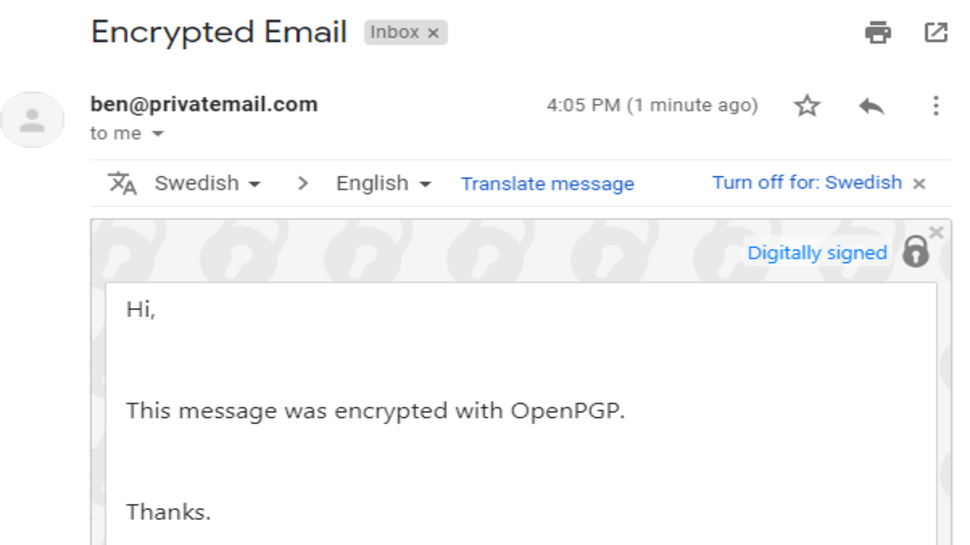
PrivateMail: Features
PrivateMail offers many beneficial features, including
End-to-end email encryption
End-to-end encryption is a security protocol guaranteeing that no third party accesses data while it’s being transmitted. When you hit the send button, your email is encrypted on PrivateMail’s servers and can only be decrypted on the recipient’s server via a unique private key. If anyone intercepts the information in transit, it’ll be useless to them because they don’t have the required private key to decrypt it.
PrivateMail uses the OpenPGP encryption standard. This is the most popular encryption protocol that emails providers use and guarantees that only an intended email recipient will be able to read its contents.
Cloud storage
PrivateMail offers cloud storage for your files. You can keep photos, videos, audio, and any type of document. Your files will be encrypted just like your emails, so you’re sure that unauthorized third parties can not access them. You can share your files with other PrivateMail users via a secure link.
Mobile and desktop apps
A good thing about PrivateMail is that it offers native mobile and desktop apps, unlike most secure email competitors. You can download the iOS app from the Apple App Store or the Android app from the Google Play Store. You can also sideload the Android app by downloading the APK directly and installing it on your smartphone.
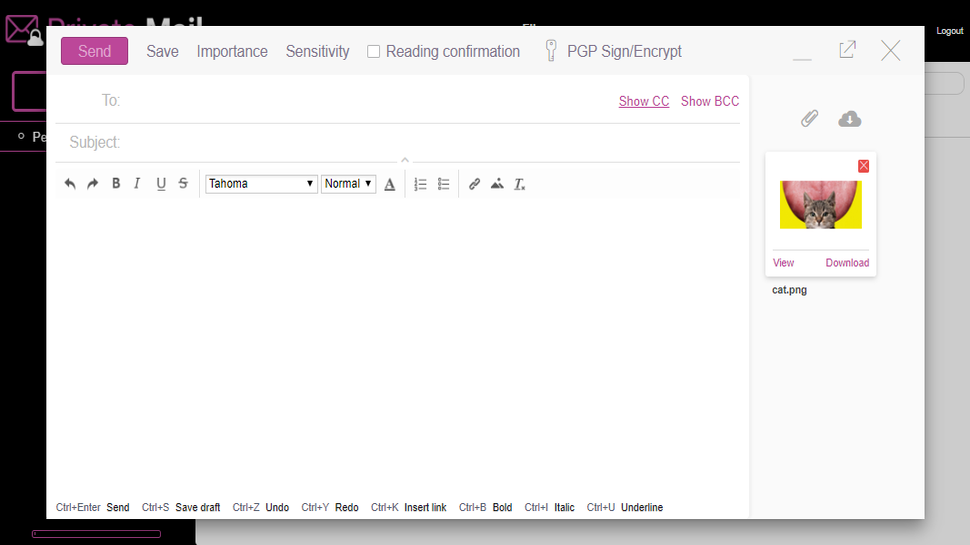
PrivateMail has desktop apps for Windows, macOS, and Linux. A page on the official website gives you the download links for all operating systems.
These apps make it easier to use PrivateMail and send encrypted messages. You can simply open the app on your smartphone or desktop whenever you want to use it instead of opening a web browser over and over again.
Alias addresses
An alias is an extra email address that forwards to your main address. The purpose is to interact with people or online platforms without giving out your main address. For instance, if your main address is jill@privatemail.com, you can create an alias called jill+edu@privatemail.com for educational messages, jill+games@privatemail.com for your gaming apps, and jill+work@privatemail.com for work-related emails.
PrivateMail lets you create up to 20 aliases depending on the plan you’re subscribed to.
Custom domains
Many individuals and businesses need emails with a custom domain name because it makes them look more professional. The good thing is that PrivateMail lets you create an email with your own domain. You just have to adjust your domain’s MX records to point to PrivateMail’s mail servers, and you’re good to go.
Self-destructing mail
PrivateMail lets you send emails that delete themselves after a specific period. Self-destructing emails provide an extra layer of security and privacy if you’re sending sensitive information.
Contacts/calendar
PrivateMail offers a tool for creating and managing contacts. You can also access a tool for creating calendars and planning your schedule. You can create multiple calendars for different purposes, e.g., one for weekends and another for weekdays. You can share your contacts and calendars securely with other PrivateMail users.
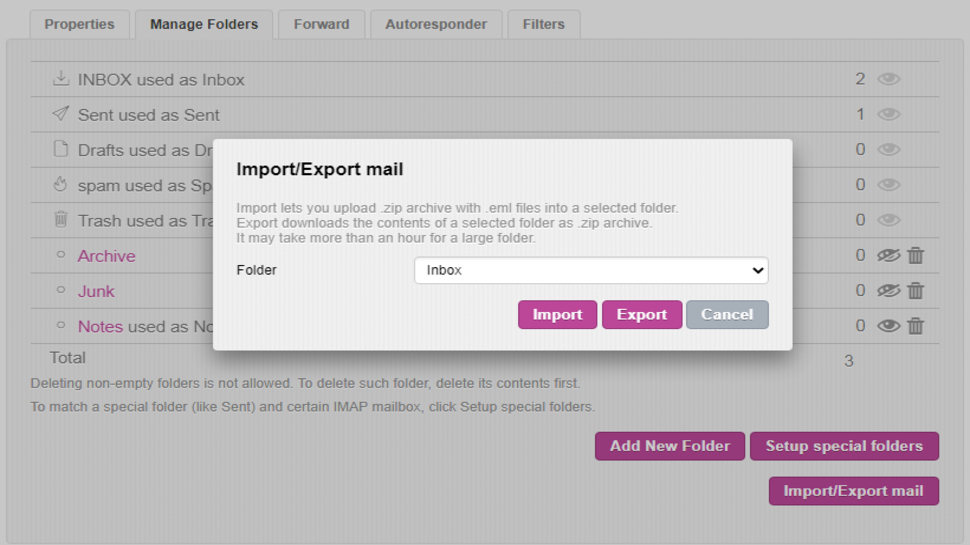
PrivateMail: Interface and in use
PrivateMail offers a broad range of features, but its interface isn’t too intuitive. The platform’s interface looks more like something you’ll find in the earlier days of the internet. A glance at the website and the way the text and images are arranged shows that the interface needs improvement.
PrivateMail: Support
PrivateMail offers support through email. You can message the company's support email directly and wait for a response. The Standard plan subscribers should expect a response within 48 hours, while users on the Pro and GroupShare should expect a response within 24 hours because of the priority support they paid for.
PrivateMail: The competition
Proton Mail is the main competitor to PrivateMail we’ll highlight. This platform offers similar features and sophisticated encryption to PrivateMail. You can also access ProtonMail via an iOS or Android mobile app. But Proton Mail outshines PrivateMail in user-friendliness and ease of use.
PrivateMail: Final verdict
PrivateMail is an ideal platform for people seeking to send emails without any third party harvesting their data. It provides very solid encryption that you can trust. The main drawbacks are its outdated interface and being a relatively expensive tool.
We've also highlighted the best email services.

Désiré has been musing and writing about technology during a career spanning four decades. He dabbled in website builders and web hosting when DHTML and frames were in vogue and started narrating about the impact of technology on society just before the start of the Y2K hysteria at the turn of the last millennium.