Why you can trust TechRadar
Media
When it comes to media playback there is a certain assumption that a video and music player will come preinstalled on the device. While this is true to some extent on the EE Kestrel, the pre-bundled apps come in the form of the Google Play Music and Movies apps.
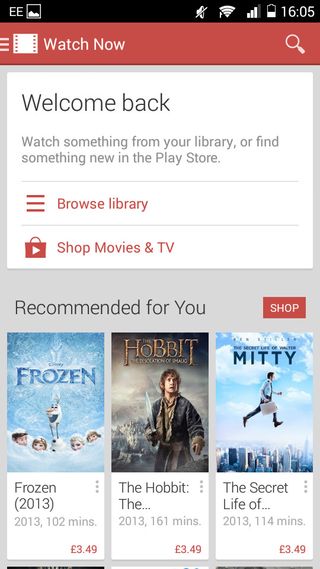
Unsurprisingly these have a heavy push towards downloading content from Google's servers so are a little frustrating to use. I also found that the Google Play Movies app didn't want to recognise the movie that I had popped onto the internal storage, and had to be found when navigating the gallery app.
Sound playback was really reasonable through headphones, but that does depend on the quality of headphones that you choose to use. The bundled headset will never live up to the quality of dedicated headphones.
Blasting sound through the external speaker is a totally different story. I found the speaker to be very disappointing, especially at louder volumes.
Sound quality drops off and playback became rather tinny. I don't envision this being a real problem though as most playback will be through headphones.

When it comes to gaming, I found that the EE Kestrel performed well. Playing Temple Run 2 was a lot smoother than I thought it would be given the almost sluggish performance whilst swiping between home screens.
Of the 8GB storage almost 5.5GB of that is free, although only 1.14GB was allocated for applications although adding a microSD card will boost that space.
Camera
Given that the camera is something that EE want to talk up, I was a little surprised to find that the Kestrel only comes with a 5MP rear sensor. This matches up with the Moto G and the Nokia Lumia 520. For selfie takers, there is a 1MP sensor that comes popped on the front.

As an app it is clear that functionality has played a major part; big grey areas are visually unappealing.
Digging through the settings menu comes up with a few interesting features, such as object tracking and voice activated shooting. The first of these is a nifty feature that allows you to select an object to focus on and then move the camera.
The pre-selected object is then kept in focus. I found that this worked rather well, and will be useful when trying to snap objects blowing in the wind.

The latter was slightly less useful. I can see the appeal of having a voice activated shutter, it makes for the ideal photo when your subject says "cheese", but in tests I found that my voice had to be pretty loud in order for the snap to be taken.
Other settings such as ISO and white balance can be changed, as well as being able to throw in some pretty standard filters such as black and white, sepia, aqua or solarise. These filters don't really add a lot to photos, but will appeal to those that are looking to take some funny snaps of their friends.
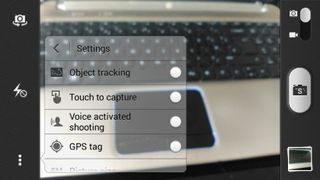
Picture size can also be changed, although to get a 16:9 image the sizing has to be dropped to a measly 0.9MP, something that is really frustrating.
The most important thing about the camera is its ability to snap decent photos though, not what is on offer within the app itself.
While the images generally came out okay, the 5MP sensor is nothing special, struggling in lower light situations. The 6x digital zoom did appear to work well though.

Click here for the full res image

Click here for the full res image

Click here for the full res image

Click here for the full res image

Click here for the full res image

Click here for the full res image


Here's one good reason you may want to 'downgrade' your SSD and lose capacity in the process — cheap QLC SSD can be transformed into expensive SLC to improve endurance but it's not for the fainthearted

The new Magic Keyboard and Apple Pencil Pro look good, but Apple urgently needs to revisit its single worst accessory

Kingdom of the Planet of the Apes proves there’s still life in this decades-old franchise
