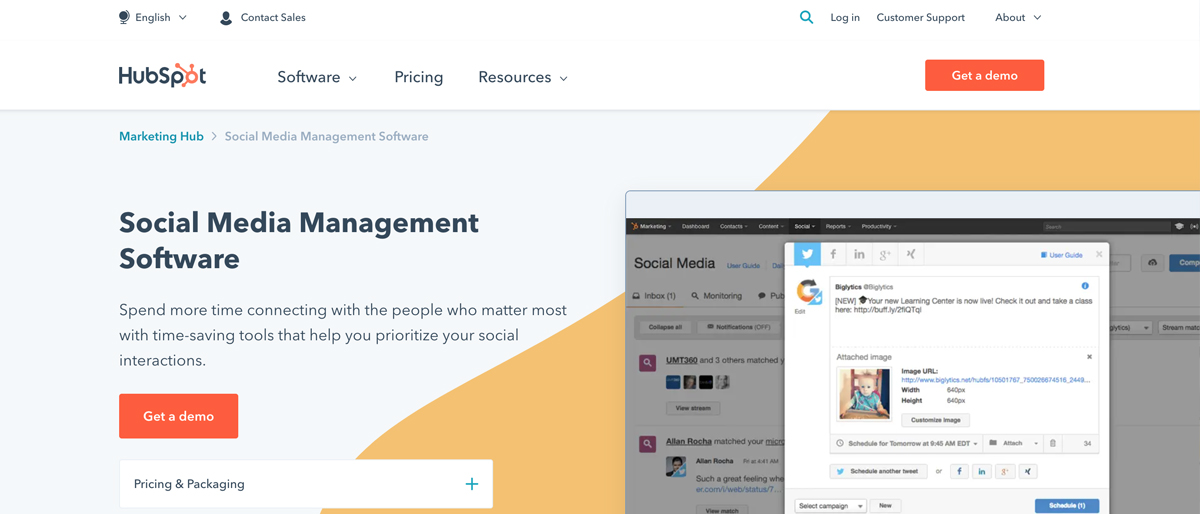TechRadar Verdict
Hubspot is actually a whole lot more than social media management, so by choosing one of these packages you'll have the option of adding CRM tools, too. With scalable options, ease of use as a main bonus, and plenty of power behind the back end, choosing Hubspot could be perfect for businesses that want to escalate their growth.
Pros
- +
Wonderfully scalable
- +
Surprisingly easy to use
- +
Good integration with Salesforce
Cons
- -
Premium plans are costly
- -
More muscle than some will need
Why you can trust TechRadar
A big part of being successful in social media is by getting the best social media management tools, and Hubspot is a good choice for those looking to combine several business tasks in one package.
By signing up for the Marketing Hub area of the HubSpot suite, you’ll have quick and easy integration with other areas, such as HubSpot CRM features, as well as customer service, the HubSpot website builder, help desk tools, and more.
While rival social media tools like Hootsuite, Circleboom, and Buffer offer complete packages, the fact that HubSpot offers so many different products could give them an edge, especially as the overall cost can decline when purchasing from its suite.
HubSpot markets its social media tools as, first and foremost, aiming to save you time by automating onerous parts of the process. Everything is collected together in one helpful dashboard, meaning your business will never miss a notification – good or bad – again, or that's the idea.
One thing we would note at the start is that, unlike some of its rivals, HubSpot is focused more on the enterprise market, rather than smaller outfits. Luckily, there are other great options for SMBs, and HubSpot does offer an affordable Starter account, but its larger business plans can be pricey.
Let's dive into our HubSpot social media manager review.
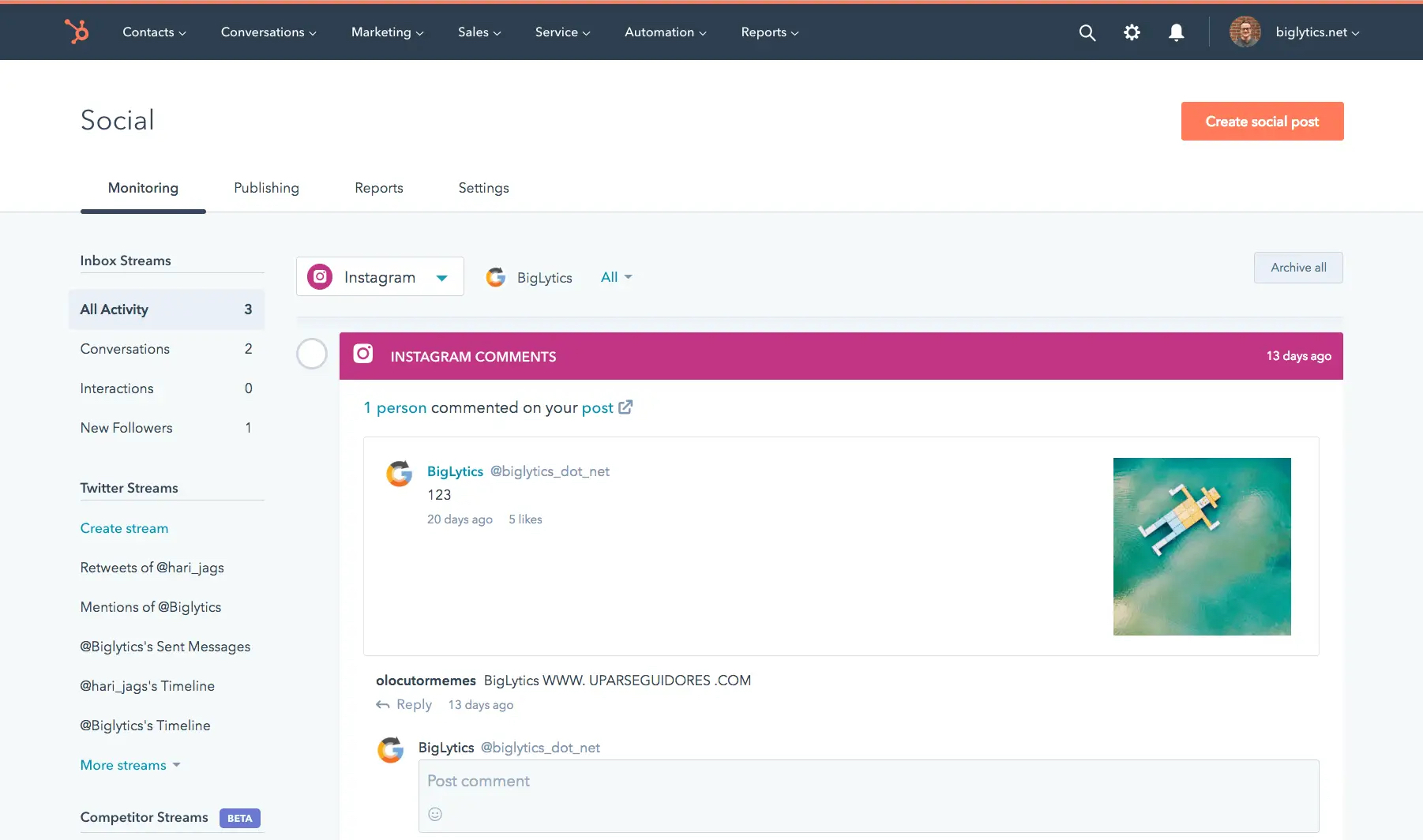
HubSpot: Plans and Pricing
HubSpot has a plan to suit any kind of requirement and the company actually has many useful free tools available, too. However, to get the best from HubSpot, chances are that you’ll want to invest in one of three core plans, which includes Starter, Professional, and Enterprise options.
Sign up to the TechRadar Pro newsletter to get all the top news, opinion, features and guidance your business needs to succeed!
All of the social media features come as part of a Marketing Hub plan, while the CRM, Services, CMS, Operations, and Commerce suites of tools can be found elsewhere. HutSpot does do deals for companies signing up for a few, or all, of these services, and so if your business is in the market, it's worth a look.
HubSpot also offers a range of free tools, mostly focused around CRM.
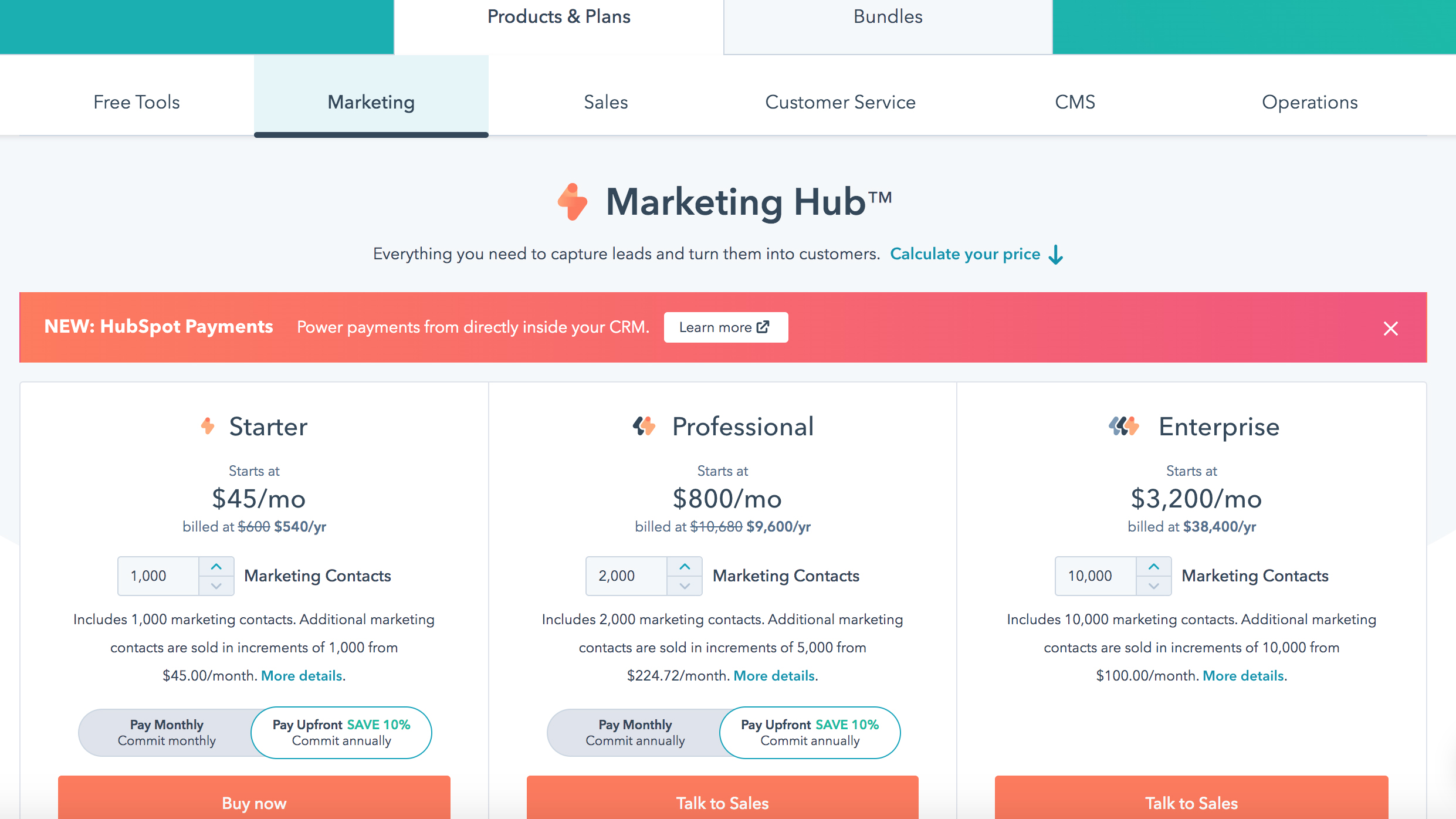
With that out of the way, the social media plans are nicely tailored price-wise to suit all sort of budgets. HubSpot's other smart idea about the pricing page is that you can toggle the amount of marketing contacts you wish to add to your package and the prices adjust dynamically.
We’ll stick with the defaults for the purpose of simplicity here, but it's worth getting specific with the sliders on HubSpot's website to calculate the true cost.
Starter begins at $45 per month, or $540 per year, with marketing increments of 1,000 for an additional $45 per month.
Next up, there’s the Professional plan, which starts at $800 per month, or $9,600 per year, and includes 2,000 marketing contacts. Additional increments of 5,000 cost around $224 per month.
Rounding out the selection is the Enterprise edition, priced from $3,200 per month, or $38,400 per year, and offer with 10,000 marketing contacts, while additional increments cost $100 per month for 10,000.
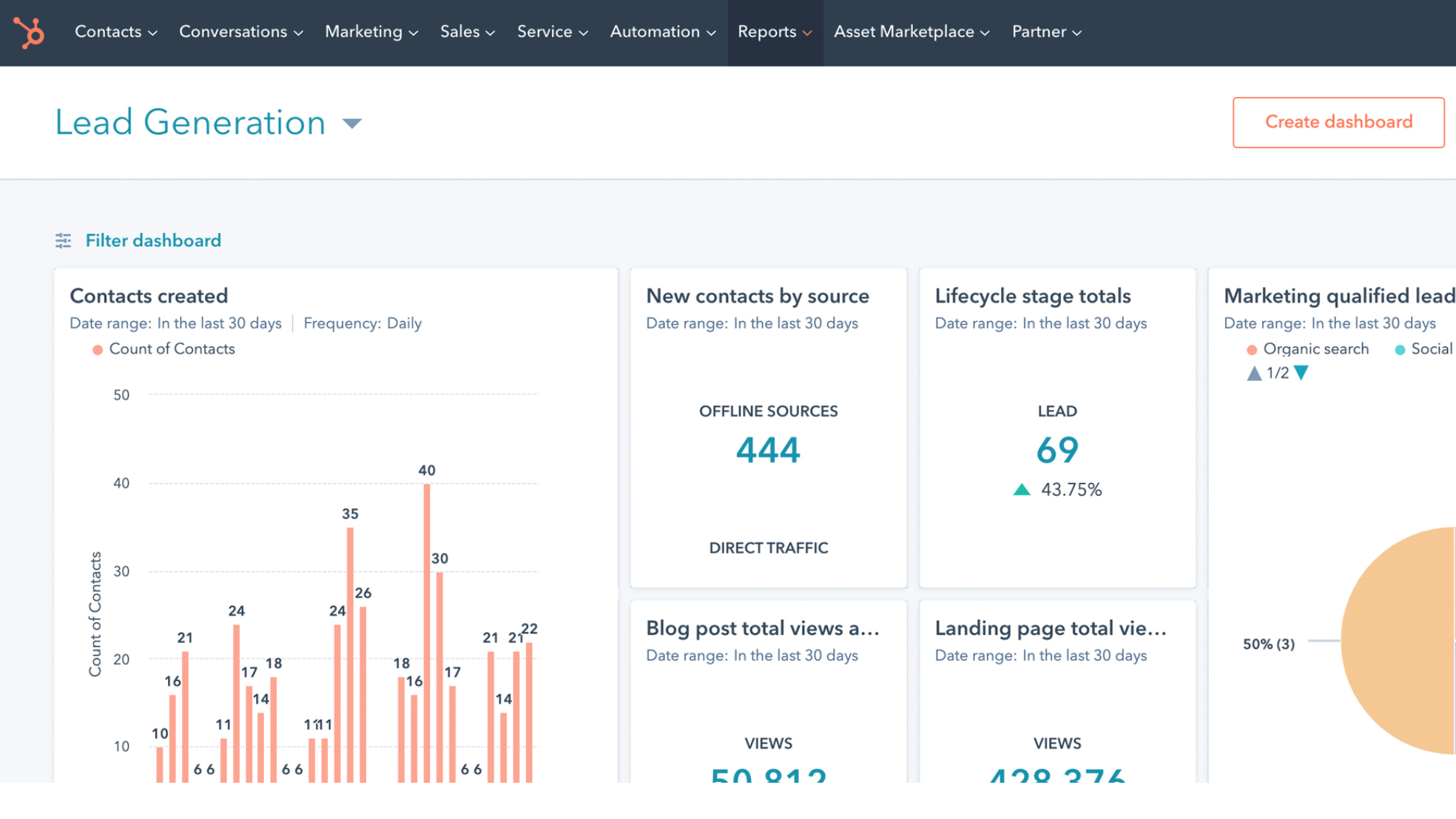
HubSpot: Basic features
As we mentioned above, HutSpot classifies its social media tools as being part of its Market Hub, which gives users access to an extensive range of tools, all designed to improve your lot when it comes to social media marketing.
A real bonus begins with several free features that come as part of the package, including email marketing and forms, contact management capabilities, and handy landing pages aimed at smoothing the task of boosting social media followers.
On top of that, there are live chat functions, Facebook, Instagram, Google, and LinkedIn ad functionality, which can be used very easily, alongside detailed traffic and conversion analytics that help to make sense your brand's online presence
However, in order to really get the best from HubSpot, your business would most likely benefit from the Premium tools found in the paid editions.
Signing up for a full version of Hubspot, showcased via a demo first, means your business will have access to a variety of power tools. The thinking here is that it can help form a stronger overall CRM platform for your business, helping you to exploit the power big social media platforms while also integrating with other facets of HubSpot in order to get better returns.
We'll now look at what Starter, Professional, and Enterprise offers.
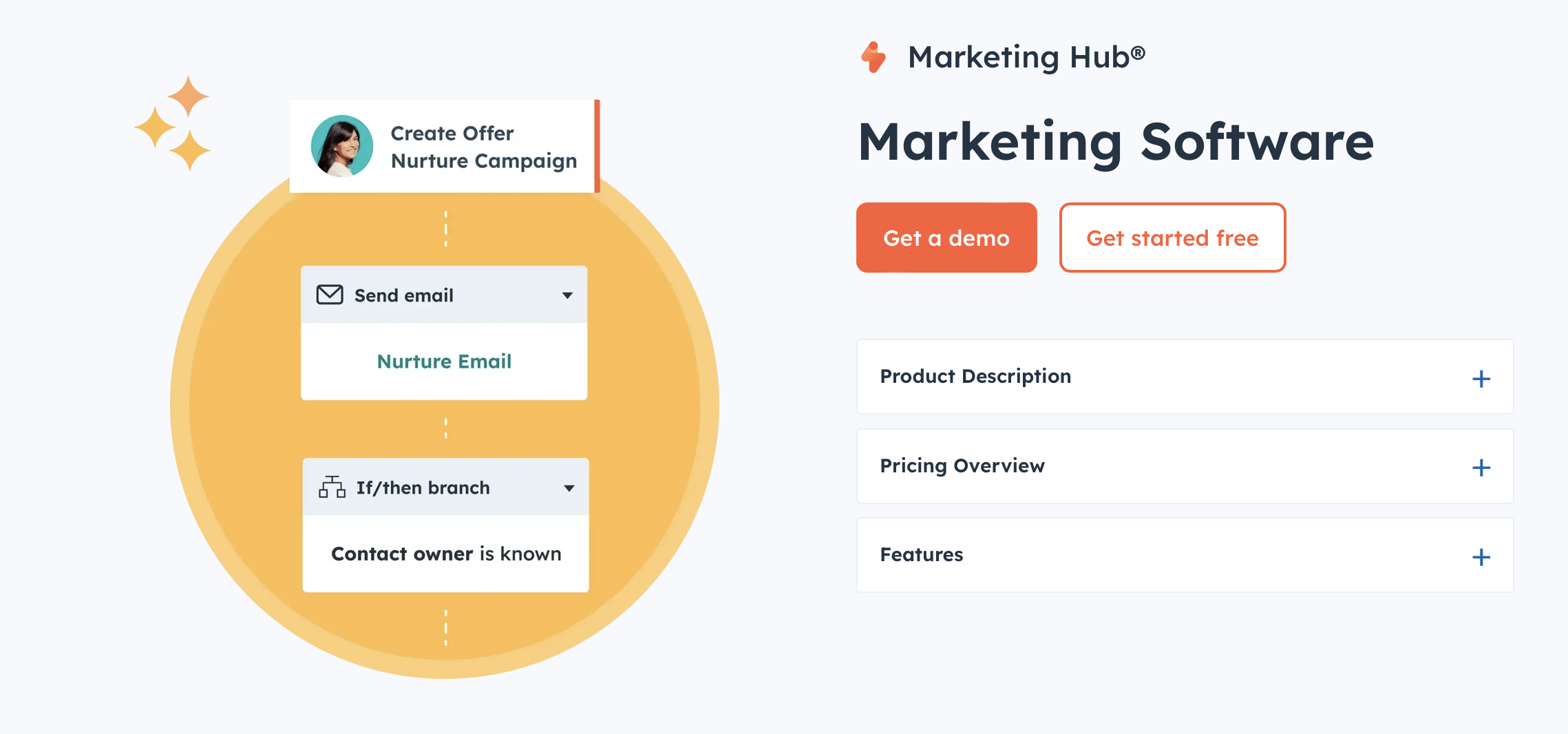
HubSpot: Starter features
Alongside the free tools, choosing the Starter package adds the ability to remove HubSpot branding from forms, email marketing, landing pages, and also the live chat feature. While this might seem simple, it's powerful for projecting your brand online.
Starter users get up to 10 reporting dashboards, a product library of up to one million products, 50 active lists for segmentation, ad retargeting, basic SEO recommendations, up to 10 automated form actions, and much more.
As if that wasn't enough, Starter also offers US-only payments alongside email and in-app chat.
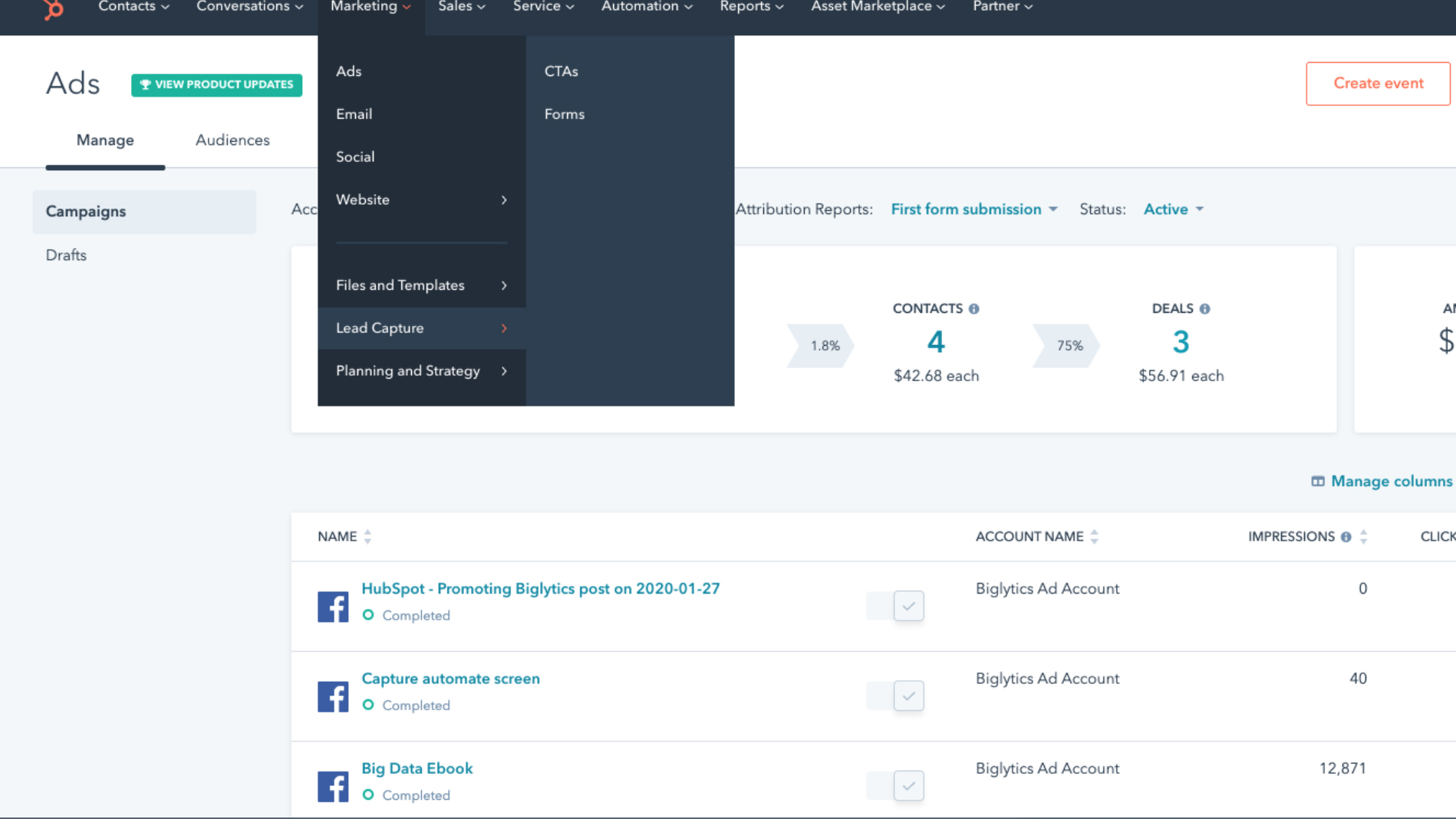
HubSpot: Professional features
Moving on up to the Professional package finds all of the Starter features plus a whole lot more, like omni-channel marketing automation, ABM tools and automation, dynamic personalization, multi-language content, and social media tools, plus video hosting and management alongside contact and company scoring.
Power users will appreciate the likes of collaboration tools, campaign management functionality, and the ability to work in teams. Businesses also stand to benefit from the likes of custom reporting, and there’s advanced support from HutSpot at the end of a phone line for anyone who needs help. Integration with Salesforce is another attractive feature with this plan.
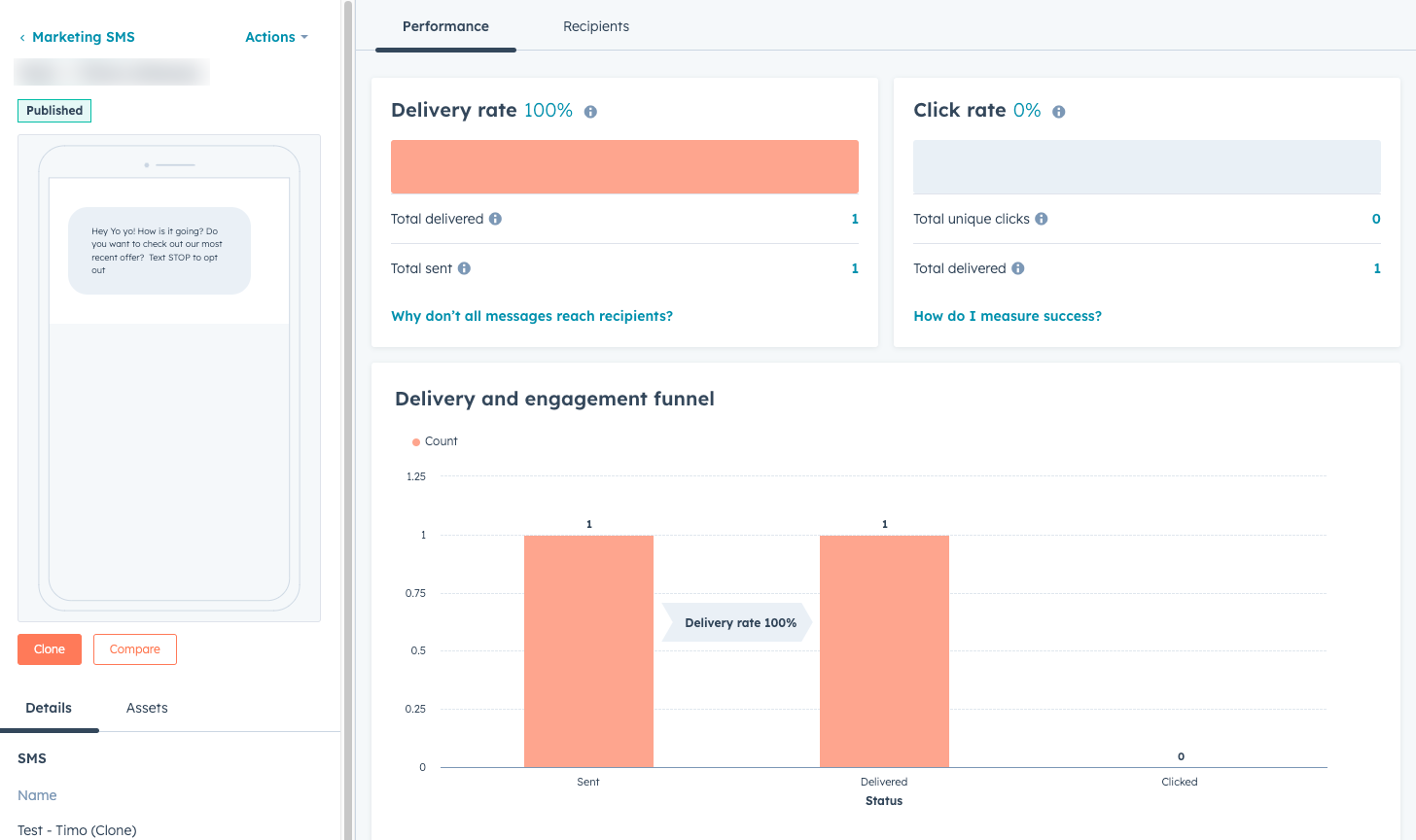
HubSpot: Enterprise features
While you may find the pricing structure for the Enterprise edition a little eye-watering, it does come with all of the muscle you’d expect from a premium package.
Enterprise users will enjoy all of the features of the Professional bundle, but in addition there are more options for managing teams and brands. Single sign-on, partitioning, hierarchical teams, permission sets, field-level permissions, and an email send frequency cap adds more heft.
HubSpot also offers the capacity for extending this platform via custom objects, Salesforce custom object sync, adaptive testing, as well as sandboxes. The suite is much more adaptable as a result and will be better suited to larger concerns that need to get under the bonnet of their social media marketing campaigns.
Needless to say, there is also much improved reporting with this package, as well as a host of clever technical trickery aimed at boosting its potential even more.
- Empty list
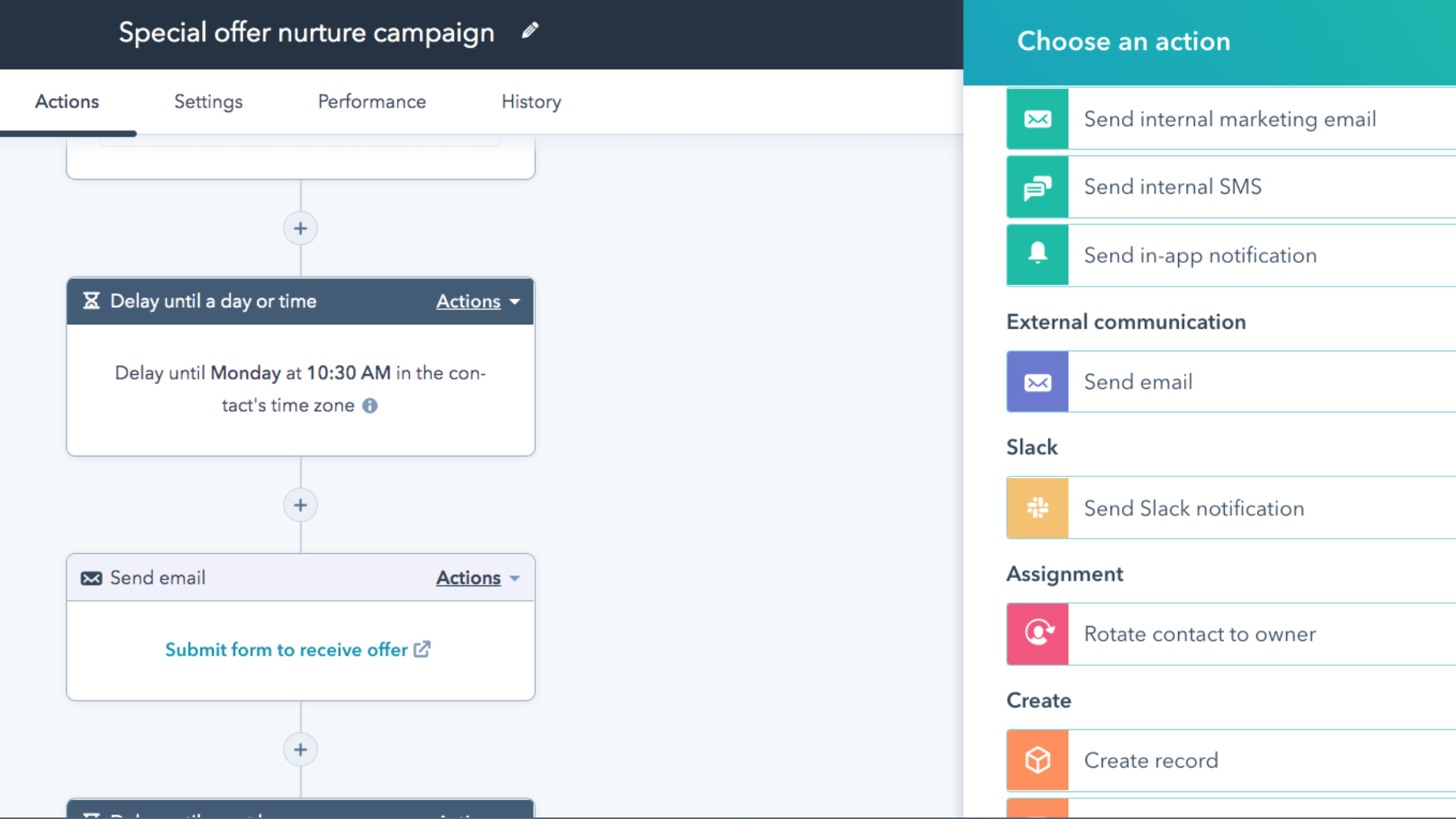
HubSpot: User Interface
Considering the power and potential that comes packed into Hubspot, the interface is very intuitive, making the service appealing to companies with staff that need to jump in and out of it on a regular basis, while the support featured in higher-end editions will help ease the initial learning curve.
The starting point is that HubSpot puts pretty much everything any business could need in one dashboard. Measuring and optimising a business's social media reach is right there, alongside detailed reporting and the ability to automate away tedious parts of the job.
Some of its rivals, like Circleboom and Loomly, might be a little more slick, but we never had a problem getting around HubSpot.
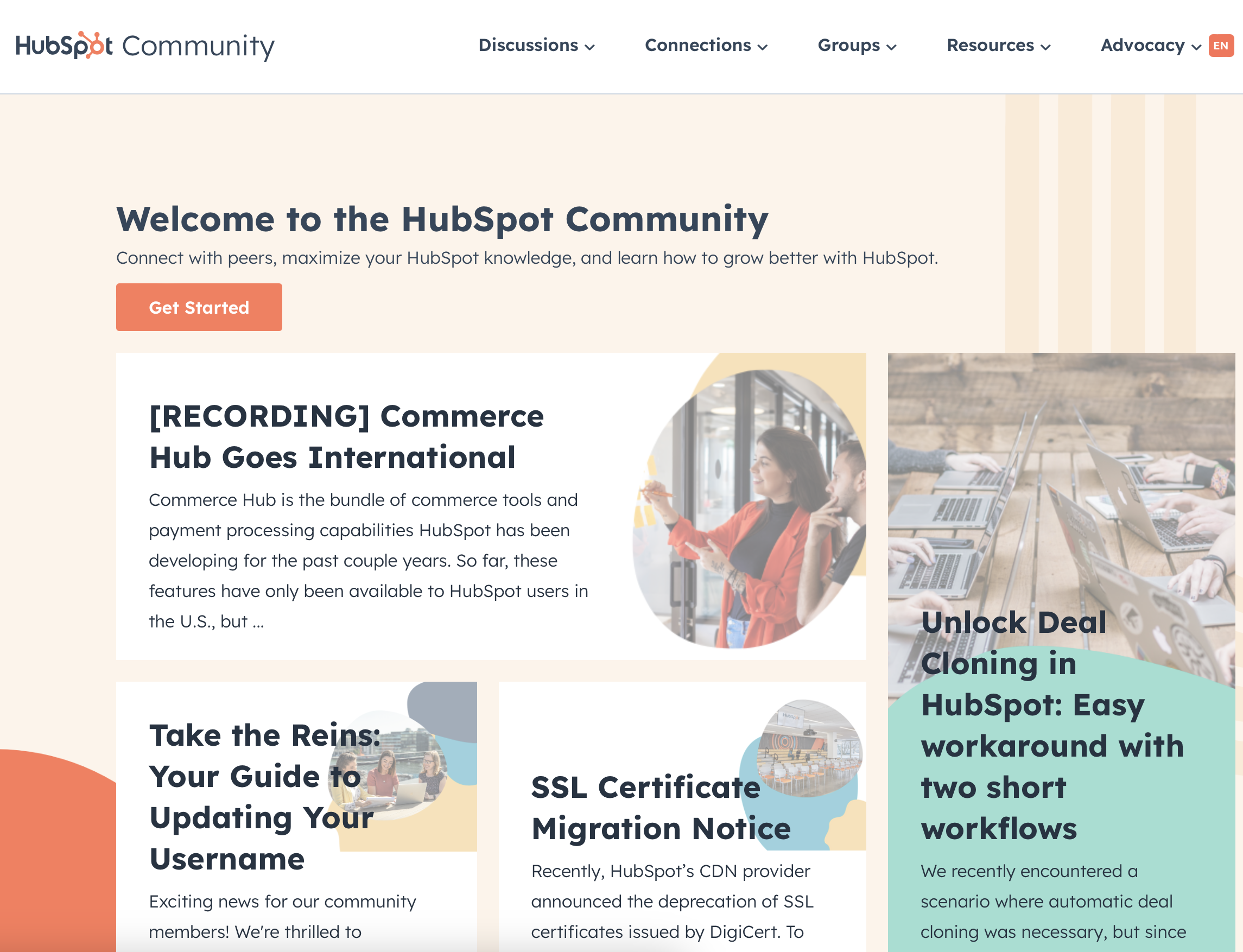
HubSpot: Support
HubSpot is a strong contender for your business in the social media marketing stakes not least because of its powerful support structure.
Things kick off with a dedicated online help center, which contains useful information across many common themes that might come up on a daily or monthly basis. HutSpot has made neat guides and a searchable database to help, too.
From there, support options depend on your package or product plan, which from Free to Starter, Professional, and Enterprise. All plans get a lively community, while Starter, Professional, and Enterprise offer email support. Chat options come with Starter, Professional, and Enterprise plans, too, while phone support is limited to Professional and Enterprise plans only.
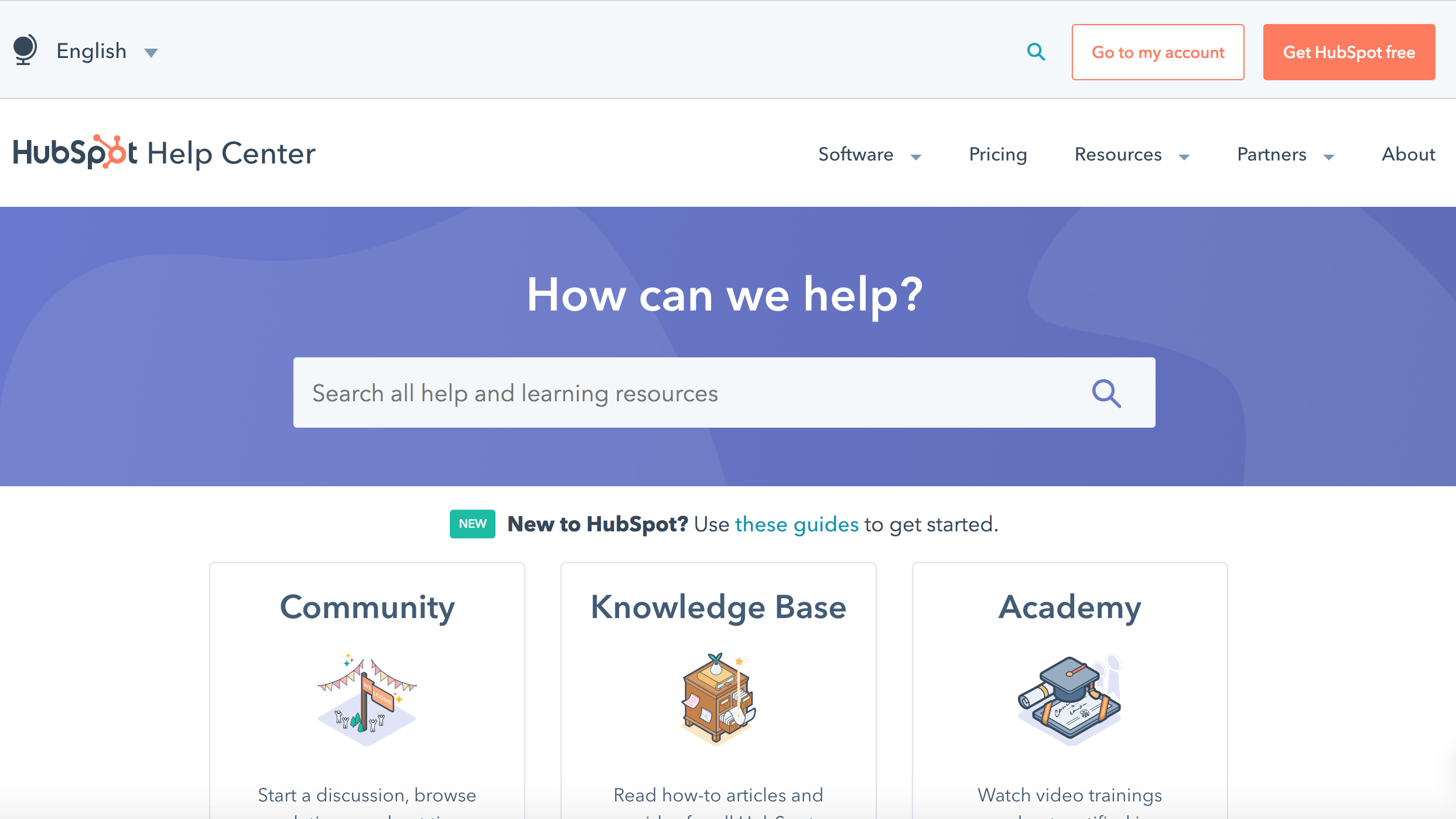
HubSpot: The competition
You’ll find the the likes of Buffer, Sendible, Loomly, Zoho Social, and, indeed, Hootsuite offer plenty of variations on the social media theme: they’re all sufficiently different to HubSpot, too, and, if CRM isn’t on your checklist of needs, might make better alternative choices to consider.
While HubSpot is essentially a complete solution for businesses that need a CRM on top, as opposed to just a social media management tool, the suite is ideal for those looking to integrate their workplace software.
However, the social media management software market is a diverse one, and make sure to check our social media management tool guide to find the best.

HubSpot: Final verdict
Hubspot is well known for its very capable CRM platform, but there is much more to its software offerings than that. Indeed, if you’re looking for a social media management suite that can also work alongside other everyday business tools then it may be worth talking to the HubSpot sales staff in order to see if they can formulate a personalised plan to match your needs.
In fact, that is one of the best things about HubSpot: it’s as much about the ability to customise as the extensive range of features on offer. Added together, the end product is a formidable one.
Rob Clymo has been a tech journalist for more years than he can actually remember, having started out in the wacky world of print magazines before discovering the power of the internet. Since he's been all-digital he has run the Innovation channel during a few years at Microsoft as well as turning out regular news, reviews, features and other content for the likes of TechRadar, TechRadar Pro, Tom's Guide, Fit&Well, Gizmodo, Shortlist, Automotive Interiors World, Automotive Testing Technology International, Future of Transportation and Electric & Hybrid Vehicle Technology International. In the rare moments he's not working he's usually out and about on one of numerous e-bikes in his collection.