TechRadar Verdict
Insightly CRM offers a balanced mix of essential customer management and project tracking capabilities. Its intuitive interface and customization options enhance user adoption, though support could be improved.
Pros
- +
Intuitive user interface
- +
Strong project management integration
- +
Customizable pipelines and workflows
Cons
- -
Limited social media integration
- -
Premium support costs $3,000+ annually
- -
No money-back guarantee
Why you can trust TechRadar
Insightly is a cloud-based Customer Relationship Management (CRM) platform that helps businesses manage contacts, sales pipelines, and projects. Founded in 2009, it is well established as one of the best CRM platforms and serves over 1.5 million users in more than 25,000 organizations worldwide. Insightly targets small to mid-sized businesses and emphasizes affordability.
At TechRadar Pro, we don't just look at features; we look at how those features survive a Tuesday morning office rush. To review Insightly, our experts tested the platform's unique post-sale workflow - converting a won deal into a live project to see if data carries over without friction. We spent 30 hours building custom pipelines and interacting with the new Insightly Copilot to see if it actually saves time or just adds another layer of complexity.
Our reviews are 100% independent. We never accept payment for product rankings, allowing us to be honest about Insightly’s premium pricing while highlighting its genuine strengths in project management and its recent design overhaul.
During my review, I found that Insightly provides a strong set of features, including lead and pipeline management, project tracking, and workflow automation. It aims to give a unified view for handling customer interactions, enhancing team collaboration in sales and marketing.
What distinguishes Insightly is its focus on usability. The company asserts that its interface is easy for beginners while still offering essential features for growing businesses. In this review, I will assess how well Insightly fulfills its promises and analyze its strengths and weaknesses as a CRM.
Insightly CRM core capabilities
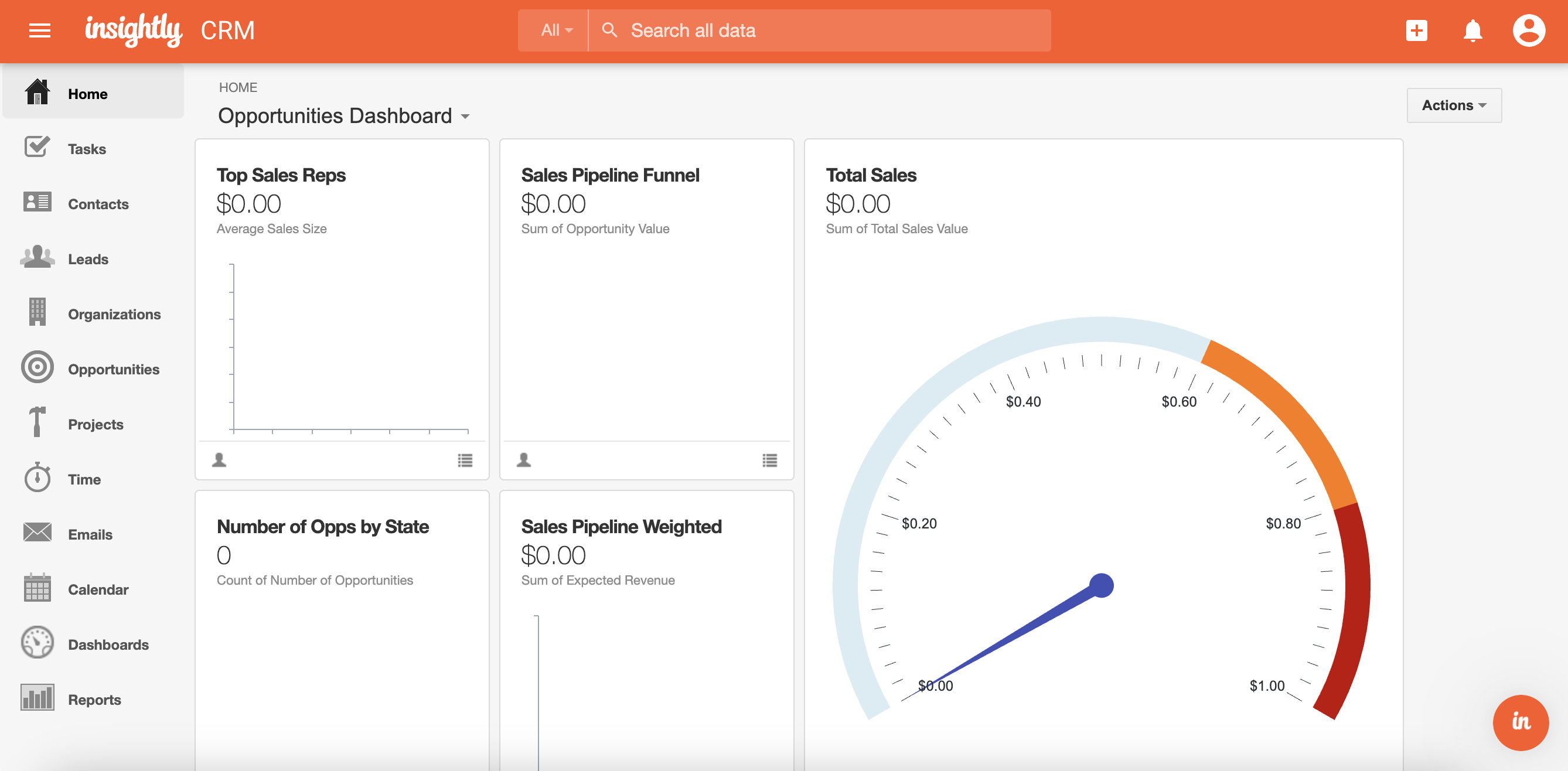
Insightly enables users to create comprehensive contact records, featuring custom fields, tags, and connections between contacts and organizations. Importing existing contacts and organizing them into categories was straightforward.
The platform includes a flexible pipeline system that can be tailored to various sales processes. I set up multiple pipelines for different products or services, each with unique stages. The drag-and-drop feature for moving opportunities between stages offered an intuitive visual representation of deal progress.
Sign up to the TechRadar Pro newsletter to get all the top news, opinion, features and guidance your business needs to succeed!
Real-time visibility into the sales pipeline allowed me to quickly evaluate the health of my sales funnel. I could filter and sort opportunities by criteria like value, probability, or expected close date. Insightly also provides pre-built reports and the option to create custom ones. The dashboard was particularly beneficial, enabling me to visualize key metrics at a glance.
The mobile app, compatible with iOS and Android, grants access to most core features. During CRM testing, I updated contact details, managed tasks, and captured business cards using my smartphone. However, some advanced features were missing, which might restrict field users who depend on mobile access, such as sales reps who spend a lot of time on the road - something that's more and more common with the rise of hybrid work.
In addition to its CRM capabilities, Insightly serves as a project management tool. This allows for a smooth transition from opportunity to project after a deal closes. The platform offers plugins for popular email clients like Gmail and Outlook, enabling users to sync emails and calendar events. Insightly’s workflow tools automate repetitive tasks, send notifications, and update records based on set triggers. Although creating complex workflows required initial effort, they significantly enhanced efficiency once in place.
Furthermore, late last year, Insightly officially joined the agentic CRM era with the launch of Copilot. Designed to combat the fact that most teams use only a fraction of their CRM's power, this AI assistant introduces four major capabilities: conversational task management, AI-powered data hygiene, insight generation, and intuitive adoption.
Nonetheless, Insightly’s social media integration features need enhancement. While it provides basic social profile linking, it lacks advanced social listening and engagement tools found in some other CRMs. Additionally, the useful workflow automation is only included in higher-priced plans. Although there is a built-in dialer and call routing for phone-based sales teams, these features are only available as paid add-ons.
How easy is Insightly CRM to use?
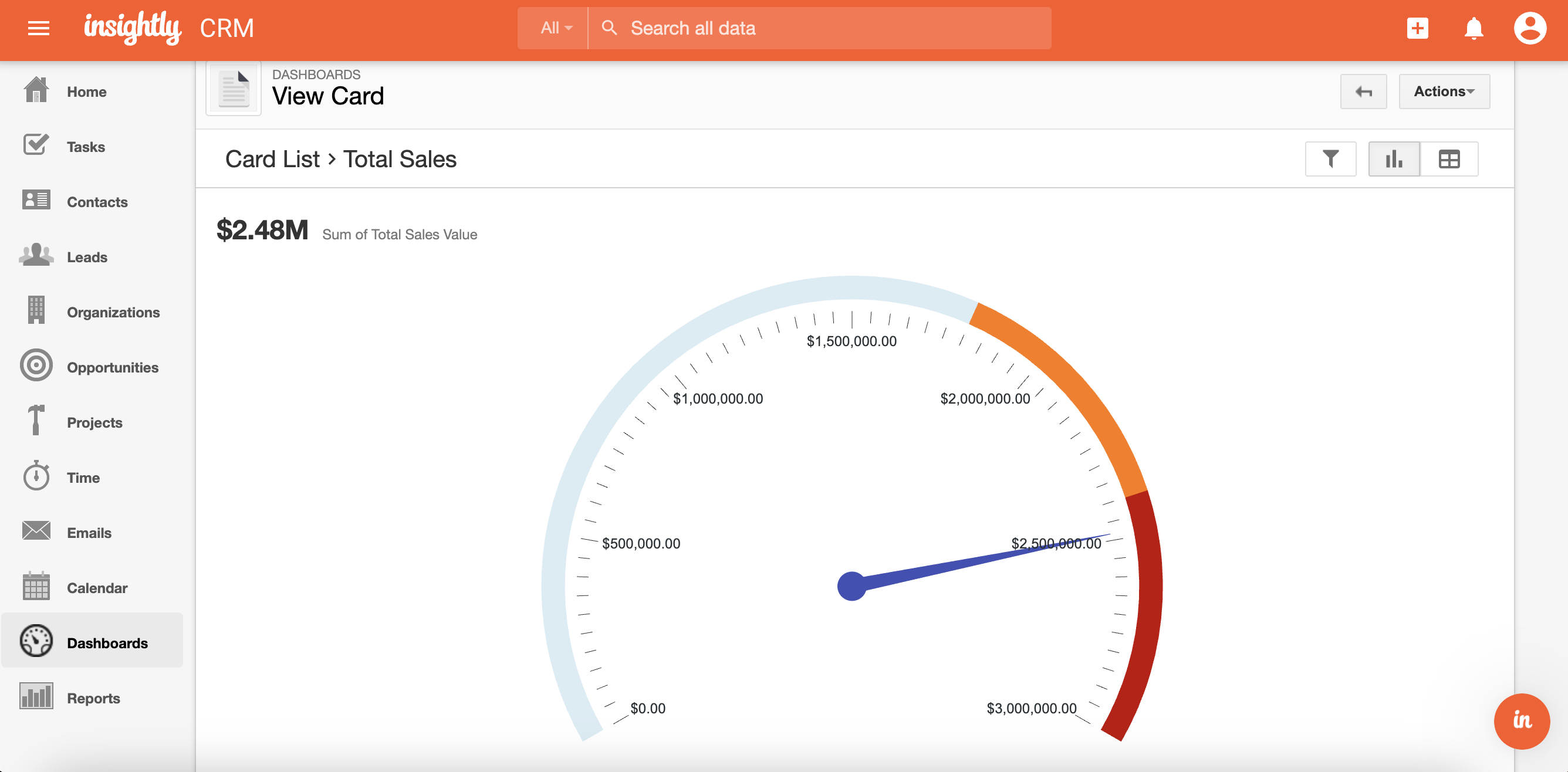
Insightly is a standout in the CRM world for its user-friendly design. As soon as I logged in, the clean interface made me feel at ease. The customizable dashboard lets me arrange widgets and data visualizations to prioritize the most important information for my workflow.
Navigating modules is simple thanks to a clear menu structure that helps me quickly locate what I need. The consistent layout across sections lessened the learning curve as I explored features beyond the main dashboard. I especially valued the quick access to recent items and favorites, which made my daily tasks much smoother.
Beyond the customizable dashboard, creating custom fields, pipelines, and workflows is quick and easy. This level of flexibility means Insightly can evolve with my business, which is vital for long-term use.
The onboarding process is well-organized, featuring guided tours and tooltips that introduce key features while I explore the platform. Insightly also has a thorough knowledge base, video tutorials, and webinars covering everything from basic functions to advanced features. I found these resources to be informative, straightforward, and easy to navigate.
Within a few hours, I felt at ease managing contacts, tracking opportunities, and generating basic reports. More complex tasks, like setting up automated workflows or customizing advanced reports, took longer to learn but were still manageable without extensive training.
Also, Insightly underwent a total visual overhaul recently, so it now features an accessible color palette, improved spacing for better readability, and a redesigned "Subscription & Billing" center for more transparent cost management. The new look is designed to make it even easier to gett to grips with.
But while it is generally user-friendly, some users may find certain advanced features less intuitive. For instance, the relationship mapping feature, although powerful, required some trial and error. Setting up complex automation rules also needed a closer look at the documentation. Nonetheless, my overall experience regarding ease of use remained positive.
Insightly CRM integrations
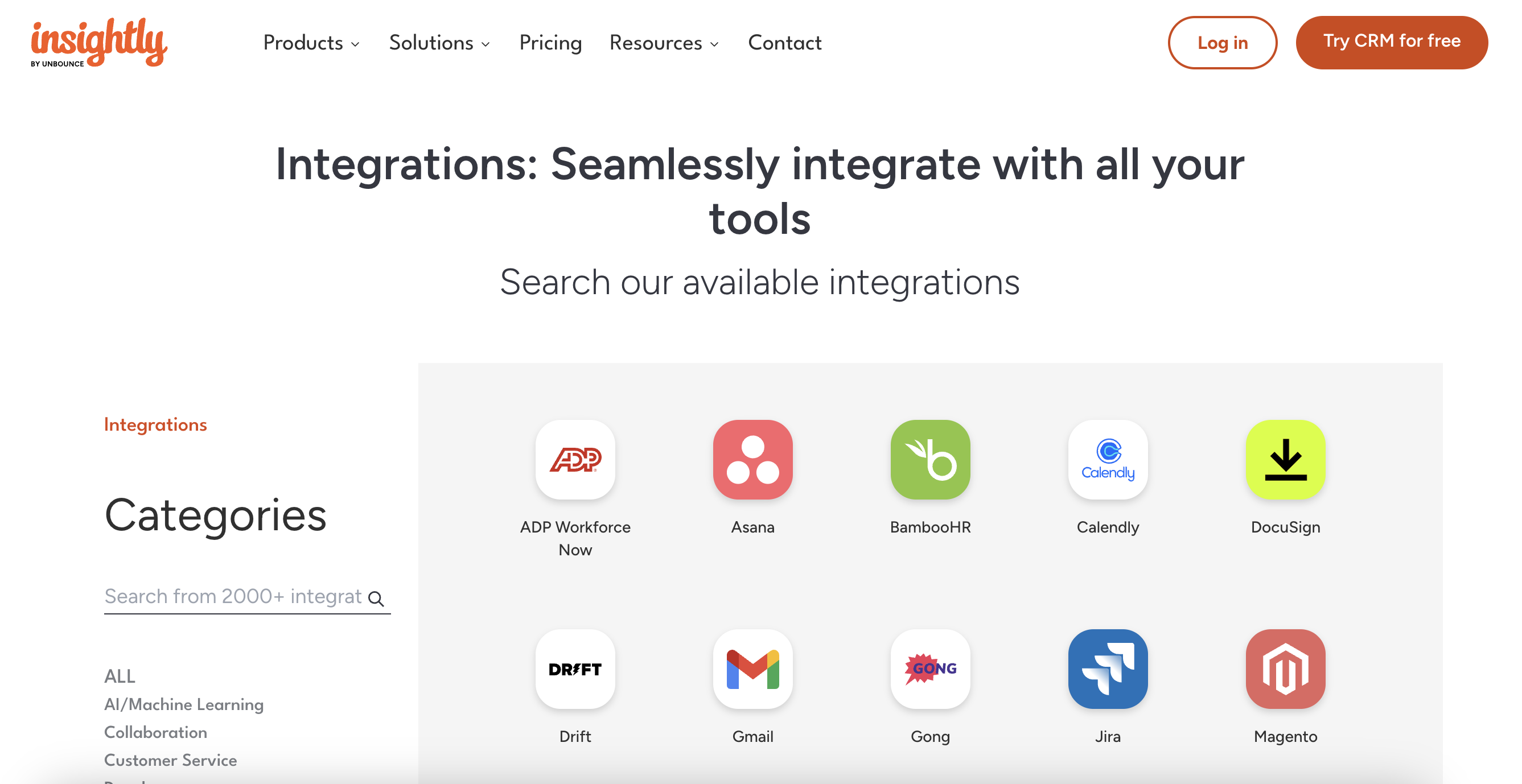
Insightly features the AppConnect hub for third-party integrations, providing numerous pre-built connectors for popular business tools. Users can link Insightly with finance, ERP, marketing, HR, and other vital applications. Setting up integrations with Slack, Google Apps, and Microsoft Outlook was straightforward.
The platform offers plugins for both Gmail and Outlook, enabling direct syncing of emails and calendar events with the CRM. It also works with sales and marketing automation tools like MailChimp, Gong, Drift, and ZoomInfo. For ecommerce, connections are available with Shopify, Magento, and WooCommerce. These integrations use an intuitive no-code platform, allowing easy setup of custom workflows without technical expertise.
For businesses needing complex integrations, Insightly offers access to its REST API. This open API supports custom integrations with nearly any system, providing flexibility for unique workflows or proprietary software. Advanced use cases become possible, such as connecting Power BI to Insightly via the API for detailed analyses and visualizations of CRM data.
Larger organizations benefit from Insightly's integration with single sign-on (SSO) tools like the identity management solutions OneLogin, AuthO, and Okta Identity Management. This feature enhances security, data protection, and identity management while linking to preferred third-party applications, boosting productivity. This advantage is not fully utilized by many other CRMs.
One area for improvement is social media integration. While the platform allows basic social profile linking, it lacks advanced social listening and engagement features found in some competing CRMs. However, Insightly can connect with an iPaaS vendor like Zapier for more advanced social media integrations.
How good is Insightly's customer support?
When it comes to customer support, Insightly offers a mix of self-service resources and direct assistance channels. But during my evaluation, I found lots of room for improvement in the support system, especially when it comes to the live communication options available to entry-level users. Issues like long wait times, insufficient product knowledge, and inactive community forums further accentuate this problem.
In the absence of 24/7 live support, Insightly’s primary customer service channel is by email. However, its response times can vary, which makes it unreliable during a busy workday. Thankfully, phone support is available between 9 AM - 4 PM PT on weekdays for regular users. On the other hand, the self-service knowledge base covers a wide range of topics, from basic setup instructions to more advanced features and troubleshooting guides. I found the articles to be clear and easy to follow, often accompanied by screenshots or video tutorials.
For users willing to pay extra for premium live support, Insightly offers the Guided Onboarding Program and the Premier Support and Success Plan. While the former costs $1,500 one-time, the latter is priced upwards of $3,000/year. User testimonials reveal the quality of support received to be quite good, but it’s unfortunate to have to pay thousands of additional dollars each year for some features that competitors are offering free of cost, such as integration and developer support.
Insightly CRM pricing and plans
Plan | Plus | Professional | Enterprise |
Price | $29/user/month | $49/user/month | $99/user/month |
Best for | Small businesses needing basic CRM functionality | Growing companies requiring automation and advanced permissions | Large organizations needing unlimited storage and customization |
Features | Custom email templates; Lead management; Basic reporting | Workflow automation; Role-based permissions; Lead assignment rules | Unlimited records; Unlimited storage; Custom objects |
Limitations | Limited automation capabilities and storage | Some advanced features only available at higher tiers | Higher cost may be prohibitive for smaller businesses |
Insightly CRM's pricing is clear and structured, accommodating different business sizes and requirements. Currently, there are three main pricing tiers: Plus, Professional, and Enterprise, all billed monthly per user. The platform also used to offer one of the best free CRM plans, but this is no longer available.
The Plus plan costs $29 per user per month when billed annually. This plan is suitable for small teams or new businesses using CRM. It includes essential features like lead and pipeline management, custom email templates, and basic reporting. However, it lacks advanced features like workflow automation and lead assignment rules.
The Professional plan costs $49 per user per month, offering more advanced features. This tier includes workflow automation, lead assignment rules, and configurable dashboards. For businesses with complex sales processes or those looking to grow, this plan balances features and cost well.
The Enterprise plan at $99 per user per month when billed annually is Insightly's most comprehensive choice. It offers advanced features like advanced permissions, custom objects, and API access. While it may be too much for smaller organizations, it provides the scalability and customization that larger enterprises or rapidly growing businesses may require.
Insightly offers a 14-day free trial for all plans but does not provide a money-back guarantee. For users needing more than a CRM, Insightly All-in-One combines CRM, Marketing, Service, and AppConnect, with a 30% discount compared to separate purchases. Although I did not find specific discount codes, choosing annual billing results in a slight discount compared to monthly billing.
How to pick
Insightly positions itself as the unified choice for mid-market teams. To decide if it fits your organization, consider if you need a CRM that continues to be useful once a sale is closed. Insightly is for businesses (like agencies, consulting firms, and manufacturers) where the real work starts after the deal is won. If you need your sales team and your delivery team in the same software, Insightly is the market leader. If you only need to track leads and don't care about project delivery, a lighter tool like Pipedrive will be more cost-effective.
Also, consider if you are underutilizing your CRM. Insightly’s recent research shows most teams only use 30% of their CRM features. If you are looking for a platform that uses AI to proactively summarize threads and clean data for you, Insightly is a fantastic choice. If you prefer manual control and a no-AI interface, you might find the UI too cluttered.
Think carefully about the integrations you need, too. If you use Unbounce for landing pages or DocuSign for quotes, Insightly's native integrations make it a plug-and-play powerhouse. However, if you rely on a massive web of niche third-party apps, you may find yourself needing to upgrade to the Professional tier to access the full AppConnect hub.
And, if you're a small or mid-sized organization that feels locked out of the high-end AI features of Salesforce or Microsoft Dynamics, Insightly is a prime candidate. As CEO Steve Oriola noted, Copilot is specifically designed to let mid-market teams "compete like enterprises" by automating the busy work that usually requires a massive operations team. So if bigger players seem out of reach, it might be worth giving Insightly a go.
How we test
Our evaluation of Insightly focuses on continuity and intelligence. Regarding the post-sale transition, we tested the Opportunity-to-Project conversion process. We checked if custom fields, contact roles, and internal notes migrated perfectly into the project management module, or if data silos began to form.
We also carried out a UI click-rate audit. Following a recent design refresh, we measured the number of clicks required to reach key settings and reports, specifically evaluating the new Open-in-New navigation and redesigned tabs.
And, of course, not matter how good the CRM or how good the team using it support is crucial. As such, we tested Insightly's 24/7 email support and the limited phone support windows. We evaluated whether the help center articles have been updated to reflect recent additions.
Insightly CRM review: Summary
From my experience with Insightly, it is a reliable choice for small to medium-sized businesses looking for a user-friendly and feature-rich CRM. The platform offers strong core capabilities, with a quick interface that creates a seamless experience.
Insightly's easy-to-use interface and customization options enhance its attractiveness, making it suitable for both beginners and experienced users. While customer support is adequate, there is room for improvement, especially in response times. Additionally, the lack of advanced social media integrations without using Make or Zapier is a notable drawback.
Overall, Insightly is a capable CRM dedicated to providing a good user experience. It may not match enterprise-level solutions like HubSpot CRM or Salesforce, but it certainly earns a spot as one of the best small business CRM platforms on the market.
Insightly CRM FAQ
Would Insightly CRM be better for a small business or a larger one?
Insightly is generally best suited for small to mid-sized businesses. While it offers robust features, some users have reported that it may be less ideal for large enterprises with very complex workflows or a need for deep customization.
For instance, larger enterprises often make use of a massive volume of data, and Insightly's plans have specific limits on records, storage, and API calls. While the Enterprise plan offers a higher capacity, it may still not be sufficient for companies with hundreds of thousands or even millions of records. These limitations can hinder growth and require significant data management.
Does Insightly CRM have a mobile app?
Well aware of the hybrid work trend, Insightly does have a mobile app for both iOS and Android. This allows users to access and manage their CRM data on the go. However, some users note that the app may not have offline access.
What are Insightly's security credentials like?
Insightly is SOC 2 Type II certified and offers security features such as data encryption, single sign-on (SSO), two-factor authentication, and role-based permissions. It is also GDPR-compliant.
What is the onboarding like for Insightly CRM?
Insightly offers a structured and comprehensive onboarding process designed to help new users and teams get up and running quickly. The approach is a mix of self-service resources and paid, hands-on guidance, catering to different needs and budgets.
For new users who prefer to learn at their own pace, Insightly provides a wealth of self-service resources. This is typically the first point of contact after signing up for a trial or a new account. Alternatively, businesses that require a more personalized and hands-on approach can opt for Insightly's "Guided Onboarding Plan" in exchange for a one-time fee. This is a collaborative process where you work directly with an Insightly specialist.

Ritoban Mukherjee is a tech and innovations journalist from West Bengal, India. These days, most of his work revolves around B2B software, such as AI website builders, VoIP platforms, and CRMs, among other things. He has also been published on Tom's Guide, Creative Bloq, IT Pro, Gizmodo, Quartz, and Mental Floss.
- Owain WilliamsB2B Editor, Website Builders & CRM
- Barclay Ballard
You must confirm your public display name before commenting
Please logout and then login again, you will then be prompted to enter your display name.
