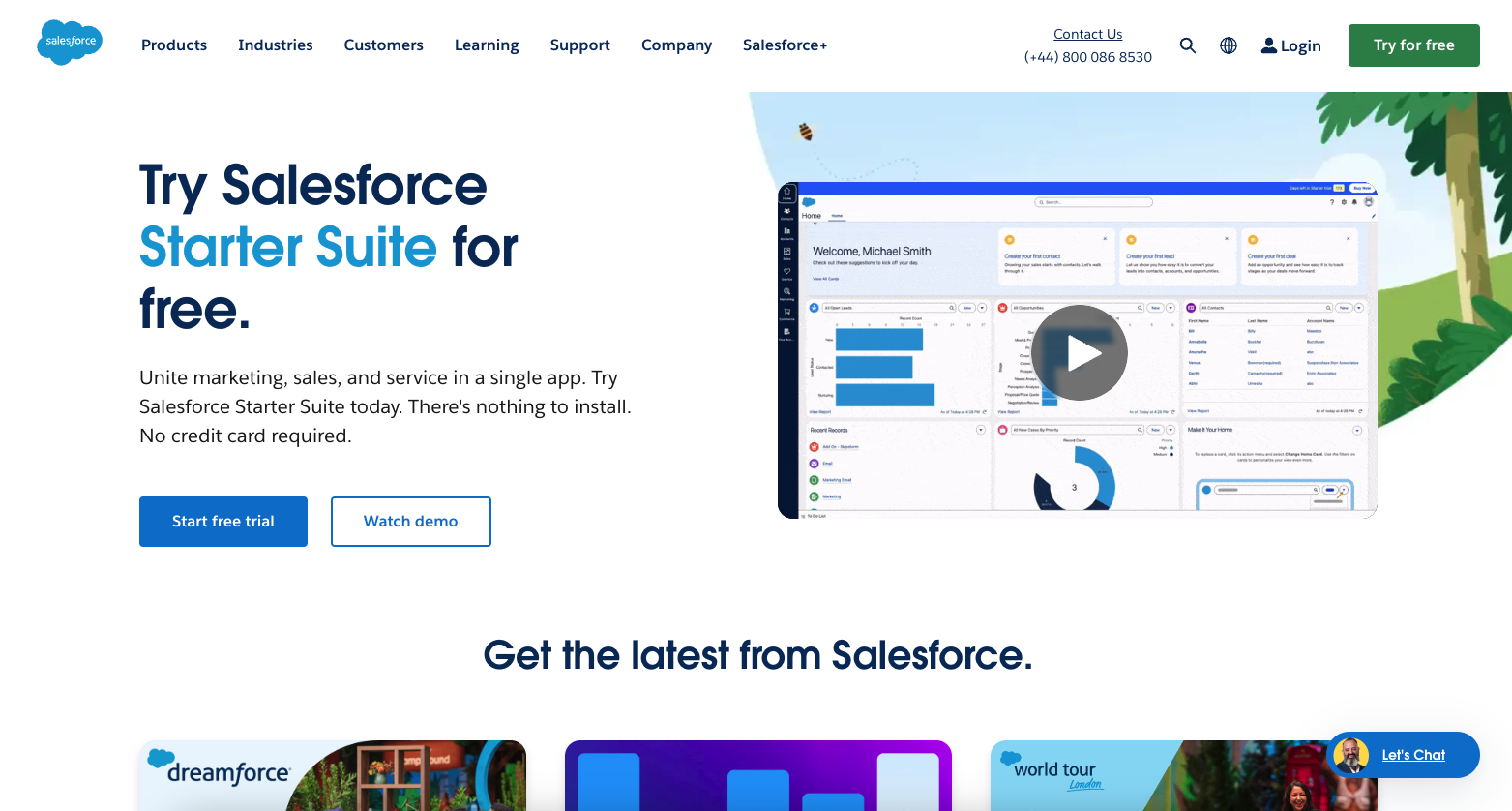TechRadar Verdict
Salesforce is a powerful and versatile CRM that excels in core capabilities and integrations, making it ideal for medium to large enterprises seeking robust solutions. However, its high cost and complexity may pose challenges for smaller businesses.
Pros
- +
Comprehensive core capabilities
- +
Extensive integration options
- +
Frequent updates and feature releases
Cons
- -
High cost compared to competitors
- -
Complexity in setup and navigation
- -
Limited customer support for standard users
Why you can trust TechRadar
If the CRM industry is a zoo, Salesforce is an 800-pound gorilla. It’s one of the best CRM software platforms on the market, powered by cutting-edge AI tools and hosted on the cloud. It also has separate modules for managing customer relationships across sales, service, marketing, commerce, and more, making it a great fit for almost any team in any business.
With over 150,000 customers worldwide, Salesforce CRM has been a driving force in the digital transformation of businesses for over two decades.
However, its dominance doesn't necessarily mean it's the best fit for every organization. In this in-depth Salesforce review, I'll dive into the platform's core capabilities, ease of use, integrations, customer support, value for money, and company trajectory to help you determine if it’s the right choice for your business.
My hope is to present you with a well-rounded perspective of Salesforce’s core CRM offerings. At TechRadar Pro, we don't just aggregate data sheets; we live in the software we review. Our expert testers spent dozens of hours inside the Salesforce ecosystem - from setting up the initial Sales Cloud workspace to stress-testing the AI agents and building custom reports.
Our reviews are 100% independent. We never accept payment for product rankings or positive coverage, ensuring our verdict is based solely on hands-on performance, ease of use, and real-world business value.
While not every feature will be available on every module, Salesforce makes it very easy to build your own version by combining different aspects of its suite into a package called Customer 360. You can read our dedicated Salesforce Sales Cloud CRM review here.
Salesforce CRM core capabilities
At its core, Salesforce provides a robust set of CRM features to effectively manage customer relationships throughout the entire lifecycle. On the whole, I've found the core relationship management capabilities to be quite intuitive.
Sign up to the TechRadar Pro newsletter to get all the top news, opinion, features and guidance your business needs to succeed!
Contact management is straightforward, with the ability to capture detailed information like communication preferences, activity history, and custom fields relevant to my business. I can easily store and organize detailed information about individual contacts, including their role, communication preferences, and interaction history. Plus, the account hierarchy feature is particularly useful for managing complex B2B relationships with parent and child companies.
You can easily score leads based on criteria like demographics, behavior, and engagement. A visual kanban-style lead workspace allows you to drag-and-drop leads through different stages of the sales cycle, from new to qualified to converted. I appreciate the flexibility to customize lead stages and automate assignment rules based on unique sales processes.
I can track deals across every stage, from lead generation to closed-won or closed-lost. Salesforce’s opportunity record provides a complete view of the deal, including products, competition, quotes, and revenue projections. There’s also a collaboration forecasting feature, which allows sales managers to view and adjust team forecasts while providing executives with real-time visibility into the sales pipeline.
Speaking of visibility, Salesforce provides a wide range of standard reports out of the box, covering everything from sales performance to customer service metrics. I've been impressed with the report builder, which allows me to easily create custom reports using a drag-and-drop interface. The ability to schedule and share reports with key stakeholders will improve your team's efficiency and accountability.
Apart from this, Salesforce's mobile app is a useful addition for field sales reps. I can access and update critical customer information, track activities, and even close deals right from my smartphone or tablet. Push notifications keep me informed about important updates, like when a key opportunity stage changes. Salesforce’s mobile experience is intuitive, mirroring the desktop version, ensuring a seamless transition between various devices.
While it hasn't been too long since Salesforce introduced its AI module, Einstein, the pace of change in this field has been rapid. As such, for Salesforce's Spring '26 release cycle, its Einstein AI has been superseded by Agentforce, a new AI platform focused on autonomous AI agents that can execute tasks. Salesforce is now an agentic platform. AI agents no longer just suggest text; they can autonomously perform account research, qualify leads, and even handle Tier-1 and Tier-2 customer service inquiries within defined guardrails.

While it offers a wealth of features, I have encountered a few limitations with Salesforce, too. For example, the email templates can be basic compared to other marketing automation platforms. The forecasting tool, while powerful, does require some setup and training to leverage.
Speaking from a more general perspective, Salesforce CRM also features a bit of a learning curve and has a pricing structure that’s somewhat prohibitive for small businesses.
But overall, I've been impressed with the core capabilities of Salesforce CRM. The platform provides a comprehensive set of features to manage the entire customer lifecycle, from lead to loyalty. While there may be a learning curve for some advanced functionality, the benefits in terms of productivity, collaboration, and customer insights far outweigh any challenges.
How easy is Salesforce CRM to use?
Salesforce’s layout is clean and well-organized, with key features and data easily accessible from the navigation menu and dashboard. The use of consistent iconography and naming conventions makes getting around the platform easy and fast. However, given the sheer breadth of features on offer here, a certain learning curve is expected.
It also allows administrators to tailor the user interface to match their organization's specific needs and terminology. I've been able to create custom fields, page layouts, and workflows that align with unique sales processes. While the customization options are extensive, Salesforce provides a user-friendly setup menu and guided wizards to help admins make changes without needing to write code.
Trailhead, Salesforce’s learning platform, offers a wealth of onboarding and training resources to help new users get up to speed quickly. It takes a gamified approach to training, with bite-sized modules and hands-on challenges that cover everything from basic navigation to advanced features. I think that this is an engaging and effective way to onboard new team members, with the added benefit of allowing them to learn at their own pace.
In addition to Trailhead, Salesforce offers extensive documentation, how-to guides, and community forums where users can find answers to common questions and best practices. The Salesforce Success Community is a particularly valuable resource, connecting users with experts and peers who can provide guidance and support.
It has to be said that ine of the biggest complaints about Salesforce has always been its complexity. In late 2025/early 2026, Salesforce addressed this with a redesigned UI. Its new AI-powered Sales Workspace interface consolidates lead research, prospecting, and meeting preparation into a single view, significantly reducing tab fatigue.
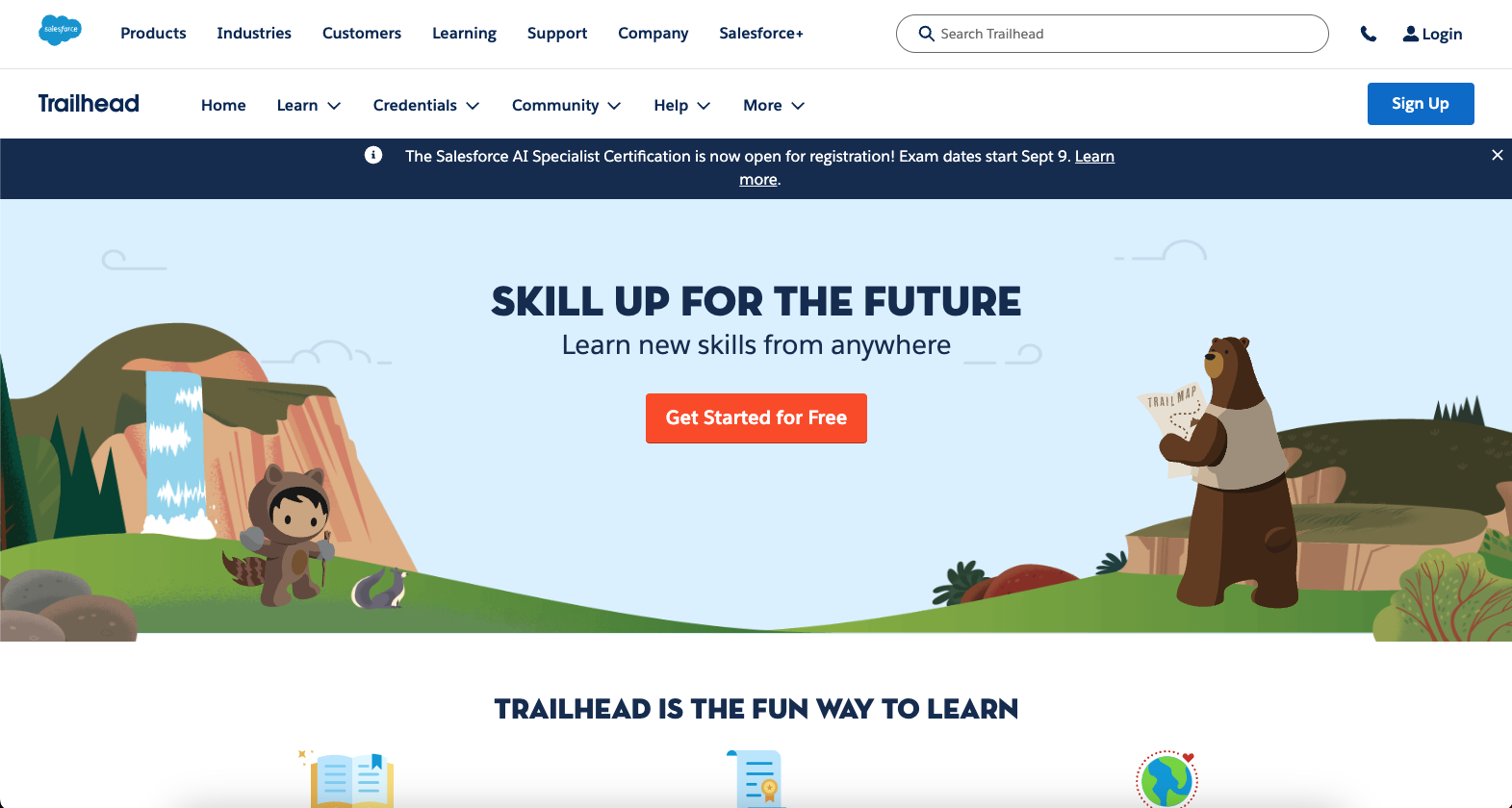
Based on my own experience, I think that most users can navigate the basic features and perform essential tasks with Salesforce within a few days of training. More advanced features and customizations may take a few weeks to master, but the platform's intuitive design and robust support resources make the learning process manageable.
Whilst this flexibility is a strength for enterprise customers, it can also be overwhelming for small businesses and probably isn’t the best CRM for startups that don’t have an extensive onboarding budget or lots of ramp-up time. Salesforce’s initial setup and configuration process is a great example of this, requiring a significant time investment and a certain level of technical knowledge to get everything configured optimally.
Despite the issues, however, I've found that the long-term benefits of Salesforce's scalability far outweigh the initial setup hurdles. Once the platform is tailored to your organization's specific needs and processes, it becomes an incredibly powerful and efficient tool for managing customer relationships.
Salesforce CRM integrations
Salesforce provides both pre-built integrations and an open API for custom data exchange. Beyond that, there’s comprehensive documentation, code samples, and developer resources to support integration development and usage.
With the AppExchange marketplace, Salesforce offers a vast library of pre-built integrations and applications from partner companies. These out-of-the-box solutions cover various business functions, such as marketing automation, customer support, accounting, and more.
With over 3,000 pre-built apps already available, businesses can easily find and deploy integrations that align with their specific requirements. Popular integrations include Mailchimp for email marketing, Zendesk for customer support, QuickBooks for accounting, and Jira for project management.
For businesses with unique integration needs, Salesforce provides a robust and well-documented API. The Salesforce REST API allows developers to access and manipulate data programmatically, enabling custom integrations with internal systems and external applications.
Salesforce’s API supports standard HTTP methods and exchanges data through JSON or XML responses, making it compatible with a wide range of programming languages and tools. It supports various protocols and data formats, such as REST, SOAP, and bulk data operations, giving developers flexibility in designing integrations.
Salesforce also provides robust data management capabilities to maintain data integrity during integrations. Features like data mapping, transformation, and cleansing ensure that data is properly formatted and synchronized between systems. Additionally, Salesforce's data governance tools help enforce data quality standards and compliance requirements, giving businesses confidence in the accuracy and security of their integrated data.
During my time with the CRM, Salesforce's integration capabilities appeared reliable and performant. Pre-built integrations from the AppExchange worked quite seamlessly. Plus, the API was stable and responsive, allowing for efficient data exchange and real-time updates. Data synchronization was consistent and timely for both pre-built integrations and custom ones.
However, it's important to note that the success of integrations largely depends on proper implementation and adherence to best practices. Salesforce’s Developer Community provides guidelines and recommendations for integration development, such as understanding limits, securing data, and implementing authentication methods. Custom integrations can be built using popular programming languages like Java, C#, and Python, making it accessible to a wide range of developers.
One major recent integration addition focuses on improving the quality of interoperability. For instance, in late 2025, Salesforce completed its acquisition of Informatica, making it a core part of the Data Cloud ecosystem. This means users can now perform "intelligent integration" where the CRM automatically flags data quality issues, deduplicates records, and ensures data governance across your entire tech stack before that data ever reaches your sales reps
Additionally, Salesforce's partner network includes a wide range of integration specialists and consultants who can assist businesses in designing and implementing complex integration solutions. Plus, the company releases regular updates and new features that expand its integration capabilities and improve overall performance.
Salesforce CRM customer support
Salesforce offers several different support channels, including both live and self-service options. Users can reach out for assistance via phone, live chat, and email, depending on their preference and the urgency of their issue. Based on user testimonials, support representatives appear to be knowledgeable, patient, and genuinely interested in providing a satisfactory resolution.
Live chat offers quick and convenient assistance for less complex queries. Representatives are more than happy to offer step-by-step guidance or direct you to relevant resources. For more involved queries, you can contact the support team via phone at +1-800-664-9073. Email support, while not as immediate as phone or chat, is a reliable enough option for less urgent matters, with representatives typically responding within a day or two.
In addition to live support, Salesforce offers a vast collection of self-help resources under the umbrella of Salesforce Help. It’s a comprehensive knowledge base that covers every aspect of the platform, from basic setup to advanced customization. The articles, videos, and documentation are all well-prepared, easy to follow, and frequently updated to reflect the latest features and best practices.
Part of the larger self-help infrastructure of Salesforce Help, there’s also Trailhead. It’s a guided and gamified learning module that offers an interactive way to quickly familiarize yourself with the platform’s most important features and functionality. You can use Trailhead to upgrade your Salesforce skills, earn badges for each milestone, and then promote your services and expertise through the associated community.
Speaking of community, Salesforce Trailblazer connects users from around the world to share knowledge, ask questions, and collaborate on solutions using a dedicated forum. A quick look at the platform shows you how active and helpful the community is, thanks to both internal experts and other users. Every day, the community forum highlights active members to reward them for their participation. This makes sure that users feel rewarded for helping others navigate the platform and troubleshoot their issues.
In terms of response times, Salesforce generally meets or exceeds industry standards. Customer satisfaction with Salesforce support is consistently high, as demonstrated by a 4.5-star rating on platforms like G2 and TrustRadius. While the learning curve for new users is steep, Salesforce’s generally reliable and helpful support system makes it much easier to adopt.
That said, there is always room for improvement. Some users have reported longer wait times during peak hours or when dealing with particularly complex issues. It also seems that the quality of help received is directly influenced by the support tier you’re on. Customers who purchase Premier+ Support or Mission Critical Support receive priority access to better agents. Meanwhile, standard users are mostly stuck using the self-service options.
Salesforce CRM security
Salesforce CRM's security credentials represent one of the platform’s strong points. The CRM uses a shared responsibility model, with Salesforce providing a secure infrastructure and the customer being responsible for configuring and managing the security of their data within the platform.
Among the features that Salesforce employs to guarantee customer security is encryption, both at rest and in transit. For instance, all data transmitted between a user's device and Salesforce servers is protected by industry-standard Transport Layer Security encryption. At the same time, all data stored on Salesforce servers is encrypted using a unique key for each organization. Salesforce uses industry-standard AES-256 encryption, considered a highly secure encryption method.
In addition, for businesses with particularly stringent security and compliance needs, Salesforce offers an additional paid add-on called Salesforce Shield. This allows for more comprehensive encryption of sensitive data within standard and custom fields, files, and attachments. It even offers the option for customers to "Bring Your Own Key" (BYOK) for enhanced control. By exclusively managing their digital assets, organizations gain an extra layer of protection.
Salesforce CRM pricing and plans
Plan | Price (per user, per month) | Features | Limitations |
Starter Suite | $25 | Basic CRM functionality, including sales pipeline, prospect tracking, contact management, and reporting. It includes email marketing campaigns and omnichannel customer service. | Designed for small teams and has limited customization and reporting capabilities. |
Professional Suite | $80 | All Starter Suite features plus more advanced CRM tools like workflow automation, collaboration features, and improved reporting.All Starter Suite features plus more advanced CRM tools like workflow automation, collaboration features, and improved reporting. | Lacks some advanced features found in higher-tier plans. |
Enterprise | $165 | Includes all Professional Suite features, plus advanced reporting, additional custom objects, and increased API call limits. | Can be expensive, and even at this tier, some features (like AI-powered chatbots) may be paid add-ons. |
Unlimited | $330 | All Enterprise features, along with priority support, a dedicated success team, and expanded customization options. Includes AI lead scoring and forecasting KPIs. | The most expensive plan, and not all features are included; some may still be paid add-ons. You cannot downgrade from this plan. |
As one of the most expensive CRM solutions on the market, Salesforce demands a significant investment, but it also delivers a robust platform that can grow with your business. A per-user pricing model allows for flexibility as your team grows, but it can become costly for larger organizations.
Salesforce employs a tiered pricing model with four main editions: Essentials, Professional, Enterprise, and Unlimited. The Essentials plan starts at $25 per user per month while the Unlimited plan costs $300 per user, per month.
However, Salesforce offers a breadth of features even in lower-tier plans. Essentials, while basic, still includes features like account and contact management, opportunity tracking, and email integration. But, advanced capabilities like lead scoring and collaborative forecasting are only available from Professional, while workflow automation is restricted to Enterprise and Unlimited.
The company offers a 14-day free trial. After that, Salesforce offers annual billing for all plans except Essentials, which can be paid monthly. While opting for annual billing often comes with a discount, it requires a larger upfront investment and less flexibility for businesses with fluctuating needs.
Apart from the core plans, Salesforce also offers various add-ons that can enhance the CRM's functionality. While these can provide excellent value for businesses with specific needs, you should calculate costs thoroughly to make sure the investment justifies the ROI.
When comparing Salesforce to other CRM solutions, it's important to consider the total cost of ownership. While the initial price may be higher, Salesforce's extensive customization options, robust app ecosystem, and scalability can provide you with more long-term value. Its ability to integrate with a wide range of third-party applications can also lead to increased efficiency and productivity, potentially offsetting the higher cost.
But for smaller businesses or those with simpler CRM needs, Salesforce’s pricing may prove prohibitive. Unless you need all the advanced functionality, there are more affordable options on the market that offer similar core functionalities at a lower price point.
Saleforce trajectory
Salesforce has maintained its position as the dominant player in the CRM market, consistently innovating and expanding its offerings. As of 2023, it commanded 21.7% of the global CRM market share, easily outpacing its nearest competitors, Microsoft (5.9%), Oracle (4.4%), SAP (3.5%), and Adobe (3.4%).
In the current fiscal year, Salesforce reported a total revenue of $34.86 billion, 11% more than last year. Meanwhile, the company's subscription and support revenues, which form the core of its business model, grew by 12% to $32.54 billion. Its growth trajectory is supported by strategic acquisitions, such as Tableau and Slack, which have expanded its capabilities and reach.
Going beyond the financials, Salesforce's user community is one of the largest and most active in the software industry. Its ecosystem, including customers, partners, and developers, continues to grow rapidly. Right now, 150,000+ businesses utilize its services globally.
As a CRM, Salesforce was named a leader in various analyst reports, such as The Forrester Wave and IDC MarketScape, which evaluate solutions based on criteria like market impact, vision, and capability. The company's Pledge 1% initiative, which encourages companies to donate 1% of equity, product, and employee time to charitable causes, has garnered participation from over 15,000 companies worldwide.
Looking ahead, Salesforce's trajectory appears promising, with projections indicating continued growth in both market share and revenue. The company's focus on integrating AI-driven insights into its platform is expected to further enhance its offerings and maintain its competitive edge.
With regular updates, an active user community, and strategic partnerships through Salesforce AppExchange and Partner Innovation Awards, Salesforce continues to operate as the undisputed leader of the CRM space - despite competition from giants like Microsoft, Oracle, and Adobe.
Salesforce CRM review: Summary
After a comprehensive evaluation of Salesforce CRM, I have found that the platform excels in several key areas, offering a robust set of core capabilities and extensive integration options. It’s a great choice in particular for medium-to-large enterprises, with a pricing structure and learning curve that may not be the best CRM for small businesses.
Salesforce CRM FAQ
What are the main benefits of using Salesforce CRM?
The core advantages of making Salesforce your organization’s chosen CRM include improved sales productivity, enhanced customer service, streamlined marketing efforts, and better data-driven decision-making. By automating tasks and providing real-time analytics, it helps businesses increase efficiency and drive revenue growth.
Is Salesforce a good fit for small businesses?
Although Salesforce may be better known for its enterprise-level solutions and can be a significant investment, it also offers a "Starter Suite" designed for small businesses. However, its pricing and complexity can be a barrier for firms that don’t have huge budgets or IT teams. As such, some small businesses may find more value in more affordable or less complex CRM solutions, such as Freshworks or Zoho.
What’s the difference between Sales Cloud and Service Cloud?
With the plethora of different solutions under the Salesforce umbrella, the different tools on offer can be somewhat confusing. To clear things up, it’s important to get the difference between Sales Cloud and Service Cloud clear in your head.
While Sales Cloud is designed for sales teams to manage the sales process, including lead and opportunity tracking, contact management, and sales forecasting, Service Cloud is for customer service teams, providing tools for case management, a knowledge base, and omnichannel support (phone, email, chat). Essentially, both are designed to improve customer relationships, but in different ways.
What is the Salesforce AppExchange?
The Salesforce AppExchange is an online marketplace for third-party developers and partners to list and sell applications and integrations that extend Salesforce's functionality. It's a key part of the Salesforce ecosystem, offering thousands of pre-built solutions for various business needs.

Ritoban Mukherjee is a tech and innovations journalist from West Bengal, India. These days, most of his work revolves around B2B software, such as AI website builders, VoIP platforms, and CRMs, among other things. He has also been published on Tom's Guide, Creative Bloq, IT Pro, Gizmodo, Quartz, and Mental Floss.
- Barclay Ballard
- Owain WilliamsB2B Editor, Website Builders & CRM
You must confirm your public display name before commenting
Please logout and then login again, you will then be prompted to enter your display name.