Need to get some work done? There's no need create a fake meeting to get some time to yourself, thanks to this new Google Calendar tool
Block out time to be productive with Google Calendar

Sign up for breaking news, reviews, opinion, top tech deals, and more.
You are now subscribed
Your newsletter sign-up was successful
- Google Calendar lets users block out time for specific tasks
- Users can add in details and mark themselves as busy
- It'll also nudge users when their slot is coming up
Making time to be productive at work should soon be a lot easier thanks to a new Google Calendar tool.
Google's calendar app will now allow users to block out chunks of their day to focus on a specific task, similar to how it displays meeting slots.
Users can add in details of the task that needs doing, and customize visibility and do not disturb settings to ensure they get their work done.
Productivity boost
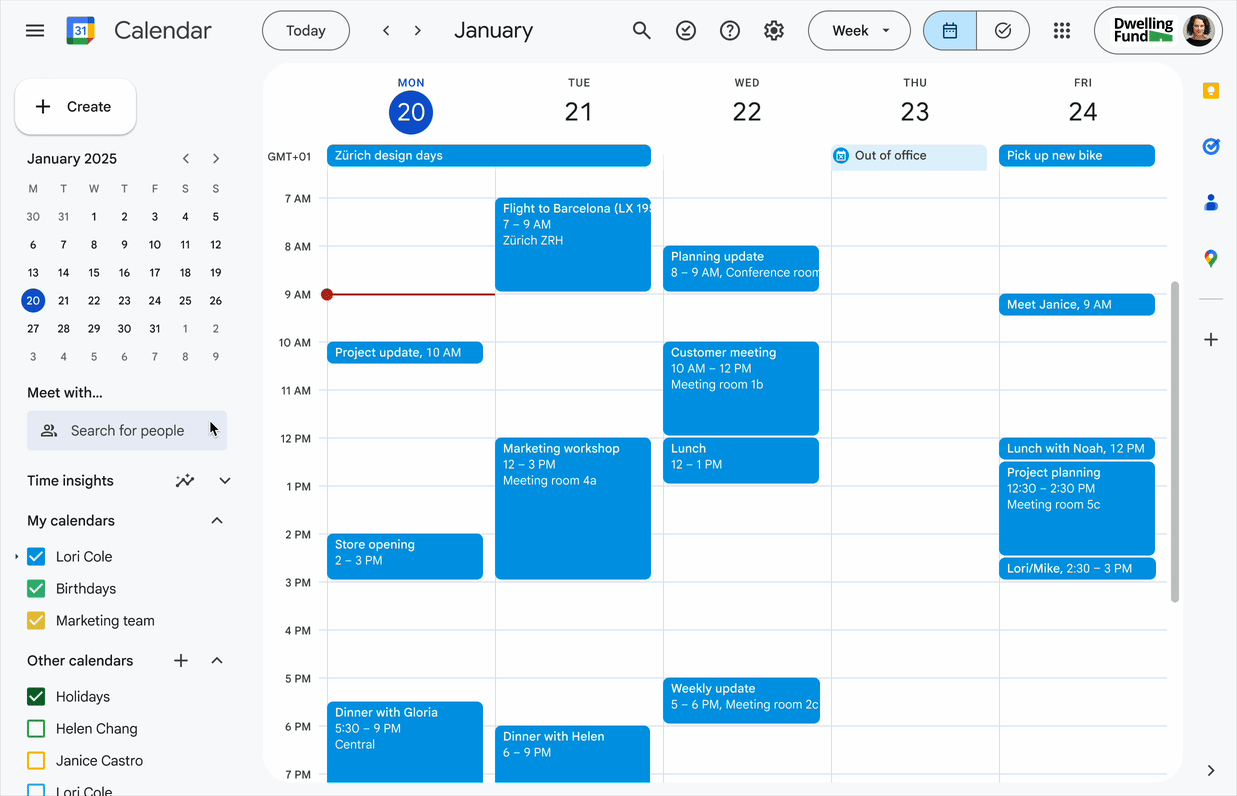
In a blog post announcing the tool, Google outlined how, in order to create a spot for work, users simply need to select an empty slot on their calendar, then click "Task".
From there, you can add in details about what work needs doing, how long you need to work on it, and even if you can be disturbed while doing so.
Users will also see the task on their task list, and get reminded of it, until the task is completed.
The feature is rolling out to all Google Workspace users across the world now, with no admin controls required.
Sign up to the TechRadar Pro newsletter to get all the top news, opinion, features and guidance your business needs to succeed!
It's such a simple function, we're amazed Google hasn't implemented before, and no doubt it will be a huge boost to users everywhere.
This is the latest of several recent updates for Google Calendar aimed at boosting productivity and efficiency for its users.
The company has also recently revealed a new ‘Help Me Schedule’ feature, which will help users book meetings and organize your calendar.
Gemini will automatically suggest available slots based on your Google Calendar, along with the email’s context, making it much simpler to find times that work for everyone.
Gemini can generate answers based on meeting captions and other Google Workspace resources with ‘Ask Gemini in Meet’ bolstering out the enterprise AI tools Google offers.
Follow TechRadar on Google News and add us as a preferred source to get our expert news, reviews, and opinion in your feeds. Make sure to click the Follow button!
And of course you can also follow TechRadar on TikTok for news, reviews, unboxings in video form, and get regular updates from us on WhatsApp too.

Mike Moore is Deputy Editor at TechRadar Pro. He has worked as a B2B and B2C tech journalist for nearly a decade, including at one of the UK's leading national newspapers and fellow Future title ITProPortal, and when he's not keeping track of all the latest enterprise and workplace trends, can most likely be found watching, following or taking part in some kind of sport.
You must confirm your public display name before commenting
Please logout and then login again, you will then be prompted to enter your display name.