New Asus Chromebox 3 looks set to be a speedy micro PC for both work and play
Comes with an 8th generation Intel processor, USB Type-C and Google Play
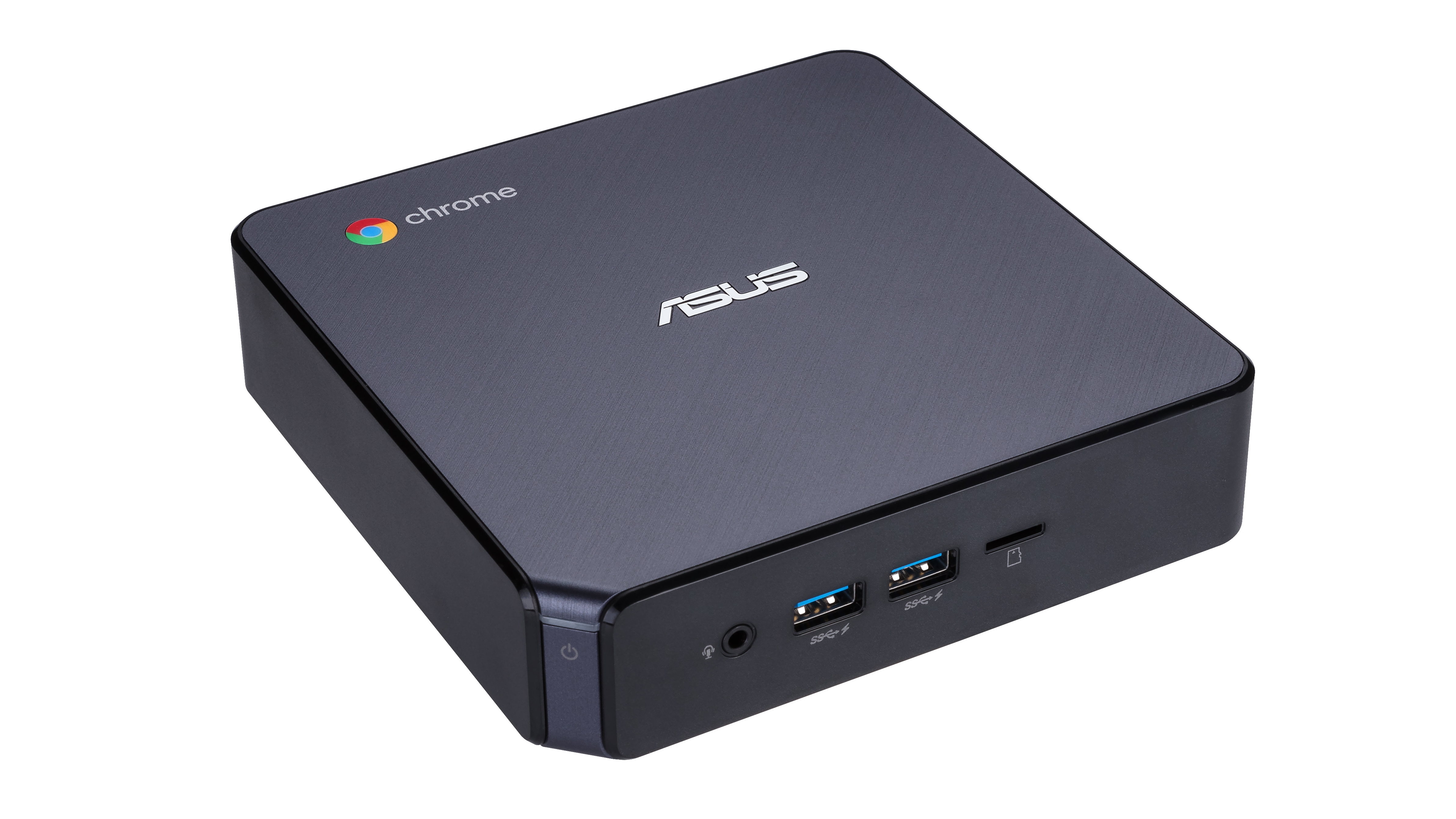
Asus has revealed its new Chromebox 3 device, which is a ChromeOS-powered compact PC that comes in a range of hardware configurations.
These range from Celeron 3865U processors, 4GB of RAM and 32GB storage all the way up to a Core i7 8550U CPU, 16GB RAM and 256GB SSD. For a device running Google’s lightweight ChromeOS, those are some seriously speedy specifications.
Chromebox devices are compact desktop devices, and while they aren't as popular as their Chromebook siblings, which are laptop-like devices, they have proved popular in businesses and academic institutions, thanks to their small size and relative affordability compared to Windows and Mac devices.
However, ChromeOS now has access to the Google Play store, which allows people to download and run Android apps on a Chromebox or Chromebook. This could really be a game changer, as it drastically expands the potential of ChromeOS products, giving them access to thousands of games, media and productivity apps.
At an event we attended that was co-hosted by Asus and Google, we were shown how this can make the Asus Chromebox 3 a seriously handy mini PC.

Google Work and Play
ChromeOS has been improved to work even more like a desktop operating system like Windows 10. Apps can be run in resizable windows that can be moved around and positioned on a desktop, and two windows can run live apps at once side-by-side.
With ChromeOS being such an internet-dependant operating system, it means new updates to the OS are downloaded and installed automatically, so you’re always running the most recent update. It’s also incredibly secure thanks to Google’s antivirus protection, as well as the fact that the OS is rarely targeted by malware, compared to Windows.
Sign up to the TechRadar Pro newsletter to get all the top news, opinion, features and guidance your business needs to succeed!
While many ChromeOS apps still need an internet connection, the majority of Android apps do not, making the Chromebox 3, and Chromebooks in general, much better offline devices.
As our list of the best Android apps shows, there are a huge number of apps from major companies available. When using them on the Asus Chromebox 3, most apps will easily adapt their touchscreen controls for mouse and keyboard commands.
However, most impressively, many apps are being redesigned to work with ChromeOS to make use of keyboard shortcuts and the larger screen size. This includes Microsoft’s Office apps for Android, making the ChromeOS a formidable productivity tool.
Asus Chromebox 3 flavors
As we mentioned earlier, the Asus Chromebox 3 comes in several configurations. The CHROMEBOX3-N003U has an Intel Celeron 3865U CPU, 4GB DDR4 RAM, 32GB M.2 SSD and Intel HD Graphics 610, and will be sold for £249.99 (around US$330, AU$440).
Next is the CHROMEBOX3-N004U, which comes with an Intel Core i3-7100U CPU, 4GB DDR4 RAM, 64GB M.2 SSD and Intel HD Graphics 620 for £449.99 (around US$600, AU$790).
Then there’s the CHROMEBOX3-N005U with an Intel Core i5-8250U processor, 8GB DDR4 RAM, 128GB M.2 SSD and Intel UHD Graphics 620 for £569.99 (around US$750, AU$1,000).
Finally, the top of the range CHROMEBOX3-N006U comes with a Core 8550U processor, 16GB DDR4 RAM, 256GB M.2 SSD and Intel UHD Graphics 620. This will cost £799.99 (around US$1,000, AU$1,400).
As well as USB Type-C, it comes with five other USB ports and a LAN port, and is available to pre-order now. We should be getting one in soon for a full review.
- Best business laptops 2018: top laptops for work

Matt is TechRadar's Managing Editor for Core Tech, looking after computing and mobile technology. Having written for a number of publications such as PC Plus, PC Format, T3 and Linux Format, there's no aspect of technology that Matt isn't passionate about, especially computing and PC gaming. He’s personally reviewed and used most of the laptops in our best laptops guide - and since joining TechRadar in 2014, he's reviewed over 250 laptops and computing accessories personally.