Injustice 2 tips and tricks
Learn how to beat seven shades of super out of the Justice League

The films may be hit or miss, but when it comes to gaming, the DC comic book universe knocks them out of the park consistently. Injustice 2 is another revelatory lesson in superhero games 'done right', with more BIFF! BAMM! and KAPOW! than an Adam West boxercise video.
But mastering the move list of Injustice 2 is not for the feint of heart. Read on for our tips on how to knock seven shades of super out of the Justice League heroes and villains.

1. Use Story mode to test out the roster
Injustice 2’s story campaign isn’t just a great way to see NetherRealm’s take on the DC universe in all its glory (seriously, how good do those facial animations look?) – it’s also the perfect way to test out a good chunk of the roster.
Not every character will be playable, but considering each chapter features four to five fights each, you’ll have enough time to work out if a certain fighter suits your play style or preferences. When you’re done, pop into ‘Single Fight’ in the main menu to try out the rest, and see which DC characters tickle your super-powered fancy.

2. Practice, practice… and practice some more
Okay, we know that going into Practice mode is pretty boring in any fighting game, but if you’re really serious about taking the fight online (or onto the toughest planets in The Multiverse) then you really need to start practising.
Injustice 2’s combat system is one of the most fluid out there right now, so start practising combos and juggles and see where your fighter can be put to the greatest use in a fight. Also, if you’re training for an online fight, be sure to add the lag modifier, as this provides a realistic simulation of the input lag you’ll normally encounter when fighting online. You’ll also be able to check the frame data – a vital tool for understanding how to win even the closest matches in multiplayer.

3. Remember that gear stats don’t count online
All that gear you’ve acquired through unlocks in The Multiverse, the Story campaign and via Mother Box unlocks come with special buffs that boost your character’s stats when playing in any single-player. However, to keep things fair when playing with others, these stat boosts are removed when playing via Injustice 2’s netcode.
For us, keeping Loadout 2 for each character clean as a ‘vanilla’ setup helps us ensure we’re not brawling through each fight with a reliance on a particular buff that increases our defence or accumulates meter burn faster. Remember, these won’t be there to help you online, so start getting used to brawling without them.
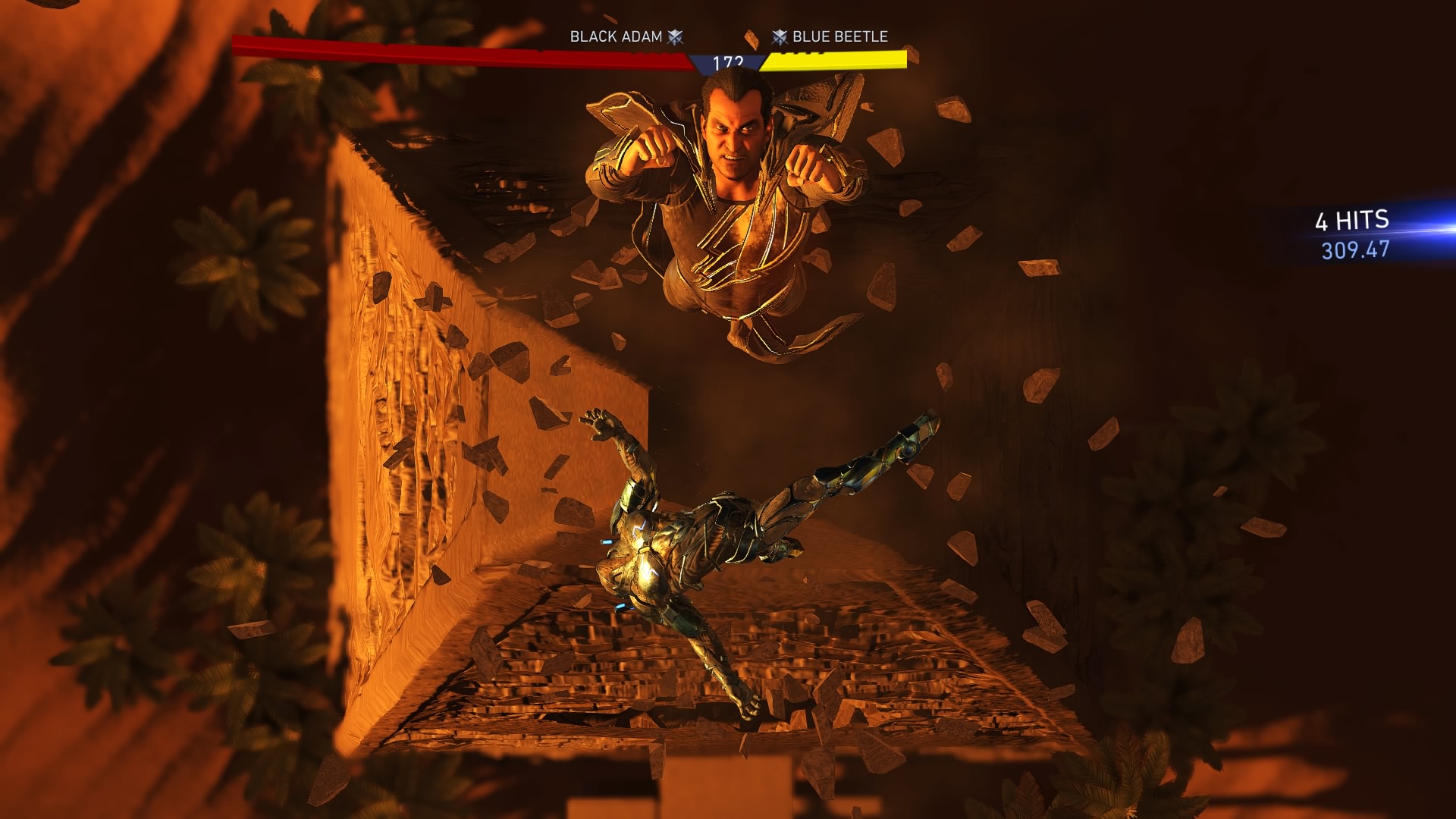
4. Don’t waste your Supermoves
Each character has a Supermove meter that fills every time you strike your opponent (and to a lesser extent, each time you take damage). Each meter has four segments, and knowing how and when to use this feature can turn the tide of any fight, regardless of how you’re doing.
If you avoid using Air Escapes (we’ll get to those) and manage to take Clashes on the chin (we’ll cover those, too), it’s possible to use two Supermoves per match. However, we found it was best to keep your Supermove until you’ve breached the second health bar of your opponent – the further that red bar is depleted, the closer your move will bring you to victory.

5. Don’t pull off big combos when your opponent’s armour is low
Since Injustice 2 doesn’t operate on a normal ‘best of three’ setup, you need to be careful which moves you’re pulling off when your opponent’s armour bar is precariously low. In other words, if the total damage of the move or combo you’ve connected is greater than the amount of armour left in your opponent’s first health bar, only the remainder of that bar will be deducted.
This is Injustice 2’s way of placing a small break in the action, physically forcing both fighters apart. So don’t be silly enough to waste a power move or a Supermove when your opponent is in this scenario. Better to string a small combo or a heavy attack that won’t seem like such a waste when it connects.
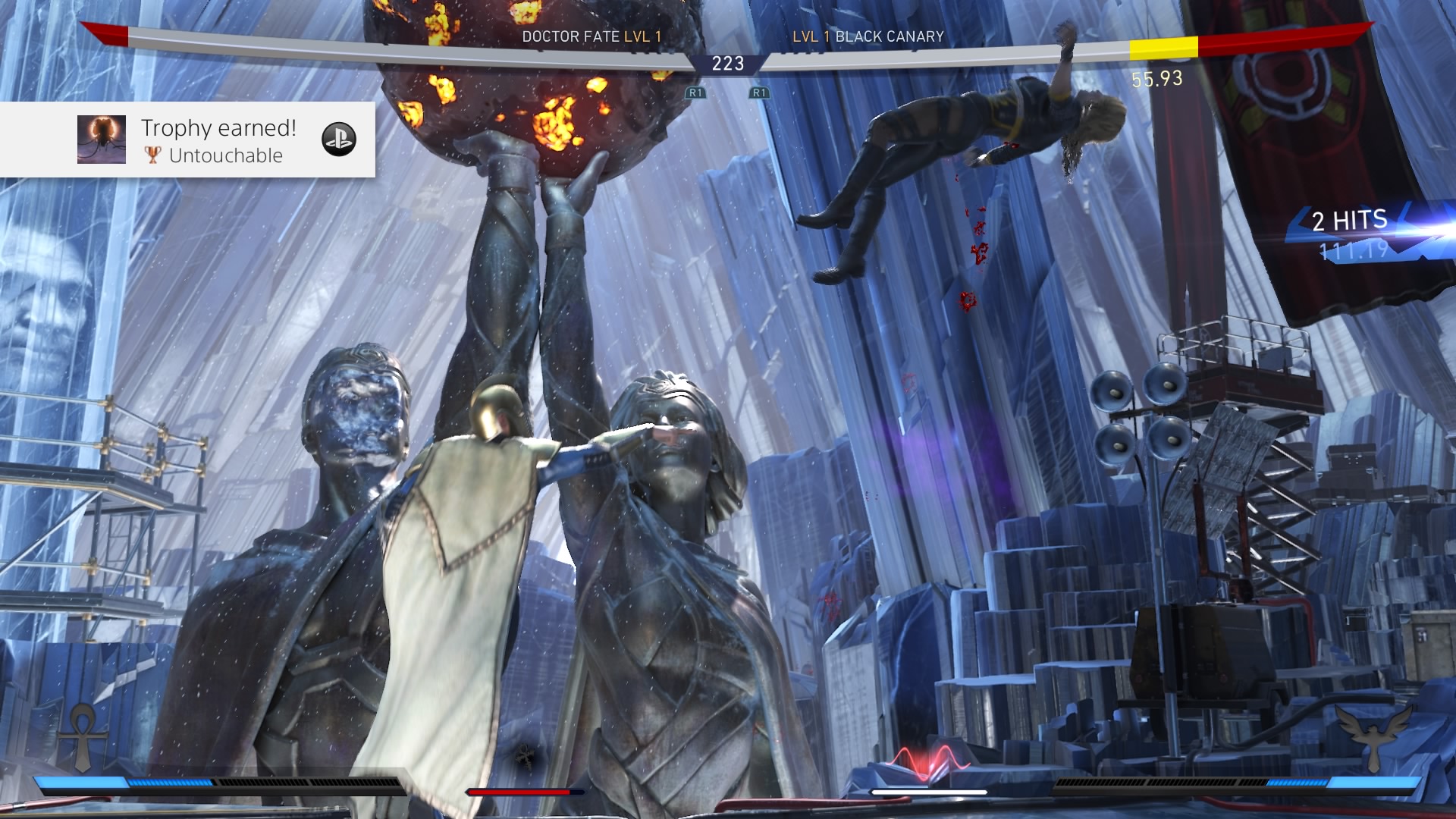
6. Escapes are vital, but they’ll cost you
Because no one likes being beaten into a corner and pummelled by an aggressive opponent, NetherRealm has made sure Injustice 2 has a number of special moves that enable you to escape a situation that might normally see you left vulnerable to further attack.
These are called Escapes, and they come in three flavours: Roll Escape, Air Escape and Block Escape. They enable you to break free of an opponent’s barrage, roll free of a combo if you’re pinned, or land on your feet where you would normally land on your back. However, these moves will cost one segment of Meter Burn, so make sure you have enough banked.

7. Some Clashes are worth losing
Just like the original game, Injustice 2 has the Clash system in place – a special feature that enables you or your opponent to attack the other and bet sections of your Meter in return for potential extra health/additional damage.
Clashes can only be initiated once both fighters are into their second health bar, and can only occur once in a match. If you’re a defender, sometimes gambling all of your available Meter might not be a good idea. You might take 30% damage to your health bar or see a similar regen on your opponent, but retaining what could be a Supermove could have a bigger impact.

8. Cancelling combos is a big deal
We love the fluid combat of Injustice 2, especially the option to cancel a combo at any time. Hold on. Cancel a combo? And stop dealing damage? Have we gone mad? It might sound backwards, but sometimes stopping a combo part way through is more advantageous than finishing it.
The reasoning? Combos deal less damage the longer they progress – some combos may look impressive, but the reality isn’t quite so useful. You usually have somewhere between 30 to 40 frames to cancel a move (the exact timing for each one can be found in your character’s Moves List), and said combo can only be cancelled by initiating another move.

9. Surprise your opponent with a Wake Up Attack
While we find this technique works well in a single-player setting, it’s a lot more useful to have at your disposal when fighting online in ranked matches. Wake Up Attacks are a special move that you can only pull off when your character has been knocked down and is lying on their back.
Outside of in between health bar depletions (where the game forces both fighters apart), Wake Up Attacks are a powerful counter-move that can lead to more combos if your opponent is sent flying. Hold down on the D-pad/left analog stick to keep your opponent down if you need to set one up and lure your opponent in.

10. Use The Multiverse to mine for gear
While the STAR Labs challenges from the first game have been dropped, NetherRealm has replaced them with a far better and more rewarding mode: The Multiverse. Think of these challenges like Mortal Kombat ladders, with lists of fighters to defeat (often with modifiers such as weak gravity to add in a little extra spice).
Each one only lasts for a certain amount of time, so be quick if you want its rewards, and make sure your ‘main’ (your favorite and most often-used character) is a high-enough level to compete. Finishing a Multiverse Event will net you Mother Boxes, additional Gear, and coins for buying more, so persevere and get those rewards.
Sign up for breaking news, reviews, opinion, top tech deals, and more.
You are now subscribed
Your newsletter sign-up was successful