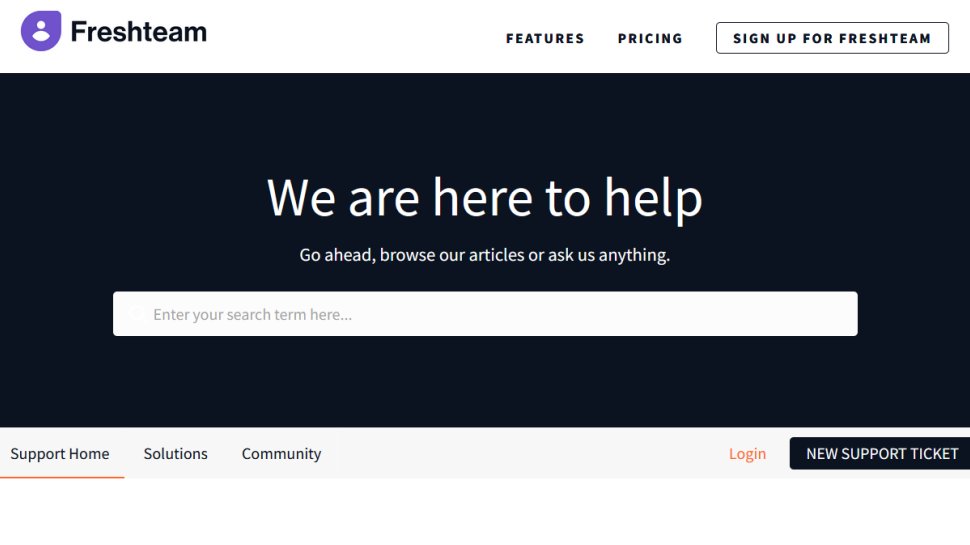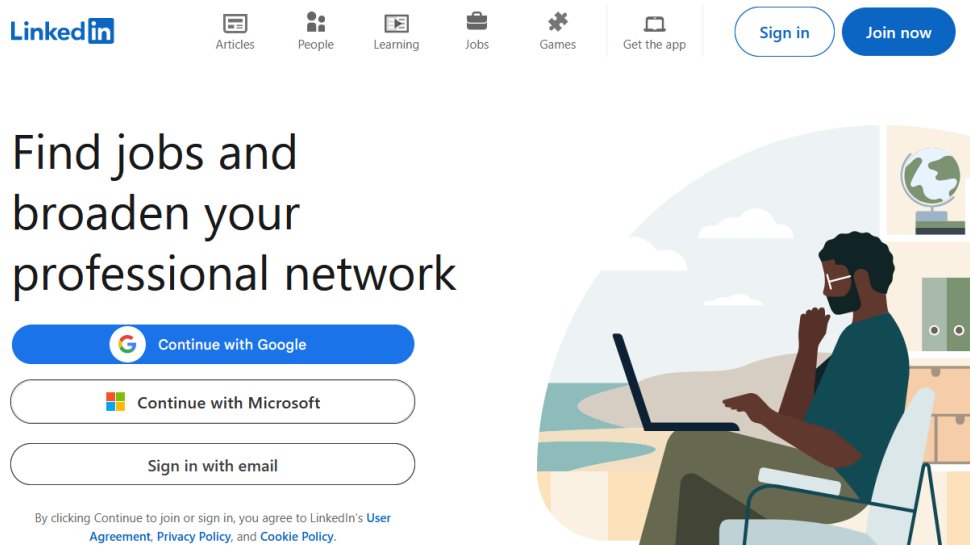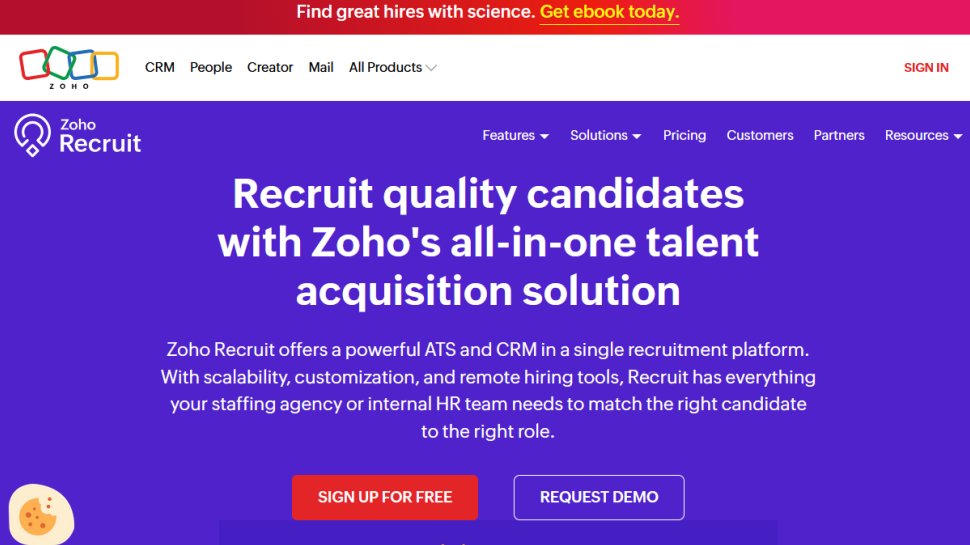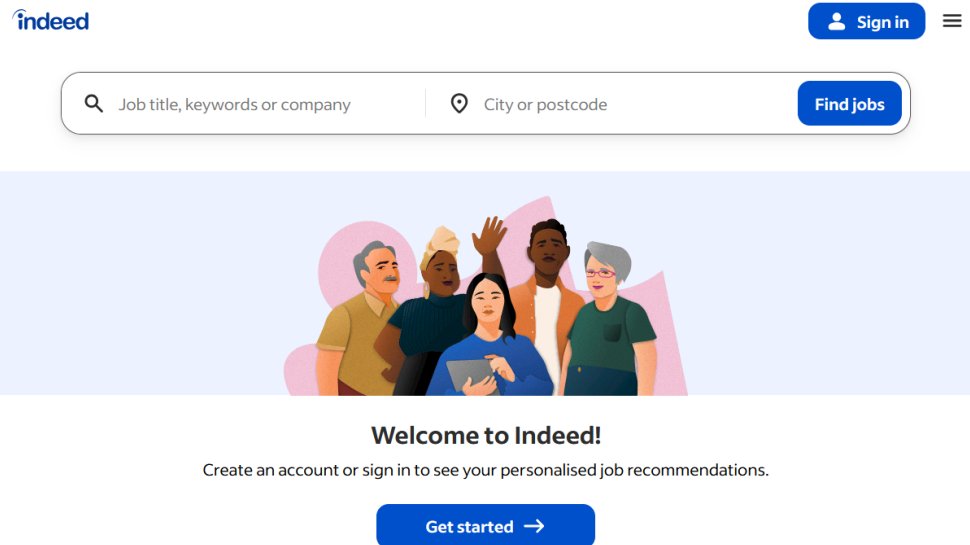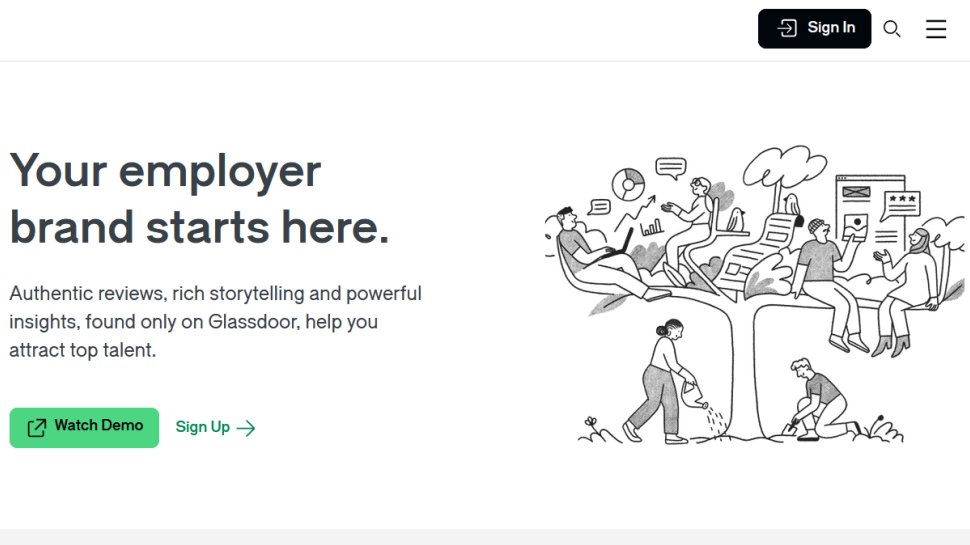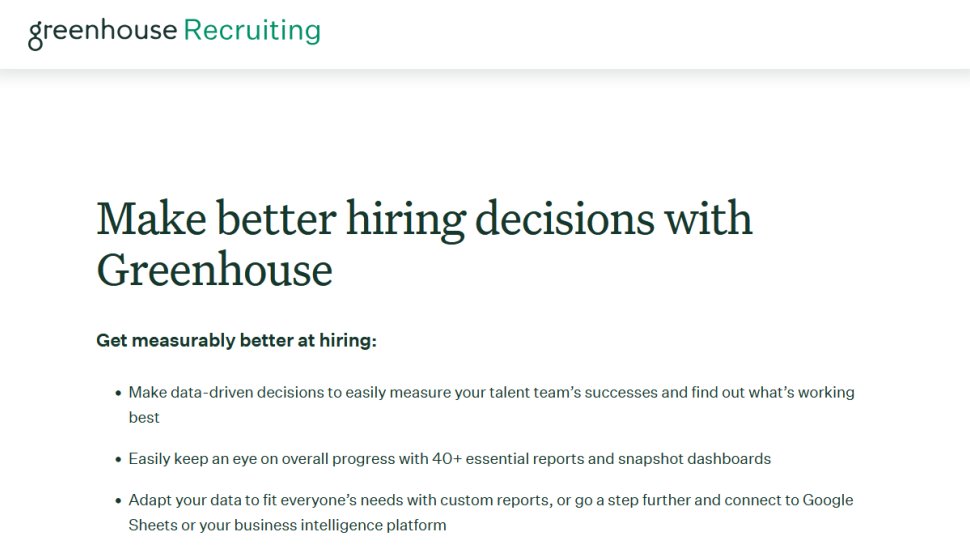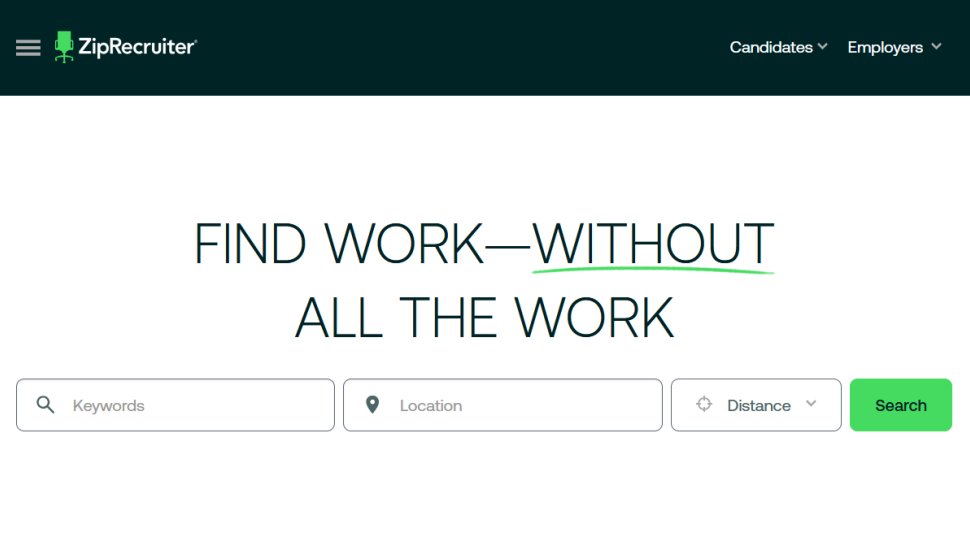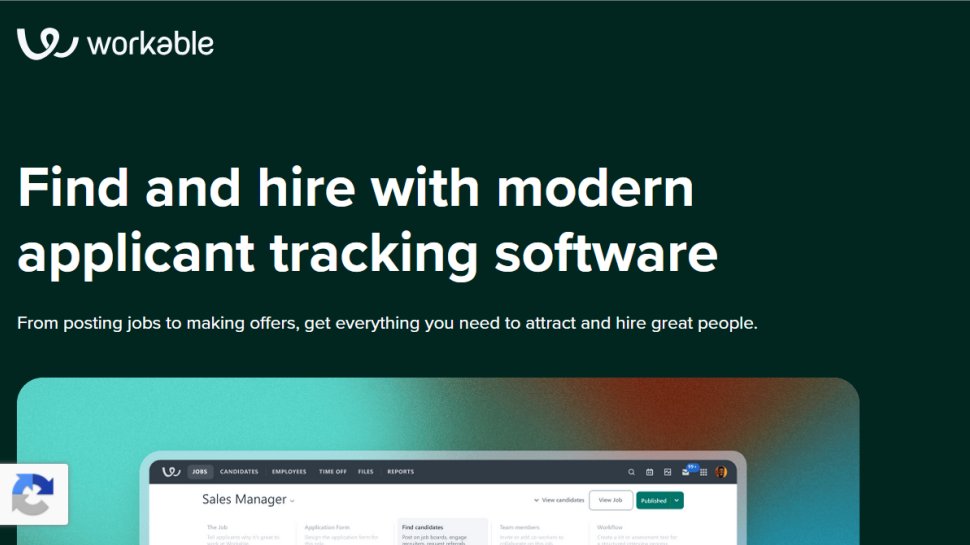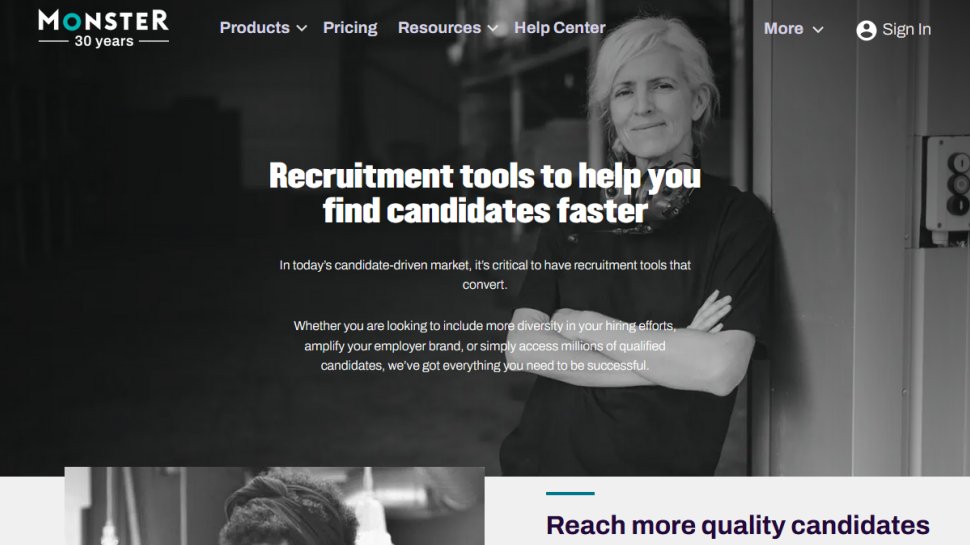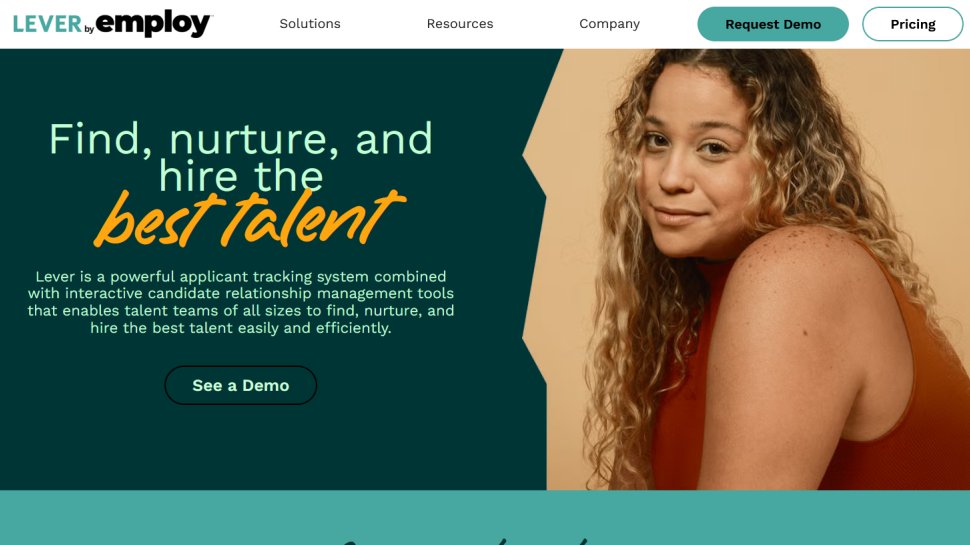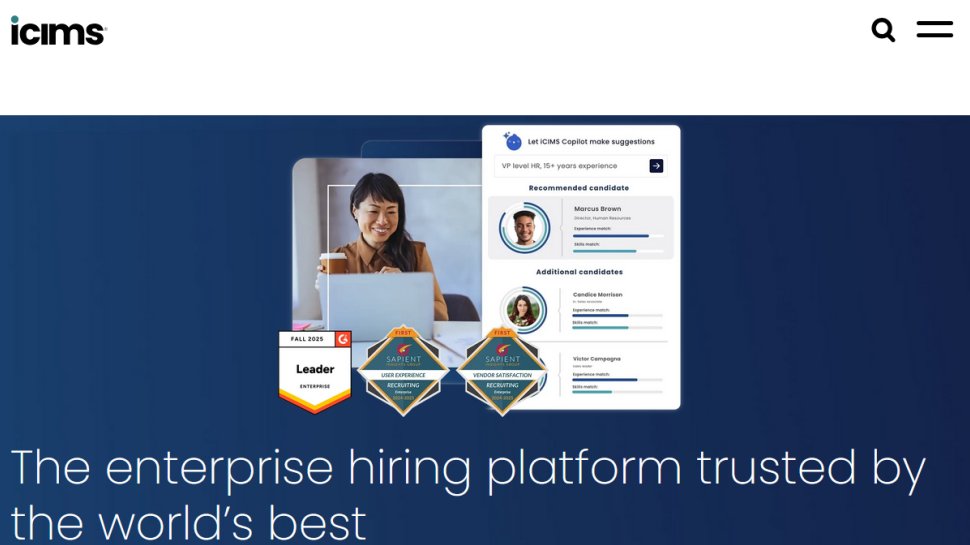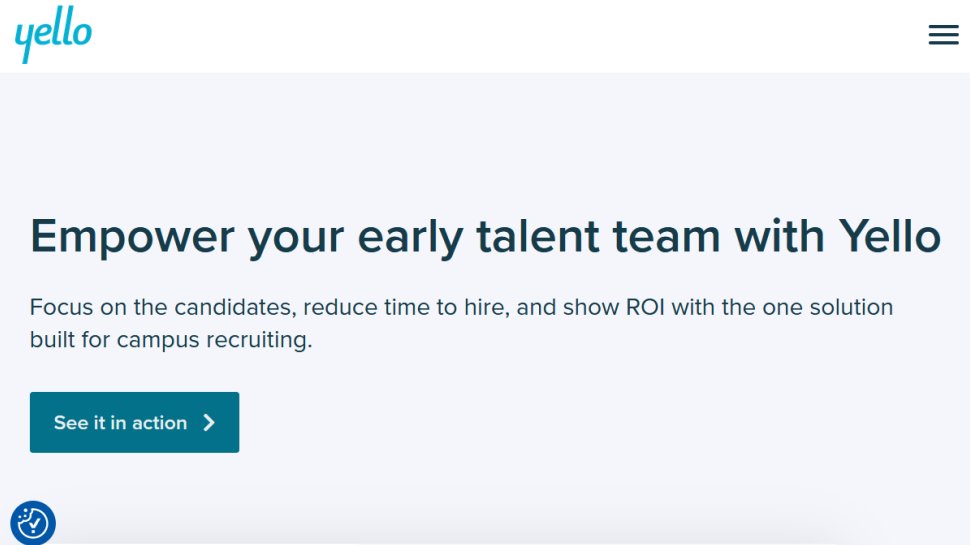Best recruitment platform of 2025
Make it simple and easy to fill employment vacancies

We list the best recruitment platforms, to make it simple and easy to fill employment vacancies.
You should be aware of two key product categories if you’re on the hunt for some help with your recruitment.
The first, an Applicant Tracking System (ATS), is a full service that takes most of the recruitment work out of your hands – it handles and automates many of the tasks needed and can post your job vacancies to hundreds of sites. These products often come from wider ranges of HR services, too, so you can use them for all your HR operations. They’re more expensive, but more powerful.
If you’d rather not buy an ATS, you can also head to one of the big job sites and register as an employee or recruiter. You’ll have to do more of the work yourself, but job sites have loads of powerful features, and their recruitment plans are usually cheaper than complete ATS packages.
We’ve picked six of the best from each category here – so all you need to do is work out which is better for your business.
We've also featured the best websites for hiring niche employees.
The best recruitment platforms of 2025 in full:
Why you can trust TechRadar
Best recruitment platform for automation
Reasons to buy
Reasons to avoid
Freshteam has one of the most impressive feature sets of any dedicated recruitment product. It serves up one-click job posting to hundreds of job boards, and your entire recruiting workflow can be customized. You can select job boards, manage your social profiles and accept employee referrals, and the product also has more than 100 job description templates.
This service has plenty of automation options alongside loads of data points that can be used for analysis, and recruiters can build talent archives, use pre-written responses, and integrate Freshteam with email apps.
Elsewhere, Freshteam deploys pre-assessment tests, Skype and Google Hangout integrations, Android and iOS apps, and a full suite of onboarding features. Freshteam also works with the wider Freshworks family of HR products, and there’s a generous free version of the product available.
This HR system doesn’t have as many compliance or background screening options as some rivals, but it’s a competitive and impressive recruitment tool in every other area.
Freshteam offers a free service for up to 50 employees and 3 job active postings.
Read our full Freshteam review.
Best recruitment platform for networking
Reasons to buy
Reasons to avoid
LinkedIn Talent Solutions houses the social network’s recruitment tools, and LinkedIn Recruiter is one of the best tools around for finding staff. LinkedIn has a vast database of users, of course, and HR staff can use powerful search options to discover the right people.
Elsewhere, users can deploy bulk messaging, intuitive reporting options, and AI-based recommendations for ideal candidates, and there are Android and iOS apps to help keep the process moving. LinkedIn ties in with existing ATS insights and works with other LinkedIn HR products.
LinkedIn’s recruitment tools are available in two different tools. The Lite package is affordable but basic and more restrictive. In contrast, the Professional and Corporate packages are far more powerful – easily the better choice for anyone serious about recruitment, even if you still don’t get unlimited messaging and search alerts.
LinkedIn’s website doesn’t have pricing details, and word of mouth suggests that the firm’s recruitment tools can be pricey. That said, the vast database, impressive social options, and broad range of features make LinkedIn worth it.
Read our full LinkedIn review.
Best recruitment platform for features
Reasons to buy
Reasons to avoid
Zoho Recruit is one of the world’s most popular ATS systems, and it has an impressive range of features in three products – one for companies, another for recruitment agencies, and a third designed for people who want to hire temporary staff.
Corporate customers can use Zoho to post vacancies to hundreds of job boards, and the system uses AI to find and rank candidates based on specific traits and requirements. You can establish employee referral portals, run background screening, and ask candidates to complete assessments.
Zoho also has great candidate tracking and analysis options alongside rock-solid customization and branding tools. Elsewhere, recruitment agencies can access powerful client portals, and people on the hunt for temporary staff can deploy robust scheduling and timesheet tools.
Zoho Recruit has integrations with Outlook, LinkedIn, Google Suite, and other products, but some rivals have more integrations. Zoho also doesn’t have as many candidate testing options as some products.
It’s got plenty of excellent features for all kinds of recruitment situations, though, and the firm has transparent pricing and the ability to sync with the rest of Zoho’s products. It’s an excellent service.
Zoho offers a basic free service limited to one active job posting, then there are three plans to choose from.
Read our full Zoho Recruit review.
Best database for recruitment
Reasons to buy
Reasons to avoid
Recruiters can create free job listings on Indeed, and you can unlock a broader range of features if you spend a little cash with this huge recruitment site – you can sponsor job listings and use the Indeed Hiring Platform to automate more than 70% of your recruitment process.
The Hiring Platform has built-in video tools and a great dashboard that collates information about your listings and applicants. You can also buy additional products that add more features, from resume-searching tools to premium company pages with in-depth analytics. Some of these products also integrate with existing ATS tools.
Indeed combines a good range of features with a vast database of companies and candidates, so it’s an important site for recruiters.
Read our full Indeed review.
Best recruitment platform for reputation management
Reasons to buy
Reasons to avoid
Glassdoor is not a traditional job board, but its emphasis on anonymous company reviews and salary transparency means that recruiters need to use this site to stay on top of their firm’s reputation.
There are three plans for recruiters on Glassdoor, with one free option and two paid tiers. You can establish a company profile, analyze trends, and post company updates on the free plan. If you buy the Standard package, you can add custom content, analyze your followers, get more data about company ratings and see competitive comparisons.
Top-tier customers get all of this alongside industry reports, audience targeting insights, and the option to buy add-ons that unlock targeted advertising, review sentiment analysis, and competitive benchmarking.
The same company owns Glassdoor and Indeed, so jobs posted on Indeed are posted to Glassdoor too – and Glassdoor is the best site on the web if you want to manage your company’s reputation. If you want to recruit successfully, that’s critical.
Read our full Glassdoor review.
Best recruitment platform for inclusivity
Reasons to buy
Reasons to avoid
Greenhouse is an HR system that focuses on diversity, inclusion, and equality, so it’s the ideal tool if you want your recruitment to concentrate on those areas too.
Applicants can list their personal pronouns and pre-record correct name pronunciation using Greenhouse, and anonymized candidate screening cuts unconscious bias. Elsewhere, Greenhouse can post vacancies to more than 1,000 job boards, and the app has granular control over every aspect of your recruitment process.
Greenhouse can survey candidates and build your company’s recruitment pages. It has excellent mobile apps, integration with more than 350 essential software packages, and loads of pre-written templates for job descriptions, offer emails, and rejection notes. It also has loads of data points for in-depth analysis.
Greenhouse does miss collaboration options when compared to other products, and its UI can be fiddly. You’ll also have to pay extra to access onboarding features. It also has no free product, and Greenhouse doesn’t list pricing on its website.
It may not be perfect, but Greenhouse combines an equitable approach with loads of data, so it’s a great choice if you want to encourage diversity and inclusion in your business.
Read our full Greenhouse review.
Best recruitment platform for tools
Reasons to buy
Reasons to avoid
The tools available on ZipRecruiter are divided into three different tiers. The Standard option is priced on the website, while you’ll have to talk to them to get information about Premium and Enterprise pricing.
Pick the Standard package and you’ll be able to post your vacancies to more than 100 job boards, and if you pay for Premium, you get better advert placement and access to ZipRecruiter’s resume database. The top option, Enterprise, adds AI-powered tools, ATS integration and dedicated account managers to the service alongside customized hiring strategies and access to the firm’s data specialists.
ZipRecruiter serves up more than 500 customizable job templates and AI to match candidates with vacancies. You can invite candidates to apply for your jobs, and ZipRecruiter has an intuitive dashboard so you can easily manage the process. ZipRecruiter also integrates with many popular ATS packages.
ZipRecruiter’s paid packages are its best options by a long way. The Standard option is ideal for smaller businesses, while the Enterprise product is enormously powerful. That said, other sites do have more features – Glassdoor is better for company reputations, for instance, and Monster has more pre-written job descriptions.
Read our full ZipRecruiter review.
Best platform for recruitment focus
Reasons to buy
Reasons to avoid
Workable doesn’t tie into a wider family of HR products, and its concentration on recruitment means you get a well-designed set of features without any bloat.
Workable’s software posts to hundreds of job boards and integrates with your company’s social media profiles, and a neat drag-and-drop interface can build your careers page. Job applications from multiple sources are collated into one pipeline, and Workable uses AI to provide a selection of likely candidates when you publish an advert. You can automate tasks, use powerful search tools, and rely on more than 700 SEO-optimized job description templates.
Workable has plenty of candidate assessment tests alongside anonymized screening options, a smart central workflow, and dozens of third-party integrations.
Pricing isn’t always transparent, though, and larger companies will likely require more customization and features. Workable also misses automated reference checking and only has basic onboarding options.
Read our full Workable review.
Best recruitment platform for ease-of-use
Reasons to buy
Reasons to avoid
Monster tries to make the recruitment process easier to navigate, and that means you get pricing transparency on this site – something of a rarity when compared to other recruitment options.
Monster’s recruitment tools are cheaper than many rivals, too, and you’ll only have to get in touch and build a bespoke package if you’re looking for enterprise-level recruitment features.
This site has an unmatched selection of pre-written job descriptions, and job adverts are posted to a wide network of sites. Monster ranks candidates so you can quickly see who looks suitable for your open position, and you can search the site’s database of users with reasonable filtering options.
Elsewhere, Monster allows recruitment staff to highlight unique attributes and benefits on their job adverts, and you can automate follow-up messages and add employer branding to your adverts and company profile.
Monster is easy to use, affordable, and has a straightforward range of features – but other recruitment sites offer more features and more power, so they may be more suitable if you have specific hiring needs.
Read our full Monster review.
Best recruitment platform for candidate management
Reasons to buy
Reasons to avoid
LeverTRM combines an ATS system with a Candidate Relationship Management (CRM) module, and the TRM stands for Talent Relationship Management – the term that Lever uses to reflect its full range of features.
You can design, customize, and post job adverts to hundreds of job boards, and you can track applications and referrals, use a Chrome extension to view candidate profiles, and a powerful automation hub that can handle more of your recruitment processes than most other tools.
LeverTRM has dedicated modules for fair hiring and candidate surveys, and the firm’s enterprise product has bulk candidate management options, even more automation, and better collaboration tools. LeverTRM also offers more than 100 integrations, which is a decent amount – but some rivals have more, and LeverTRM also doesn’t have the background screening or candidate assessment options that other HR products offer.
Nevertheless, LeverTRM still supplies a broad range of features thanks to its ATS and CRM abilities, and it’s a good choice if you want to go big on automation.
Read our full LeverTRM review.
Best recruitment platform for AI
11. iCIMS
Reasons to buy
iCIMS is already trusted by Microsoft, UPS, and Uber, and it's a superb choice if you want a platform that can help you recruit and keep the best staff.
The iCIMS ATS product uses algorithms, machine learning, and advanced AI to find candidates who will be suitable for your open positions. Candidates can be filtered and categorized using loads of different metrics, and analytics and AI are used to eliminate bias and ensure diverse hiring.
iCIMS deploys AI-powered recruitment chatbots to help candidates, and it can recommend existing employees who meet your criteria for open roles. This tool also has plenty of features to schedule interviews, communicate with candidates and create job offers, and iCIMS also allows hiring managers to automate job postings to hundreds of websites.
The addition of video testimonials, iCIMS apps, in-depth reporting and automated candidate profiles make it easy to navigate the recruitment process and track your applicants. Beyond the ATS, iCIMS offers products for building company career pages and onboarding your new staff.
There's no doubt about the power and quality on offer by iCIMS – and if you need more convincing, just look at its track record. The only downside is the lack of transparent pricing, which means that you'll have to talk to the company if you want to see how much it'll cost your business.
Best recruitment platform for graduate recruitment
12. Yello
Reasons to buy
Reasons to avoid
Yello offers a complete recruitment platform and it’s got an impressive range of features – including some specialisms that will help smaller businesses succeed.
Many small businesses like to hire experienced, proven staff members, for instance, and Yello has team members who know how to find and attract those well-tenured candidates. Similarly, Yello has specific features for recruiting graduates, including engagement strategies that combine virtual events and on-campus recruitment, and Yello also places huge emphasis on diverse hiring – perfect if you want your recruitment to reflect your company’s DEI efforts.
Yello’s products can improve and manage the process, no matter who you want to recruit. Yello’s WayUp system accesses more than six million candidates, including millions of graduates, and powerful filtering options can help your business find the right mix of talent.
Automated screening and engagement means eliminating unsuitable candidates without lifting a finger, and Yello has in-depth options for organizing recruitment events.
Yello’s personalized branding options mean that your business can be reflected across all your recruitment communications. Automation throughout the follow-up and assessment stages takes irritating work out of your hands. Combine Yello’s impressive automation with its chronological workflows and in-depth analysis modules and you have a product that can make your recruitment more efficient and effective.
Yello can help your small business find the right candidates, organize the recruitment process and maintain a streamlined workflow. The firm’s apps can also guide you through pre-interview assessments and video interviews themselves – and it’ll keep on top of your communication with potential recruits.
There’s no doubt that Yello can help your small business nail its recruitment strategy, especially if you’d like to improve your diversity or hire graduates. Its straightforward workflows, elevated level of automation and clear approach mean that it’s easy to use even if you’re not particularly experienced in recruitment and HR software.
We’ve only got two minor issues with Yello. The product doesn’t offer as many post-recruitment options as others, so you’ll need more expertise in that department – and, sadly, Yello doesn’t have clear pricing online. Get in touch to discuss a quote, though, and you’re bound to be impressed.
Best recruitment platform for HR
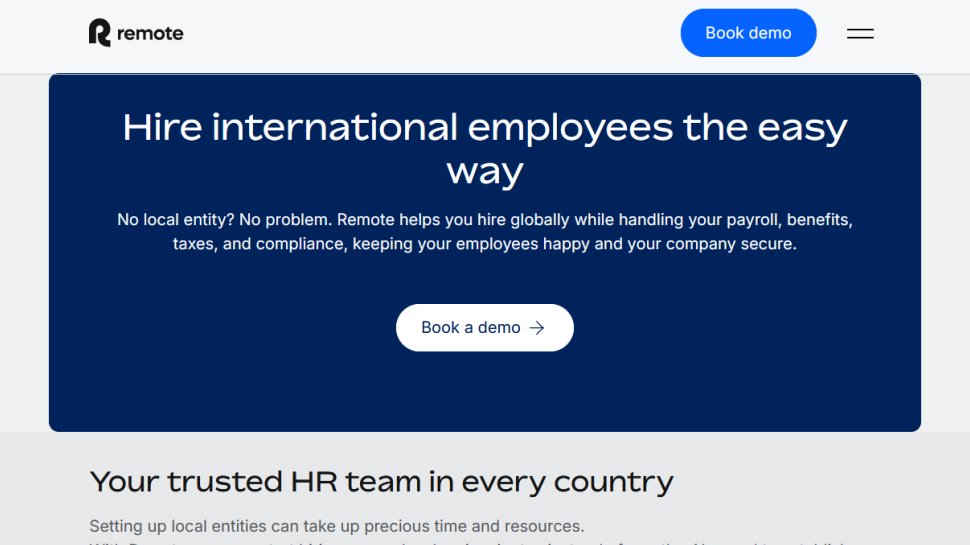
13. Remote
Reasons to buy
Due to Remote being best known for its HR management capabilities, and also having various services, it might not be known as a recruitment platform, or at least not in a traditional sense. Still, the company has a feature that helps you recruit international employees and hire globally while managing payroll, benefits, taxes, and compliance, ensuring employee satisfaction and company security.
During recruitment, users can expect to get personalized help from Remote's HR and legal experts team, such as help with understanding the tax regulations in each country. As a result, users can offer the best plans and packages.
Remote customers won’t be getting just that or just the recruitment feature. Instead, they'll be getting plenty of other features too, like the ability to easily run payroll and fulfill tax obligations anywhere in the world, or to onboard a global team in just a few steps with the simple but powerful platform.
In addition, Remote IP Guard's rigorous two-step process safeguards the complete ownership of IP and invention rights. This transparent system enables clear tracking of IP transfers from employees.
It’s also worth noting that Remote assumes the liability and risk of employing the global workforce. Their in-house legal team and local partners safeguard the business from complex regulatory challenges.
We've also featured the best freelance websites.
Best recruitment platform FAQs
Which recruitment platform is best for you?
When deciding which recruitment platforms to use, first consider whether they are likely to cover what you're looking for. Although there are national websites, there are also local ones which may serve you better. Additionally, while there are general job websites there are also more niche ones, such as for programming, available out there, so do be aware that niche sites may be more useful to you then general recruitment platforms and not to overlook them.
How we tested the best recruitment platforms
To test for the best recruitment platforms we first set up an account with the relevant website, then tested the service to see how well it could be used to find a range of different jobs, both nationally and locally. The aim wasn't just to find which had the most vacancies but also which had the most relevant. We also looked at additional tools that might be useful, such as built-in CV makers, looking both at how useful they were as well as how easy to use.
Read how we test, rate, and review products on TechRadar.
Get in touch
- Want to find out about commercial or marketing opportunities? Click here
- Out of date info, errors, complaints or broken links? Give us a nudge
- Got a suggestion for a product or service provider? Message us directly
- You've reached the end of the page. Jump back up to the top ^
Sign up to the TechRadar Pro newsletter to get all the top news, opinion, features and guidance your business needs to succeed!
Mike has worked as a technology journalist for more than a decade and has written for most of the UK’s big technology titles alongside numerous global outlets. He loves PCs, laptops and any new hardware, and covers everything from the latest business trends to high-end gaming gear.